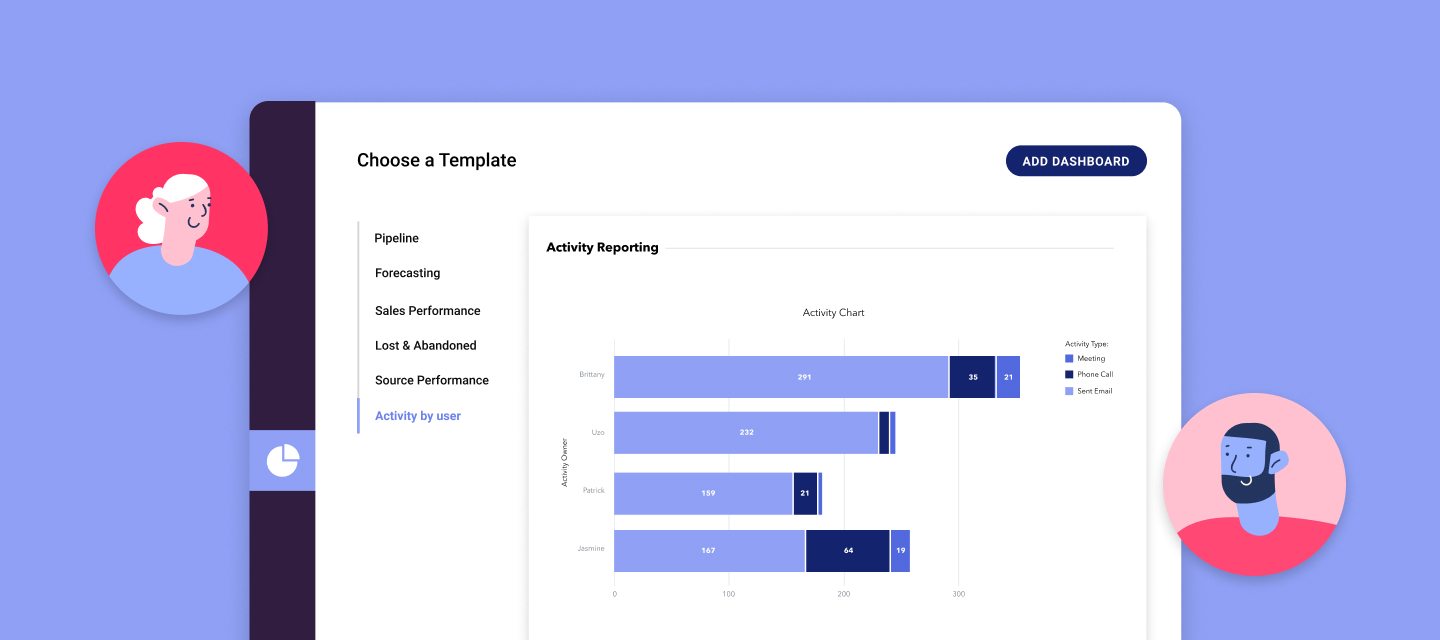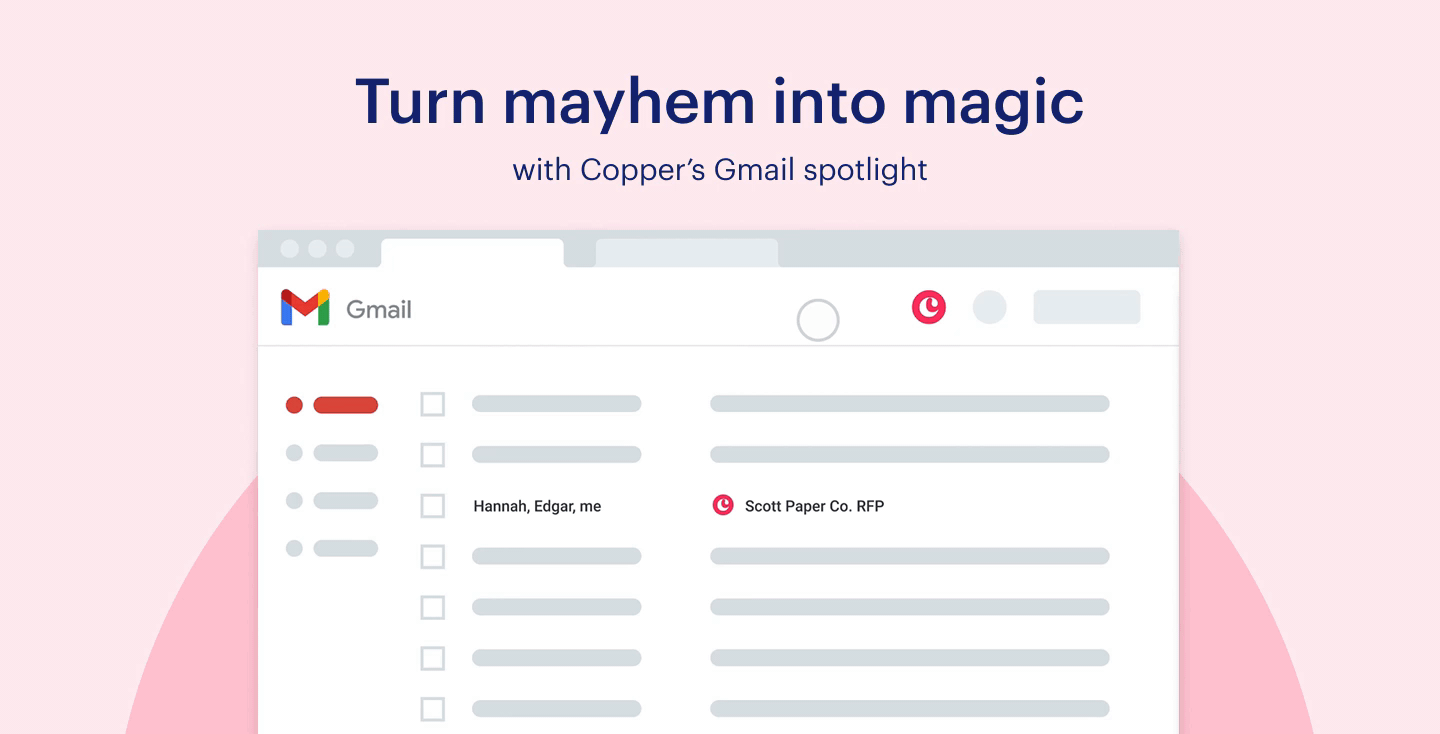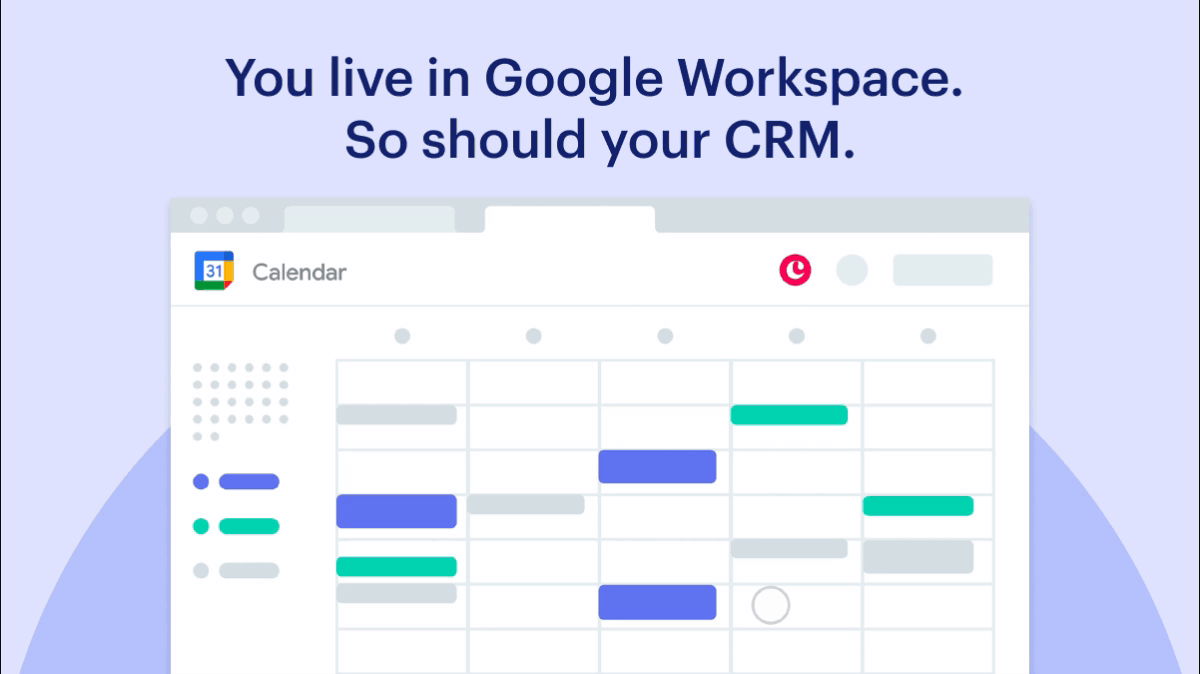February 25th, 2022 - File preview actions, Pipeline setup flow and mobile app onboarding
This week, we’re introducing new file preview actions, a new setup flow for Pipelines and mobile app onboarding for first-time users. As always, we squashed some bugs as well!Coming soon: New file preview actions 📑When you’re working with files attached to records, we’ll be adding additional options in the next few weeks: Click to preview: When hovering over files, you can now preview the file in a new browser tab. Previously, clicking the title would download the file by default. New Action Icons: We’ve added three new icons to the right of files, which allow you to download files, get more information, or remove the file from the record. New File Preview Actions Coming soon: Pipeline setup flow 🪄We’ll soon be making it more intuitive to create new pipelines in Copper! When you create a new pipeline, you’ll be greeted by a new setup flow that will ask you to name your pipeline and stages. An animation will show you what your new Pipeline will look like once you’ve saved it.“Setup Your Pipeline”If you need to set team and win percentages in your pipeline, this can be done by editing your pipeline after creating it. We’re rolling out a pipeline creation flow to all customers over the next few weeks. Mobile app onboarding ✨We’ve introduced a new onboarding experience that appears when you download our mobile app for the first time. Don’t have our mobile app yet? Download it now on Google Play or the Apple App Store!Bugs 🐞 In the iOS app, we’ve fixed an issue where some users could not add new comment threads, and a bug where notes on the activity feed were being cut off. In the Android app, we’ve made our automatic call logging more flexible by supporting numbers that contain special characters. We’ve also fixed a bug where users were unable to convert Leads to Person records. In the Copper web app, we fixed two broken links in the menu: the “Mobile Apps” link directs to a new page on our homepage, and “Send Feedback” now directs to the Ideas page on Copper Community.