Spring has sprung, Coppernauts! We’ve just wrapped this month’s Product Pulse webinar – catch the full recap in our Community! Plus, we’ve got new release drops for you, from delivering a huge customer request to new features in Copper forms and more👇
Updating the Primary Contact
You asked, and we listened 🗣️ It’s now easier to identify and update a company's primary contact.
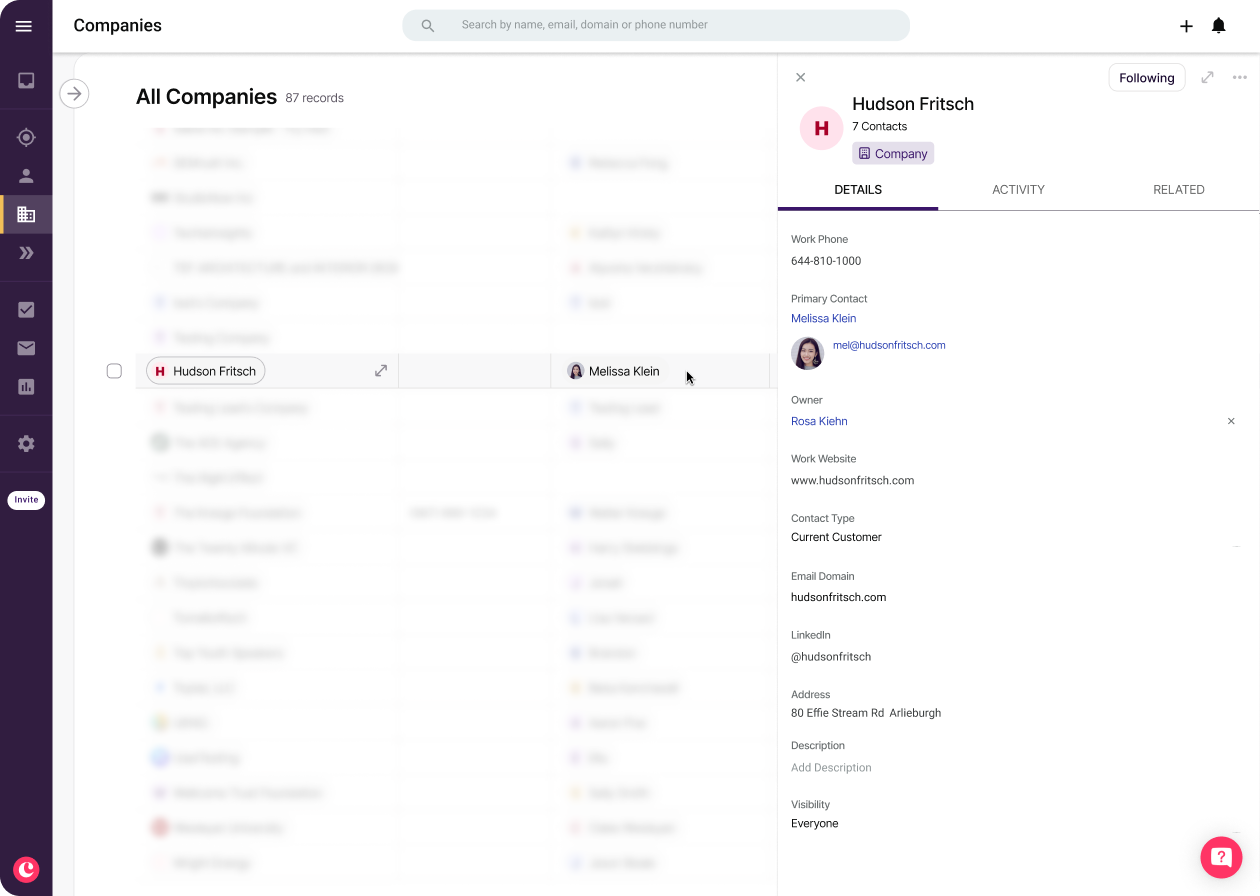
We’ve added new functionality to the web app:
-
New Primary Contact field in the company Details section
-
This new field is also available in our Get Company API
-
-
This new field will appear as a column option in the Companies list view
-
Updated visual indicator for the primary contact in the Related section
-
Ability to hover over another related person to set them as the primary contact
👉 Learn more in our help center
#senderfirstname is now available as a merge field
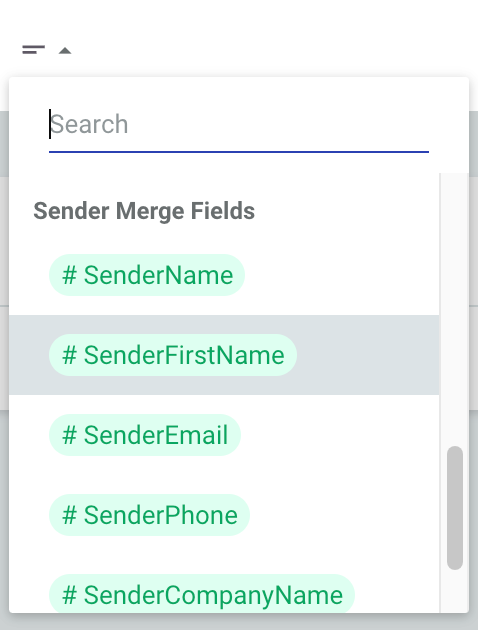
This new merge field can be used in the email composer and email templates everywhere you use Copper – the web app, mobile app and Chrome Extension.
*Note that if you have a name like “Mary Beth,” the #senderfirstname will be "Mary”.
Copper Forms: Assign Owner
You can now assign a specific user as the Owner for new contacts created from form submissions.
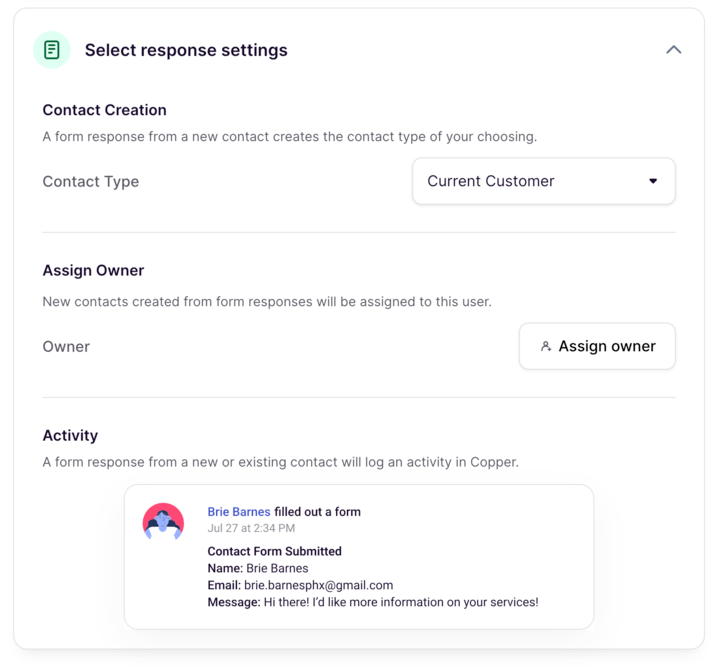
-
All new contacts created from form submissions will automatically be assigned to that user
-
Based on the user’s notification preferences, they will receive notifications for these form submissions
-
We will not update the Owner for forms submitted by existing Persons
Bonus: if you are following an existing Person, you will receive a notification if they fill out a form based on your notification preferences.
Split View & Refined Navigation for the iPad app
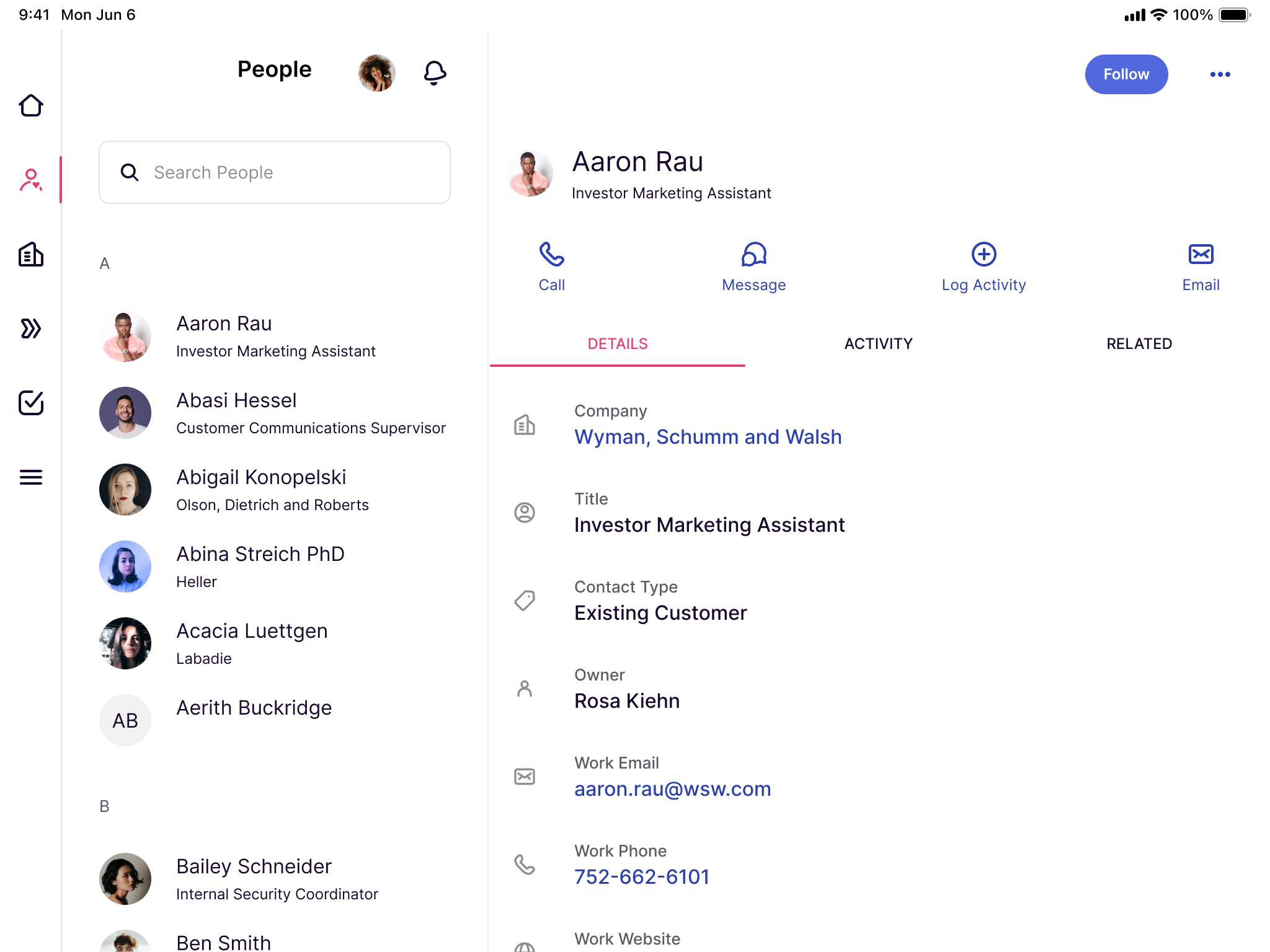
We’ve optimized the experience for customers using the Copper iPad app:
-
Split view: Browse your lists while simultaneously viewing records for a streamlined multitasking experience
-
Refined navigation: We’ve refined the main navigation bar and relocated it to the left-hand side of the screen to ensure a smoother and more accessible navigation experience
Portant is now available as an integration
Available to customers on Professional and Business plans. Personalize, automate, eSign, and share documents with the Portent and Copper integration:
-
Integrates with Google tools you’re already using including Google Docs, Sheets, Slides and Forms
-
Portant automates personalizing, sharing and signing documents using your Copper data
-
Easily generate proposals, contracts, quotes and invoices without switching between apps
Squashing bugs 🐞
-
Added an enhancement to automatically remove trailing spaces from email template subject lines. The extra space would inadvertently cause an HTML entity to appear in the subject line of an email. Now, if a user accidentally has a space after their subject line, i.e., "Checking in ", Copper will remove that space so that it does not appear as "Checking in " in the recipient's inbox or the sender's sent folder.
-
Added an enhancement to improve the reliability of a large number of records to be sent to Mailchimp when using the bulk edit feature to check the “Sync to Mailchimp” checkbox
Spring forward with even more recent releases:
We’ve also released many new features you might have seen in the latest Coffee with Copper:
-
A consolidated view of all recent activities in Copper with the new Feed. Learn more
-
Turn web visitors into potential customers with Copper’s new Forms widget. Learn more
-
Business plan customers can now automate a series of emails with Copper’s Email Automations feature. Learn more
-
More enhancements to manage your non-revenue Pipelines with all new Types and Statuses. Learn more
-
Duplicate a Pipeline record to save time and avoid manual entry or move a record to a new Pipeline upon closing Won/Done. Learn more
-
The Quickbooks integration is now available in both Android and iOS mobile apps. Learn more
You can subscribe to product updates in our Community to receive notifications about new features and releases as they drop 💌



