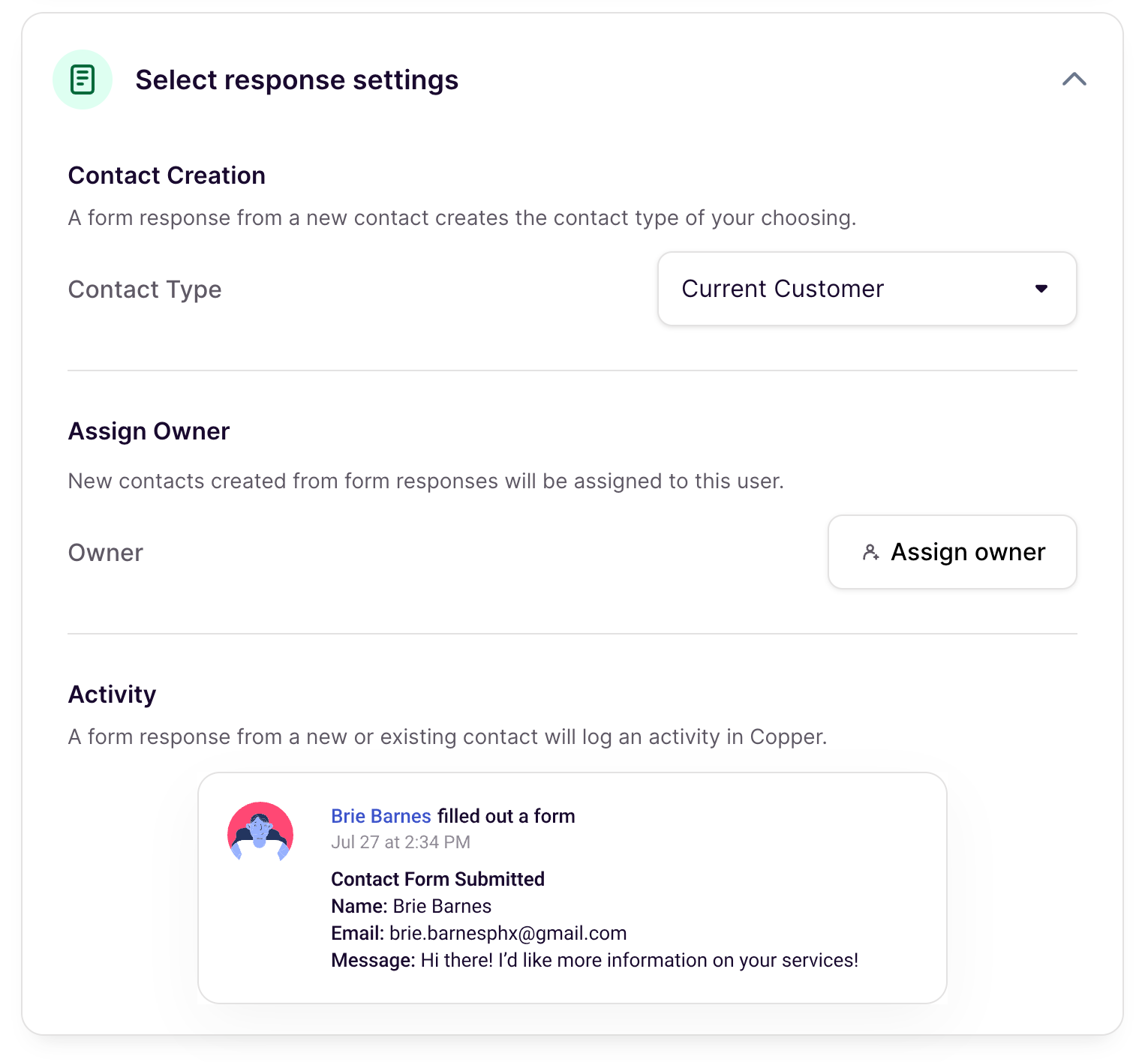Hey Copper Community 👋
We’re teeing up something great in Copper and here are the deets 👀 Now it’s even easier to capture information from your website visitors and automatically push it into Copper. Get a jump start on nurturing these new relationships — all from one tool 🔥 Our new Forms feature (as teased during our December Coffee with Copper webinar) is rolling out to all Copper accounts in the coming weeks 🎉 We’re thrilled to continue delivering capabilities that allow Copper to be your end-to-end relationship management platform.
📣 We did an in-depth demo of this feature and how it works with our newest email automation functionality during our latest Coffee with Copper webinar 👉 Watch here.
This is the first release in a series of releases as we deliver a comprehensive forms tool for our customers. Here’s what to expect with our first release:
Automatically create Contacts from form responses: We’re revving up your prospect and customer engine by automatically capturing all form responses as new Contact records in Copper so you can immediately jump on new customer inquiries and begin building relationships. The contact type for new Contacts created from form responses will automatically default to “Potential Customer”, but you can change it. If a form is submitted by a Contact already in Copper, there’s no stress about duplicates — we’ll log an activity for that Contact on their record ✨
Easily tailor the design to your website: The first release includes some styling functionality so you can match the form and widget to your current branding. You’ll be able to:
- Customize the fonts by choosing from a selection of Google Fonts
- Match your brand colors using a color picker or by entering your brand's color values
- Adjust the title (ex. Contact us or Get a Quote)
- Select the positioning of the widget on your website (ie. top, bottom, left, right)
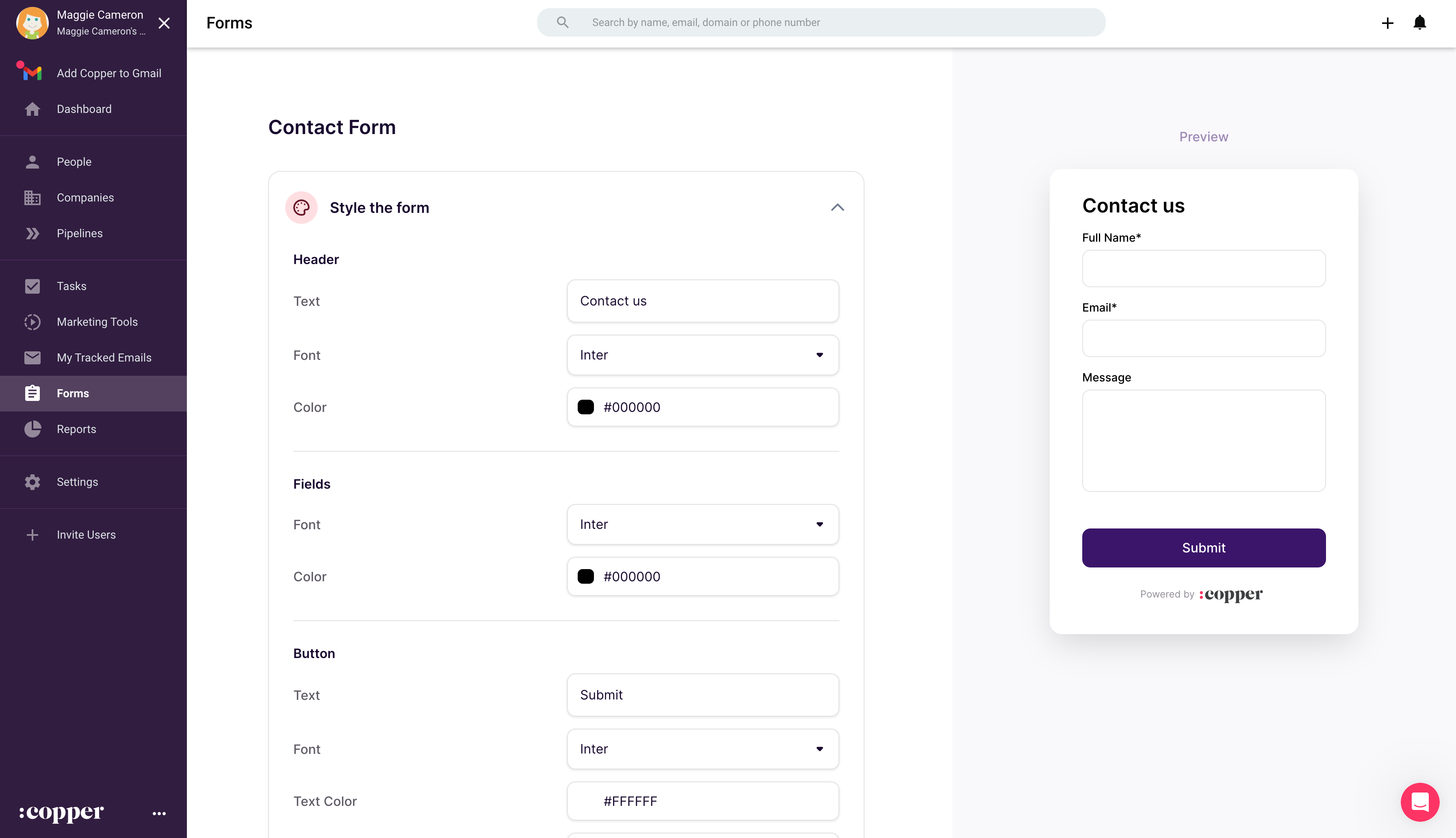
Place it on your website quickly: We know how it is — you hear “website form” and you think of the hours spent coding or going back and forth with your developer. But not with our new Forms widget 👏 Our chat-style widget is easy to add. It sits on top of your website, so it’s easily discoverable by the end user, simple to install and won’t create any styling changes to your website. All the details on how to install the forms widget are here.
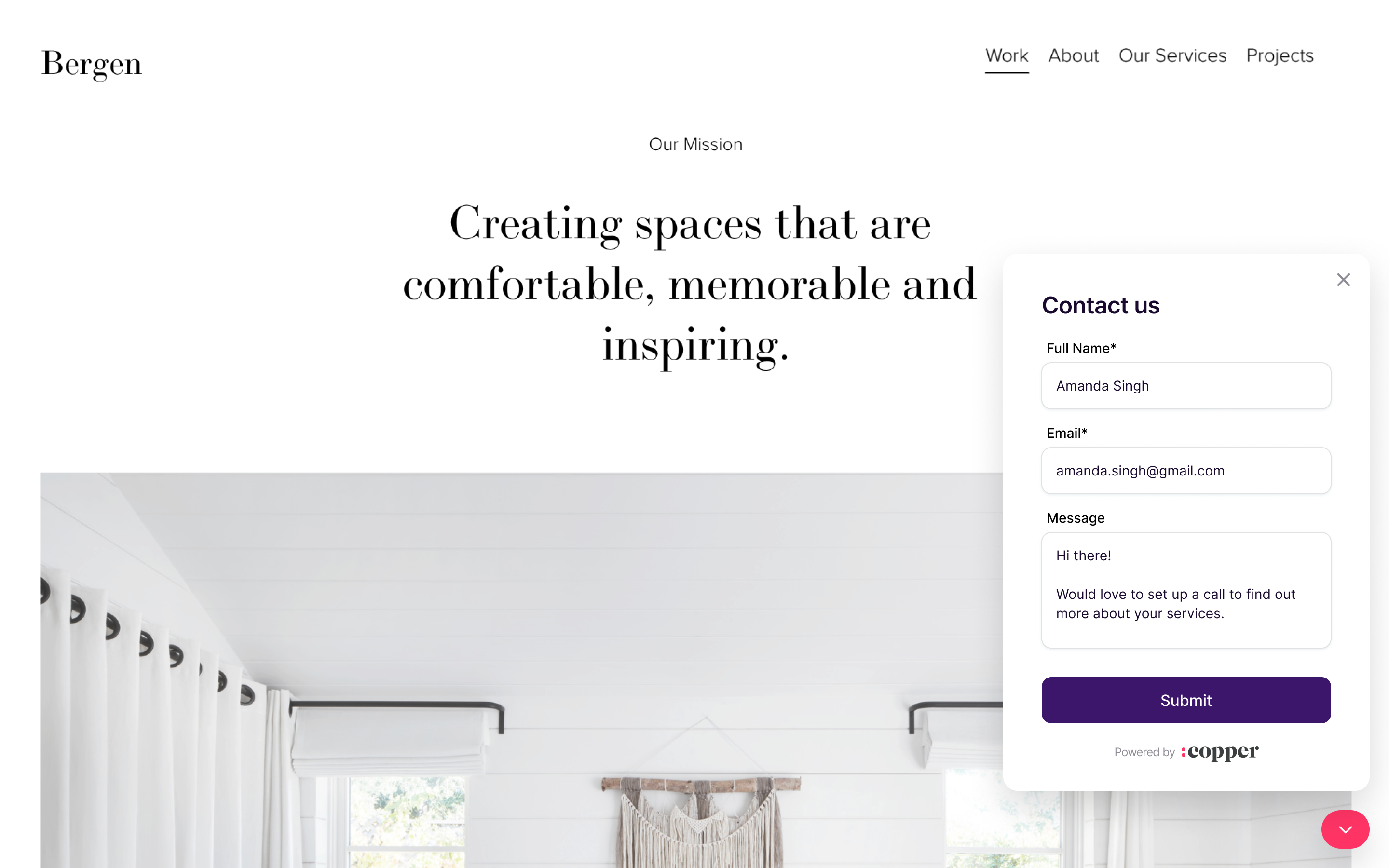
Stay updated on incoming connections: Form responses create activities — so you’ll be able to see the responses on the contact’s profile and on the Dashboard Activity Feed in the Company tab. As we roll out the new Copper Feed, you’ll be able to see and filter on these activities. This allows you to stay up to date easily on all recent form responses and how your team is engaging with these customers from comments, reactions and more 👀
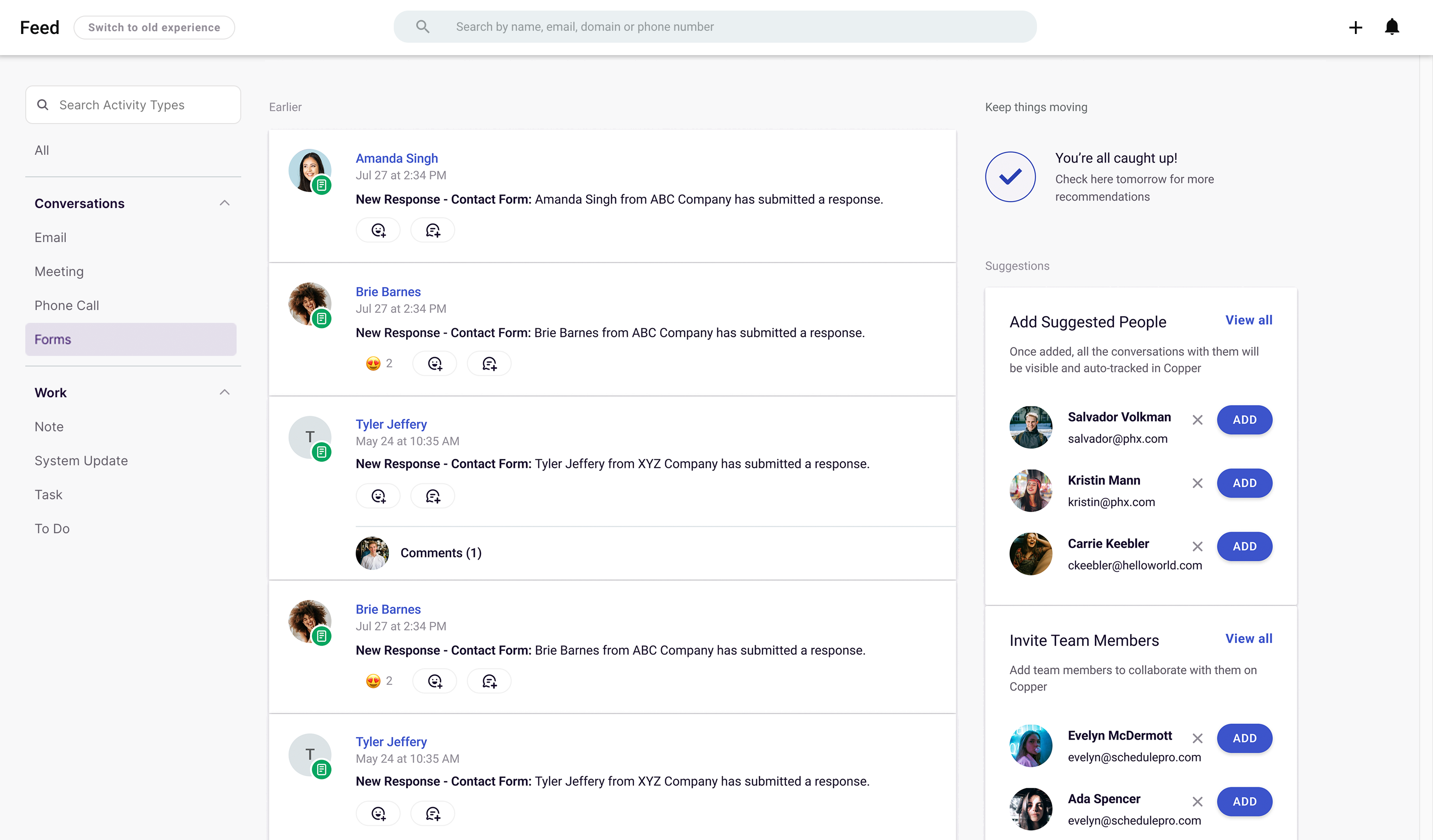
👉 How our customers can use this: Create a list of form responses by filtering on the new activity type. Assign Contact Owners, create tasks, reach out, and move the relationship forward. For our Professional and Business plan customers, this is where things start getting magical 🪄You can create a single email automation based on this list to automatically follow up with these new contacts when they’re most engaged.
Frequently asked questions
Can I remove the Copper logo from the form?
The first release of forms will include the Copper logo. This is something customers will be able to remove in a future release.
Can I capture form responses as Leads in Copper instead of Contacts?
At this time, form responses will only support the creation of Contacts in Copper. Support for Leads is something that will come in the future.
Can I personalize the thank you message shown after the form submission?
For our first release you aren’t able to adjust this copy. This will come in future releases.
How do I see all the contacts created from a form submission in the list view?
Creating a list of all your contacts created from a form submission is easy! Head to filters and select Activity Type. From there you’ll now be able to select “Form” as the activity to create a filtered list. Include a filter for Contact type as “Potential Customer” to see all your newly added contacts.
We hope you enjoy this new feature release 🎉 Leave any questions or feedback in the comments section below 👇
Melanie at Copper