Hey Copper Community! The team has been working hard to bring you an expansive Pipelines experience to help you tackle all of your business needs and engage your customers throughout their journey. We have a few exciting updates rolling out over the coming weeks 🔥These changes increase your efficiency in managing non-revenue engagements like projects, recruitment, and more – plus make it easier than ever to create the right pipelines that work for your business.
Here’s a rundown on what we’re introducing to Pipelines ⬇️
 We cover the entire end-to-end pipeline experience in action during our May Product Pulse webinar: Watch here
We cover the entire end-to-end pipeline experience in action during our May Product Pulse webinar: Watch here
Create pipelines tailored to your business with new record types
Managing sales opportunities is only one aspect of your business, so we’ve introduced two additional record types to our Pipeline templates to give you even more flexibility when managing processes outside of sales: Projects and Items. You can also access these when creating a pipeline from scratch.
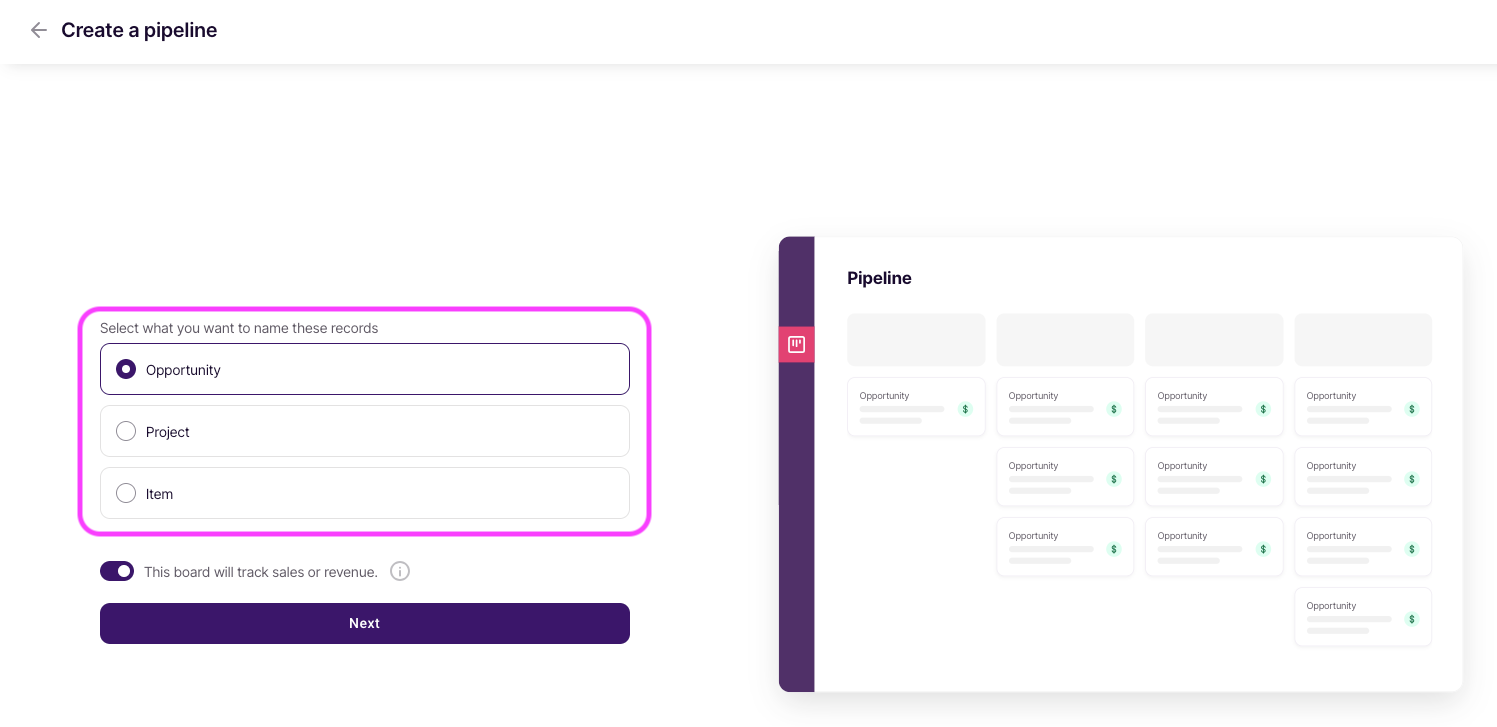
You can further customize this by going into Settings > Customize > Rename Records and renaming these labels to better fit your business operations.
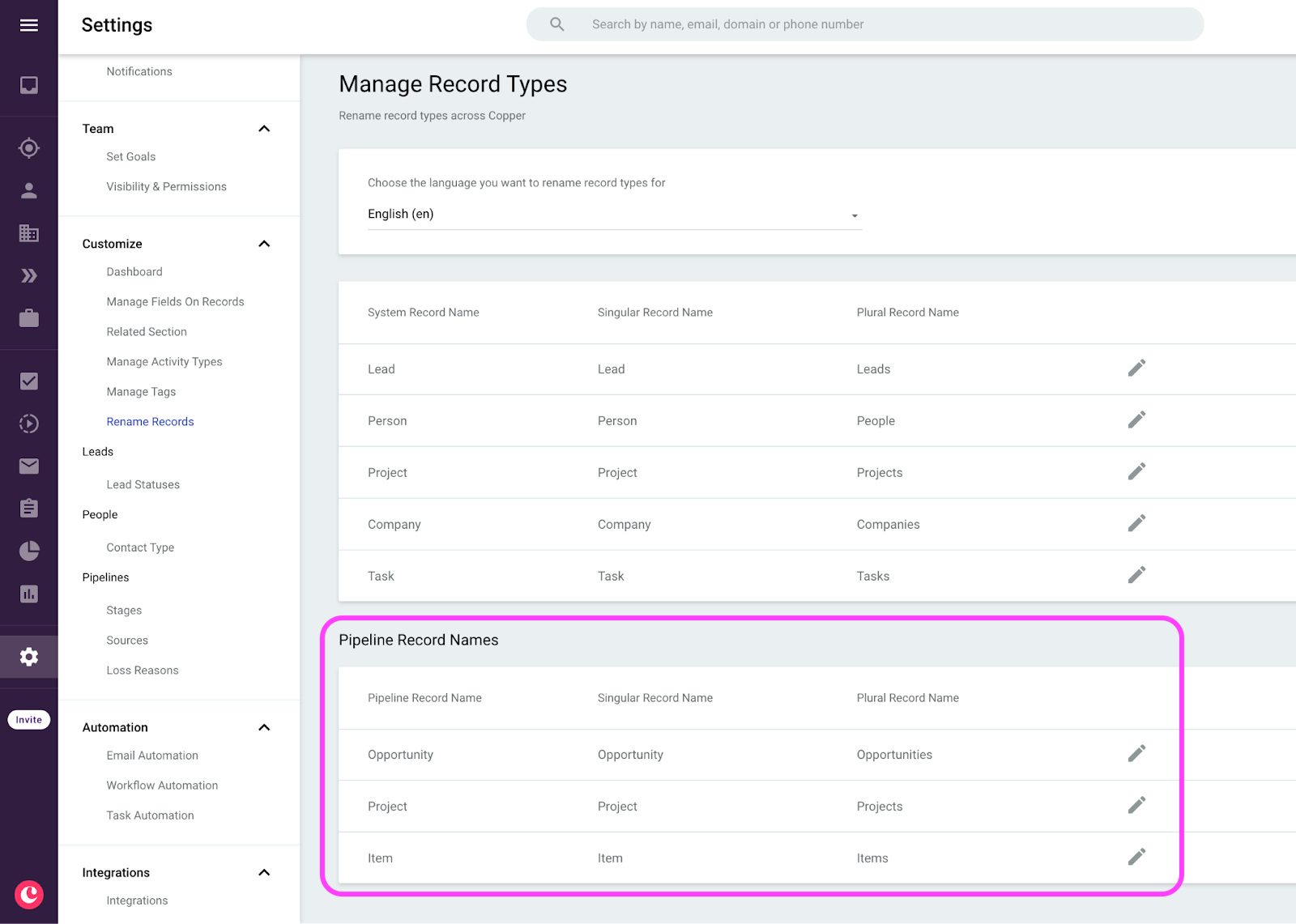
As you explore company and people records linked with objects in your pipelines, you’ll now see a related Pipelines section organized by these new record types for a more unified experience across the platform.
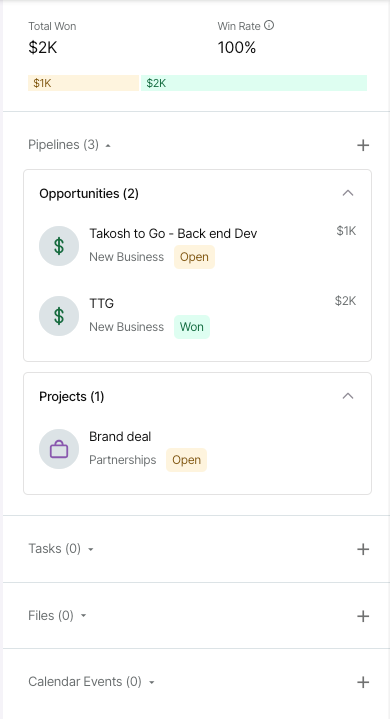
If you’d like to customize your existing pipelines further or update the current record types from Opportunities, you can now adjust the Pipeline record type to Item or Project from the pipeline settings on the board view.
From there:
- Click the 3-dot menu
- Select “Edit Pipeline”
- Choose your desired pipeline record type from the “Pipeline Record Type” dropdown.
This will update your company and people record related sections for pipelines accordingly as shown above.
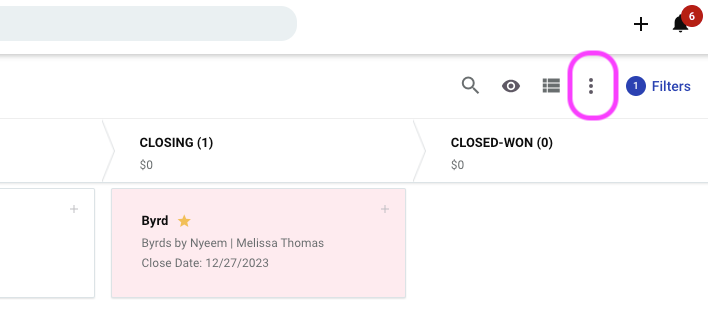
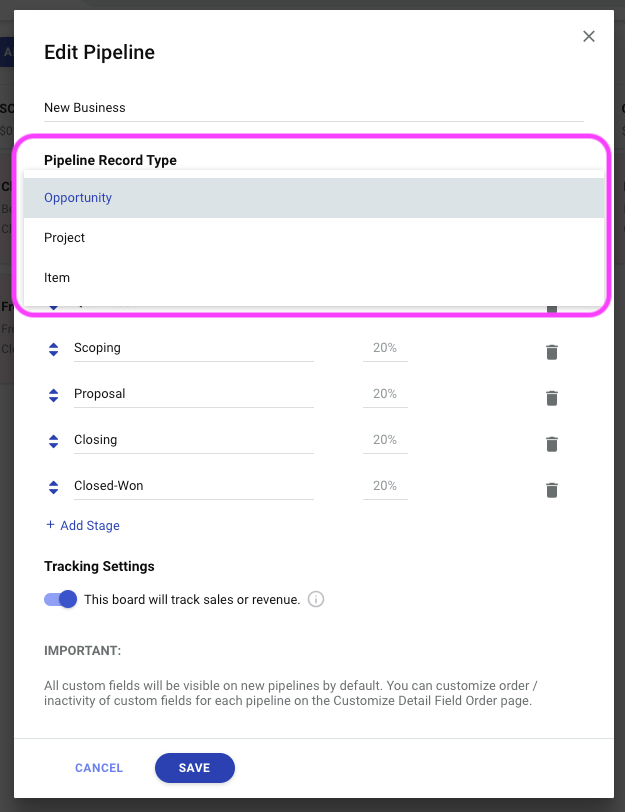
Manage relationships across pipelines effortlessly with new record duplication functionality
Keep your deals, projects and relationships flowing effortlessly across your entire customer journey with the ability to duplicate pipeline records from one pipeline to another. Wave goodbye to repetitive data entry. When you’re done with a pipeline record in one pipeline, use the duplicate button in the record menu to transition the record to another pipeline with the fields and related People records already populated. You’ll have the opportunity to edit these fields before pushing it to a new pipeline.
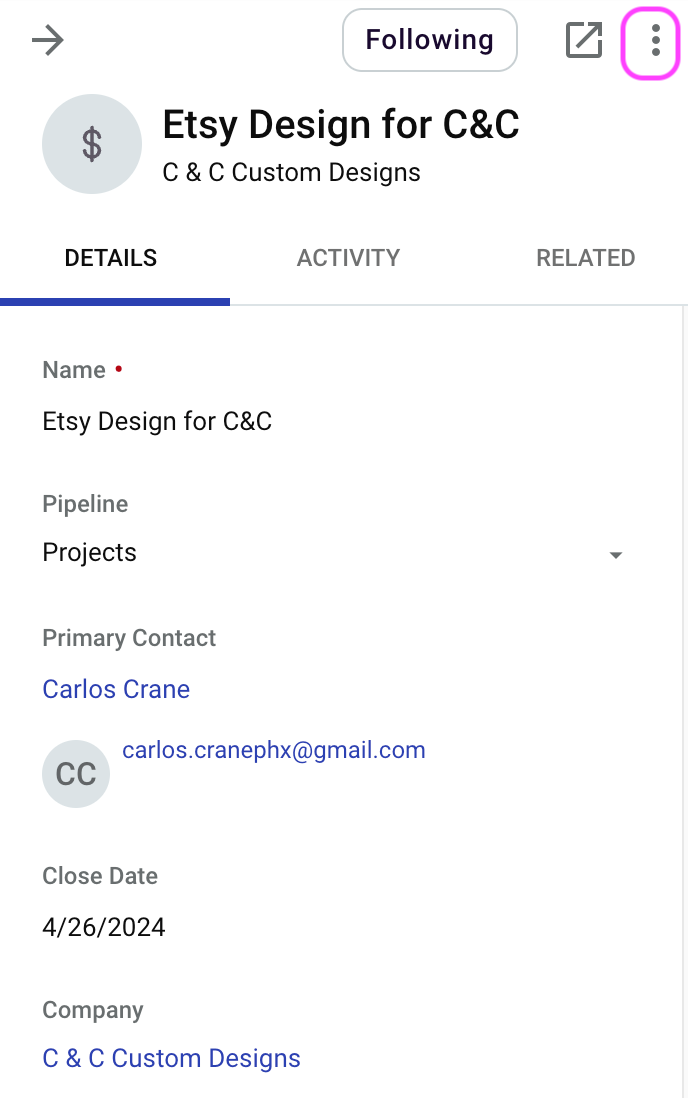
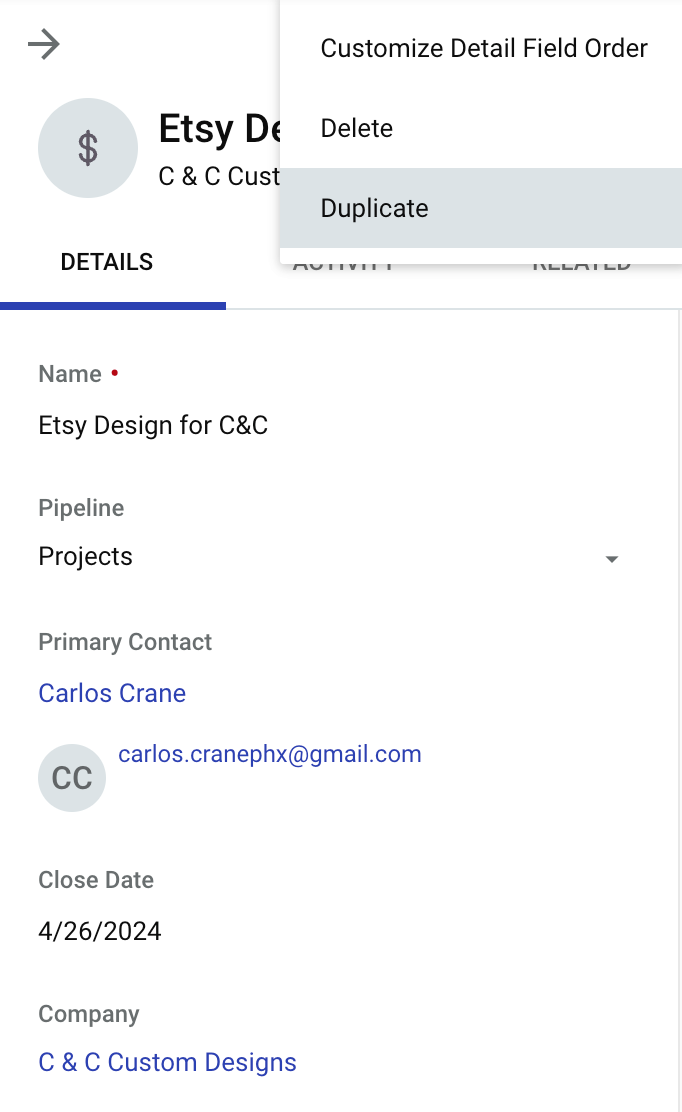
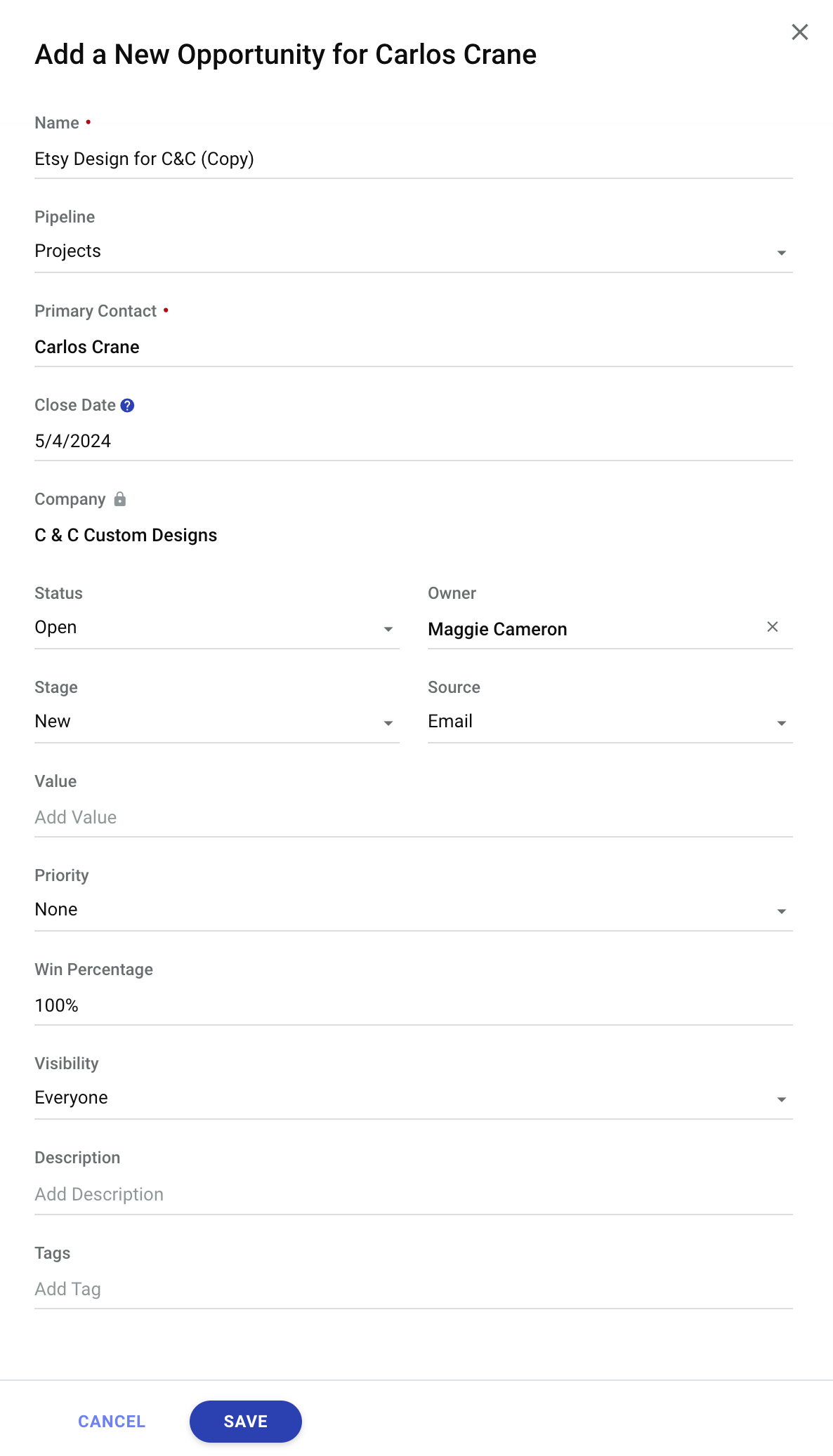
For even more efficiency, you’ll also have the ability to duplicate a pipeline record from the record “Won” modal. Toggle on the setting to duplicate the record.
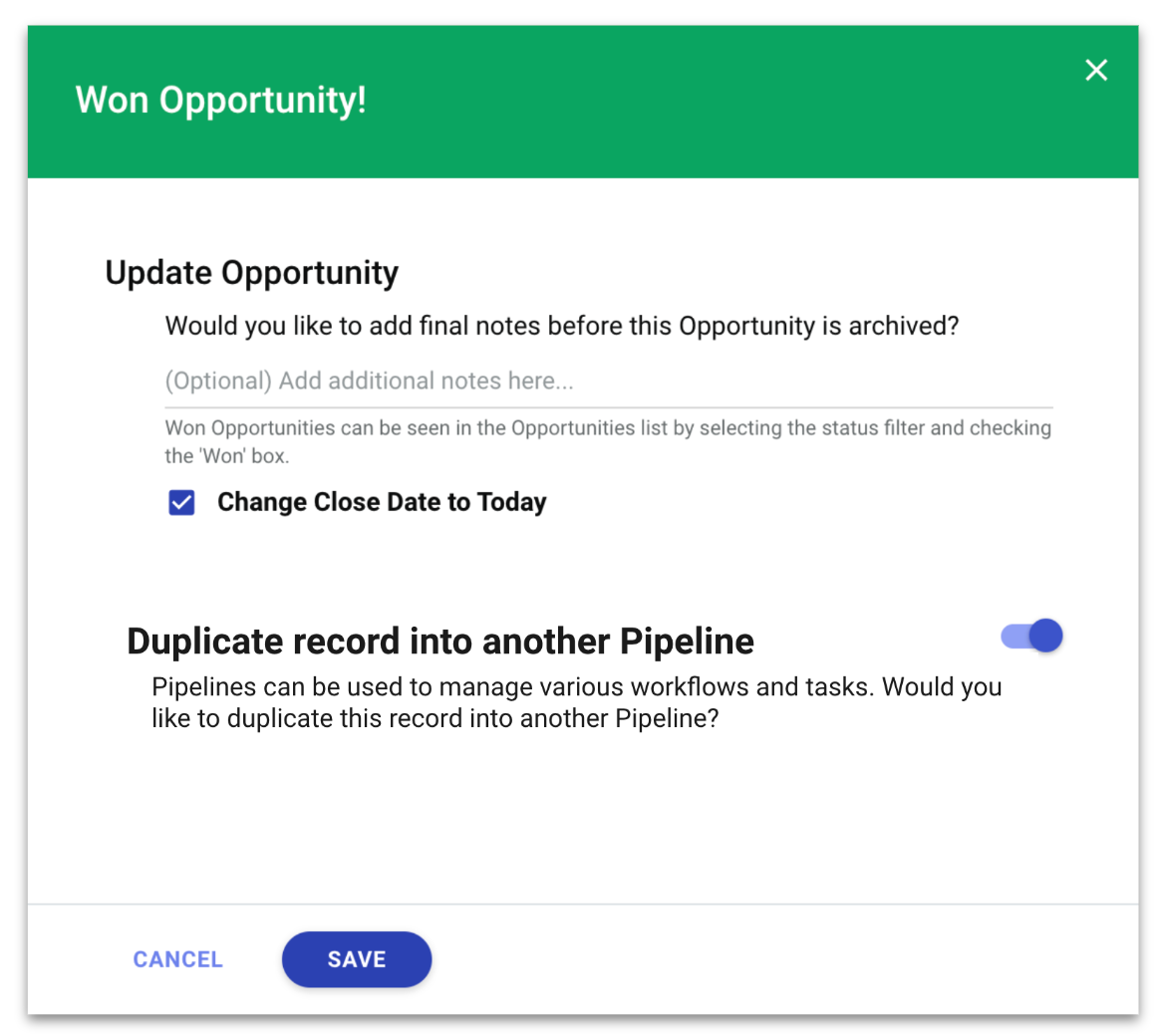
Intuitively manage non-revenue pipelines with new statuses
We’re excited to deliver this common customer request as we continue to expand the pipeline experience past sales-focused workflows. Now, when your pipeline is set to “non-revenue” you’ll see alternate pipeline statuses: Open, Won’t Do (instead of Lost), On Hold (instead of Abandoned) and Done (instead of Won).
If a pipeline record is moved from a non-revenue pipeline to a revenue pipeline or vice versa, the status will be the same but be renamed to match the revenue versus non-revenue setting.
You and your team will be able to more intuitively manage your pipelines for project workflows and more.
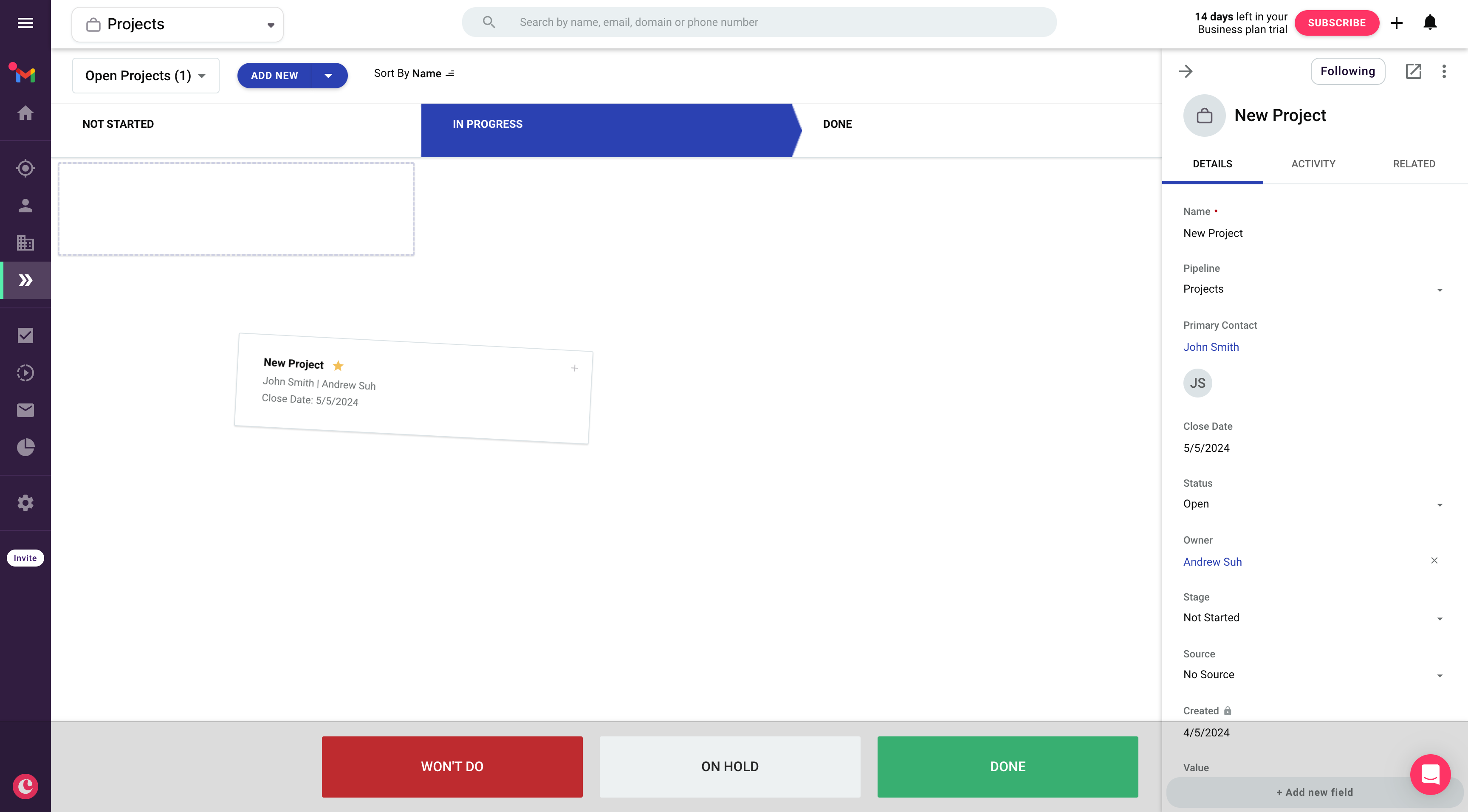
We hope you enjoy these new pipeline features. Leave your questions or feedback in the comments below ⬇️
Melanie at Copper

