Hey folks, the countdown to the new year is on, but we want to take a minute to look back on all the goodness of 2022  We present you Copper wrapped: a rundown of all of Copper’s key feature releases over the past 12 months.
We present you Copper wrapped: a rundown of all of Copper’s key feature releases over the past 12 months.
Hop on that saddle and get ready for the round up 
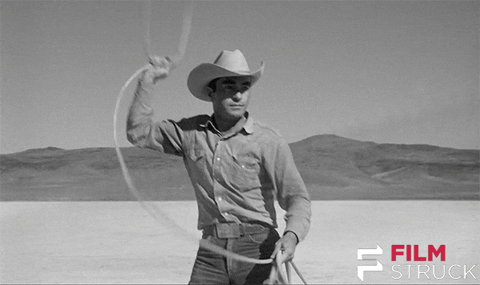
Customer files at your fingertips 
This new feature had us feeling the Copper magic  We brought users a whole new way to store and organize files — no more searching for that elusive report or client proposal. Customer files are right where you need them. Files and Google docs sent to contacts in Copper automatically relate to their Person record, and from there users can search through all auto-related files — and manually uploaded files too
We brought users a whole new way to store and organize files — no more searching for that elusive report or client proposal. Customer files are right where you need them. Files and Google docs sent to contacts in Copper automatically relate to their Person record, and from there users can search through all auto-related files — and manually uploaded files too 
Since its launch, we’ve made this feature even better by allowing users to “Pin” your most important documents to the top of your list of files. Ah, the file goose chase is over.
Getting granular with advanced filtering on text fields  ️
️
We heard our customers’ requests loud and clear, and brought users advanced filtering on text fields in Copper. Users are able to easily locate  and segment important records by filtering on default and custom free-form text fields right from the web app. Creating customer segments has never been easier, so you can focus on the relationships driving value for your business
and segment important records by filtering on default and custom free-form text fields right from the web app. Creating customer segments has never been easier, so you can focus on the relationships driving value for your business 
A whole new world: The Copper X Mailchimp 2-way integration
This one had us tap dancing all over the place  Our new Mailchimp 2-way sync integration includes standard and custom field mapping, tag syncing and engagement metrics to supercharge your email game
Our new Mailchimp 2-way sync integration includes standard and custom field mapping, tag syncing and engagement metrics to supercharge your email game  Your Copper and Mailchimp databases will always stay up to date so no lead is left behind.
Your Copper and Mailchimp databases will always stay up to date so no lead is left behind.
And the fun didn’t stop there. Earlier in December we introduced new Mailchimp activity syncing directly in your contacts’ activity feeds for more insight into how you’re engaging with customers. By default, users with the new integration installed will see website sign-ups, unsubscribes, bounces, campaign sends, opens, clicks and forwards in a contact’s feed. In 2023, our goal is to bring you more control over the contacts syncing with Mailchimp.
Putting everyone on the same page with new reports permissions
Collaboration is at the heart of Copper, so this year we improved our reporting feature by giving Account Owners and Admins the ability to share edit or view-only access to account users. The whole team can now access and analyze important data needed to make decisions when managing relationships in Copper  Say goodbye to manual exports
Say goodbye to manual exports  and instead provide users with direct access to reports.
and instead provide users with direct access to reports.
Take your tech toolbox to the next level
After countless requests, we just dropped our spanking new integrations marketplace  We know many customers have a few tools
We know many customers have a few tools  in their toolbox to keep their business running smoothly, so we wanted to create a place where you can easily find and learn more about all the tech Copper connects to. Here you’ll see integrations built by Copper, by other businesses and our top integrations by Zapier. If you’re interested in learning about some of the most popular tools our customers are using with Copper, join our next Coffee with Copper webinar in 2023.
in their toolbox to keep their business running smoothly, so we wanted to create a place where you can easily find and learn more about all the tech Copper connects to. Here you’ll see integrations built by Copper, by other businesses and our top integrations by Zapier. If you’re interested in learning about some of the most popular tools our customers are using with Copper, join our next Coffee with Copper webinar in 2023.
We’re super excited to see what the new year has in store for Copper. Here are few of the Community ideas we’re working on:
We look forward to working with you in the new year and delivering even more great Copper features for our awesome customers.
Happy Holidays,
Melanie at Copper

