Collaboration is at the heart of Copper, so we’re excited to introduce additional permissions for our New Reports suite. Your whole team can now access and analyze important data and make more educated decisions when managing relationships in Copper 👏
With this update, Admins and account owners can say goodbye to exporting reports manually — and instead provide users with direct access to reports.
There are two permission levels to choose from:
-
“Can Edit”: Users can view all shared dashboards, create new dashboards, and build their own insights.
-
“Can View”: Users can only view dashboards shared with them. They won’t be able to create new dashboards or build their own insights. If you are using Team Visibility, you should set your users to “Can View,” as team visibility does not transfer over to reporting.
How does it work?
Granting users access to reports is simple! Follow these steps:
👉 Click on the Reports tab in the Copper menu. If you’ve never accessed our new reporting suite before, you’ll need to request access first.
👉 Click the gear icon in the top right corner, and select “Configure Reports Permissions”
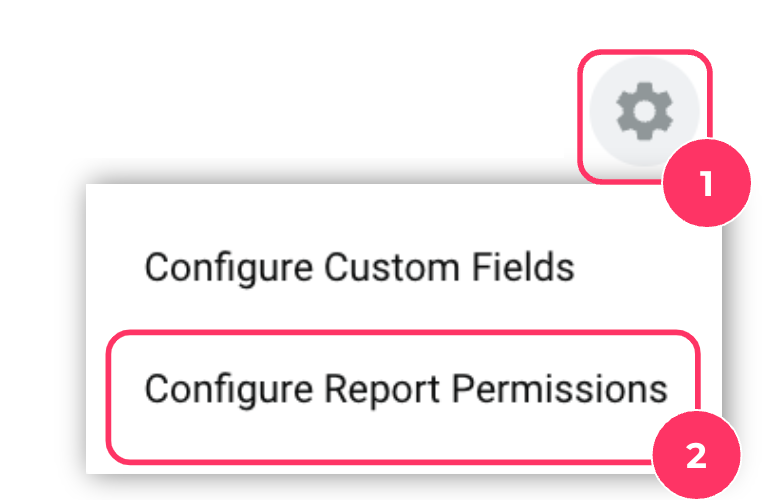
👉 Choose the users you’d like to grant edit or view access
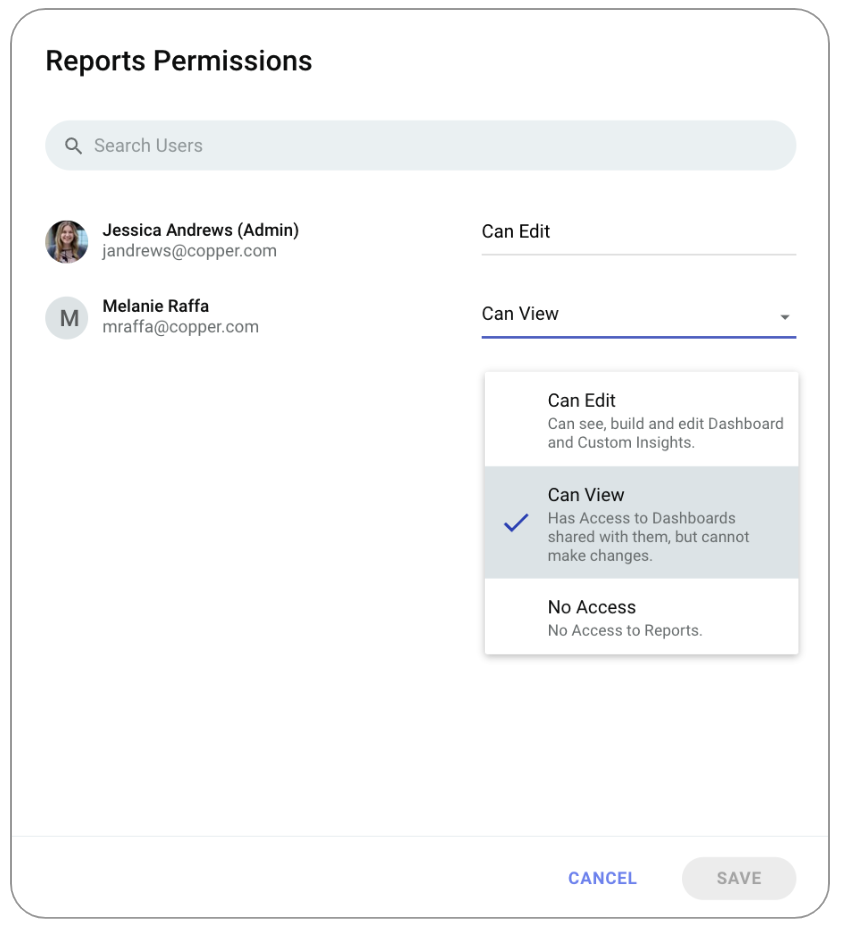
👉 Click “Save”
👉 For view-only users, make sure to share the specific Dashboards with them
The Reports module will then be added to your users’ accounts within 24 hours. Learn more about reports permissions in our help documentation here.
If you have any questions or feedback on this update, share it below! We also host weekly reporting Q&As if you need more support — Sign up here.
Reports are available to all customers on Professional and Business plans.
Our recent Coffee with Copper webinar covered reporting with Copper. Check it out here. 👈



