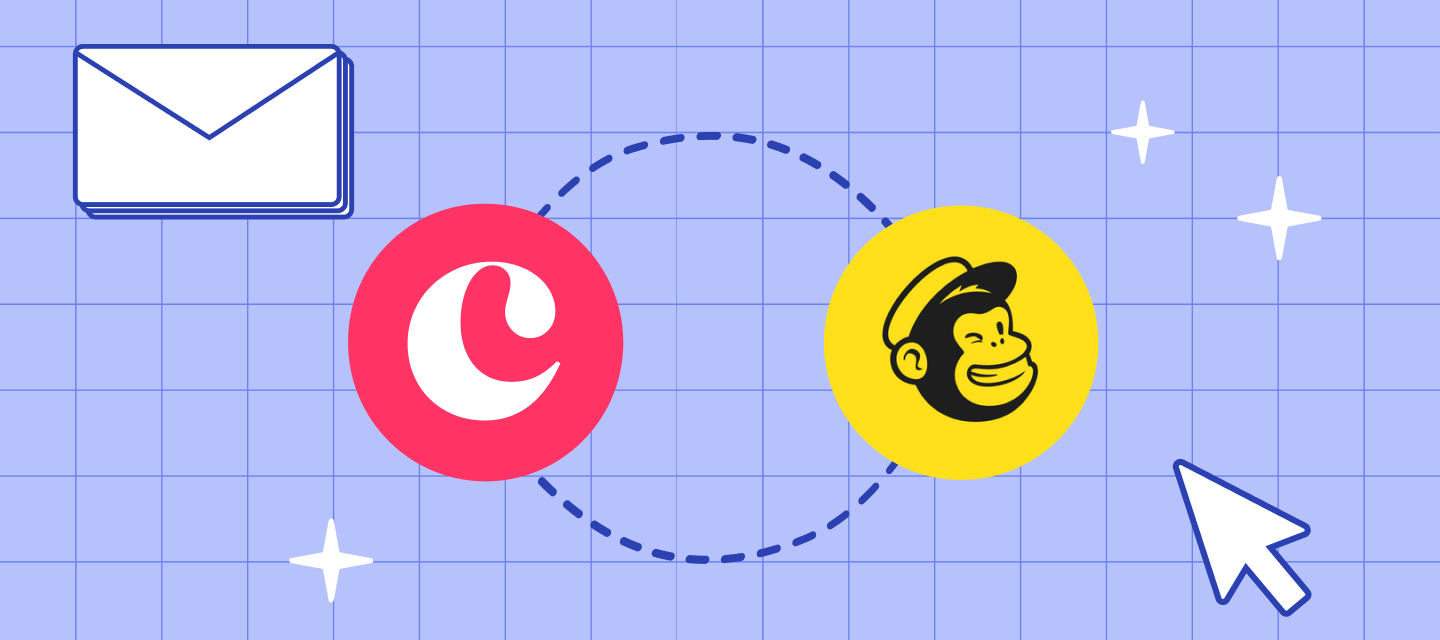We’re continuously working to improve our integration with Mailchimp, and we have an exciting new update. Mailchimp activities will now sync directly in your contacts’ activity feeds, for a more detailed view into how you’re engaging with your customers 🙌 By default, you’ll see when your contact signs up from your website, unsubscribes or bounces from a Mailchimp audience. You’ll also see when a campaign email is “sent,” “opened,” “clicked” and “forwarded.”
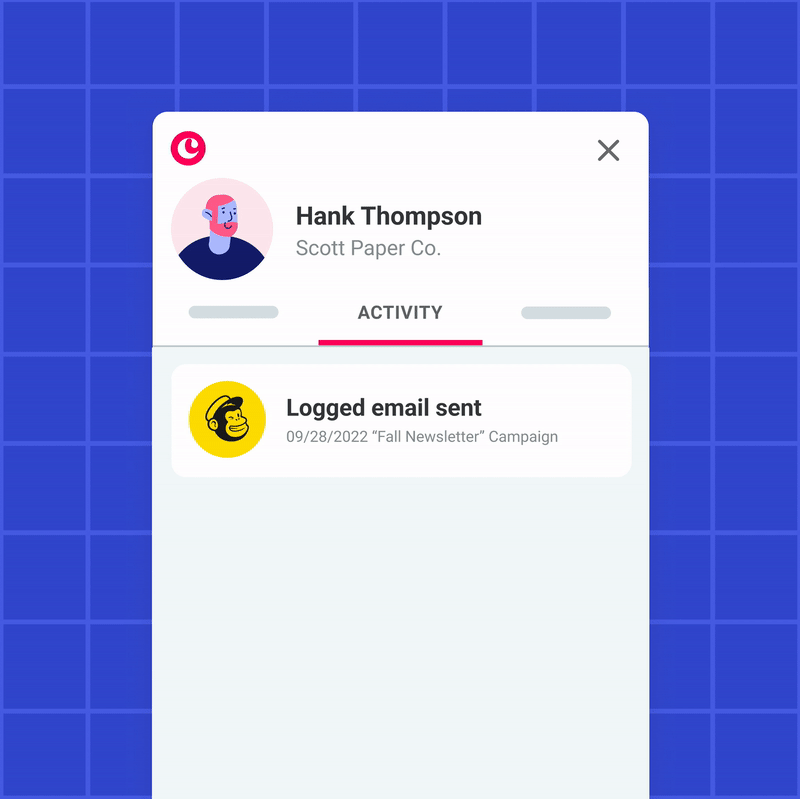
This update helps you better understand where your Mailchimp communications land amongst other interactions you and your team are having with prospects and customers. With more insight into the campaigns your customers are most engaged with, you’ll be able to hold more in-depth conversations with contacts throughout their journey with your organization.
How do I use it?
If you’re using the new Mailchimp integration, you don’t need to do anything to get started. You’ll see the default activities (website signups, sends, opens, clicks, forwards, bounces and unsubscribes) syncing into your People records moving forward.
Not using the new integration yet? There’s no better time to upgrade. Check out this post to learn more.
Admins and account owners will be able to further customize which Mailchimp activities they want to display in contact records, including syncing other custom event activities. You can do this by:
-
Opening a contact record
-
Opening the Mailchimp dropdown
-
Clicking Sync > Activity Sync Settings
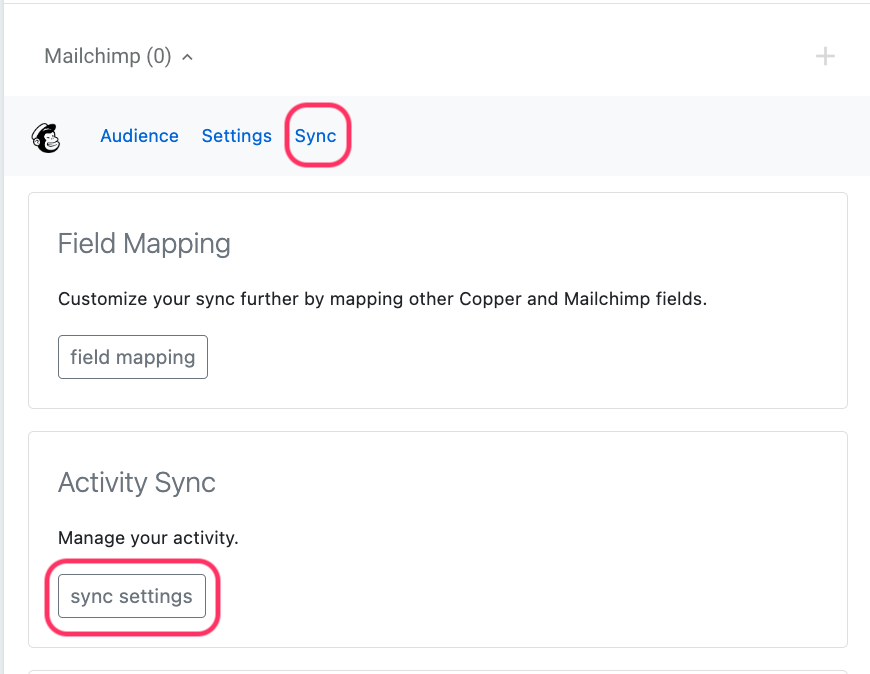
- Selecting which Mailchimp activities you want to sync
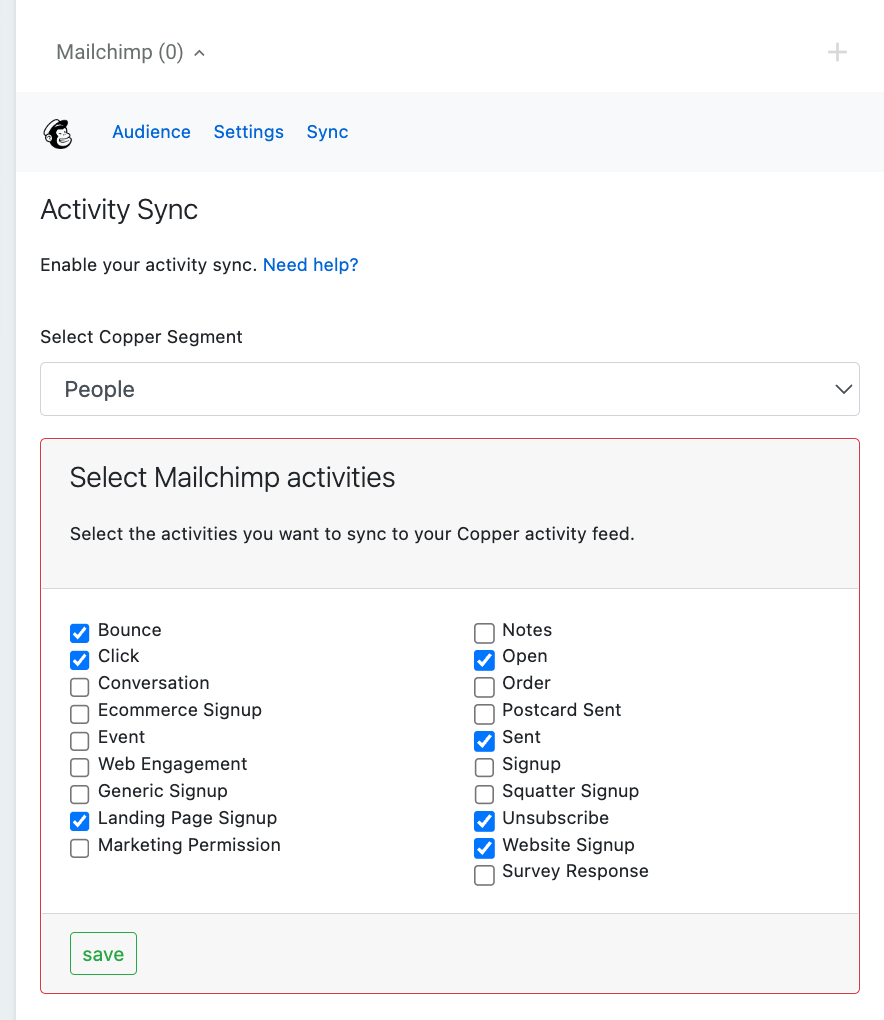
What’s next for Mailchimp and Copper?
The work doesn’t end here. Next up, we’ll focus on giving you more control over which contacts sync with Mailchimp. If you’re interested in becoming a beta tester, leave a comment below 👇
Cheers,
Melanie at Copper