Calling all customers using Leads in Copper 📣 We heard you loud and clear during our recent product webinars: you want to use forms and email automation with Leads — and we’ve delivered 🚀
Customers can now use our Forms widget to collect responses on their website and automatically create Leads in Copper. We’ve also extended the functionality of both single-step or multi-step email automations to allow users to send automated nurture campaigns to Leads and not just Contacts in Copper 🔥
If Leads are part of your internal workflow, you’ll now be able to efficiently collect interested website visitors through form responses and automatically nurture these relationships — all within Copper 👏
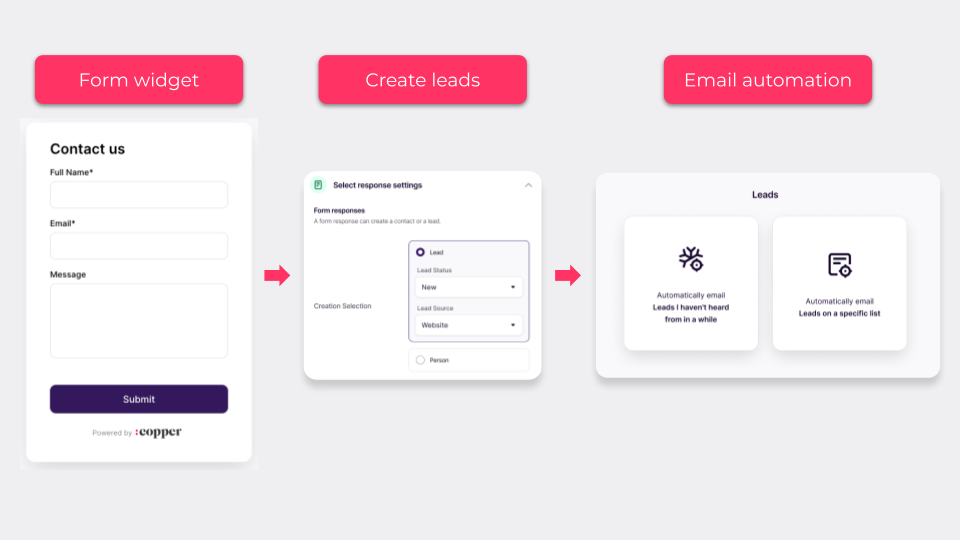
📍Note: You must have Leads enabled to see the options for leads in forms and email automation. If you don’t currently have leads enabled in your Copper account, you will not see these options
How customers with Leads enabled can use this for their business:
So your marketing initiatives are killing it and driving a ton of traffic to your website — hurray 🎉 With our Forms widget, you can capture these highly interested prospects directly into Copper as Lead records with both unique statuses and source information for precision tracking. Once in Copper, users can create a single or multi-step email automation (depending on their plan) to automatically nurture these leads with tailored messaging for example, thanking them for their interest and inviting them to book time with a member of your team. With this setup you’ll never miss an opportunity and start to build relationships instantly.
Here’s an overview of key functionality covered in this release ⬇️
Collect tailored data for actionable insights with Leads
To better highlight key prospects and differentiate where new prospects are coming from, users can specify a Lead Status for leads created from form responses that’s different from the default for all other new leads created. Users will also be able to choose a specific Lead Source for leads created from form responses to better identify these hot prospects 🔥
Zero in on highly engaged Leads
Your highly engaged website visitors requested to connect by submitting a form response — now you can focus specifically on those new leads by creating a saved list filtered on your custom Lead Status and/or Lead Source. This way you know exactly who to go after with targeted messaging 🎯 If an existing Lead fills out a form, their record data (status or source) will not change.
See recent form submissions by Leads at a glance
Quickly check out and follow up on recent form responses by leads right from the Copper Feed as you start your day. If an owner has been assigned to leads created from form responses, those responses will appear on that user’s feed. Unassigned form responses by leads will appear in the general feed and can be filtered on by activity type 🔍
Effortlessly keep qualified web leads engaged with automatic nurturing
Say goodbye to missed opportunities 👋 Automatically follow up with leads you haven’t heard from in a while with our rekindle automation, or get specific by creating a filtered list of Leads to engage with using tailored email templates. Business plan customers can add up to three steps to their follow-ups 🙌 Users can choose whether all leads on the list will receive the automated email or only new leads moving forward.
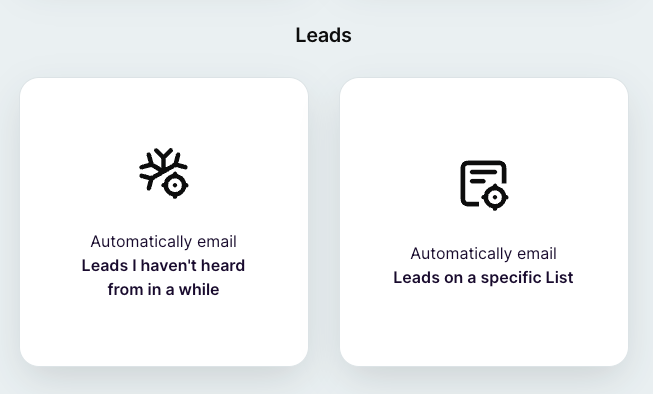
Maintain your engagement data as customers progress through their journey and provide a quality experience
When a Lead is converted into a Person, the form activities will transfer over to their Person record so your team will continue to have full insight into this relationship 👀 The Lead Source will transfer if an opportunity is created at the time a Lead is converted. If an individual was in an email automation as a Lead, they will be removed from the cadence to avoid any confusion in their customer journey.
For additional details on using Leads with email automation and forms, we suggest checking out these articles in our help center:
- Creating a Lead capture form
- Automating a single email to Leads
- Automating a series of emails to Leads
Simplify your Lead nurture process today with the power of forms and email automation and begin building connections instantly ✨
If you have any questions or feedback, please leave a comment below ⬇️
Melanie at Copper




