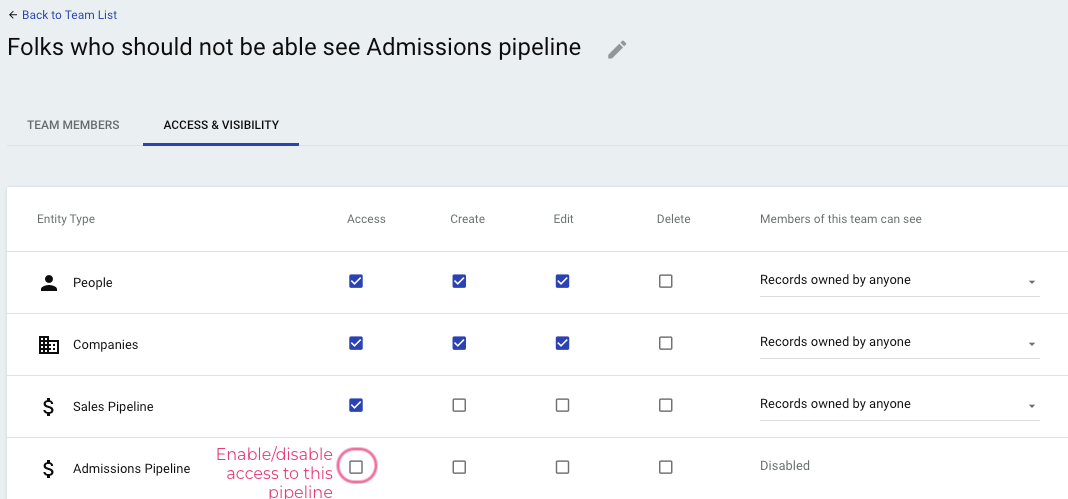I’m looking to make a pipeline totally private that I can use to track leads, conversations, etc., without bothering the rest of the team. I don’t want it to show up in their list of pipelines...and I don’t want it to update our Slack channel.
Is this possible?
Best answer by Michelle from Copper
View original