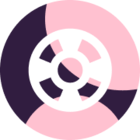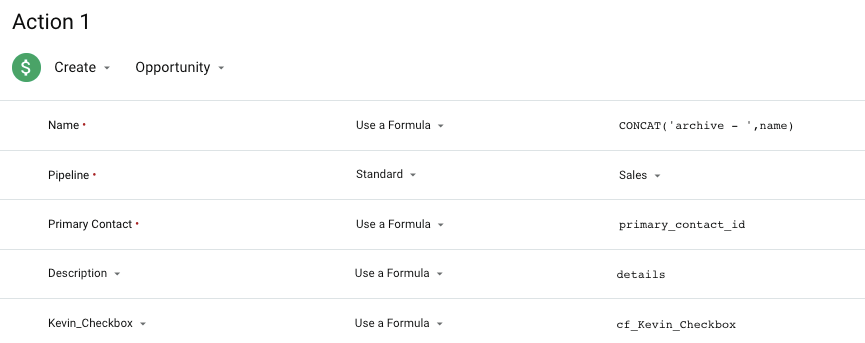I want to build a workflow that replicates custom fields from an opportunity to a project. I managed to do this for text fields, currency values and dates but it doesn’t work for a checkbox
I managed to trigger on a ‘true’ value of a custom field with a checkbox but using the value in a formula (GETVALUE(“cf_checkbox_field”) doesn’t work. The result is that the field is always checked in the created project.
When I use GETVALUE(“cf_dropdown_field”) in a formula the workflow doesn’t execute at all…
Is there anything I need to do differently or is it this a limitation in the functionality?
Another question is if there is any option to review a log of executed workflows? It is very hard to debug…
Best answer by Kevin from Copper
View original