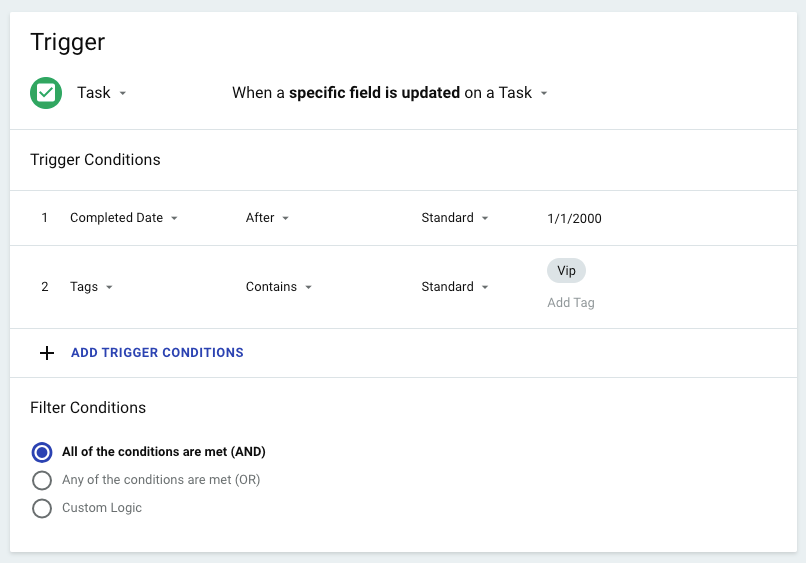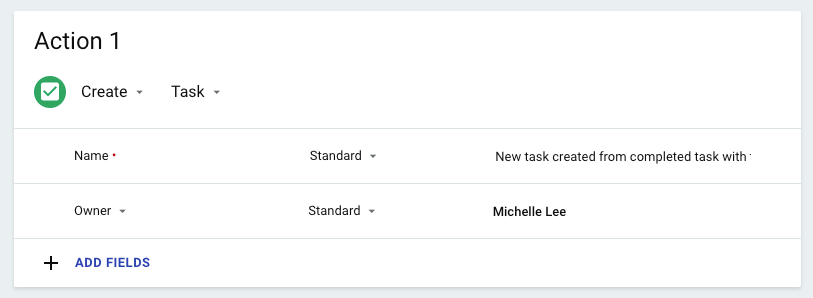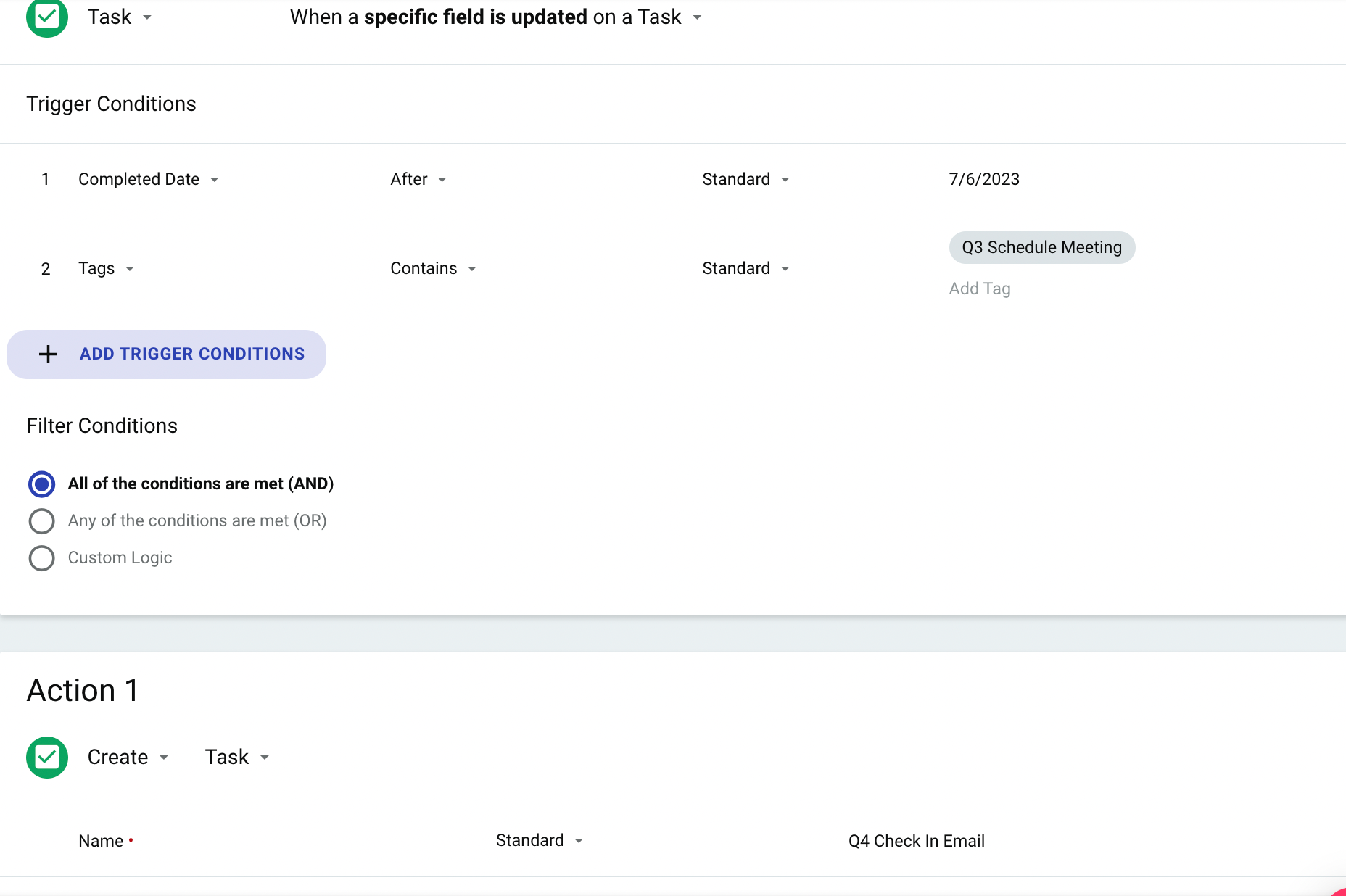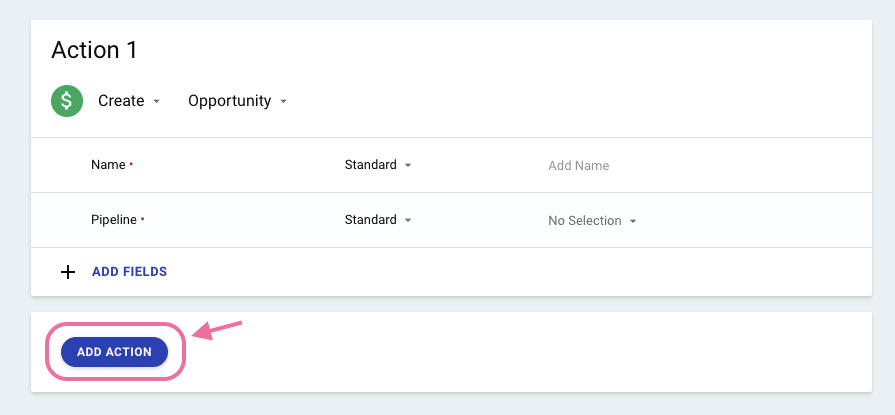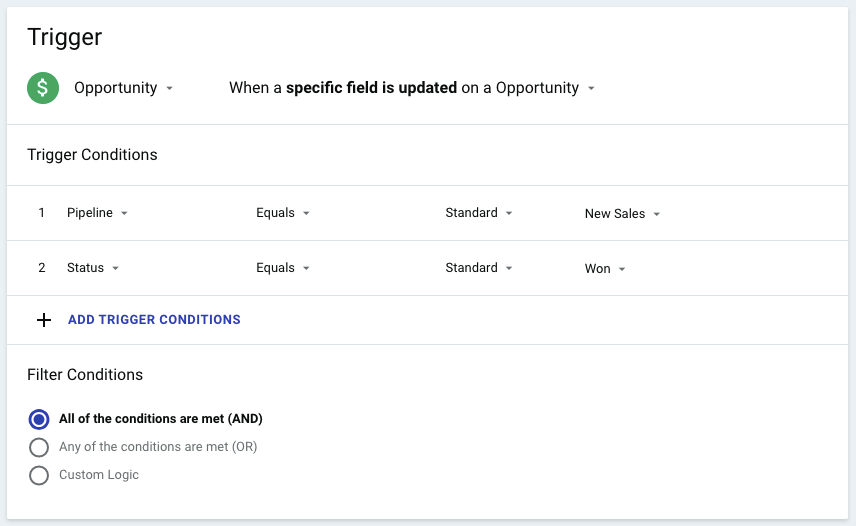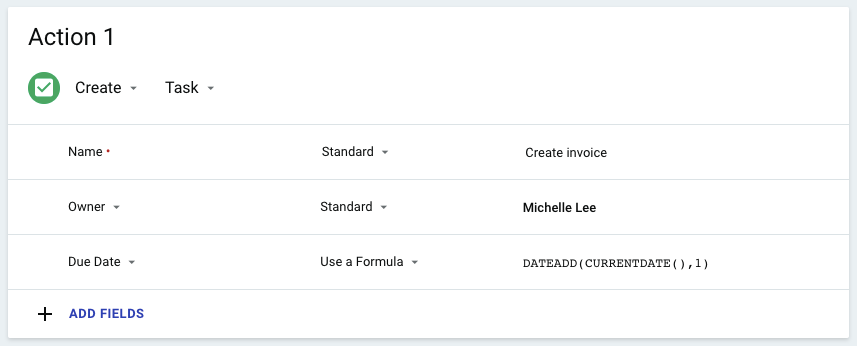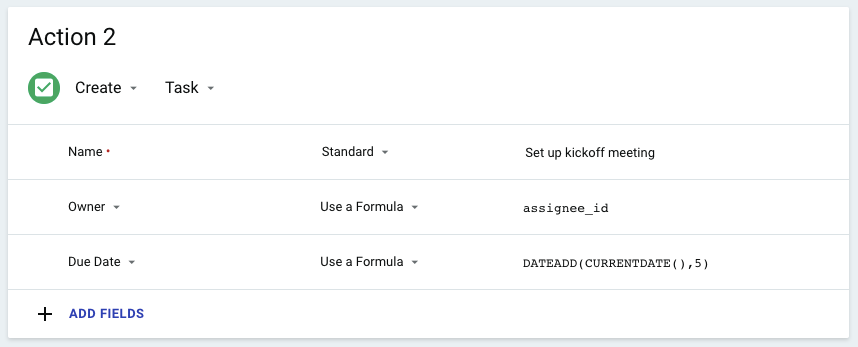I am trying to create a workflow that autogenerates a task when another task with a certain tag is completed after a certain date.
I’ve tried multiple times but cannot get this to work. Is task completion not a variable seen as a specific field/a task being updated?
Is there anyway to automate a task when another task is completed?
Best answer by Michelle from Copper
View original