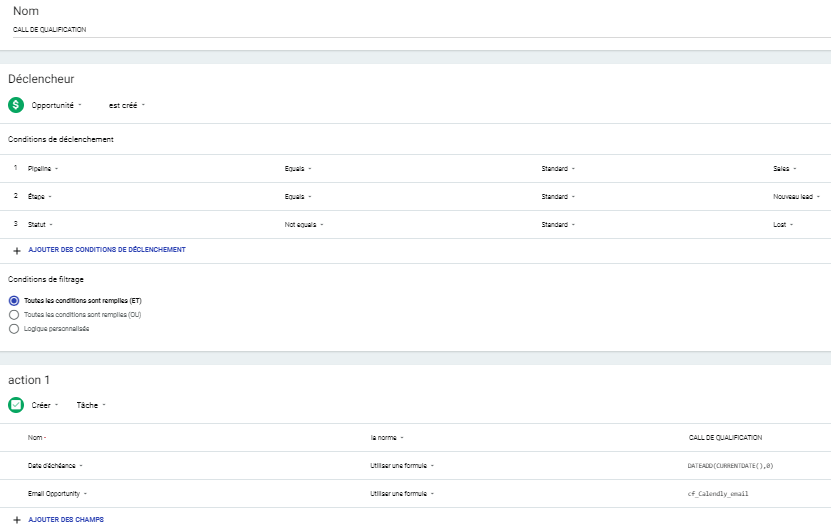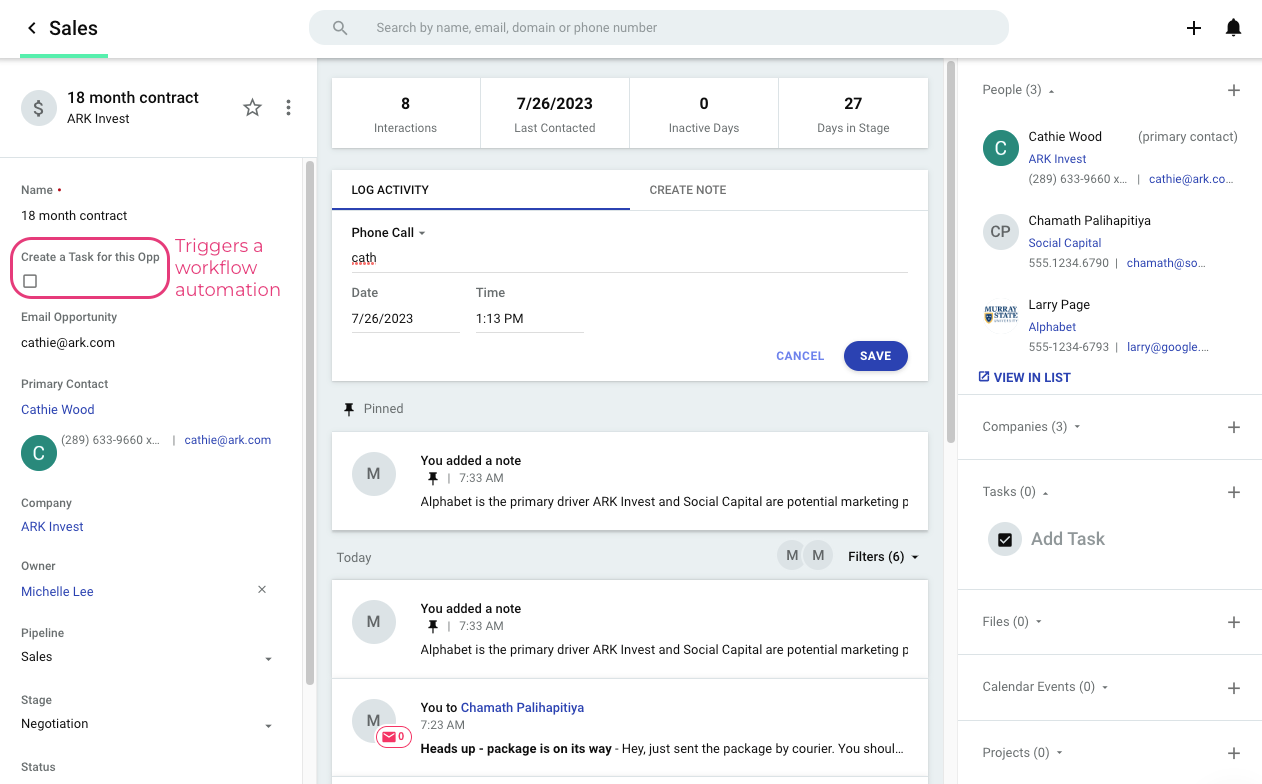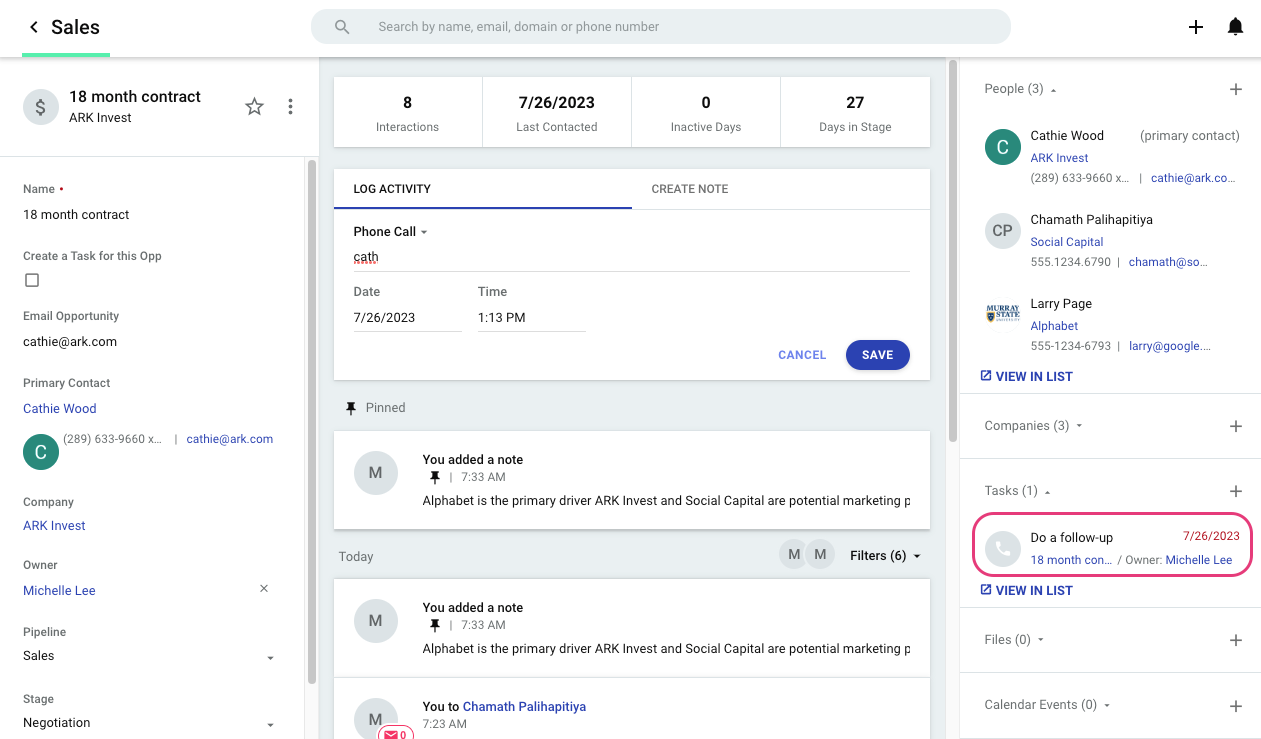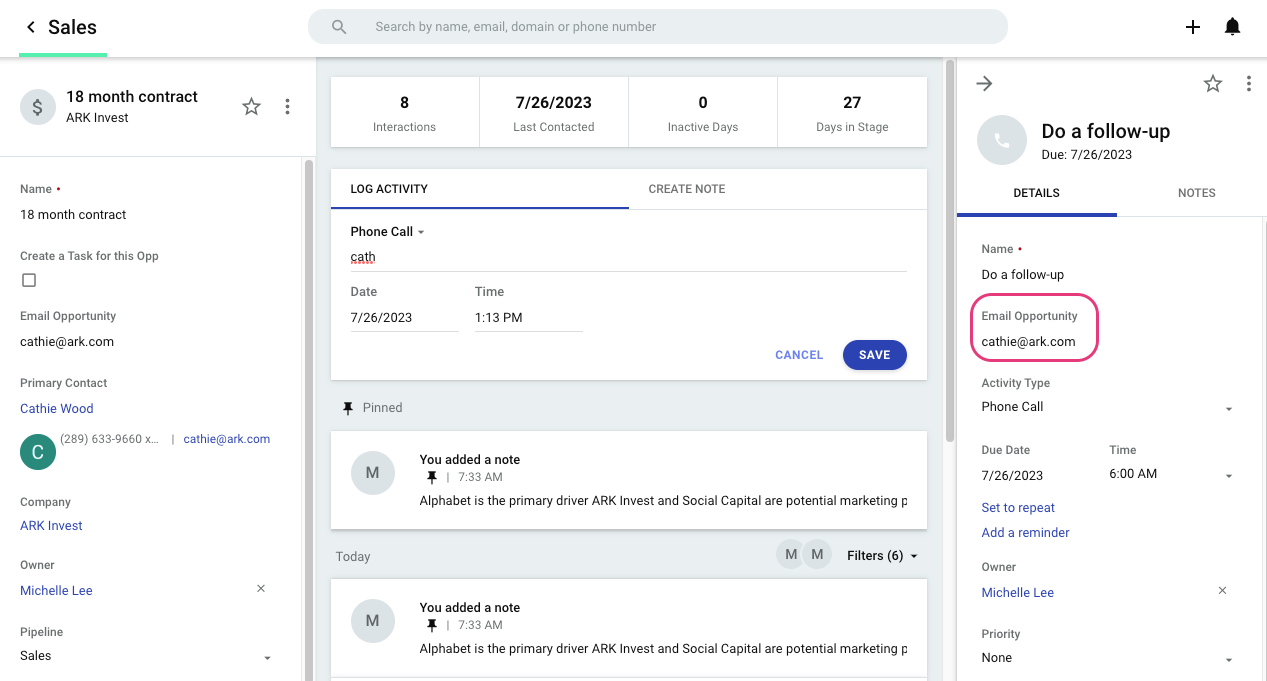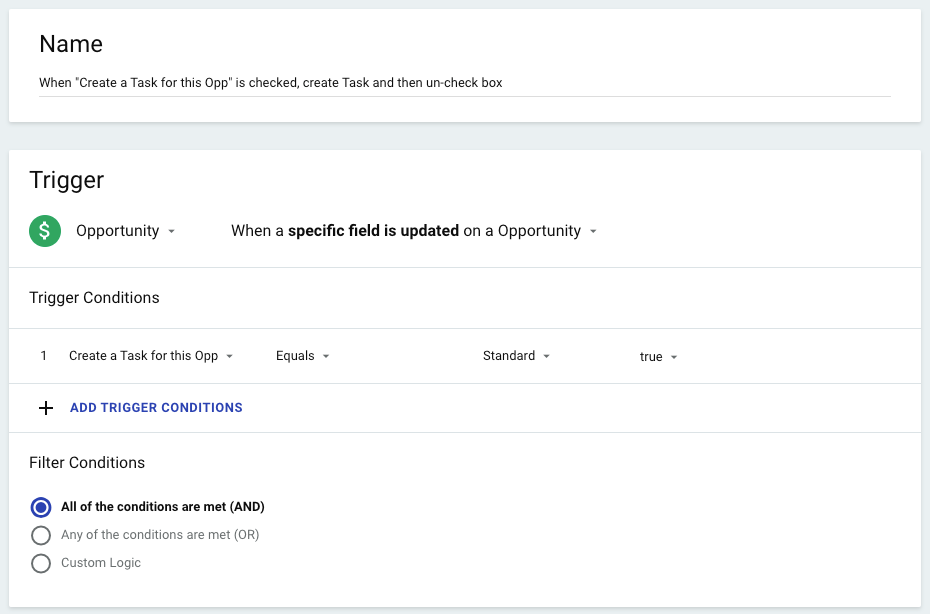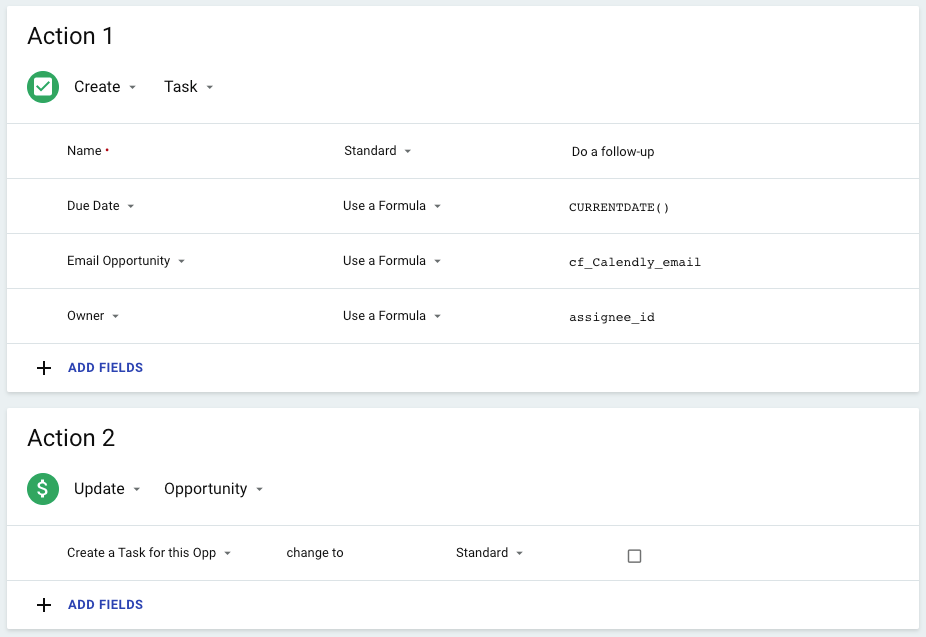Hello,
I’m trying to fulfill automaticly a field when a task is created, and the function null I use for checking if the field is empty or not doesn’t work. Actually, my workflow automation looks like that:
When a task is created,
If the fiel “email opportunity” is empty
Then (Action) Update task and fullfil this field with the related email adress.
But the problem is that the workflow doesn’t work. See picture below:
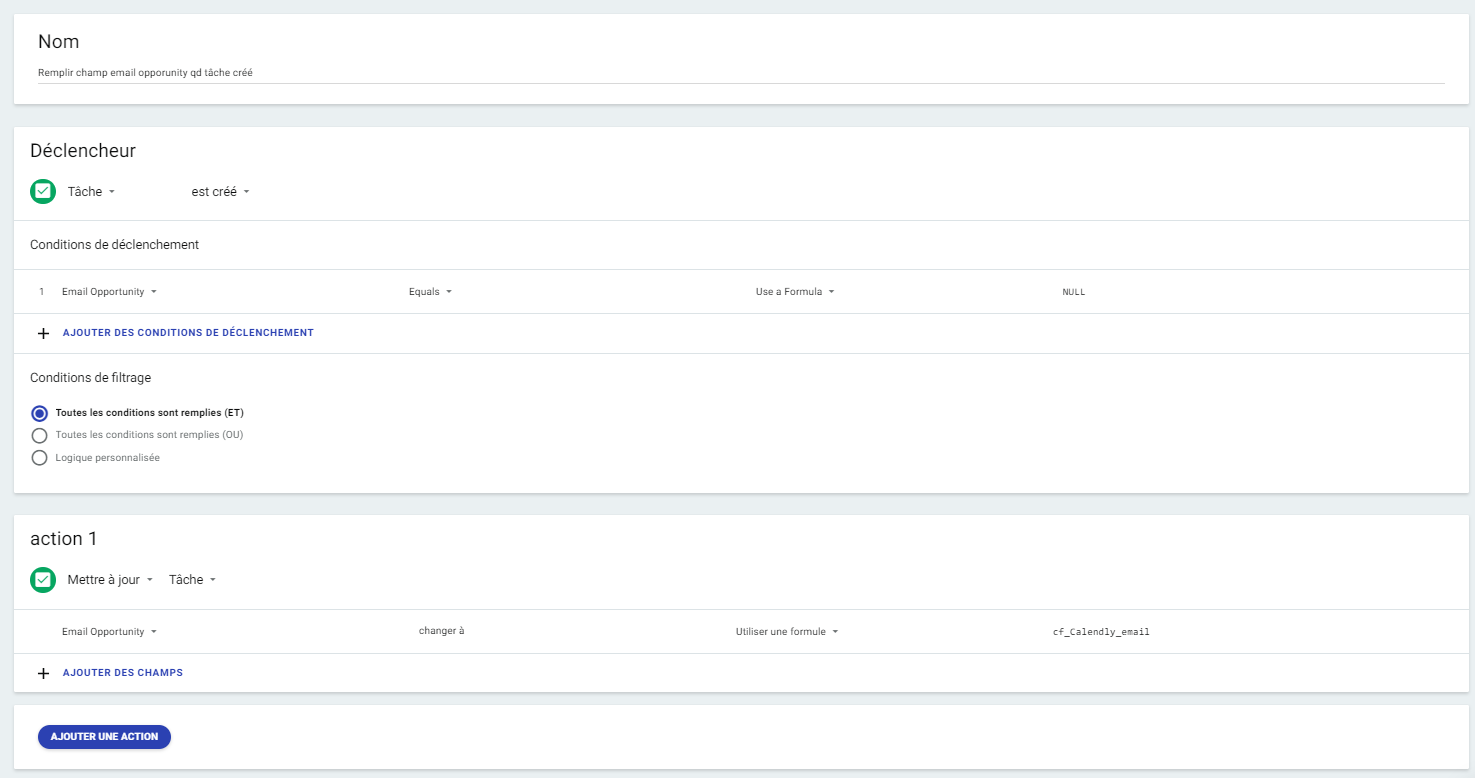
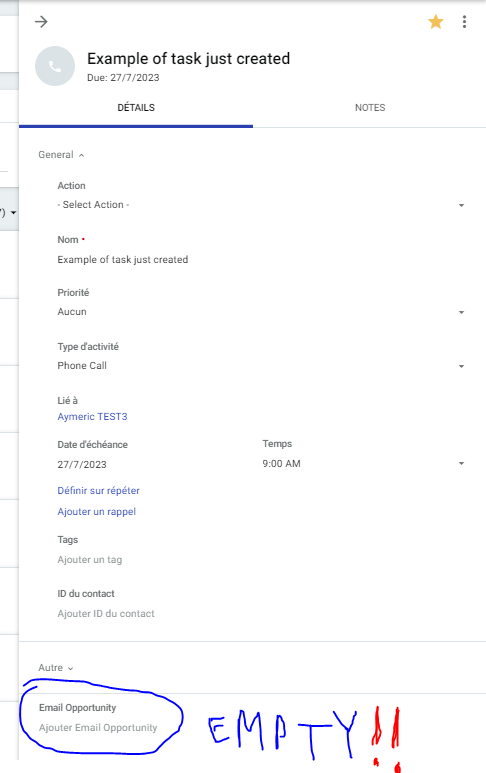
Best answer by Michelle from Copper
View original