Hi! I would like to automate a recurring task but I’m not sure if this can be done. I would like to set it up so that when a client changes to a specific contact type it will set up a task for me to call them every Thursday at 10:30. Can this be done? I’m seeing where I can do that on an individual client or where I can automate something to happen X number of days after the contact type is changed but not a mix of the two. Thank you!
Hi
Hi
- Creating a task when a contact changes to a specific contact type
- Setting that task to be due on a certain day and time of the week
- Making that task repeat
As you mentioned, you can do this manually. You could automate parts of it with workflow automation, but not all of it. I’ll add more detail below.
If you needed the process completely automated, that is possible to do with an external automation solution like Zapier.
--
Some notes on building this with Copper’s native workflow automation:
Creating a task when a contact changes to a specific contact type
The Trigger and Action for this is fairly straightforward. I’ll put an example below.
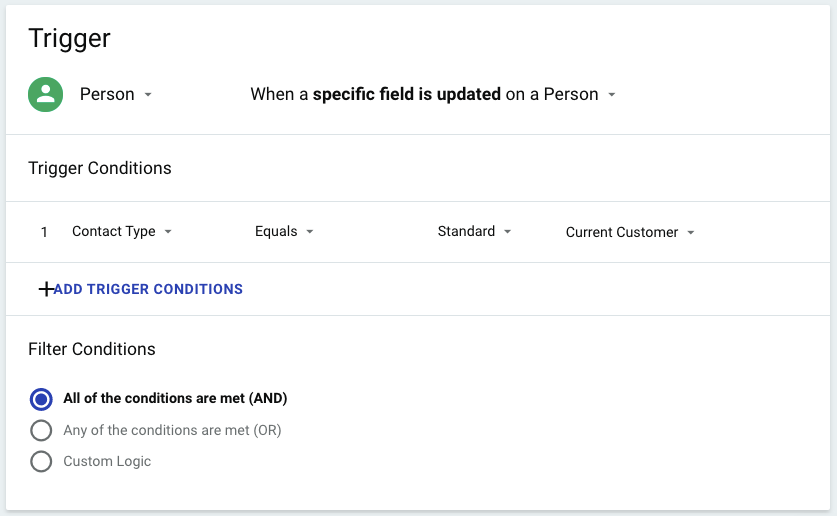
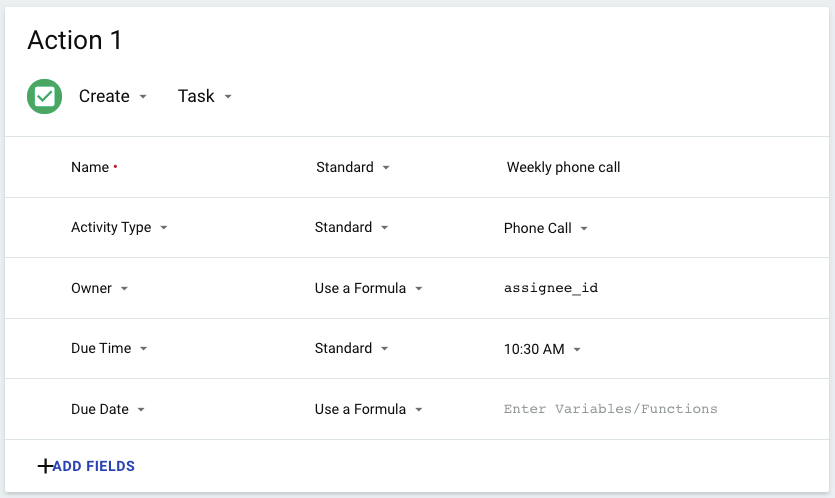
Setting that task to be due on a certain day and time of the week
For Due Time, you can simply add a field for your Action and fill in the time - see screenshot above.
Due Date is where this gets tricky. You mentioned that you want it to fire off each Thursday. However, our workflow automation doesn’t work on days or the week. So we’re not able to specify that the task should be due on a Thursday. We can specify that is should be due X number of days later.
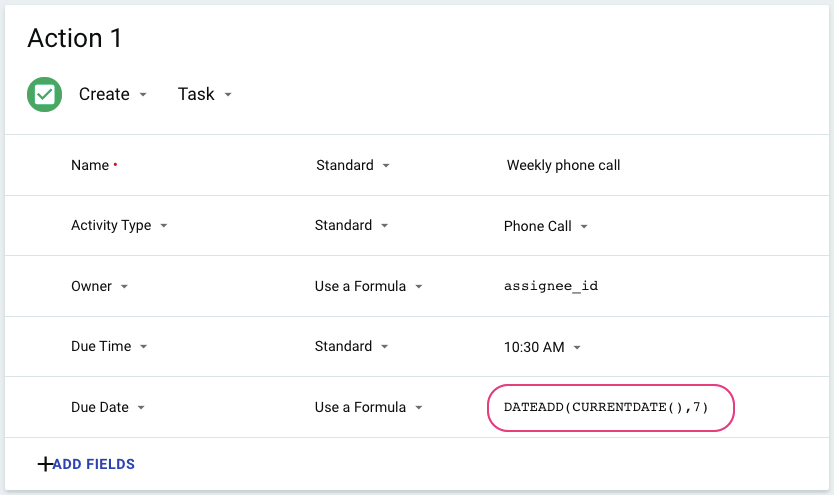
In the example above we are setting the due date to 7 days later. So if the contact type was changed on a Monday, then the task will be due the following Monday at 10:30am.
Making that task repeat
Unfortunately, we’re not able to make a task repeat through workflow automation. This is something you would have to adjust individually once a task is created.
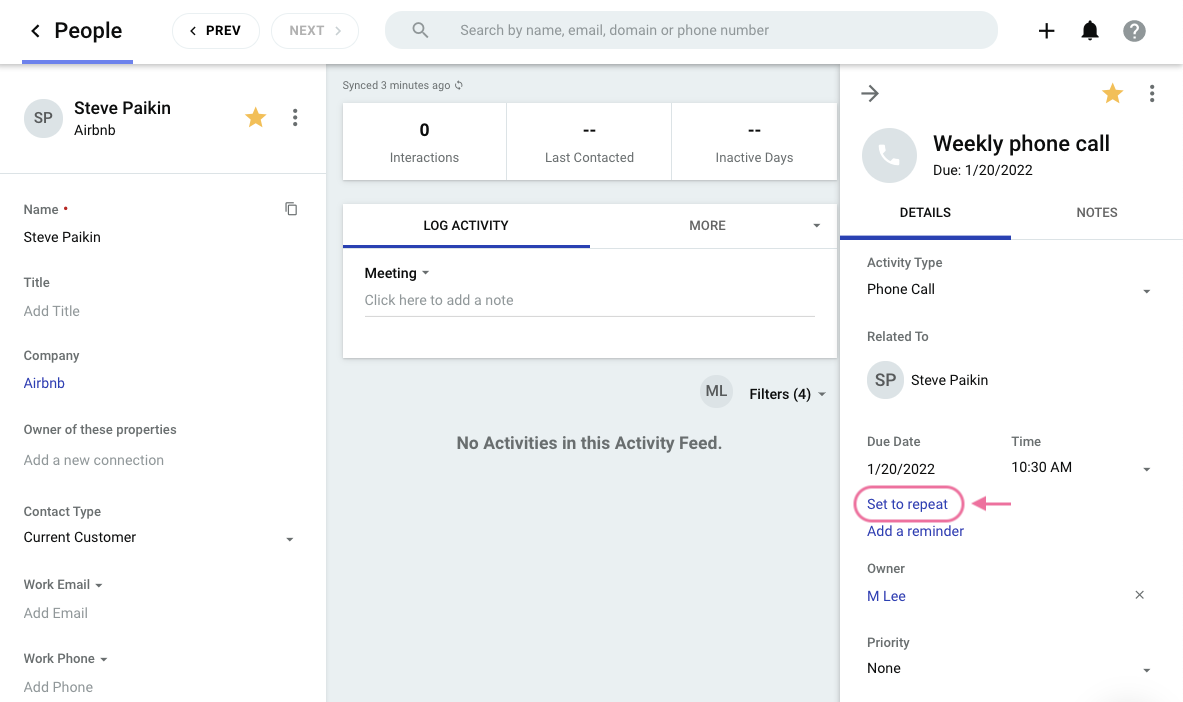
So as you can see, we can automate parts the task creation part but not some of the specifics. You could automate the initial task creation and then edit the task afterwards. Some folks will have workflow automation add a description to the task to help (“Reminder: adjust the due date and set it to re-occur weekly!”)
Let me know if that’s helpful :)
Enter your username or e-mail address. We'll send you an e-mail with instructions to reset your password.



