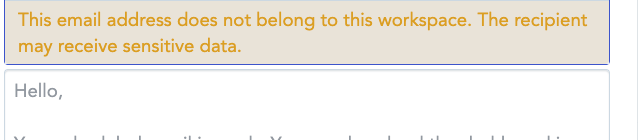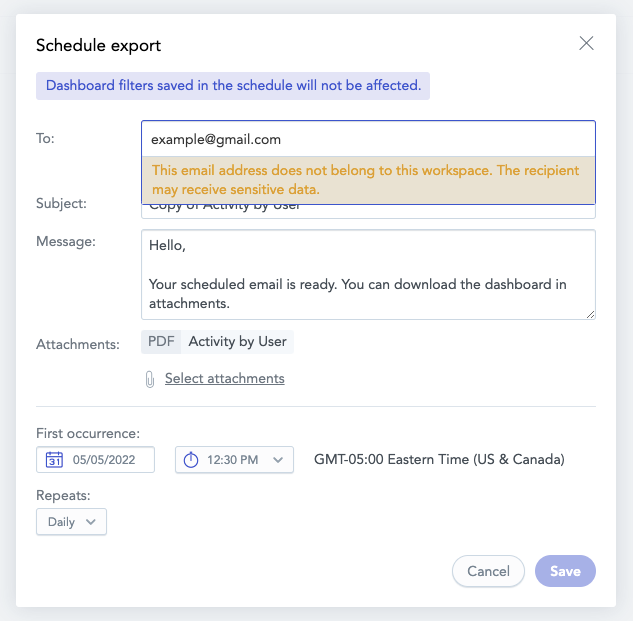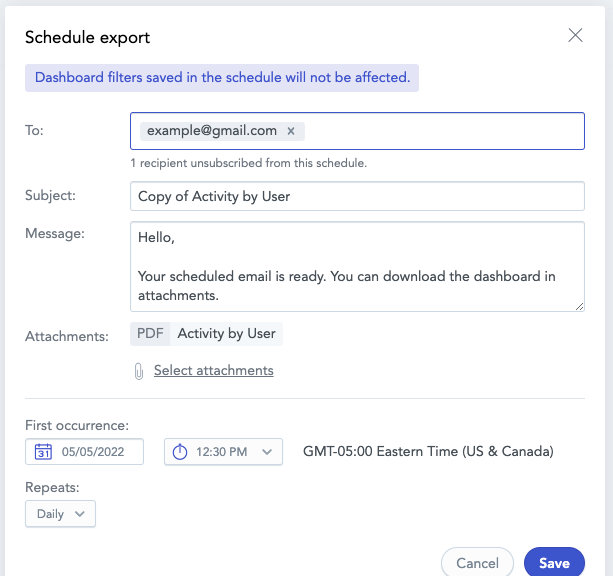I have a couple of dashboards that I would like to share as scheduled weekly reports.
When I select ‘To’ I am offered a list of only a few of our Copper users. When I try to add email addresses of others (whether they are Copper users or not), the following message appears. The email address deletes itself before I can do anything else. What am I doing wrong?