This week, we added “click to call” from the Copper mobile app to JustCall, redesigned the menu and navigation of the Android app, made improvements to notifications, added Opportunity merge fields to Marketing Tools' email sequences, and squashed some bugs.
JustCall Mobile App Integration
Users can now dial out through the JustCall app when placing a call from the Copper mobile app. To configure this, on the Copper mobile app, head to Settings > Phone. This feature is available on the iOS app and will roll out on the Android app in the coming weeks.
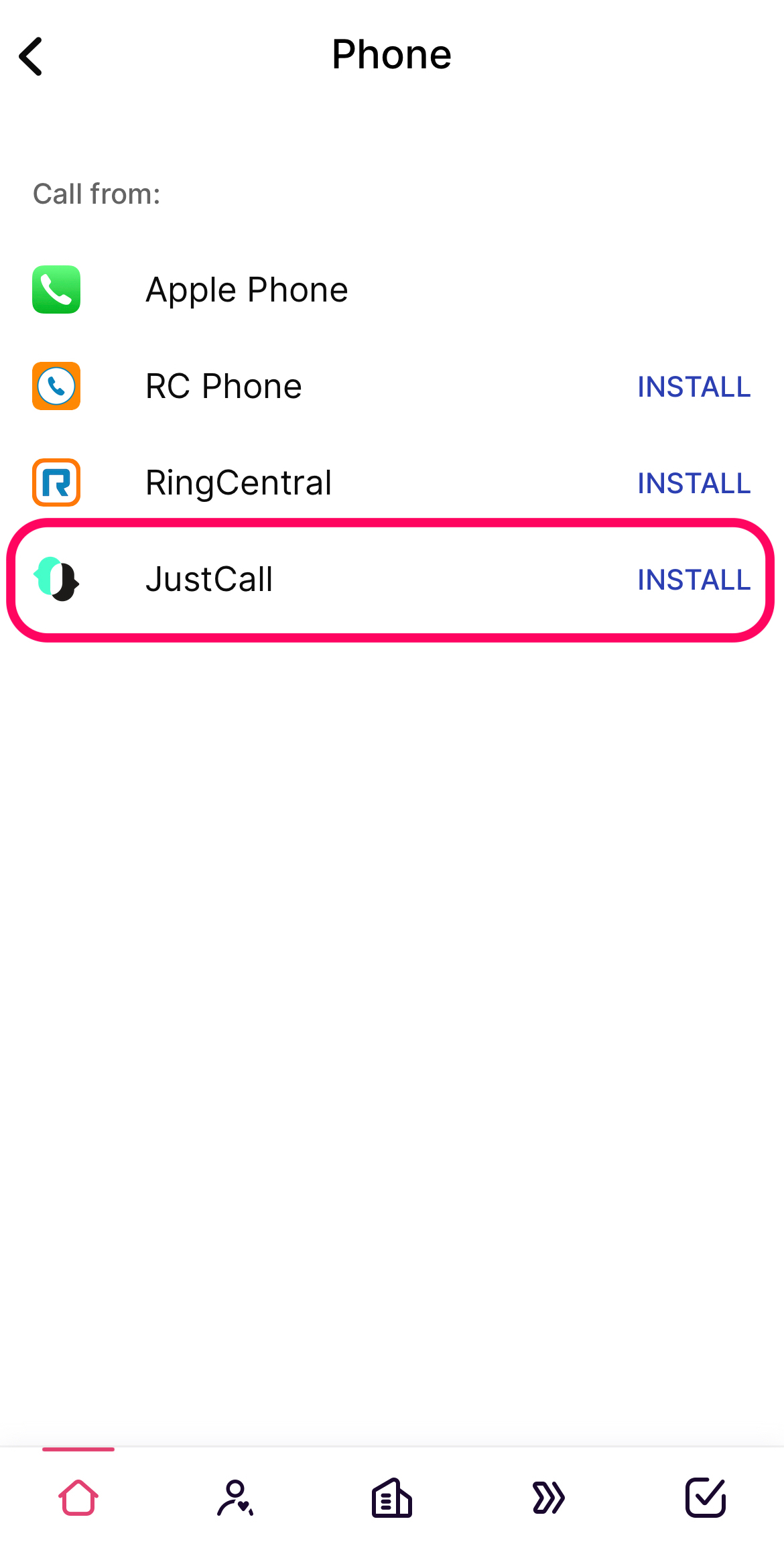
Android App
Following our iOS app redesign, we updated our Android app’s menu and navigation. It's now easier to navigate within the app, and there's more consistency with the Google apps you know and love.
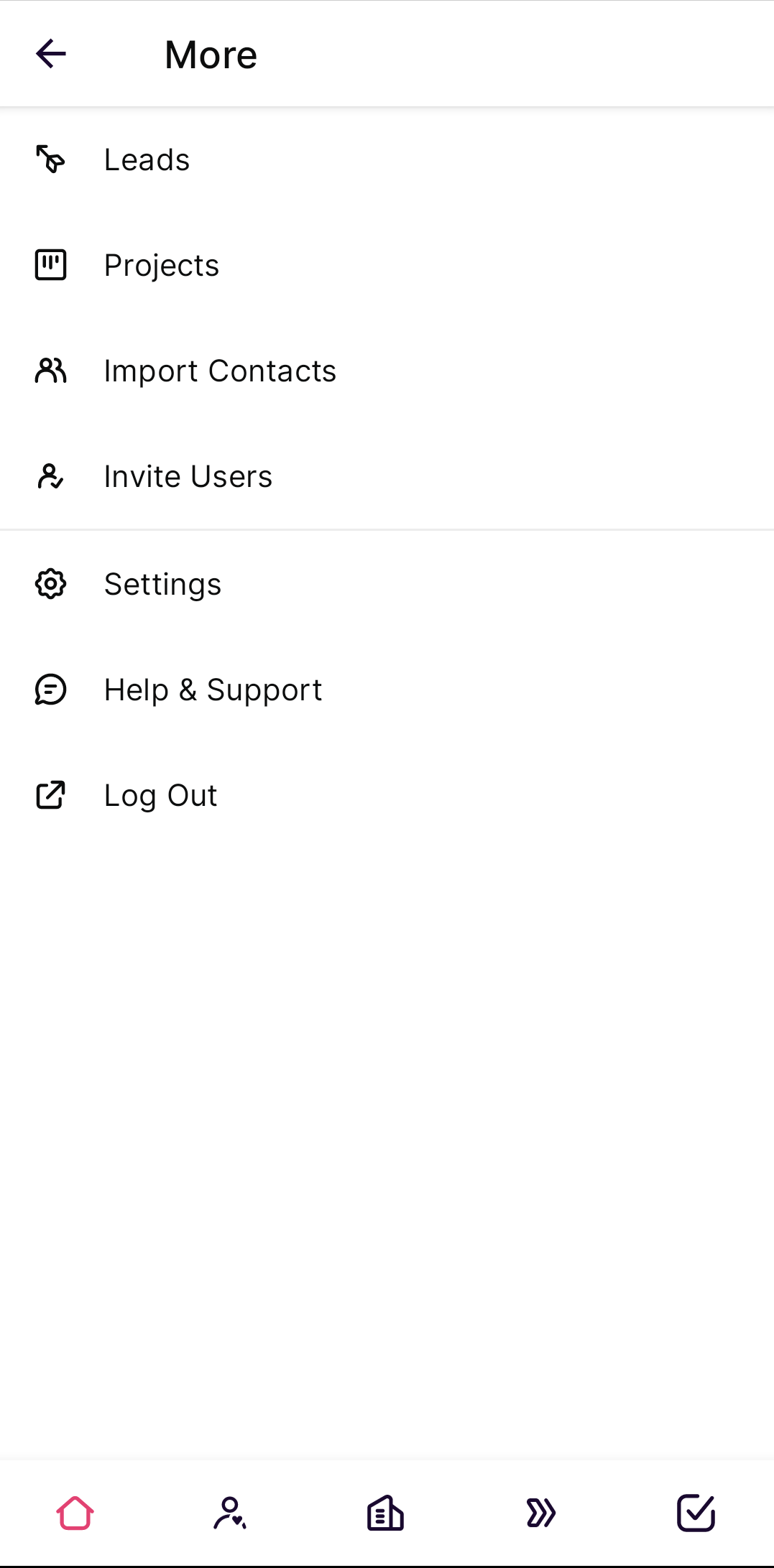
Notifications
Users now receive mobile and email notifications when team members comment on activities they created and activities they commented on. This helps improve collaboration between team members and makes sure users don’t miss relevant discussions.
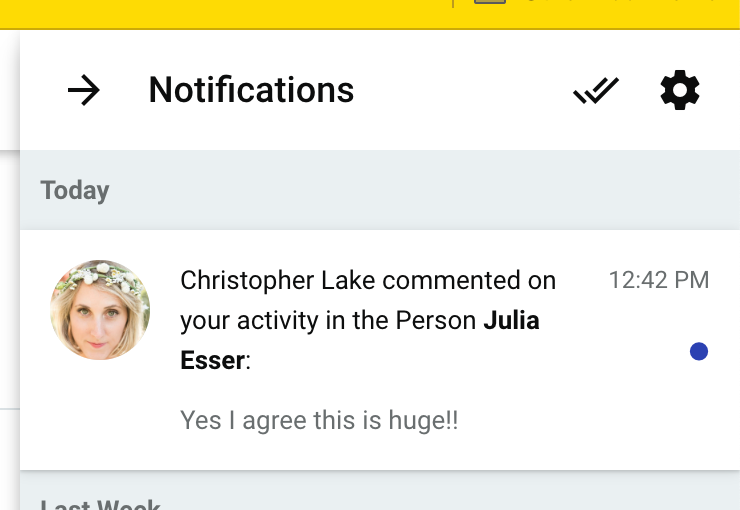
Also, users now have the option to receive mobile push notifications whenever records they follow are updated. To toggle this notification on or off, on the web app, head to Settings > Personal Preferences > Notifications.

Marketing Tools
Users now have the option to use Opportunity merge fields to personalize their email sequences. This will automatically fill in with information from the Opportunity record. You can find your new Opportunity merge fields by clicking “Personalize” on the compose window, and scrolling past the existing Person merge fields. In case the merge field cannot be found, be sure to use a fallback.
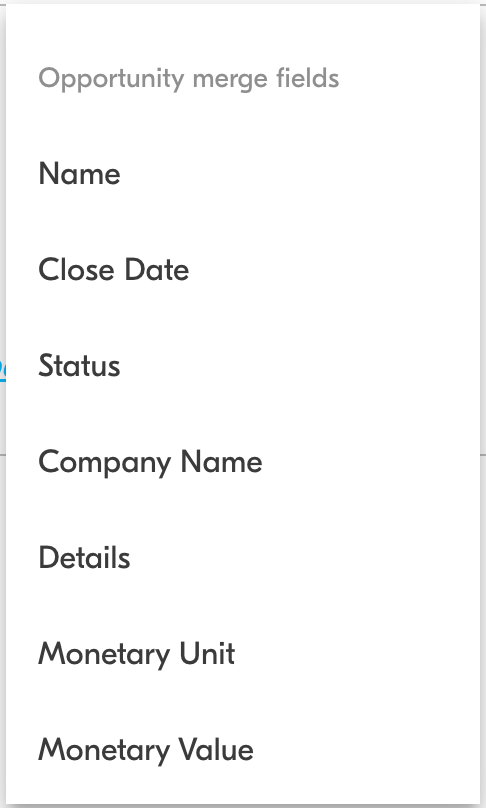
Bugs & Minor Enhancements
Here’s everything we fixed:
-
We fixed a bug fixed a bug on the company settings page where a user’s status and role overlapped on some screen resolutions.
-
When logging in, we enhanced the Company Selector by adding badges that indicate the trial status of a user or company.
-
When logging in and no companies can be found, users now have the choice between starting a trial or switching accounts.
-
On the iOS app, we group completed tasks in a separate “Completed” list.
-
On the Android app, we fixed the following bugs:
-
We fixed several issues that caused filtering leads to not work and sometimes crash the app.
-
We fixed an error that blocked users from creating or reassigning tasks to another user.
-
We fixed a bug that caused sorting tasks to not work properly.
-
We fixed an error where the “+” button didn’t show up in Tasks.
-
-
On the iOS and Android app, we made the following enhancements:
-
We updated the colors of the icon buttons.
-
We added “Low” and “Medium” as options for the Priority of a Task.
-




