This week, we started rolling out attachments in email templates, will start displaying the new iOS mobile app navigation by default, and improved the settings page.
Email templates
You’ll soon be able to attach files to email templates! Here’s how it works:
-
Head to Settings > Email Settings & Templates > My Templates.
-
Click the pen icon to edit an existing template, or create a new template.
-
Click the paperclip icon to upload files.
-
Next time you use an email template in Gmail (via the Copper Chrome extension), the Copper web app, or the Copper iOS mobile app (version 5.15.0 or higher), your file will automatically attach to your email.
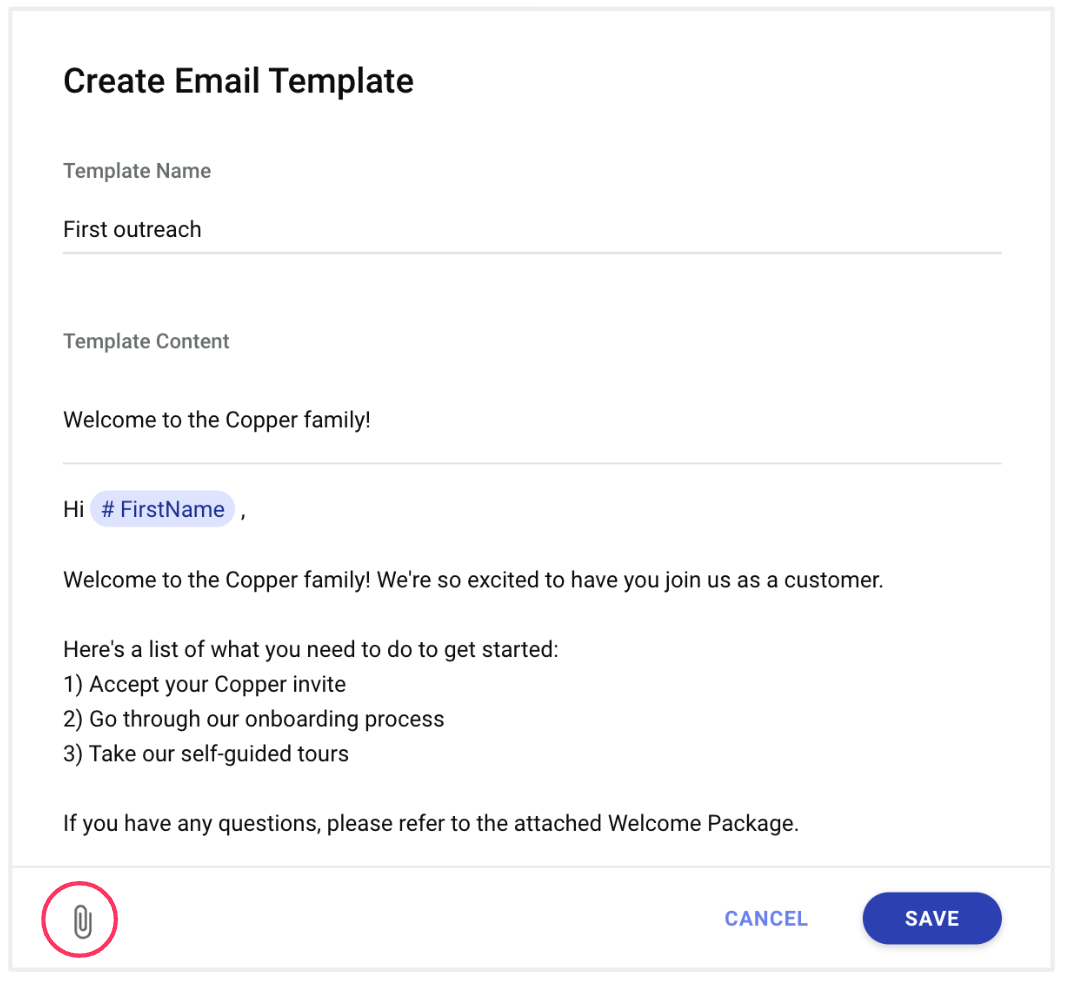
This feature will be rolling out over the next few weeks, with Android support to come in the following months. To learn more about how to create and edit email templates, visit our support page.
Mobile app
Back in November, we introduced our re-designed navigation experience on iOS to create more consistency with the Google apps you know and love. We will soon be displaying the new navigation by default with the next app release.
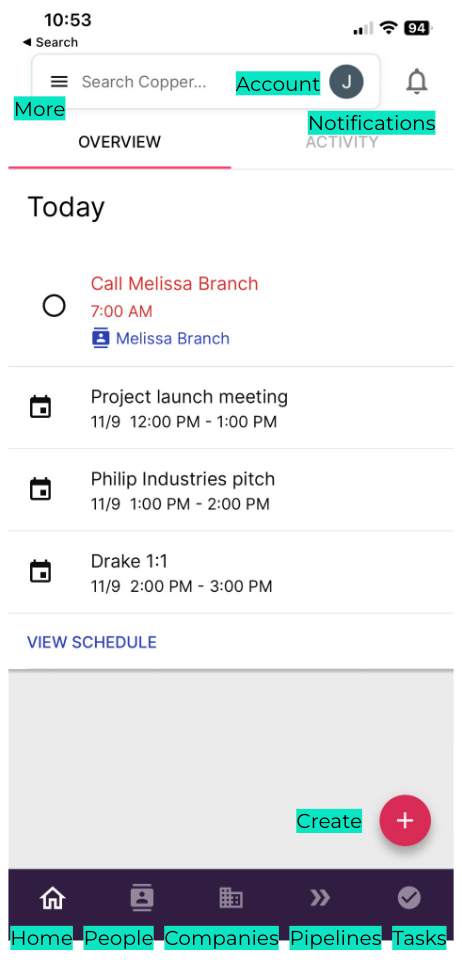
You have the option to switch it back by clicking the ☰ icon in the top left corner. However, keep in mind we will sunset our old navigation in the coming months.
Settings
We’ve improved the user experience on the Company Settings page:
-
The design of the Users section of the Company Settings has been modernized.
-
You can now click the “…” next to a user to edit, make a user an admin, remove access, or re-send an invites.
-
The Edit user module has updated to match the Company settings page.
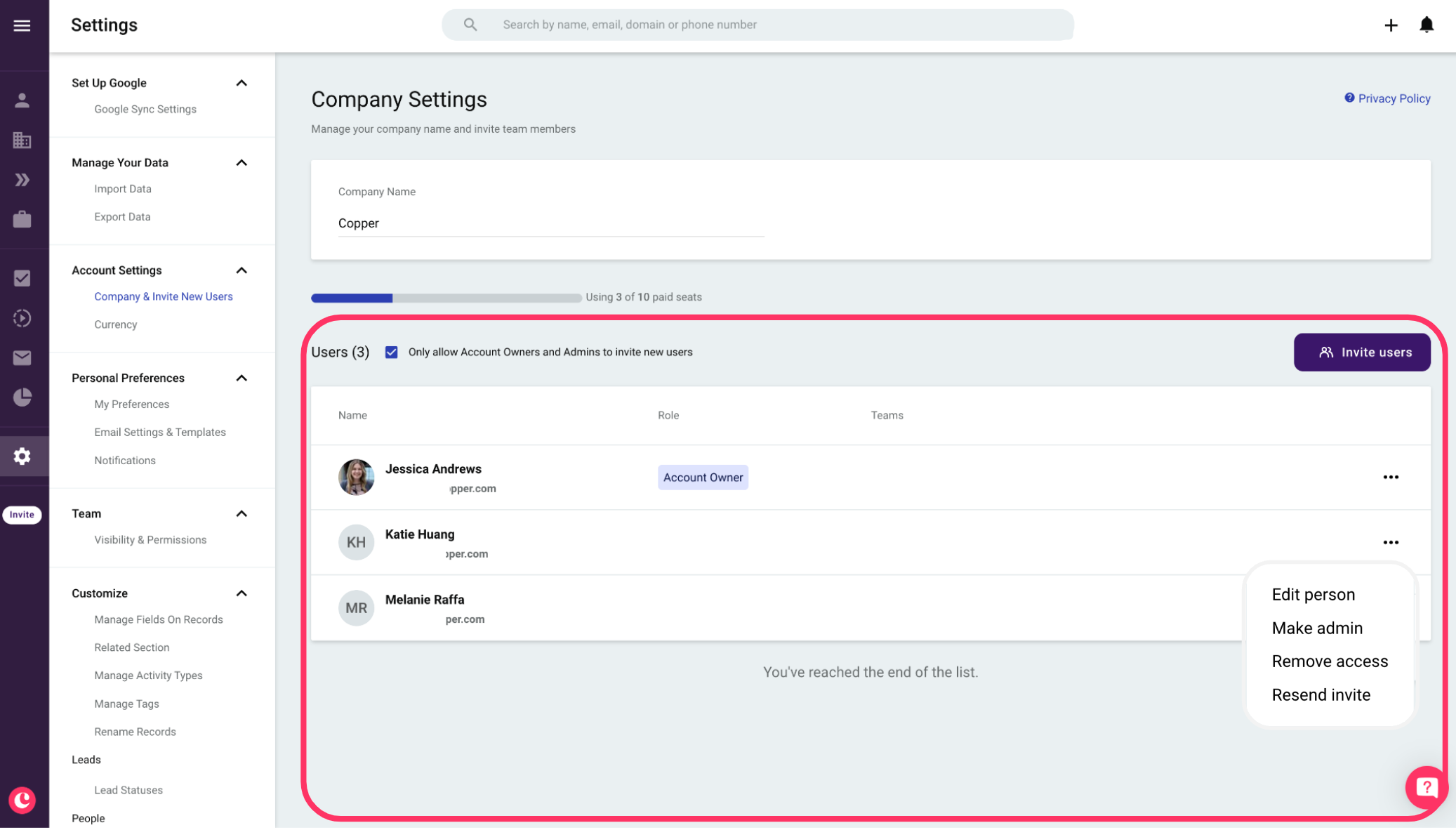
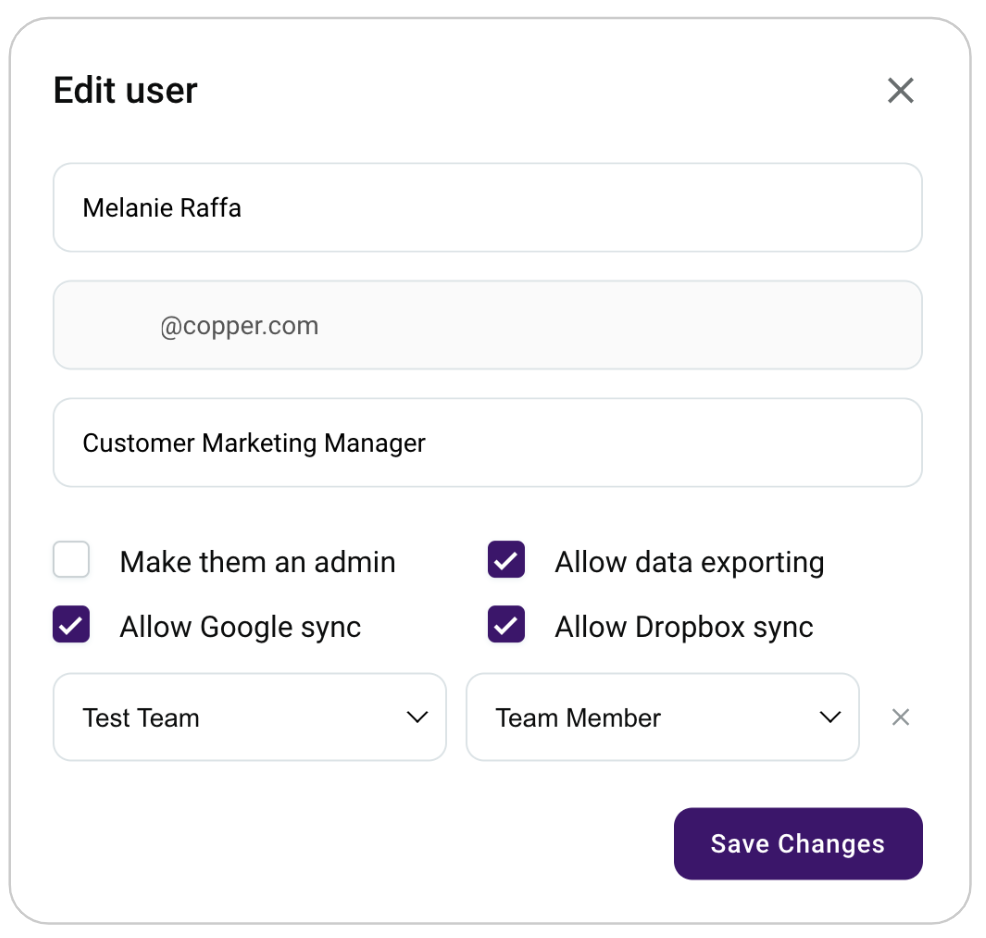
Bugs & minor enhancements
Based on user feedback, we no longer open the Tasks full-page list view when viewing related Tasks in Opportunity and People lists. For example, when looking at an Opportunity list view, clicking a Task in the preview sidebar previously switched the page to the Task list view.
The Copper team was also on a bug-crushing mission this week. ![]() Here’s everything we fixed:
Here’s everything we fixed:
-
In Projects, we fixed a bug where some users were unable to open Project records in full page view when clicking the “launch” button.
-
In the Sidebar, we made several enhancements we no longer refresh the main activity feed each time a user interacts with the sidebar.
-
In our Android app, our team fixed several bugs that will roll out in the next week:
-
Within list view, users were unable to scroll past a certain point in the list
-
Selecting a custom filter sometimes caused the app to crash
-
Inactive days was appearing as “0” regardless of the last interaction date
-
Within records, some users were unable to see the Lead Status field and the most recent activity did not appear on the activity feed.
-
When editing records, some users were unable to select a dropdown field option, and custom fields could not be saved.
-



