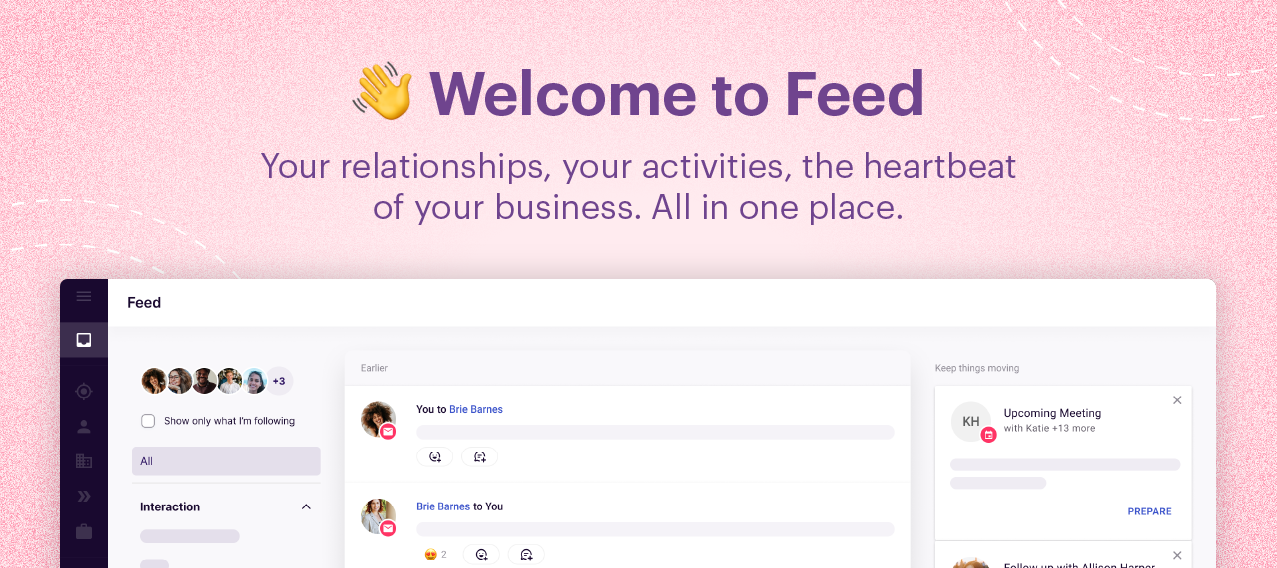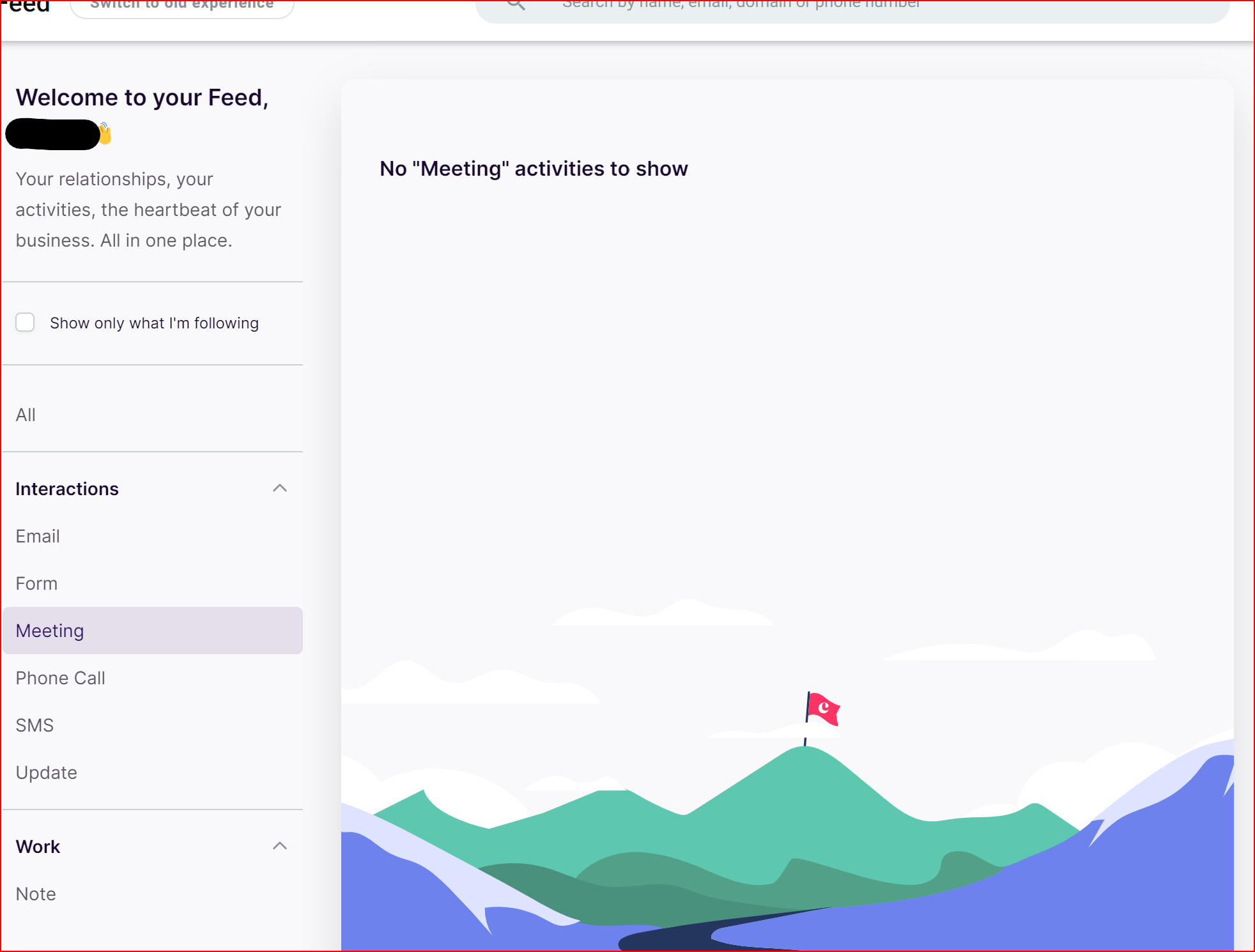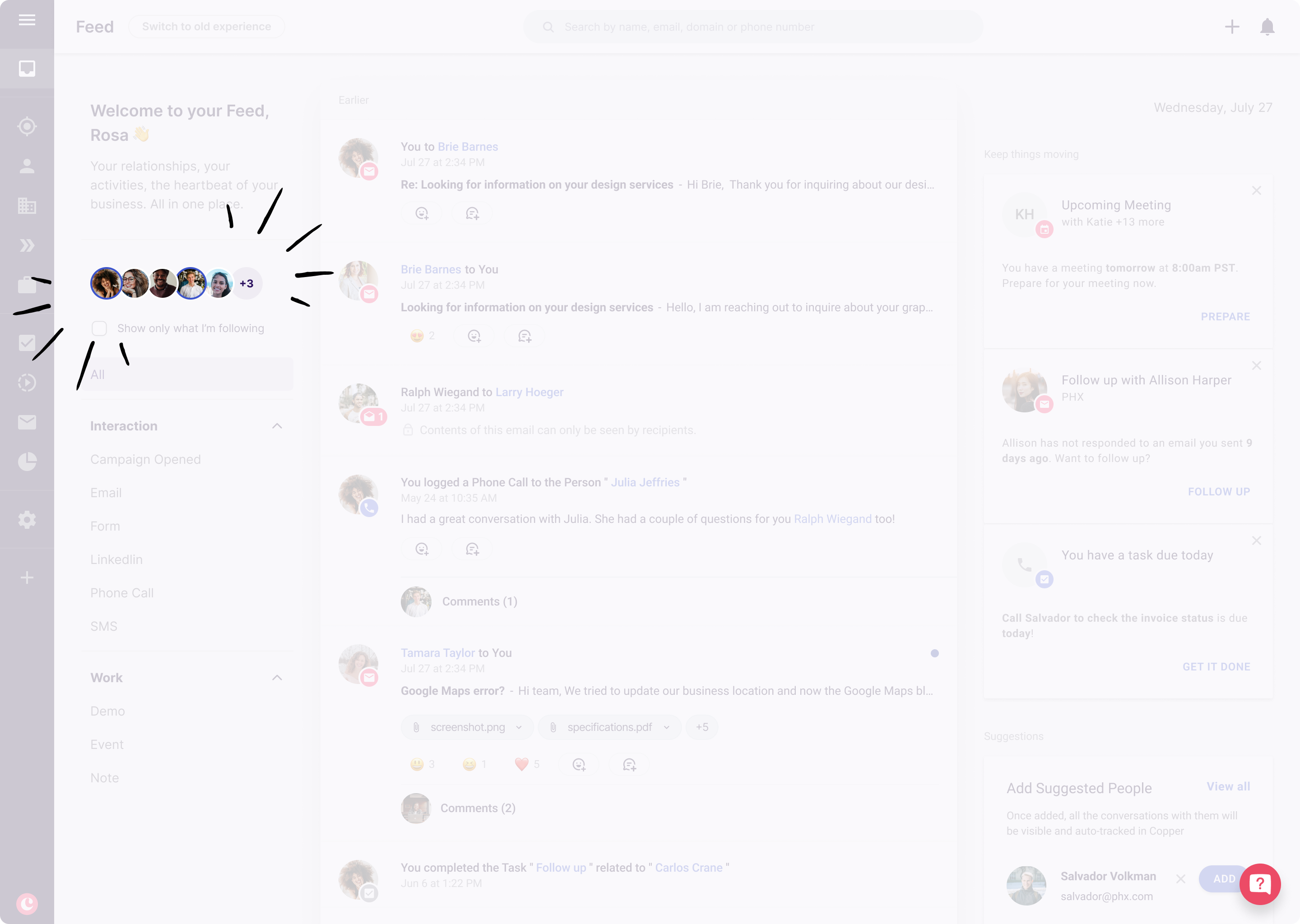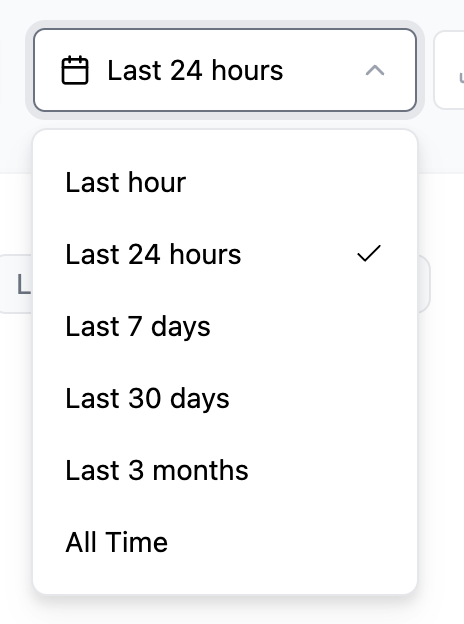We’ve got another exciting announcement for our Copper customers 📣 We’re rolling out our new Feed — encapsulating everything happening in Copper into one clear, well-organized view 👀
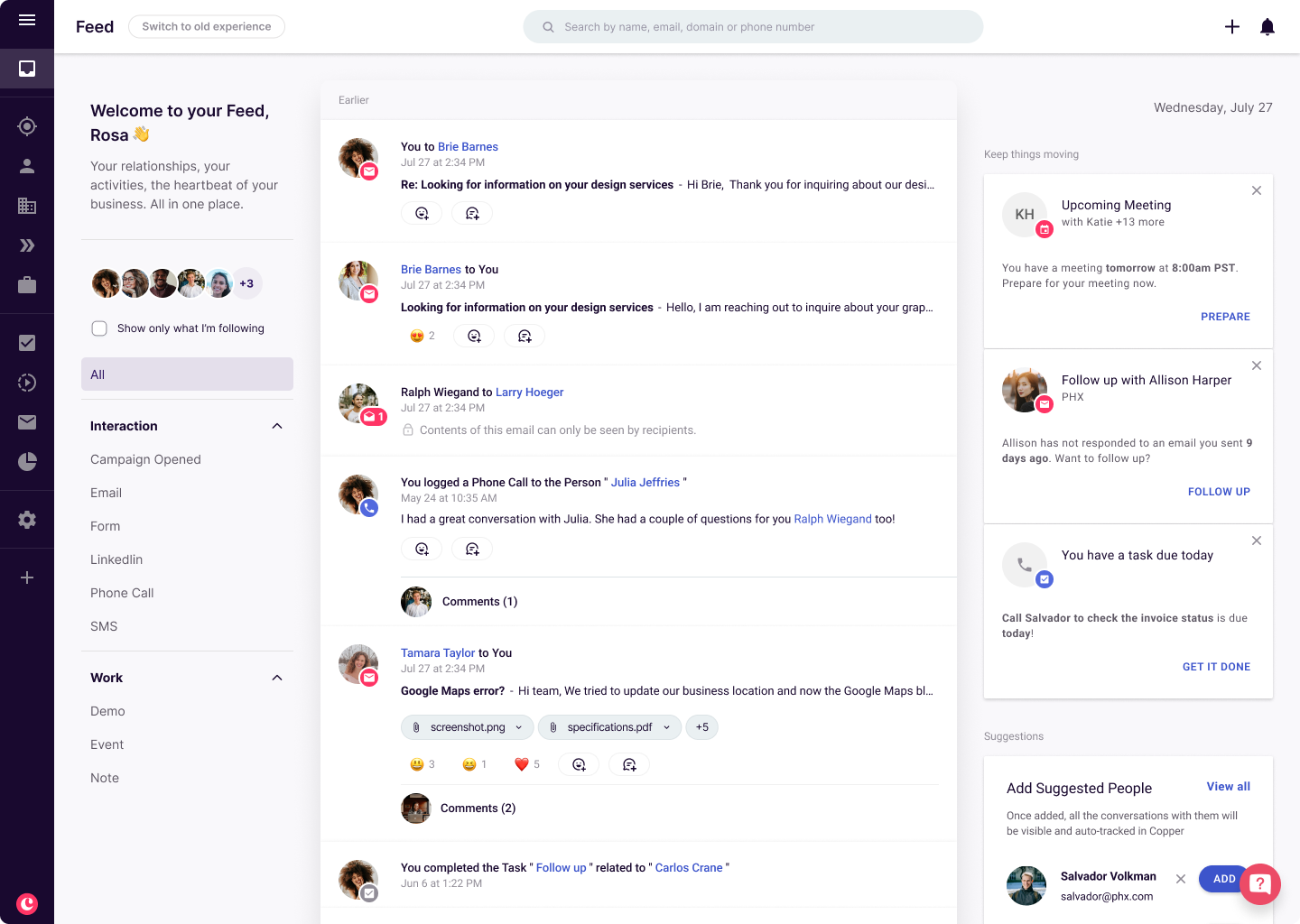
You’ll never miss a beat with real-time updates on the activities captured in Copper – including calls, meetings, emails, form submissions and more 🥁
Move the work forward with powerful collaboration tools. You can interact with activities in the Feed just like you do on records, allowing you to comment, react and even reply to emails without switching into specific records.
 We show you how Feed and Copper’s new Forms feature work together during our latest Coffee with Copper webinar. Watch here.
We show you how Feed and Copper’s new Forms feature work together during our latest Coffee with Copper webinar. Watch here.
Here’s a quick rundown on what you’ll find in the new Copper feed ⬇️
Maximize your efficiency with easily accessible activity filters
With our re-organized activity filters in a new left-side navigation menu, you can filter on the activity types you’ve added to Copper including emails, phone calls, form submissions and more.
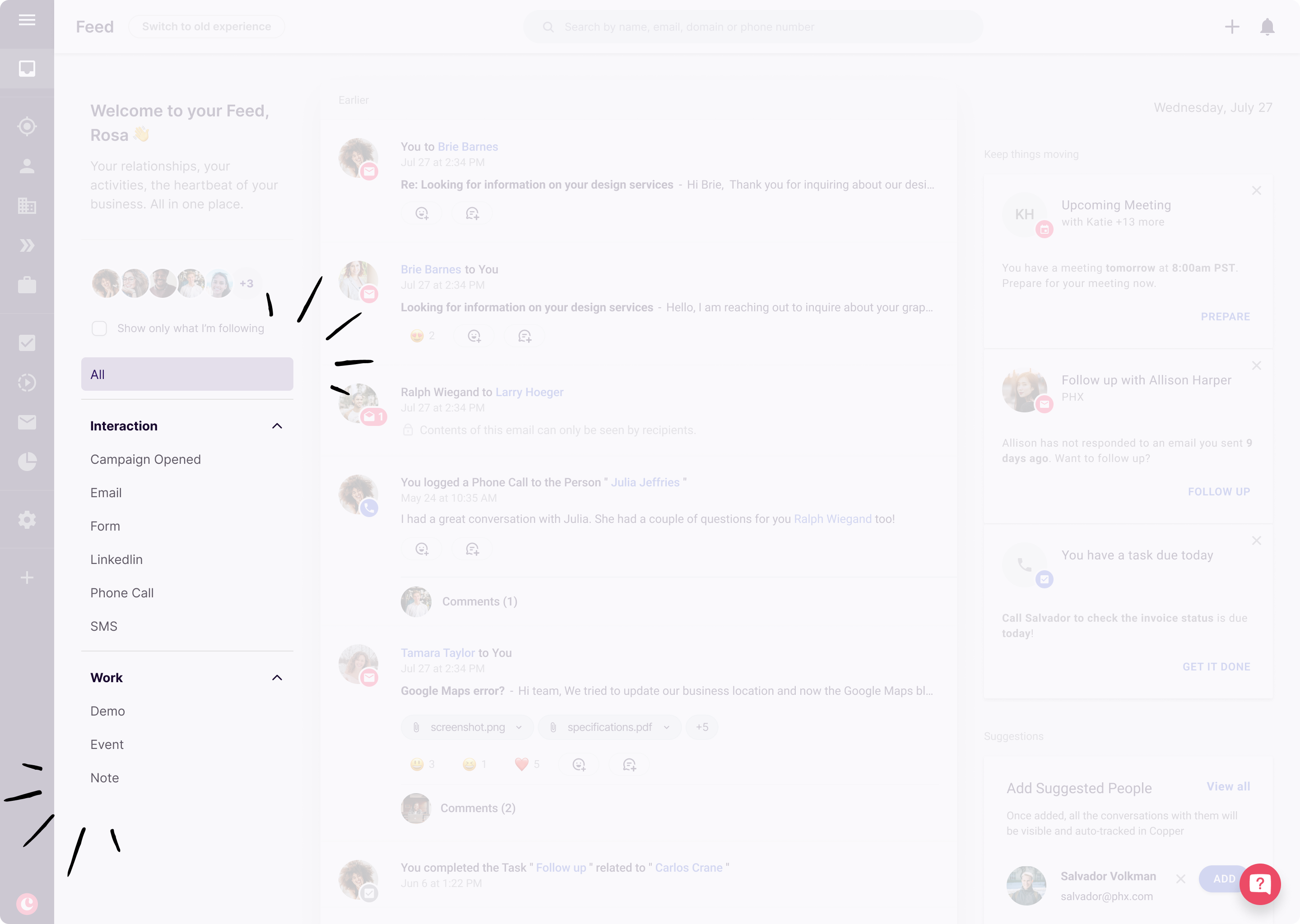
Stay on the ball with intelligently tailored suggestions
Your personalized “Keep Things Moving” and “Suggestions” sections are now accessible to the right in the feed.
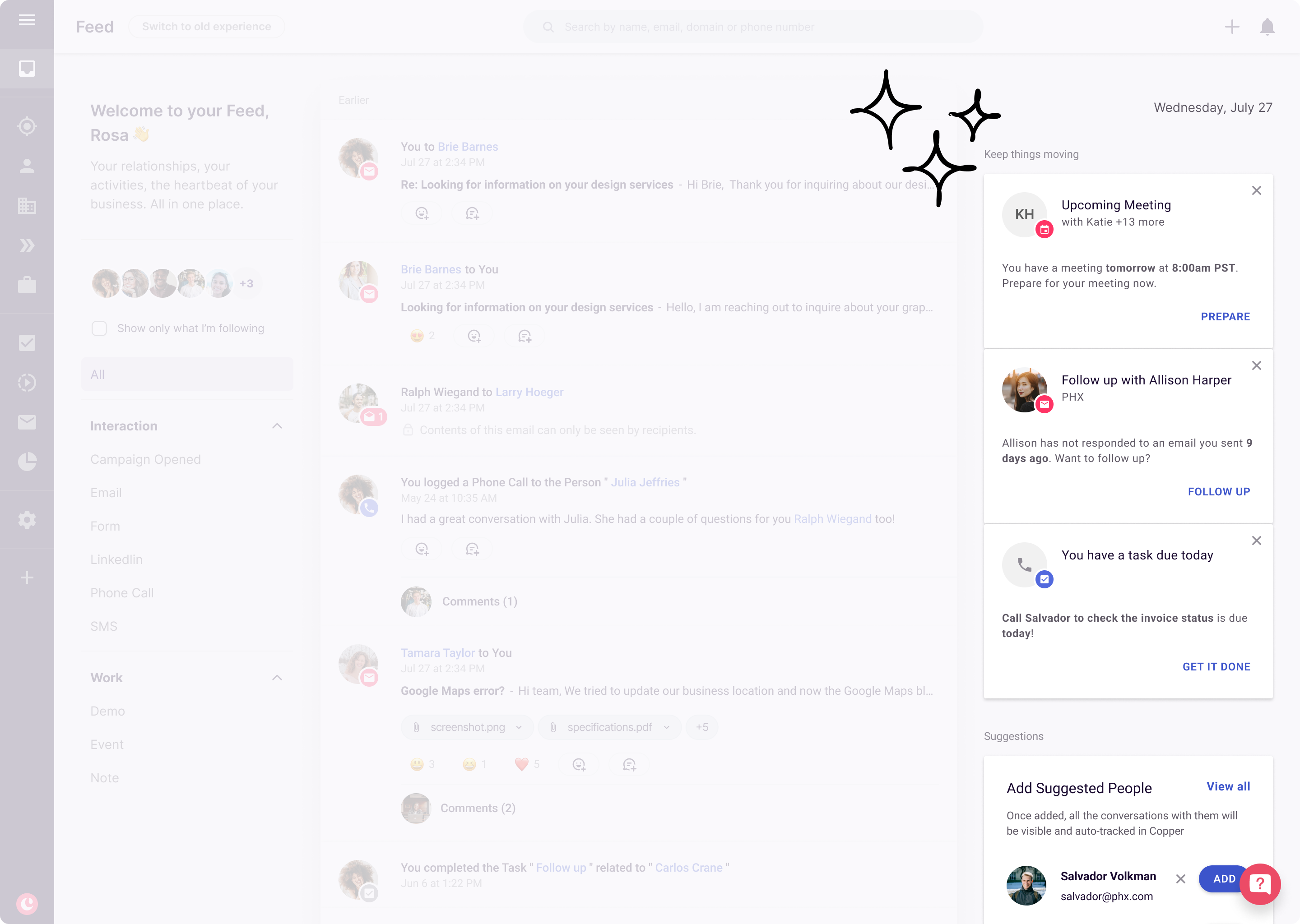
Cut through the noise with the “Show only what I’m following” feature
We get it — it’s great to see everything that’s going down in Copper, but sometimes you want to focus on the interactions and contacts that matter to you. Streamline your feed and reprioritize what you’re seeing by selecting “Show only what I’m following”.
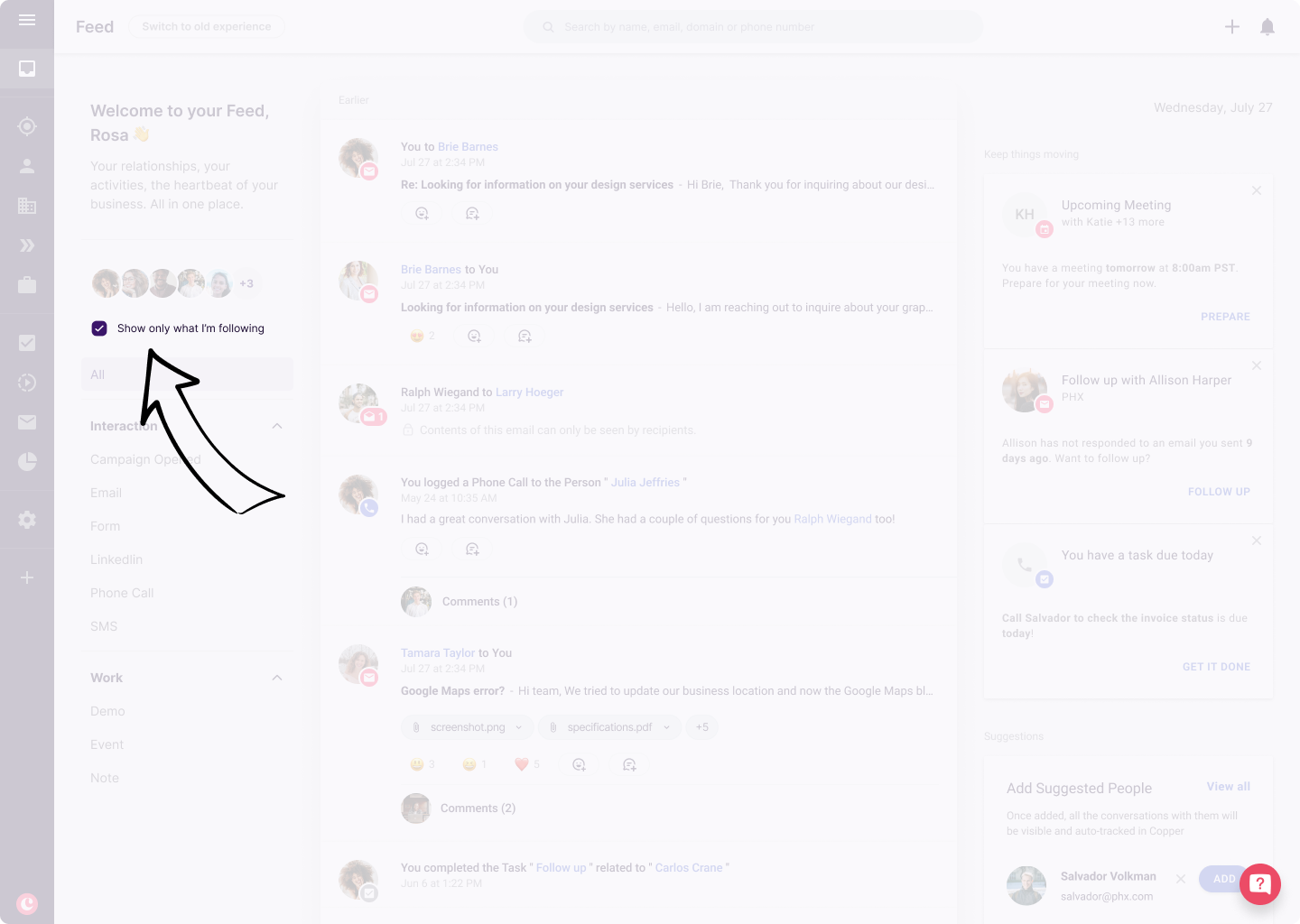
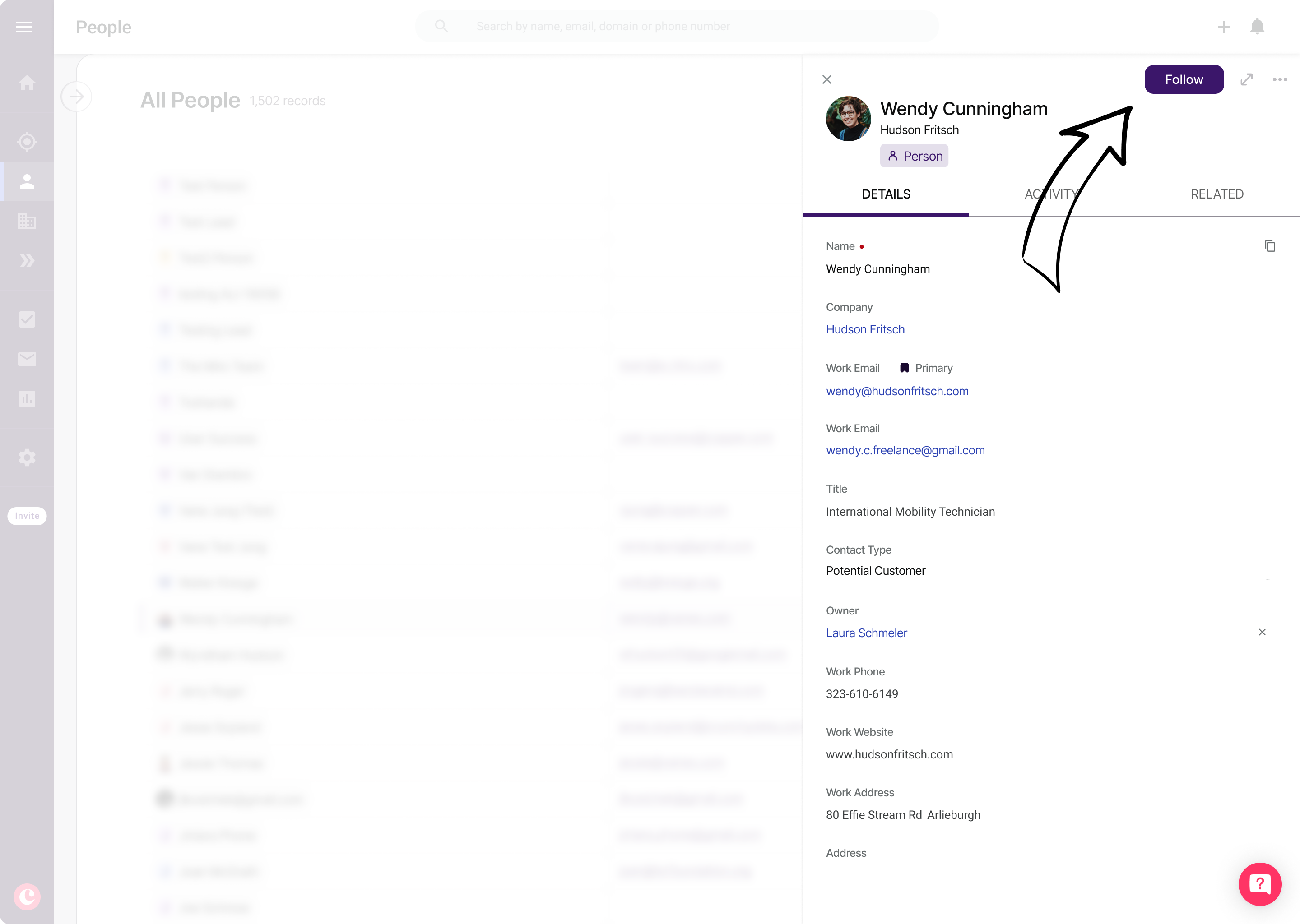
Feed makes it easier than ever to stay informed, connected and ahead of the game. This new experience replaces the previous Copper Dashboard.
We hope you enjoy this new experience as we continue to evolve Copper into your end-to-end customer engagement and relationship management platform. If you have any questions or feedback, reply in the comments section below 
Melanie at Copper