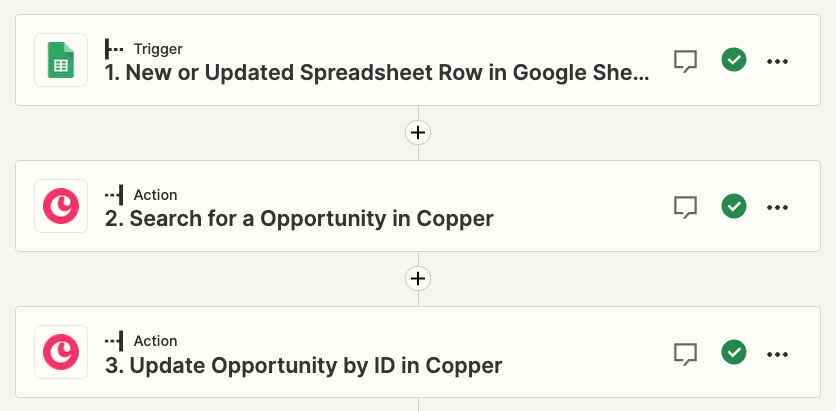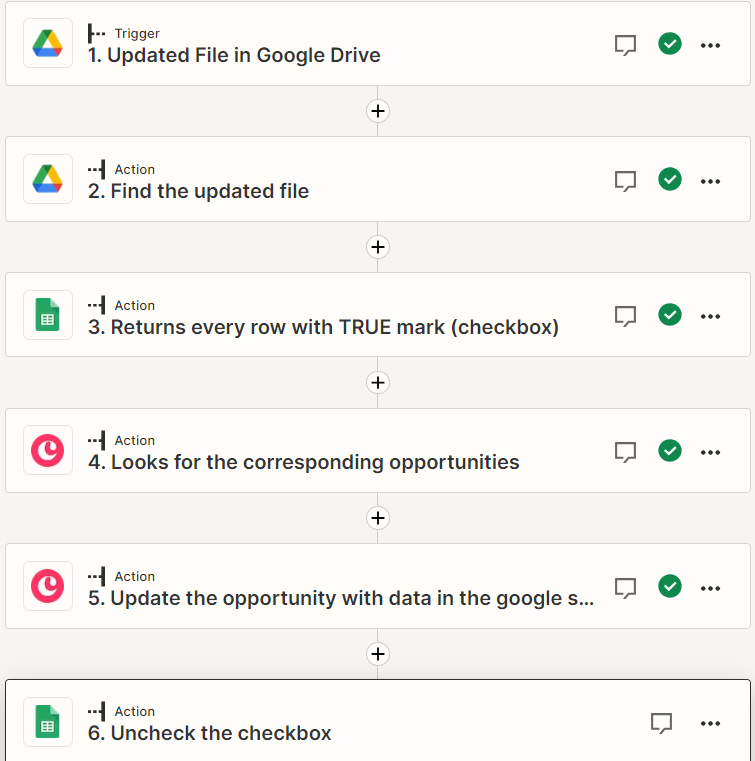Hello dear community !
I discovered both Copper and Zapier not so long ago, and been really impressed by the ways it could work together ! So I tried different links between apps, and I think I might be facing a problem with Copper.
In Zapier, I am creating a Zap that links a google sheet (drive) to Copper. To update an opportunity in Copper, I need to refer to the Pipeline ID. When I specifically look for the pipeline ID and give it as the value, I’ve got an error 422.
The Zapier support told me that it’s a recurring problem, and that it is a issue due to Copper and Zapier communication.
Do you know when this will be solved ?
Kind regards,