Installed updated version of Mailchimp from Legacy.
I can sync a single user.
When I try to sync from a Leads list with multiple users, it does not have the Mailchimp export option in the ellipses dropdown.
How can I get his on?
Installed updated version of Mailchimp from Legacy.
I can sync a single user.
When I try to sync from a Leads list with multiple users, it does not have the Mailchimp export option in the ellipses dropdown.
How can I get his on?
Hi
If you did “Only Leads That I Choose,” you get a checkbox on each Lead called “Sync to Mailchimp” and you can initiate a sync on each Lead by checking that box. To do a bulk push, you just need to select your contacts and use the bulk edit to check the Sync to Mailchimp box on all those contacts at once.
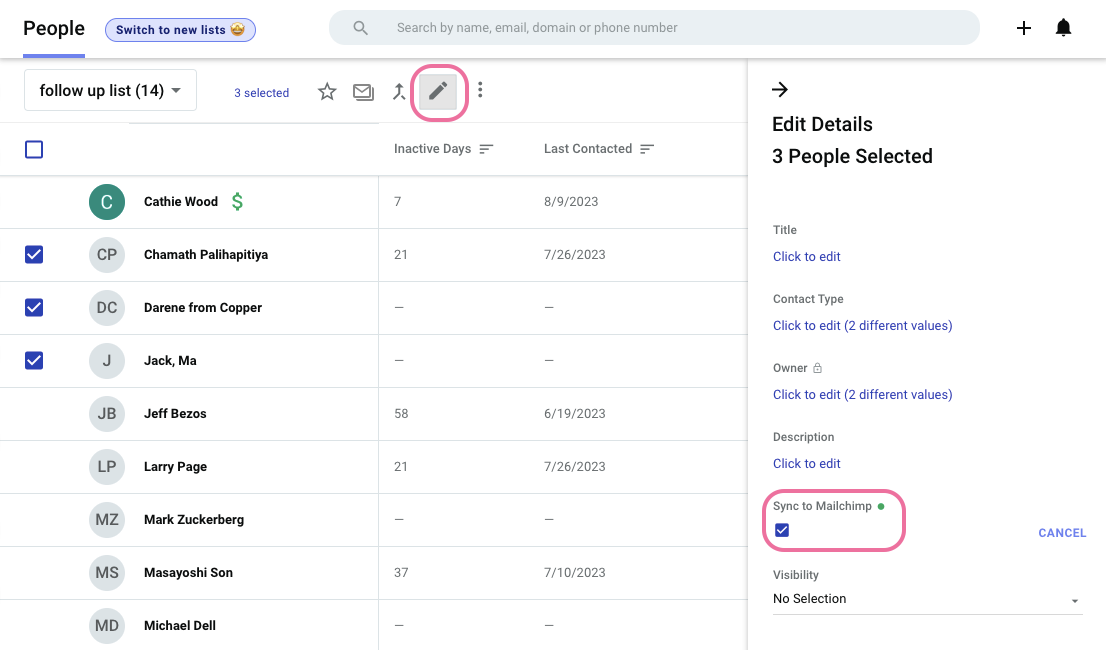
If you chose “All Leads” in your settings, Leads will automatically sync every time there’s some sort of change on them, like if you add a tag or update their lead status.
Let me know if that helps!
Enter your username or e-mail address. We'll send you an e-mail with instructions to reset your password.