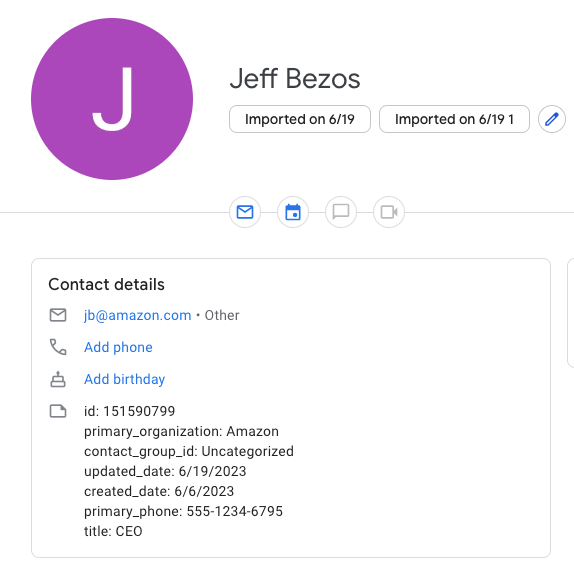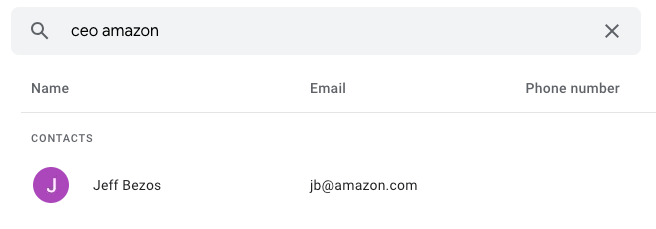Hi folks - I’ve turned on Google Contacts integration and my Copper contacts are showing up in Google Contacts, but only with contact fields for name, email, and phone. Company and Title field data isn’t mapping over. How can I get the Company and Title fields to sync with Google Contacts records? This is important because I’ll typically search by company name to find people and it’s blank.
Thanks! Doug