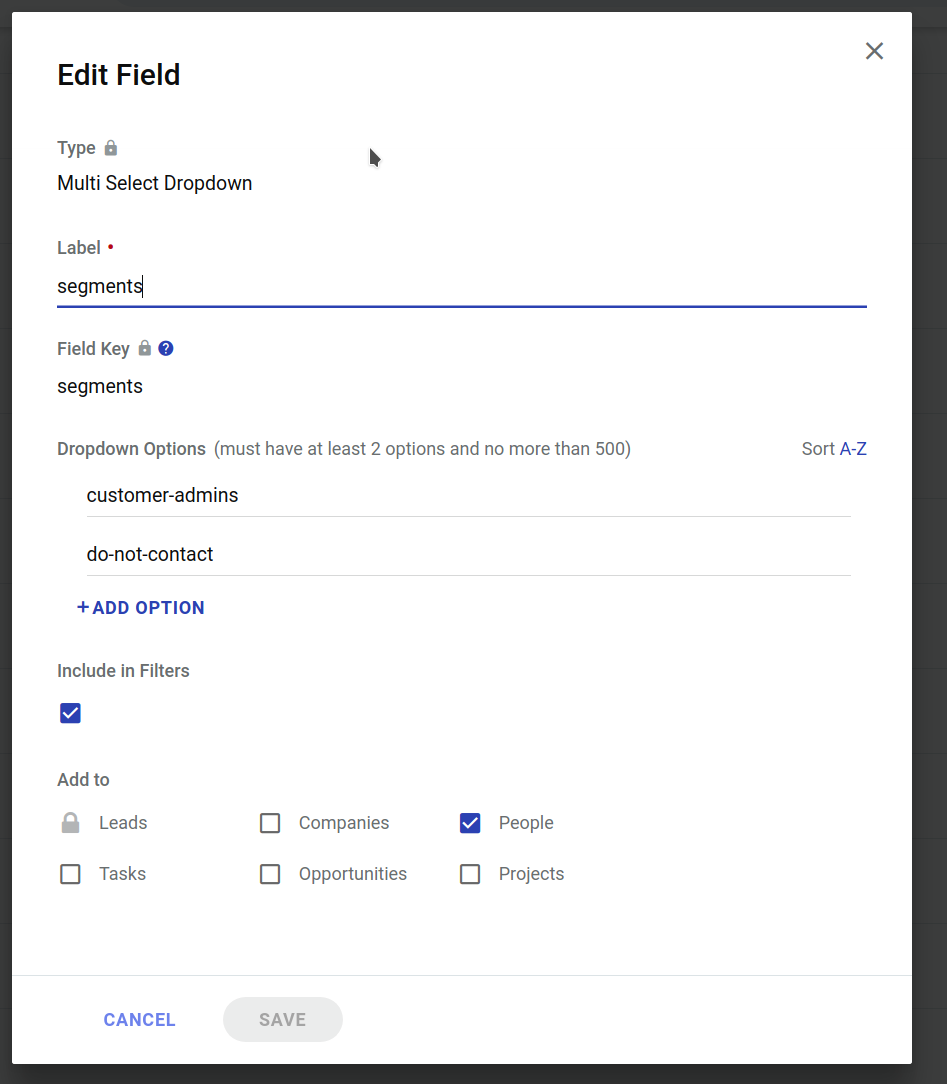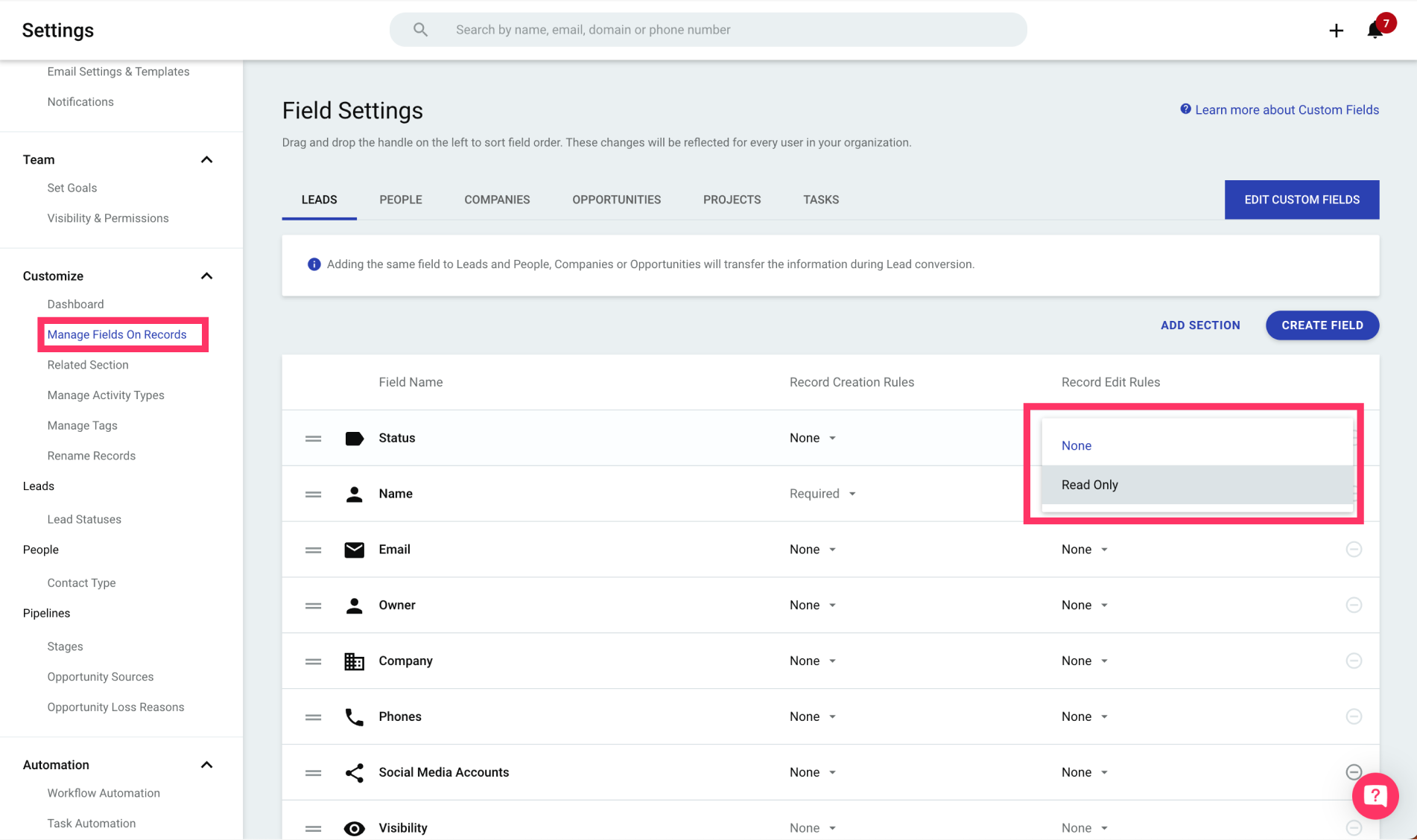I would like to make a custom field that is read-only with respect to the web interface.
This field is driven by another system i have integrated with (in this case Mautic or Stripe).
Its confusing for the end-user to think they can modify the value, when its entirely owned by another system and just here for e.g. user segmentation etc.
How can I achieve this?