How do I do a group unfollow, its seems that all records indicate by default that they are followed and I need to only indicate followed if they have been contacted. To unfollow each one separately will take me forever.
Hi
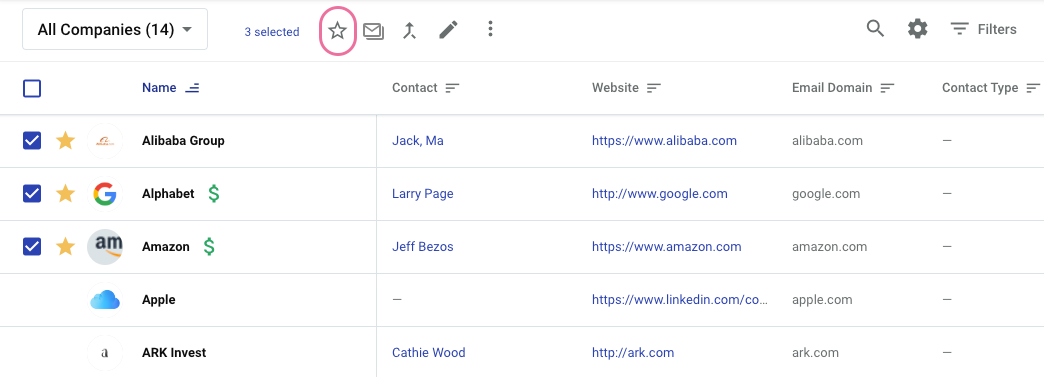
Once you do that, you’ll get a little popup near the bottom that says “You are no longer following ____”
In you wanna un-follow all the records, I recommend using the filter options to display just the records you’re following. That will help you quick do a select-all for them.
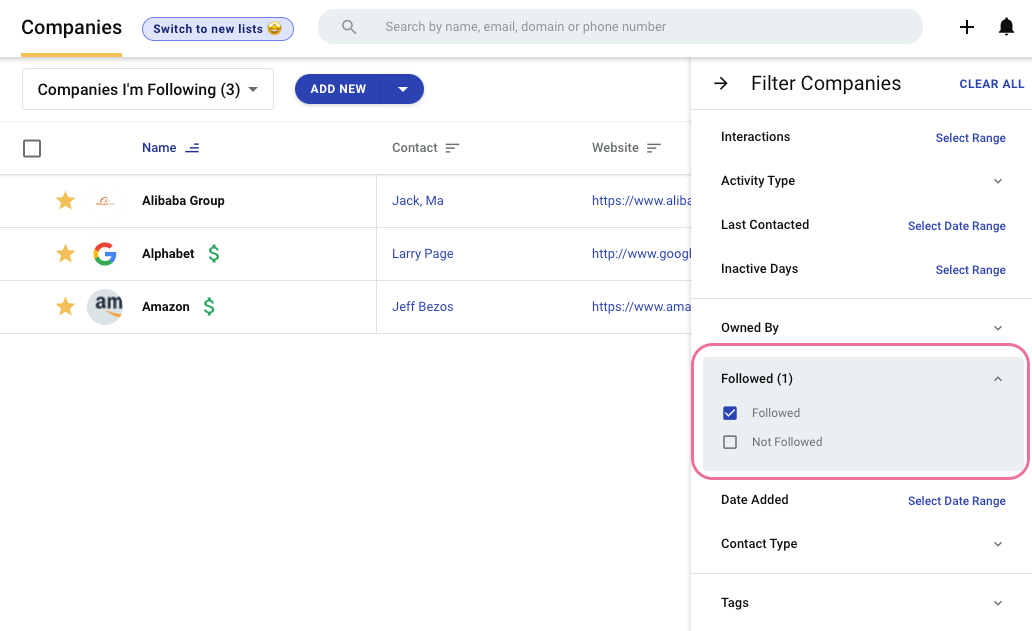
If you don’t want the system to automatically follow anything in the future, you can change that in your settings. Go to Settings > Personal Preferences > Notifications. At the bottom of the page you’ll see a section for “Automatically follow records when”
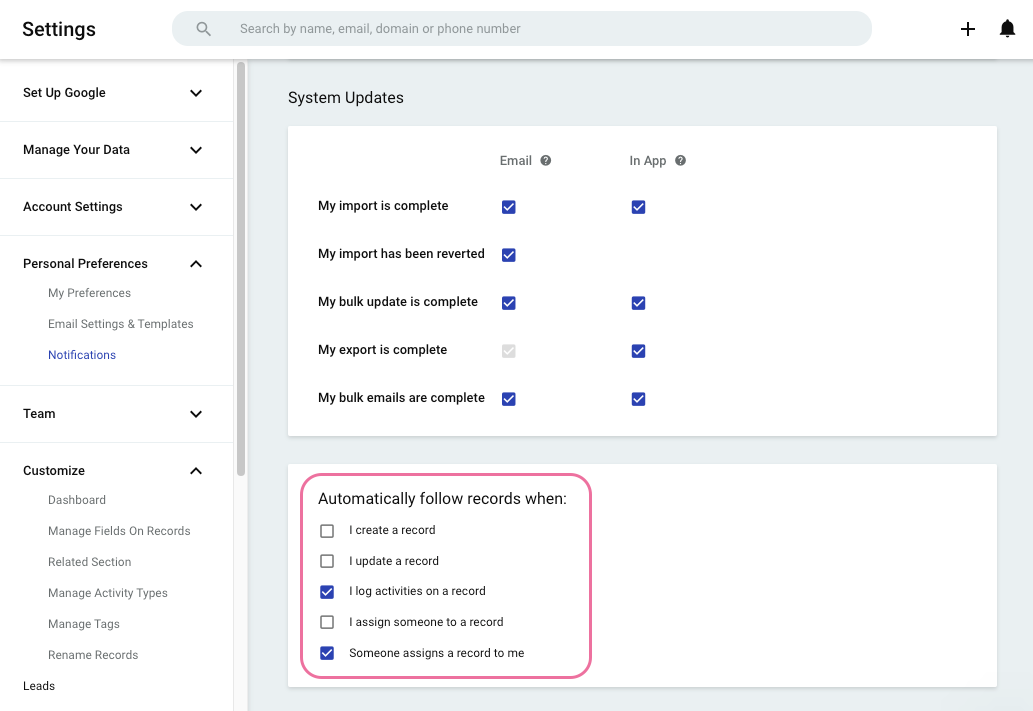
Go ahead and review the options and make any adjustments there.
Let me know if that helps!
Reply
Enter your username or e-mail address. We'll send you an e-mail with instructions to reset your password.


