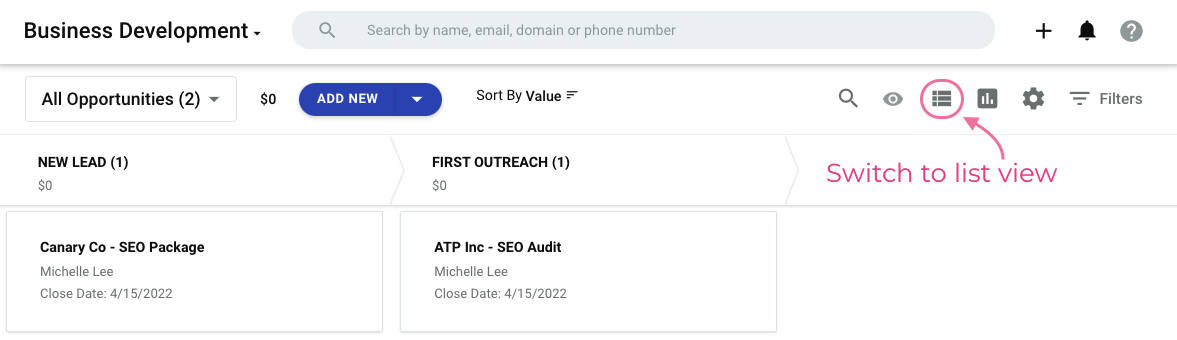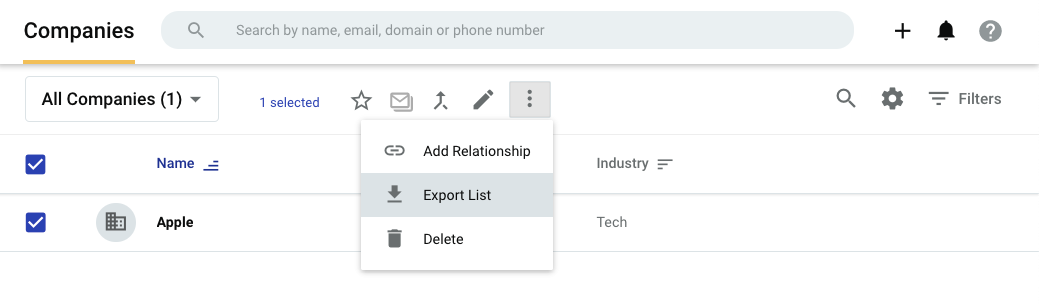Hello. WE have been using Copper for serval years. Right now we would like to refresh the automation of it. We want to review the pipelines workflow and star over. we dont need the opportunities from the past but we dont want to loose the information either.
LEads and People will stay, but Opportunities attached to them will disappear and I need a back up. Also workflow automation will disappear but I want a back up (not only turn them off, I want them off the system)
How can I do this?
Best answer by Michelle from Copper
View original