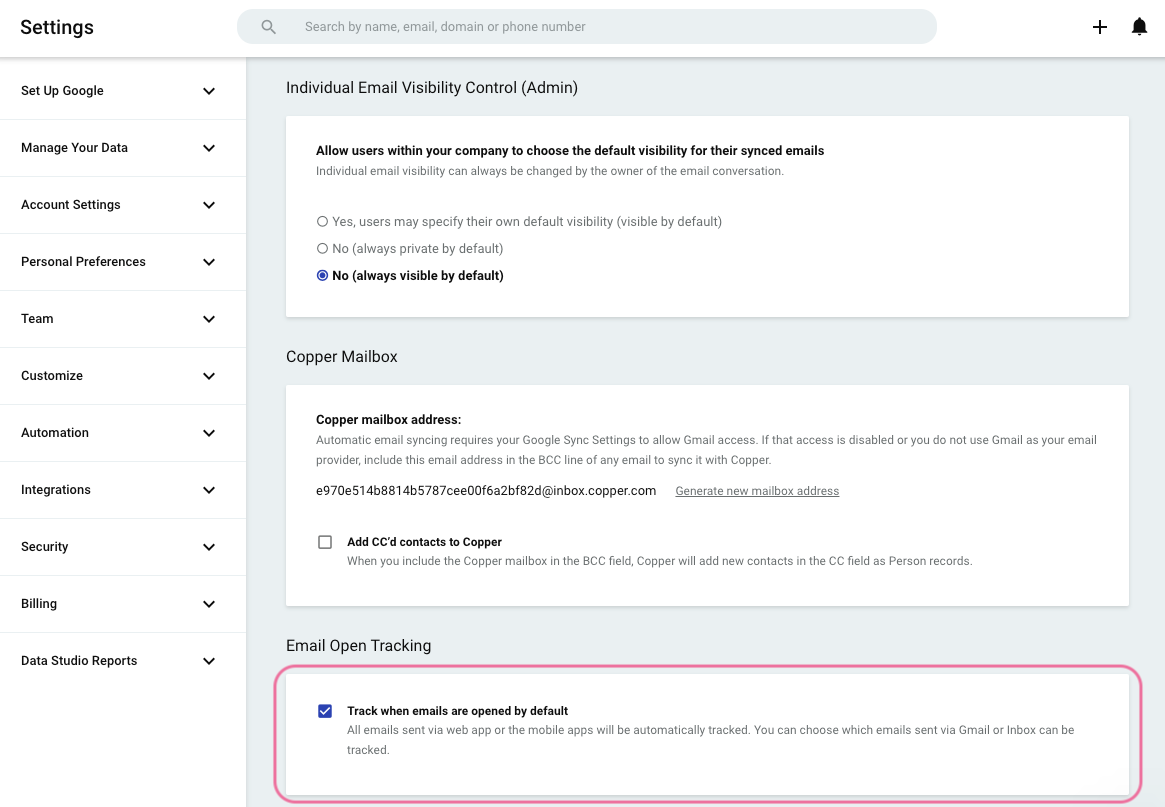When testing my email spam score, one of the detractors is:
- <img src="https://app.copper.com/tp/t/MTE5MTQ1OXx8fHx8MTg2MjQ3fHx8fHwxNjg5MTc5OTg5MzY3/space.gif?creator=dMyEmailAddress" style="display:none;" id="pw_tpl">
If you don't want to add an alt attribute, add an empty one: alt=""
Something Copper is adding to my email ( I assume for tracking ) is getting caught by spam filters. How can I resolve this so Copper tracking doesn’t get me potentially filtered out as spam?