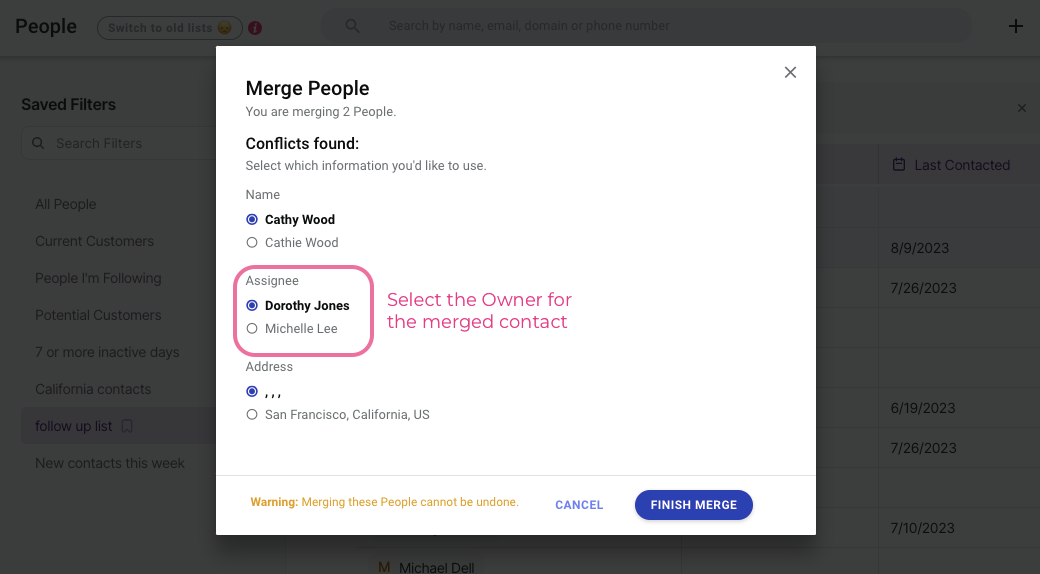- A few of the businesses that we have entered into our instance of Copper automatically have logos added. Is there a certain action that initiates that process?
- When “merging” contacts that are similar, I noticed that it didn’t copy the logo that was attached to one of the contacts. Why would that happen?
- When “merging” contacts that are similar, I noticed that the owner of contact wasn’t copied over. Is it possible to know what is being merged and what isn’t?