When I set up a workflow there’s always an option between standard and formula but what is the difference?
Best answer by Evan from Copper
View originalWhen I set up a workflow there’s always an option between standard and formula but what is the difference?
Best answer by Evan from Copper
View original“Standard” means the value will be the exact same every time. “Formula” lets you add an equation or variable.
Here’s an example for a workflow automation that creates a Task with a Due Date.
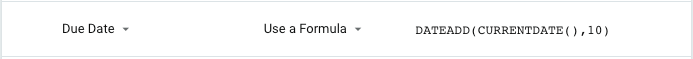
A list of formulas is available here. You can also use custom fields in your formulas.
Enter your username or e-mail address. We'll send you an e-mail with instructions to reset your password.