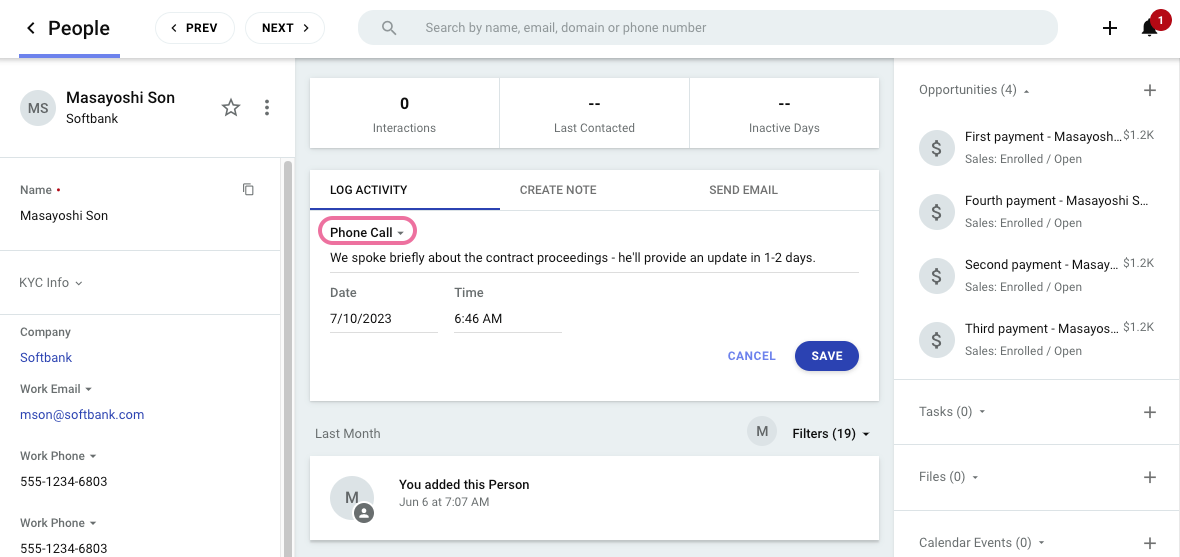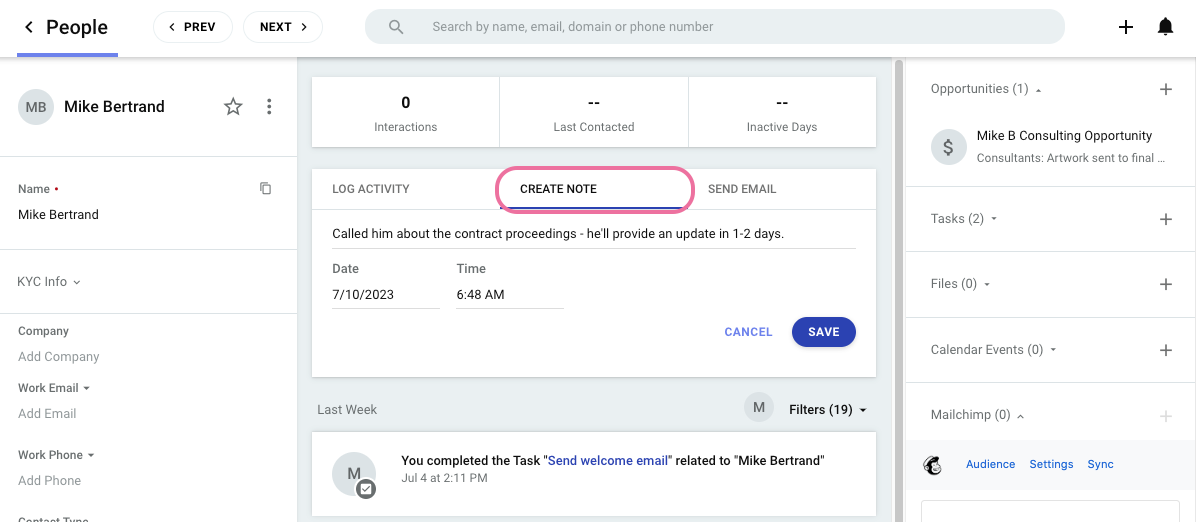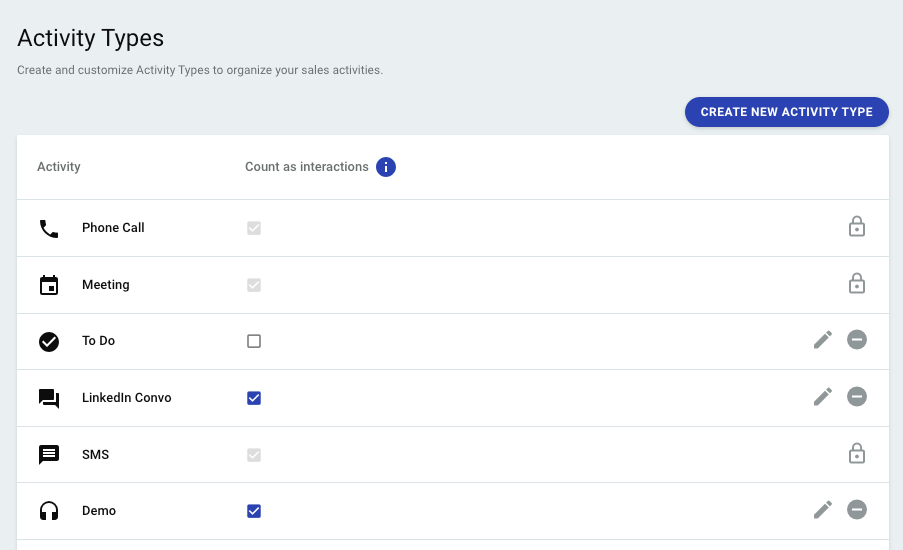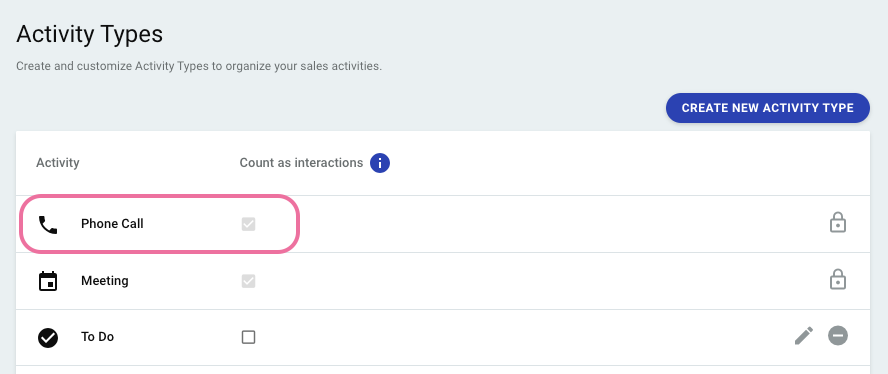Hello,
I wonder how we can reset the inactive days with a workflow automation?
The inactive days don’t take into account the phone call we can have with the client, so sometimes it doesn’t reflect the good info. I would like to create a worklfow automation when the field “last contacted” is filled then the innactive days is reset to 0, is it possible?Are there other possibilities to reset the inactive days ?
Thanks ,
Emma