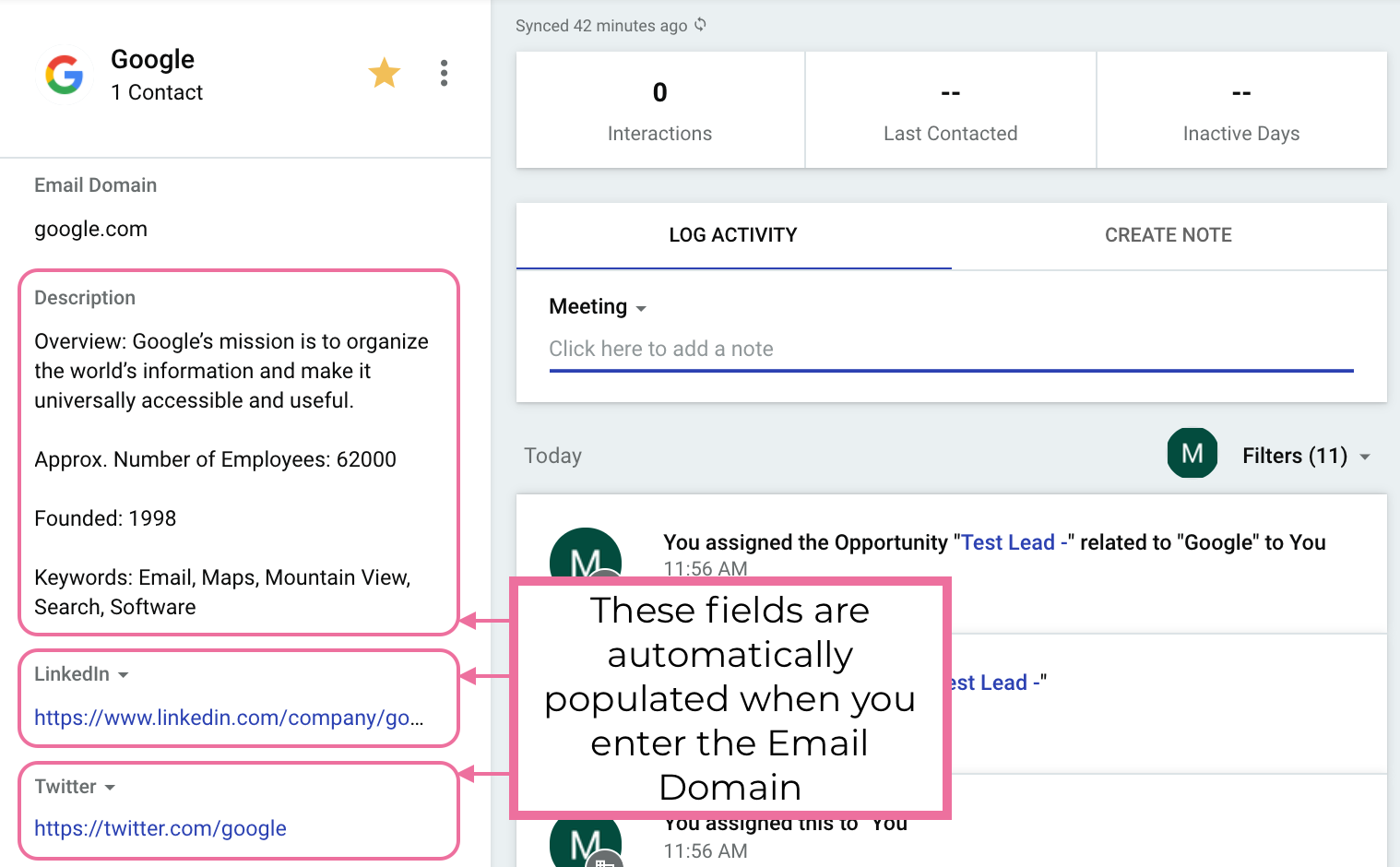We recommend that you fill out the Email Domain field on Company records whenever possible. Here’s a list of reasons why!
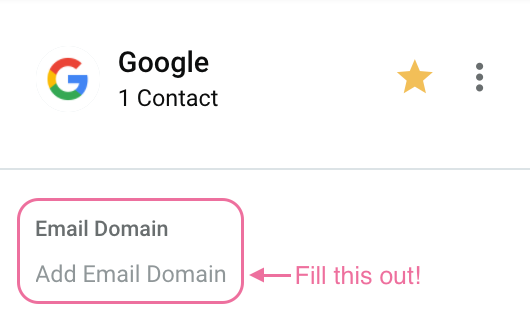
1. They automatically link new People to the right Company
Let’s say you have a Company record. Next time you add a new Person to Copper, the system will check if their email’s domain matches that of a company you already have in Copper. If it does, it will automatically associate that Person to that Company. Neat, huh?
Here’s an example - I have a Company called Google whose email domain is “google.com”. When I later add “sergey@copper.com” as a Person, the system will automatically associate them with Google in the system.
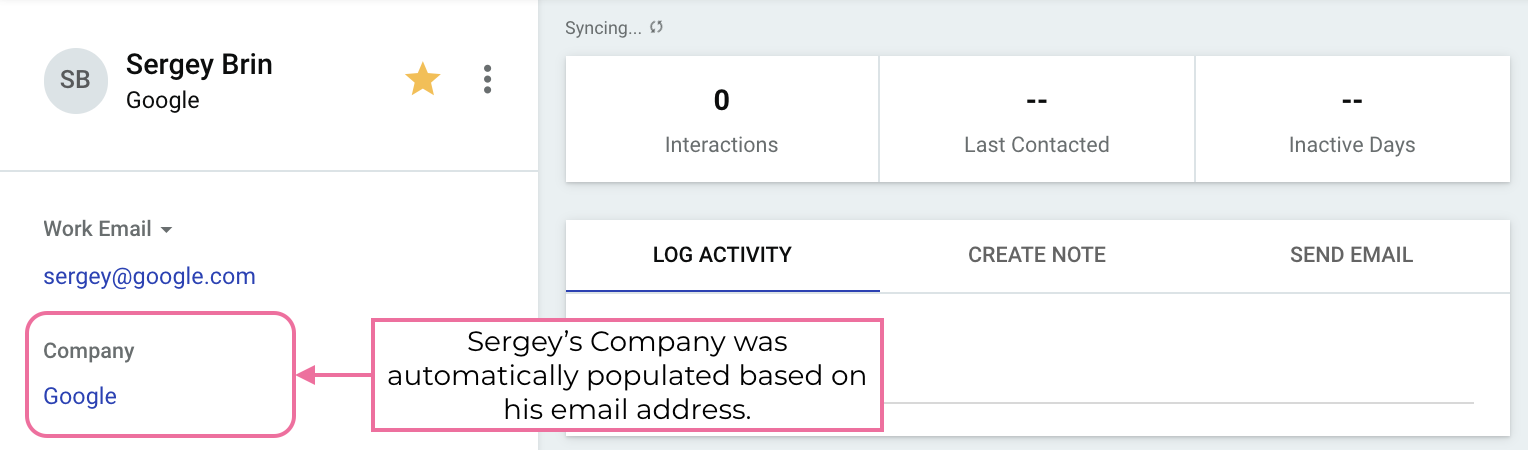
2. They help prevent duplicate Companies
Say you enter a new Company in Copper. If you fill out the Email Domain for that new Company, Copper will check if it exists on another Company entry in the system already. If it does, Copper will prevent you from creating a duplicate.
The email domain of a Company acts as its unique identifier. This way, you can prevent duplicate entries. This is especially helpful if you have multiple users creating Companies!
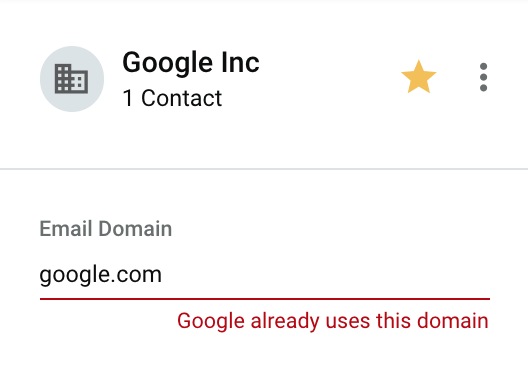
3. They make it easier to do bulk updates
Since email domains are a unique identifier for Companies, you can use them as the key field when doing an update via import. This is very useful if you have batches of data to add or update on existing Companies in Copper.
Click here to read more about updates on import.
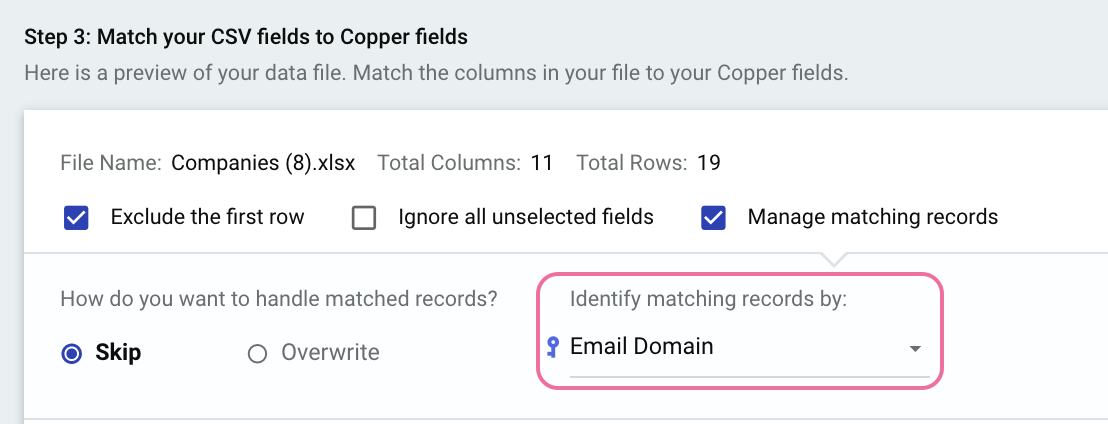
4. They’ll help populate useful data
When you fill in a company’s Email Domain, our system will use that information to automatically populate information like their website, social media accounts, and a brief description of the organization. This provides more insight as to who this company is and what they do, which will help you build your relationship with them!