| Buckle up, Coppernauts! Last month we delivered a fresh batch of features and improvements that will take your workflow to the next level. Let's explore what's new… 👀
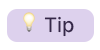
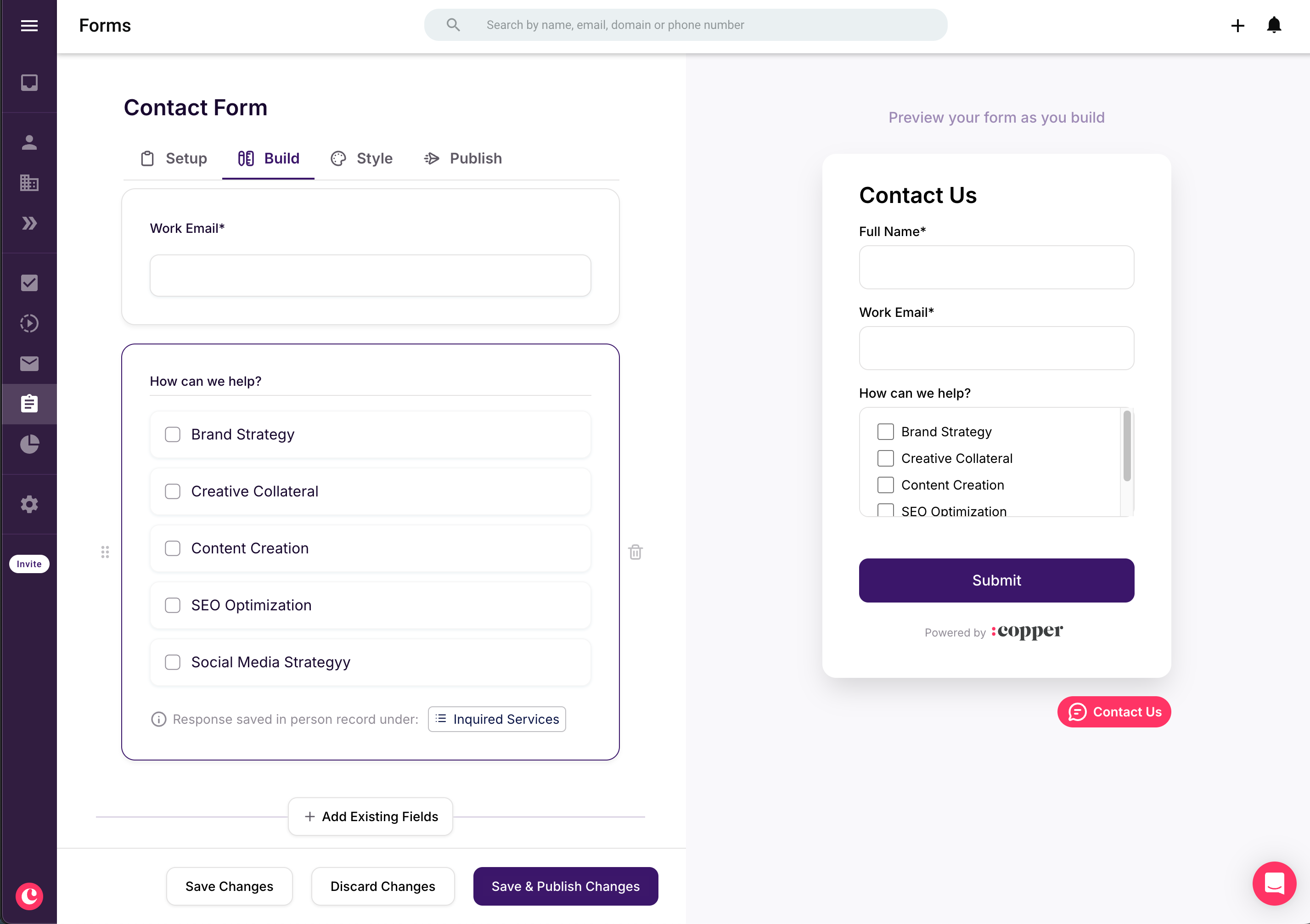
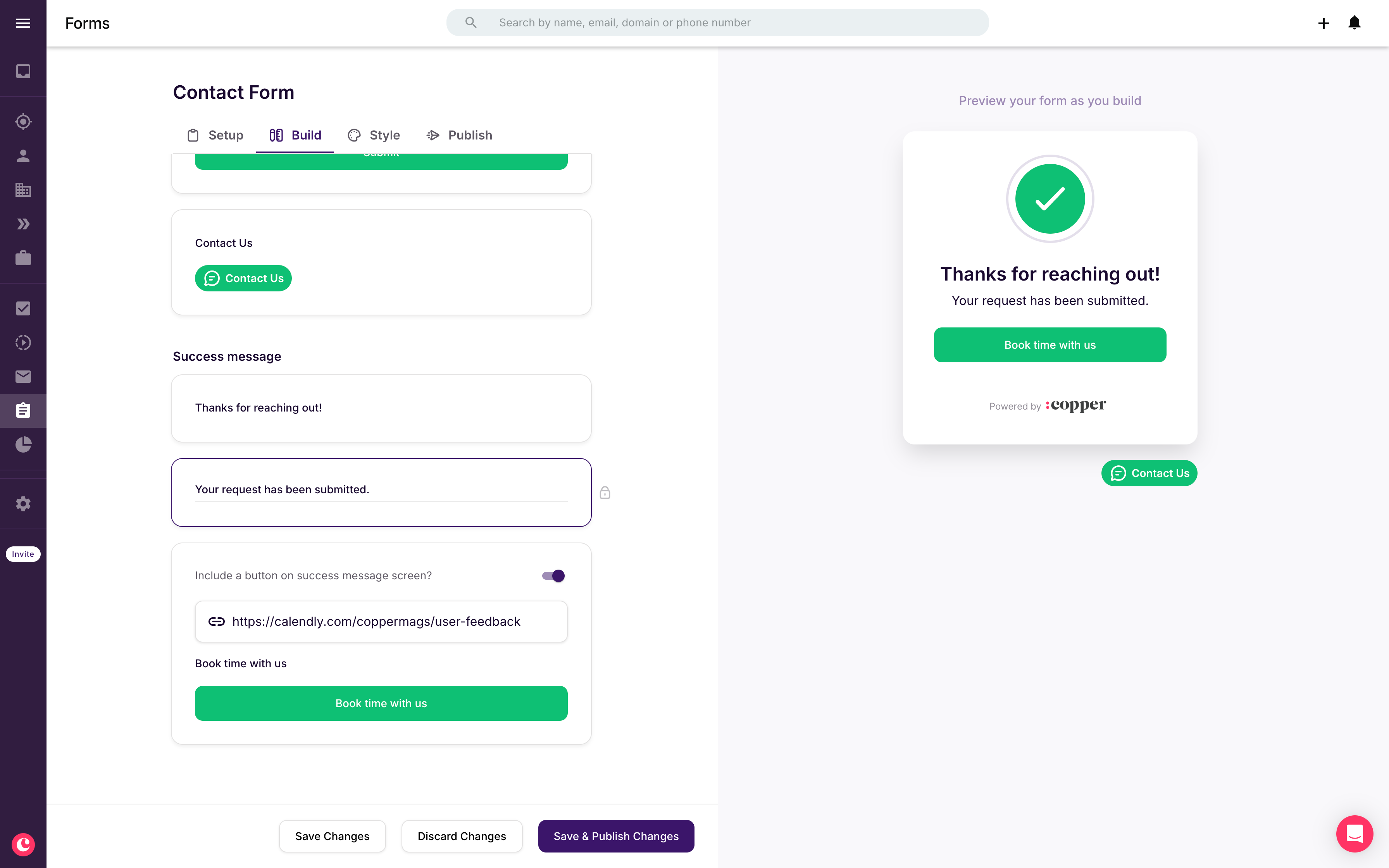
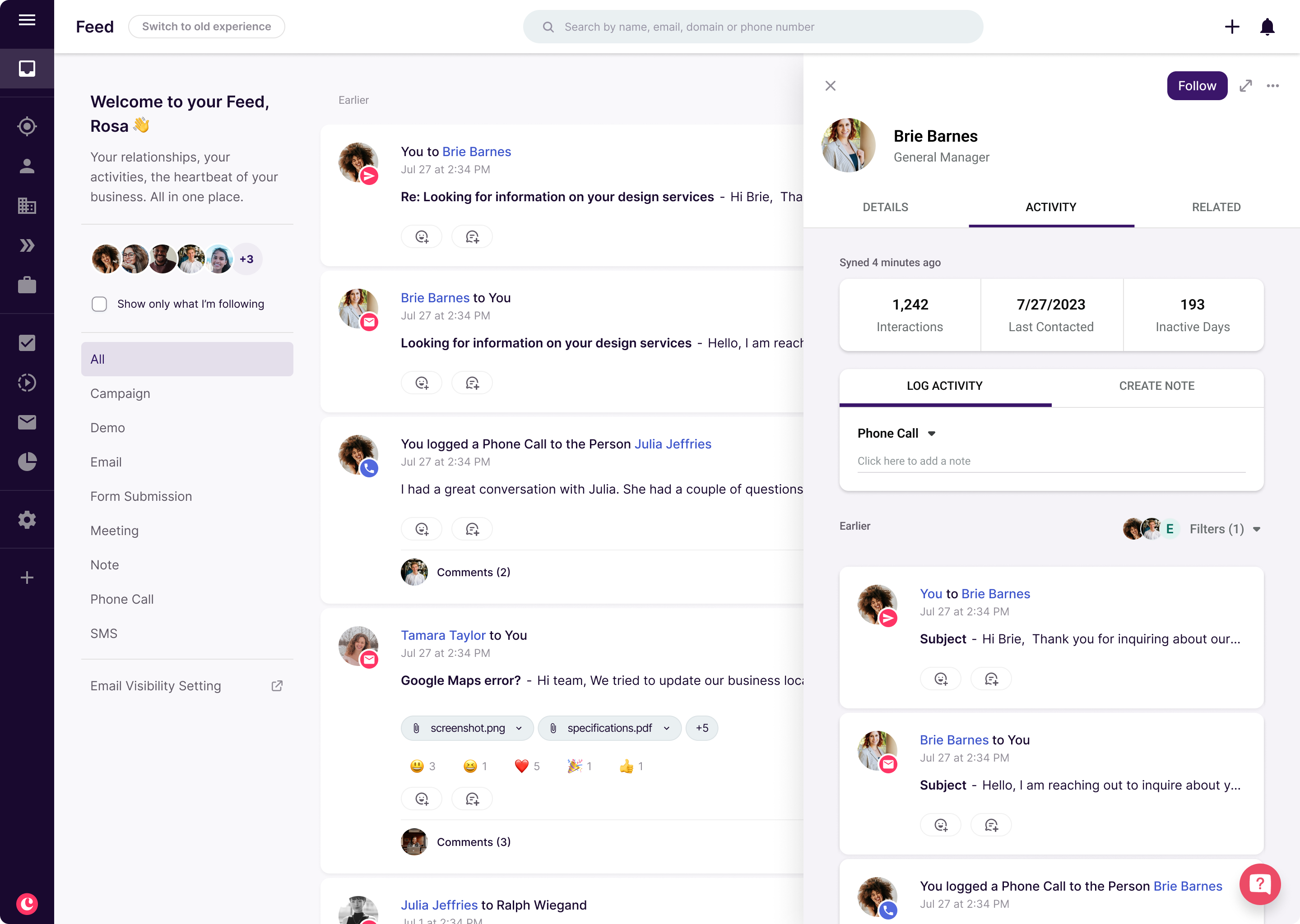
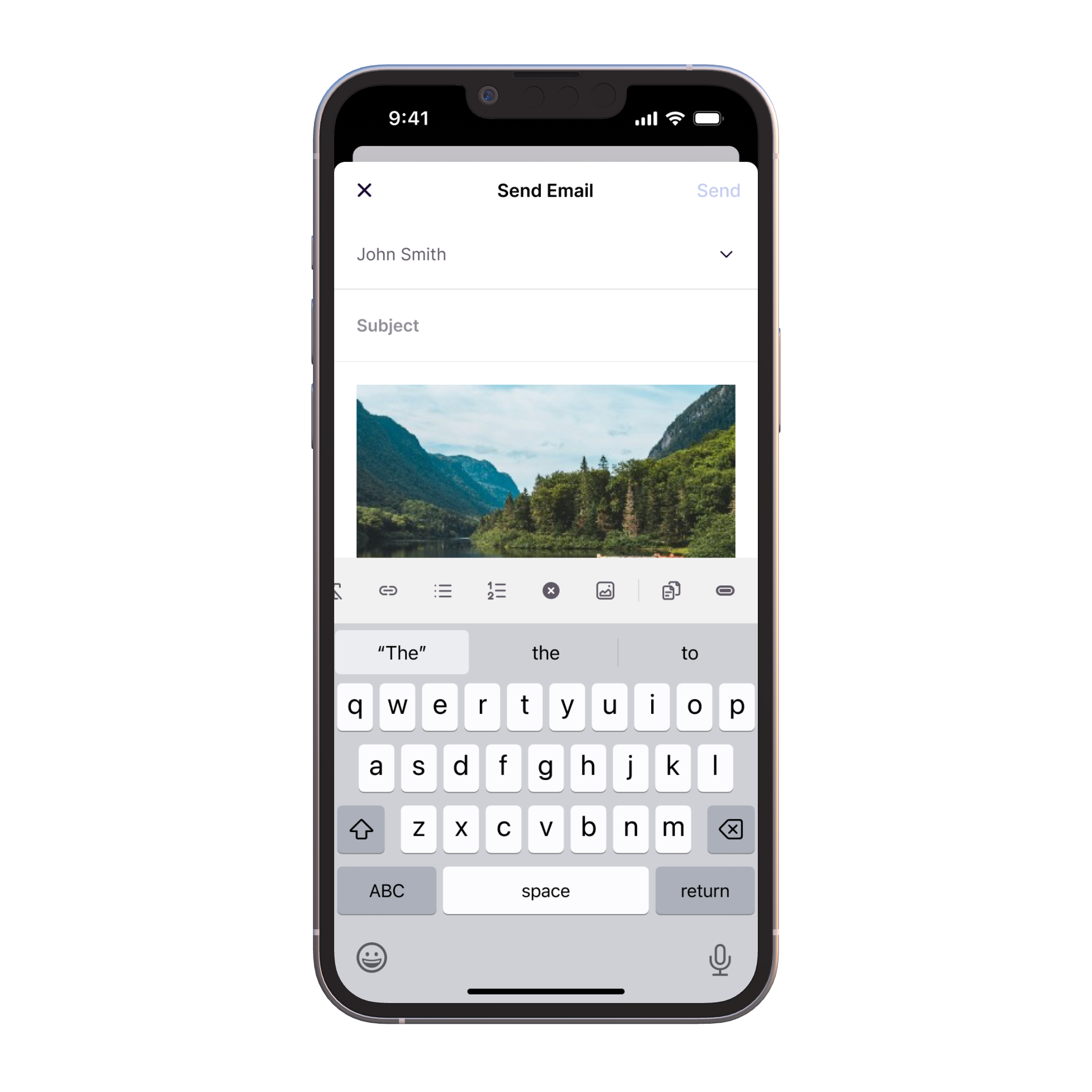
You can subscribe to product updates in our Community to receive notifications about new features and releases as they drop 💌 |
October 4, 2024 - Pipeline, form and feed updates galore

Be the first to reply!
Reply
Enter your E-mail address. We'll send you an e-mail with instructions to reset your password.


