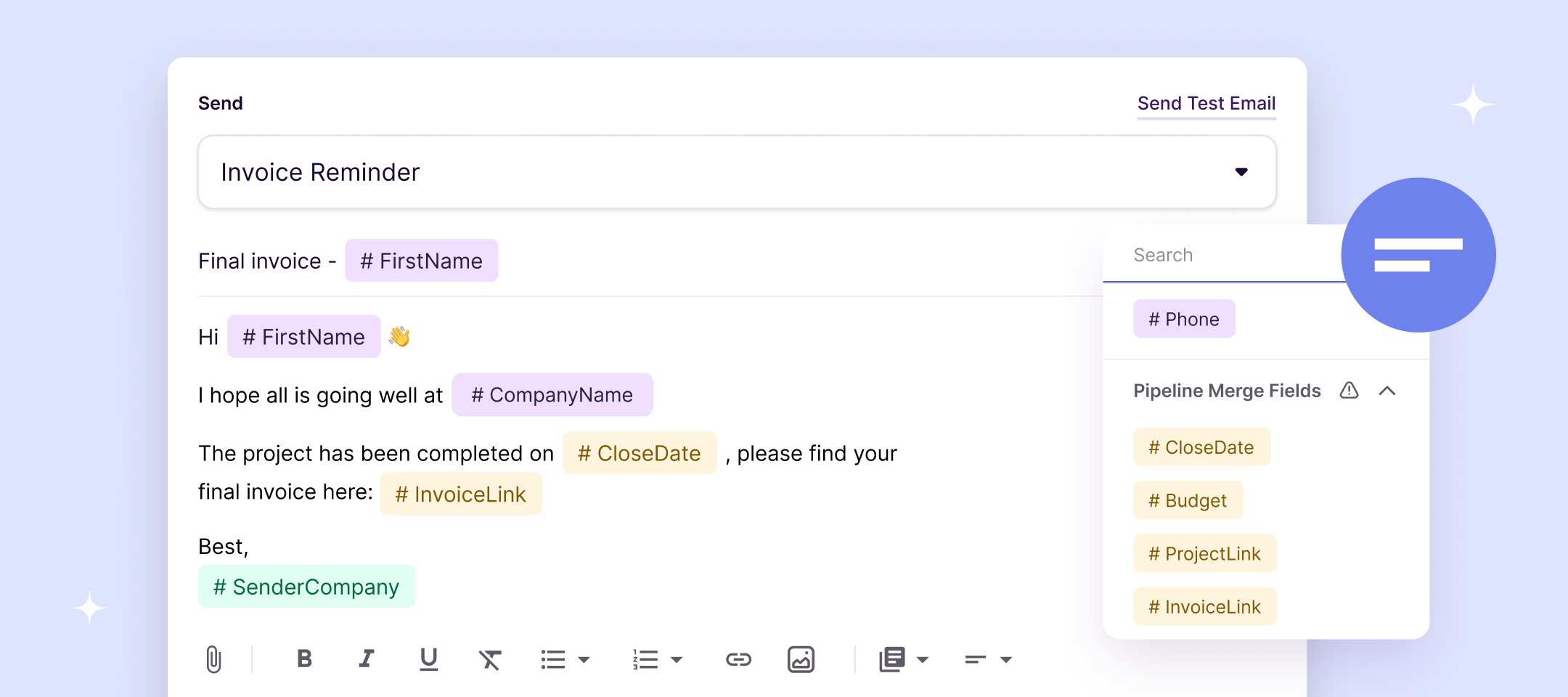Hello Coppernauts,
Get ready to take your email outreach to the next level with our latest update – it’s a juicy one! We're excited to announce that your custom fields can now be added to email templates, allowing you to personalize your messages at scale and standardize outreach– all within your saved template library!
👀 The deets:
- Merge fields in email templates: You can now use custom merge fields in your email templates. Yippee!
- Expanded merge field options: In addition to your custom Leads, People, Companies, and Pipelines fields, we’ve unlocked new base fields like Lead Value, Person Description, and Company Contact Type.
- Boosted user experience: The merge field dropdown has been revamped to organize fields by entity, making it easier to find and insert the right information – and fast.
❓What can you use custom merge fields for?
This is a popular customer request, and it’s not hard to see why! Imagine sending out a generic email to hundreds of prospects. Now, imagine sending the same amount of emails, but personalizing each email with relevant details specific to each recipient. That's the power of custom merge fields! By standardizing your outreach with merge fields in templates, you can ensure that every email you send is relevant, engaging, and tailored to your audience.
- Strengthen connection and trust: Personalizing messages with custom merge fields adds a more human touch, making recipients feel valued; inspiring trust and confidence between you and your audience.
- Boosted open and response rates: Emails that are personalized often have higher open and response rates. When people see their name or relevant details, they're more likely to be engaged.
- Keep it relevant: Including relevant details to the recipient's interests, company or the relationship you have with them makes the communication more meaningful, increasing the chances that the recipient will take action.
Reminder: how to add merge fields to your email templates
- Create or edit an email template.
- Click the "+" icon or type "#" to insert a merge field.
- Select the desired merge field from the dropdown menu.
✔️ Best practices
- Use merge fields strategically: Personalizing email copy leads to improved results and can help you avoid getting caught in spam filters when sending out templates multiple times in bulk emails and automations.
- Double-check your backup text: Ensure you have backup text for your merge fields so that the emails display properly if there’s no value for that contact. For example, add a backup of "there" for "#FirstName" and your email will read "Hi there!".
- Track performance (Professional & Business plans only): Monitor open rates, click-through rates, and other metrics to measure the effectiveness of your personalized emails. To learn more about Click Tracking (newly released, might I add!) click here.
🚨 Good to know
- Similar to how Workflow Automation works, field names are fixed once inserted into an email template.
- We've implemented a new rule: all fields in email templates must have unique names. This prevents conflicts and ensures accurate merging.
- If you send an email template with Pipeline merge fields to a person, Copper will do its best to automatically determine the appropriate deal. Our intelligent logic can handle various scenarios.
These new features are rolling out everywhere you send emails from Copper: the web app, the mobile app, the Chrome Extension, and Email Automations.
Copper's newly added merge fields in emails offer a powerful way to personalize your email outreach even further than before. Start using them today and see the difference! Leave us a comment below and let us know how you’re using the new merge fields! 🤓
❗️TEASER ALERT: We know there is another piece to the puzzle here… Pipeline Email Automations. Imagine automating outreach based on Pipeline stages… a feature that could be landing sooner than you think. Much sooner! Think before the end of the year 🤪 Stay tuned.
To merge fields,
Amie