This week, we introduced new permissions for non-admins to access Reports, started rolling out a new user invite button, and improved email open tracking reliability.
New Reports
Copper admin or account owners can now invite any user on their account to view or edit reports.
To grant permissions to users, head to Reports, then click the gear icon in the top right corner. Next, select “Configure Reports Permissions”.
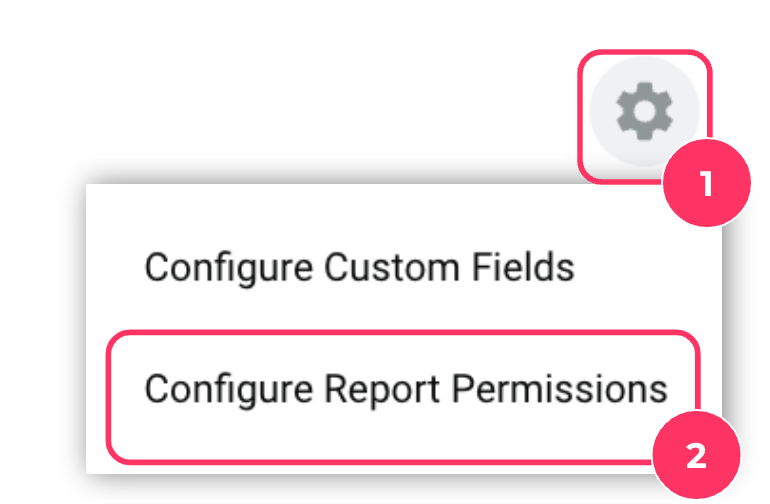
You’ll see a list of all your account users. From here, you can decide which access level each user should have:
-
“Can Edit” allows users to view shared dashboards, create insights, and invite new users.
-
“Can View” allows users to view specific dashboards that are marked “Shared.”
-
Note: If you are using Team Visibility, you should set your users to “Can View,” as team visibility does not transfer over to reporting.
-
-
“No Access” means the user cannot see any reports, dashboards or insights.
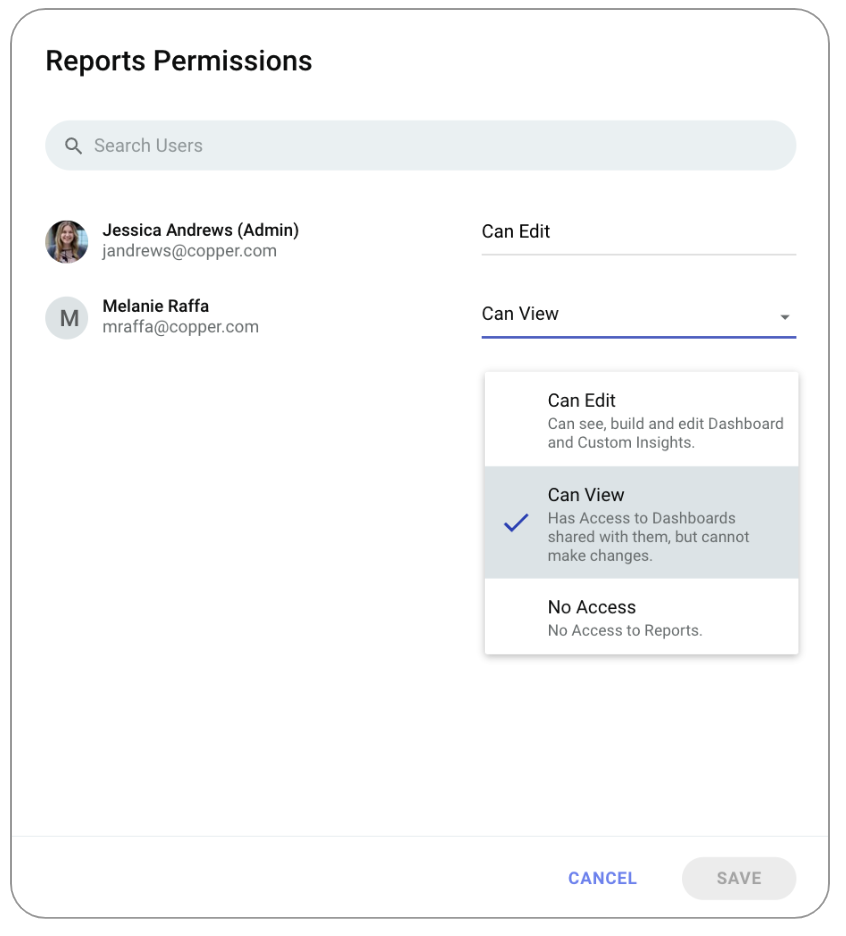
Click “Save.” Copper will add the Reports section to users’ Copper menu within 24 hours.
User management
Copper will soon be making it easier and faster to invite new users by adding an “Invite” button to your menu.
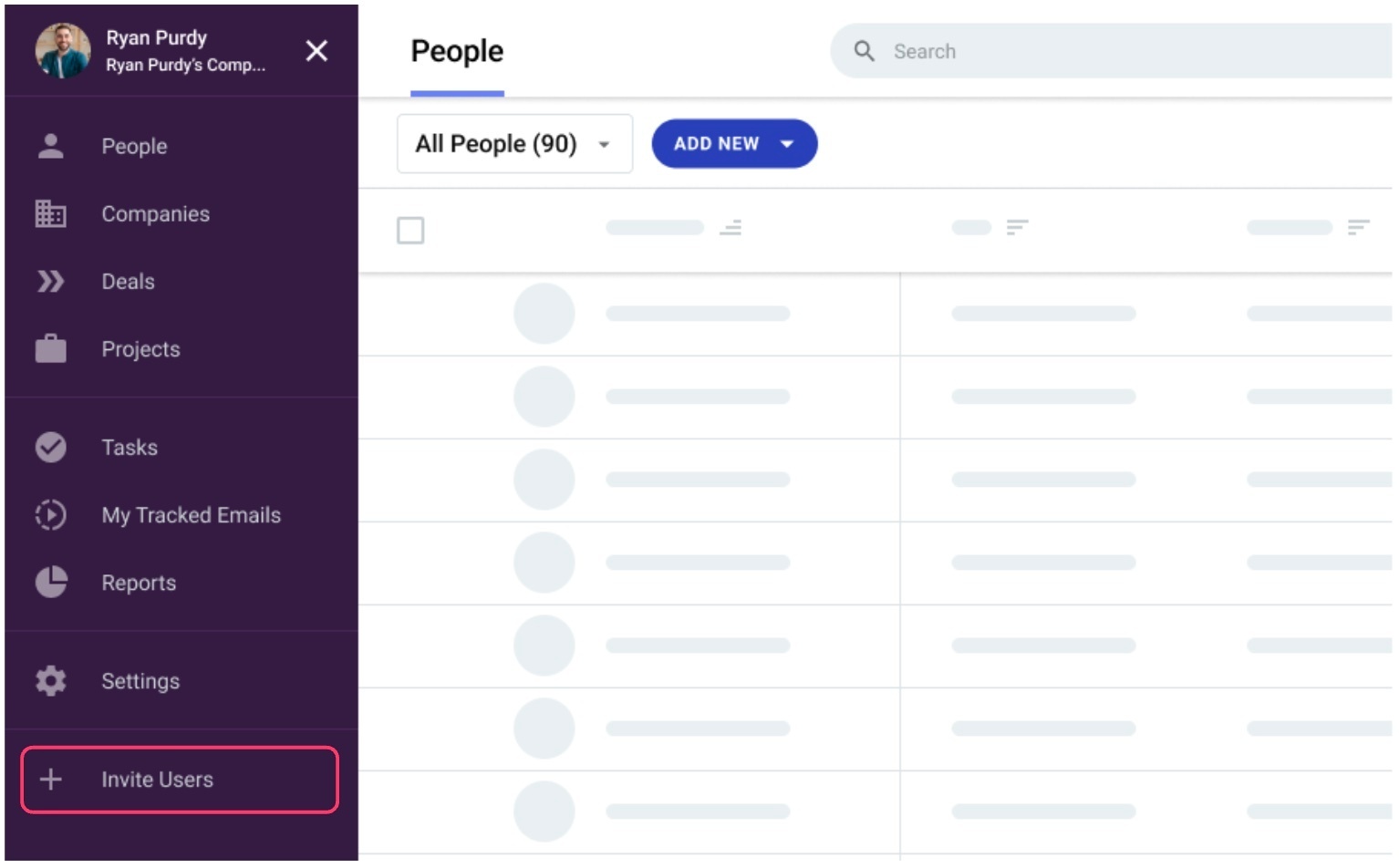
If there is an open seat, the newly invited user will be assigned the open seat. If there are no open seats, account owners will be prompted to purchase an additional seat to complete the invite process. Admins and regular users will see a pop-up prompting them to reach out to the account owner to purchase a new seat.
If you do not want regular users to invite new users, head to Settings > Account Settings > Invite New Users. Check the “Only allow Account Owners and Admins to invite new users” box. Learn more here.
Chrome extension
We’ve been hard at work to improve the reliability of our email open tracking feature. This week, we rolled out the first of several updates to our Chrome extension that will prevent Copper users from being counted as an “email open” when they read their own emails in Gmail on desktop.
As part of these improvements, you may be prompted to re-enable or refresh your Chrome extension over the next few weeks to gain access to these updates. For more information and instructions, click here.

