🎃 Get ready for a spook-tacular October at Copper! 🎃
We’re brewing up some wickedly fun surprises to make your CRM experience a scream—in the best way, of course. 😈
Each week this month, we’re dropping bite-sized, fang-tastic enhancements based on your awesome feedback. These tricks are all about making your Copper experience a real treat!
We’re casting a spell on your workflow with:
🕸 Embedded forms: Like magic, place your Copper form directly onto your website—no coding spells required! 🕷
👻 User-level permissions for Email Automations: Control who can brew up your automated outreach and keep the power in the right hands. 🧙♂️
🛠 Easily edit Custom Fields: No need to conjure up a workaround anymore! Now you can update custom fields in a flash—right from the list view! 🎃
✨ Saved Feed filters: Sort through the chaos with a quick wave of your wand—err, filter. Find what you need faster than a bat out of a haunted cave. 🦇
🪄 Copper Magic: No tricks here—just some serious magic! Get ready for a bewitching feature that’ll make your CRM do the work for you, like it’s reading your mind. 🔮
Subscribe to this post for all the eerie-sistible updates and haunted happenings. 👻
Some delivery dates may shift—we’ll keep you posted here!
Bewitched regards,
Amie at Copper


 with scheduled emails in Feed: Now, when you schedule an email in Gmail, you’ll clearly see that it’s a scheduled email in the Upcoming section on Feed.
with scheduled emails in Feed: Now, when you schedule an email in Gmail, you’ll clearly see that it’s a scheduled email in the Upcoming section on Feed.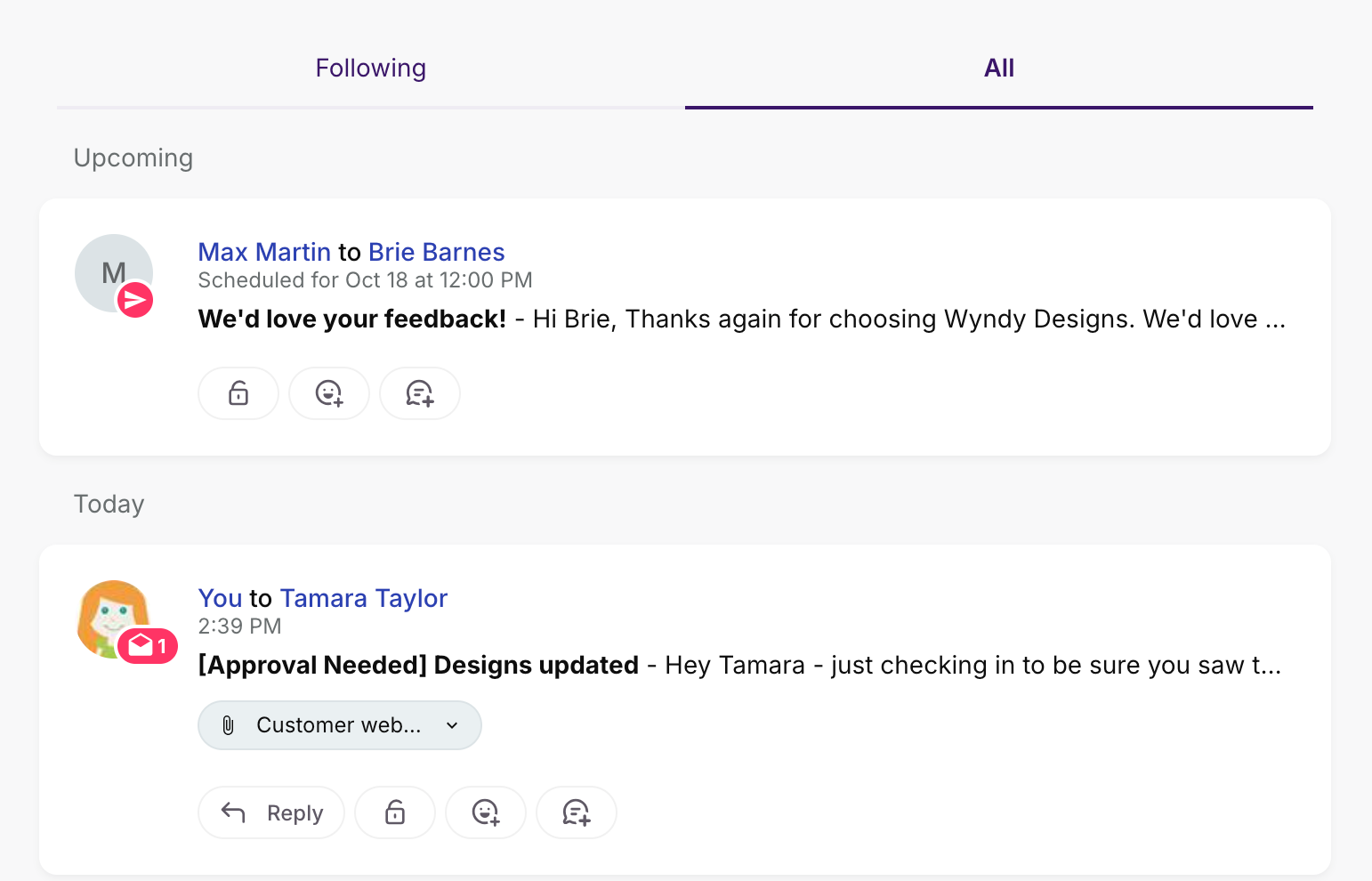
 Teaser alert: Would be awesome if future meetings and tasks were in the Upcoming section as well…
Teaser alert: Would be awesome if future meetings and tasks were in the Upcoming section as well…  AI email templates that are automatically tailored for your business
AI email templates that are automatically tailored for your business 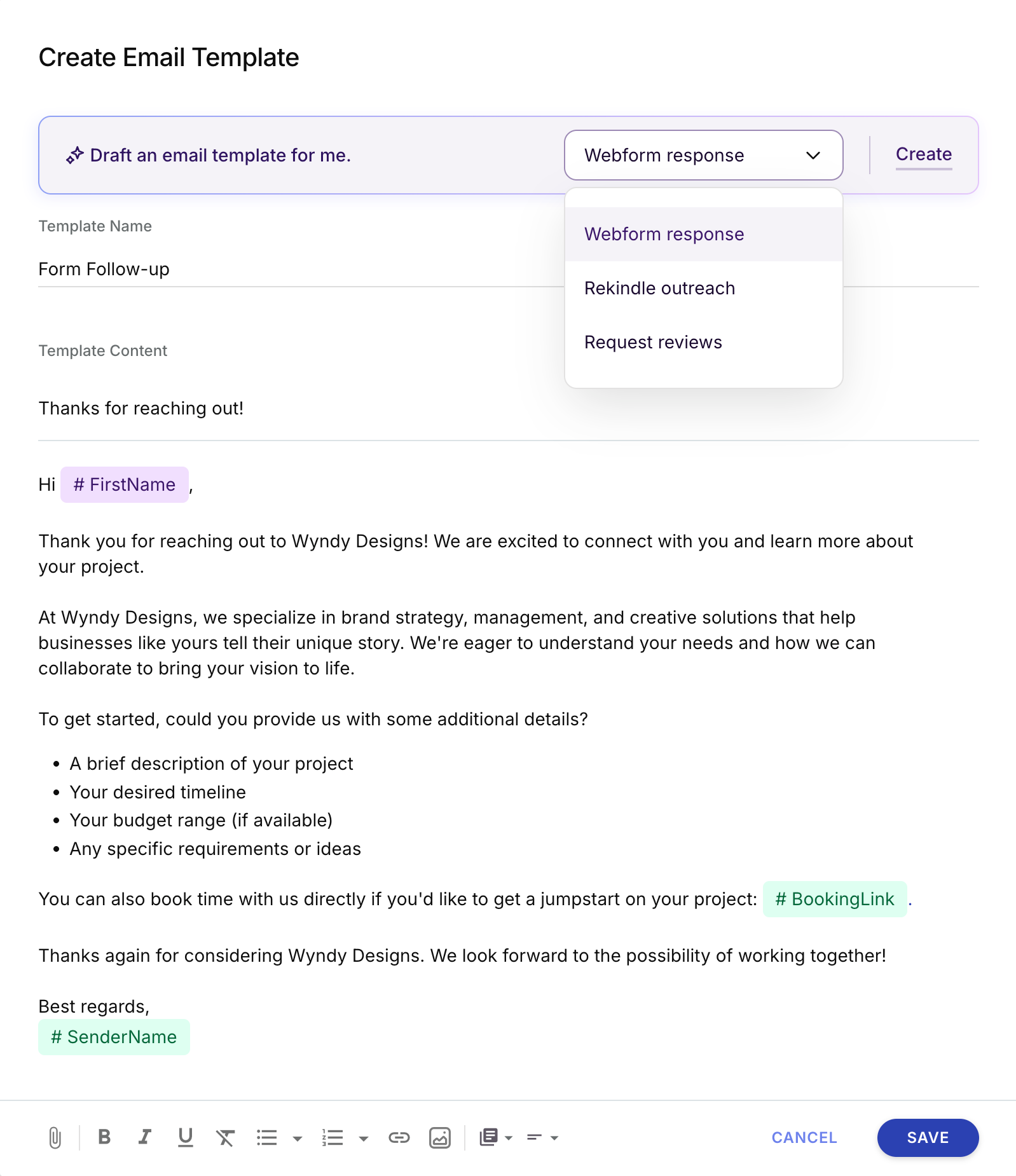
 ♀️
♀️
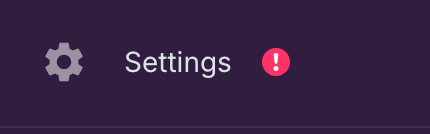
 ♀️ If you’d like early access, leave a comment below!
♀️ If you’d like early access, leave a comment below!  Have an idea for a use case or prompt we could add? Drop that in the comments below too!
Have an idea for a use case or prompt we could add? Drop that in the comments below too! This feature is in Open Beta, meaning we are actively making tweaks and adjustments. If a response wasn’t what you expected, please let us know! After interacting with the feature you’ll see a survey pop up in the app - please take it and let us know how we can improve the feature!
This feature is in Open Beta, meaning we are actively making tweaks and adjustments. If a response wasn’t what you expected, please let us know! After interacting with the feature you’ll see a survey pop up in the app - please take it and let us know how we can improve the feature!