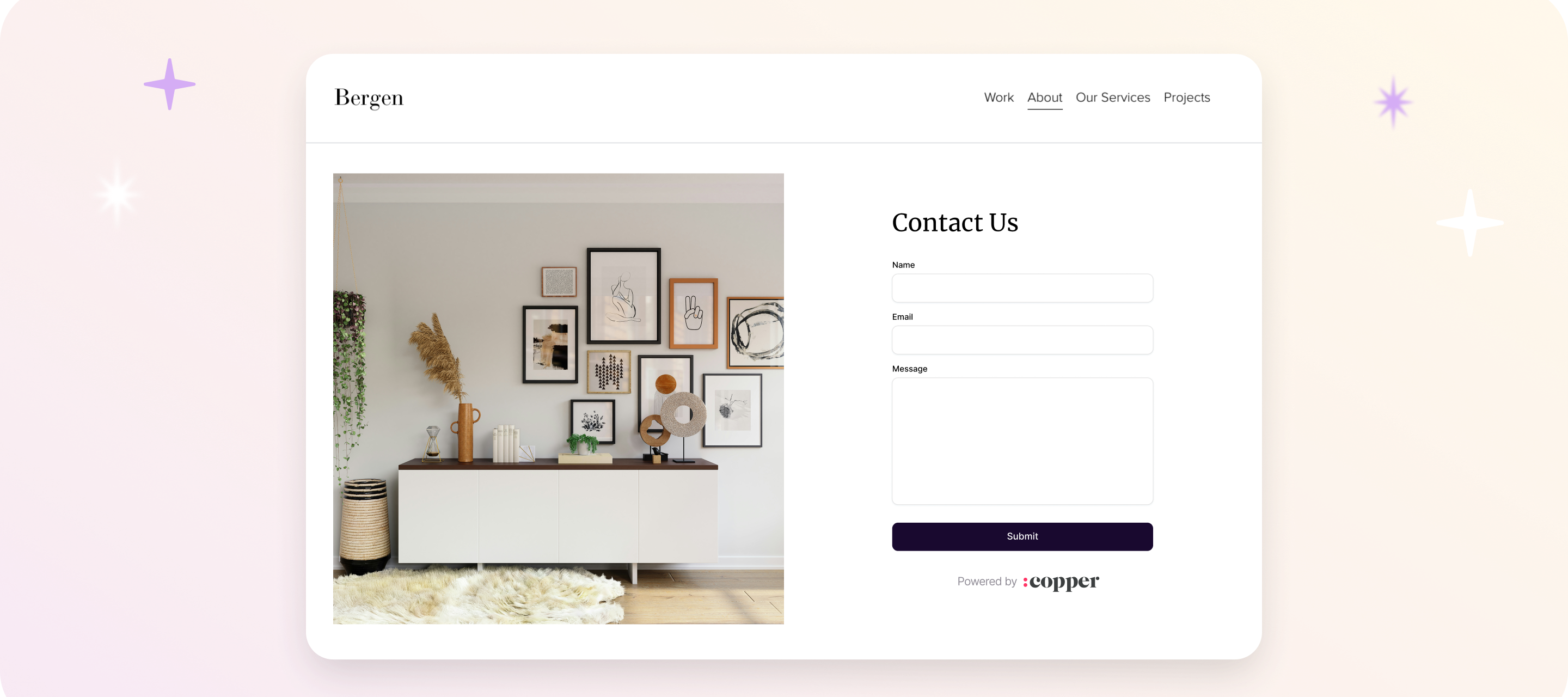Embed. Your. Forms. Yep, that’s right!
Now, you can embed your Copper form directly onto a webpage, giving you even more control over how you capture visitor information. You can now place the form, standalone, onto your website – with no widget in sight ✌️
How it works
1. Create or customize your form: Use Copper's form builder to design the perfect form for your website.
2. Get your embed code: Copy the provided code snippet.
3. Paste the code into a code block on the webpage: Place the code where you want the form to appear.
We’ve updated the Installation Guide, which includes step-by-step instructions for customers using Squarespace and WordPress.
Additional options
Want to use both? You can embed the form or use the widget – or utilize both at the same time! The choice is yours.
Copper's new form embedding feature gives you more flexibility and control over how you collect information from your website visitors. Form-tastic! Try it out and let us know how it goes.
Happy embedding,
Amie at Copper