Pipelines are a powerful tool to help Copper users visualize and manage important processes within their organization. With our latest update, we’ve supercharged this feature with new ready-to-use templates to make creating your first — or additional pipelines — a breeze.
With our new industry-specific templates, and the ability to duplicate an existing pipeline, you can create new pipelines in a snap ✨
How it works:
When a user goes to create their first pipeline or an additional pipeline, they’ll now see the option to choose how they’d like to get started — whether by building from scratch, using a template, or by duplicating an existing pipeline.
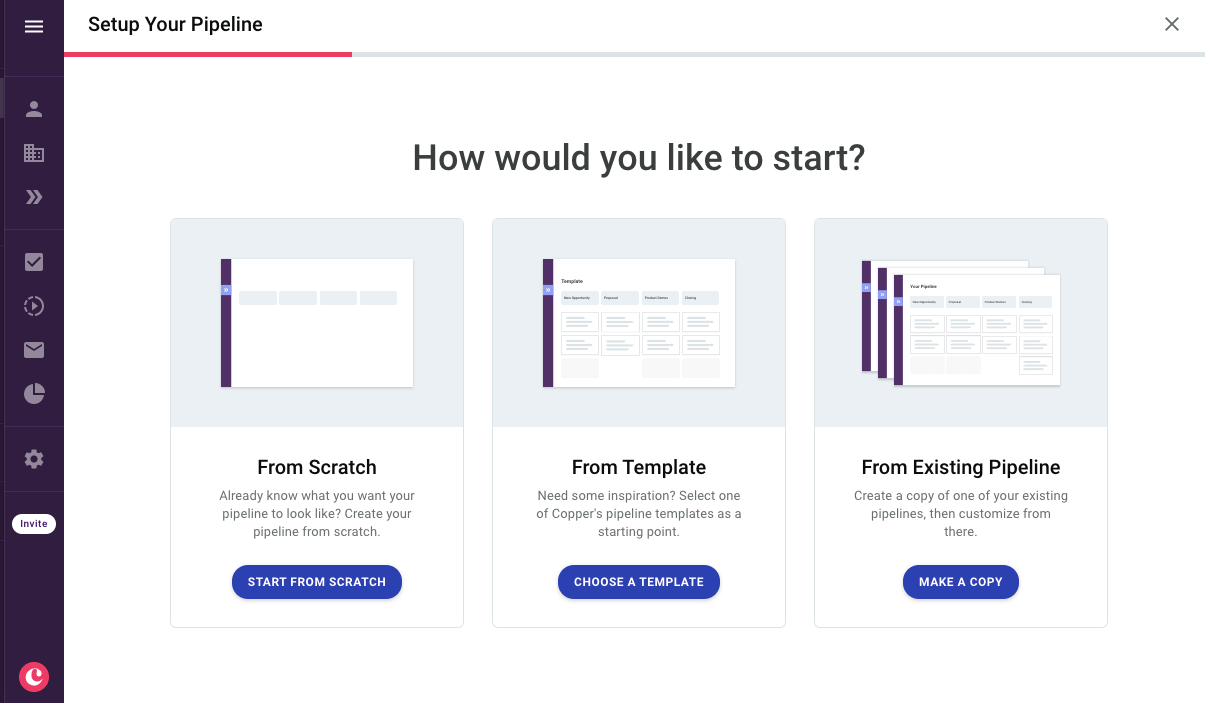
If a user selects “Template”, they’ll be prompted to select which industry-inspired templates they’d like to choose from.
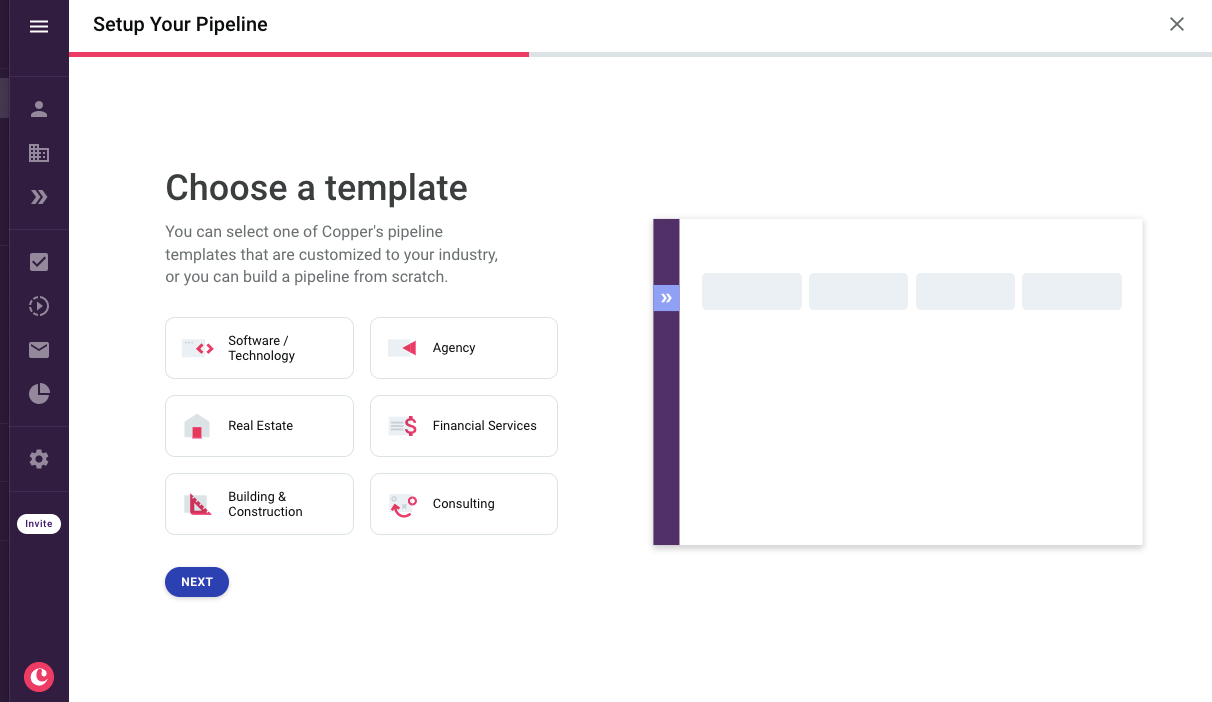
If a user chooses to duplicate an existing pipeline, they’ll have the option to pick which one they’d like to replicate and use as a template.
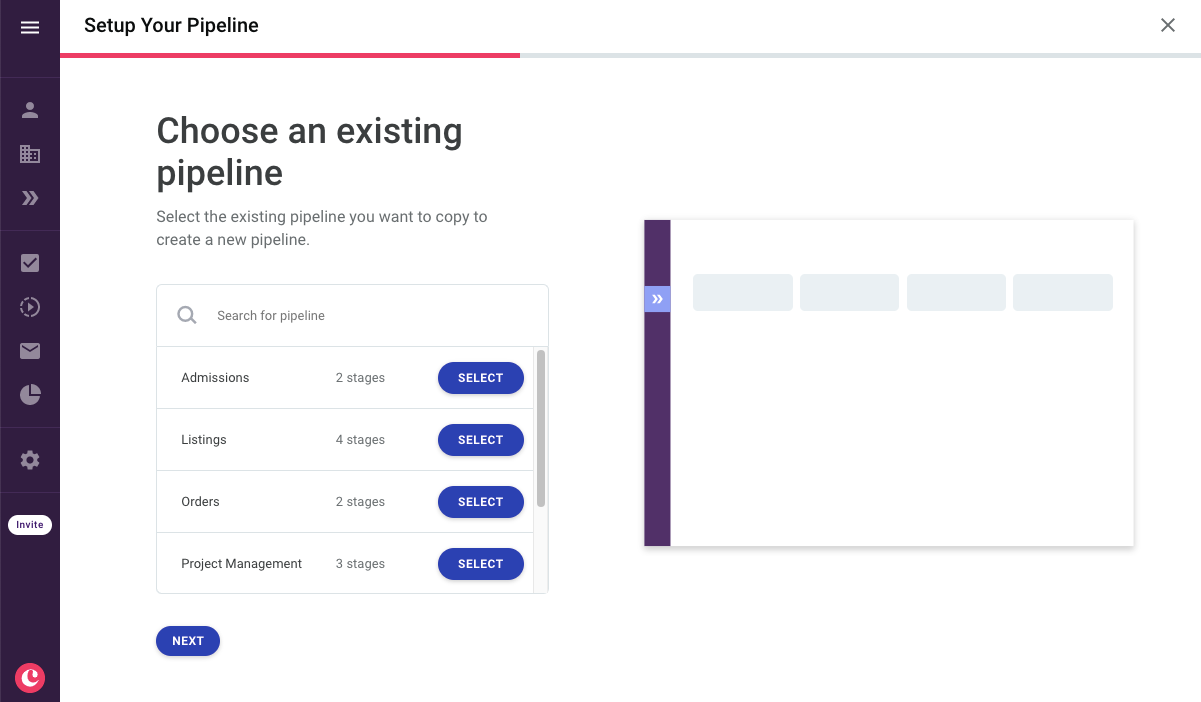
That’s it!
We’ve put together a handy guide of 12 super helpful custom pipeline ideas for you to get the ball rolling. Check it out!
 We recently recorded an entire webinar on working with pipelines in Copper. Watch it here.
We recently recorded an entire webinar on working with pipelines in Copper. Watch it here.
Cheers,
The Copper team

