| This week, we made user experience updates to our Invite Users modal and Company Settings, updated the navigation on the iOS app, added the ability to invite users on the Android app, and squashed some bugs.
Invite Users Modal When inviting new users, “Enter a name or email address” is now automatically selected. Users will no longer need to click into it before typing. We also added the ability to use the esc key to close the modal. These updates are available on both the web app and the Chrome extension. In the Invite Users and Edit Users modals, we updated the copy on the “Add a team” button to “Add another team” if the user is already part of a team. Also, this button will only be shown if there is another team that can be added.
Company Settings We added a link from the Company Settings page to the Billings page so Account Owners can easily navigate to the page when they need to purchase additional seats. 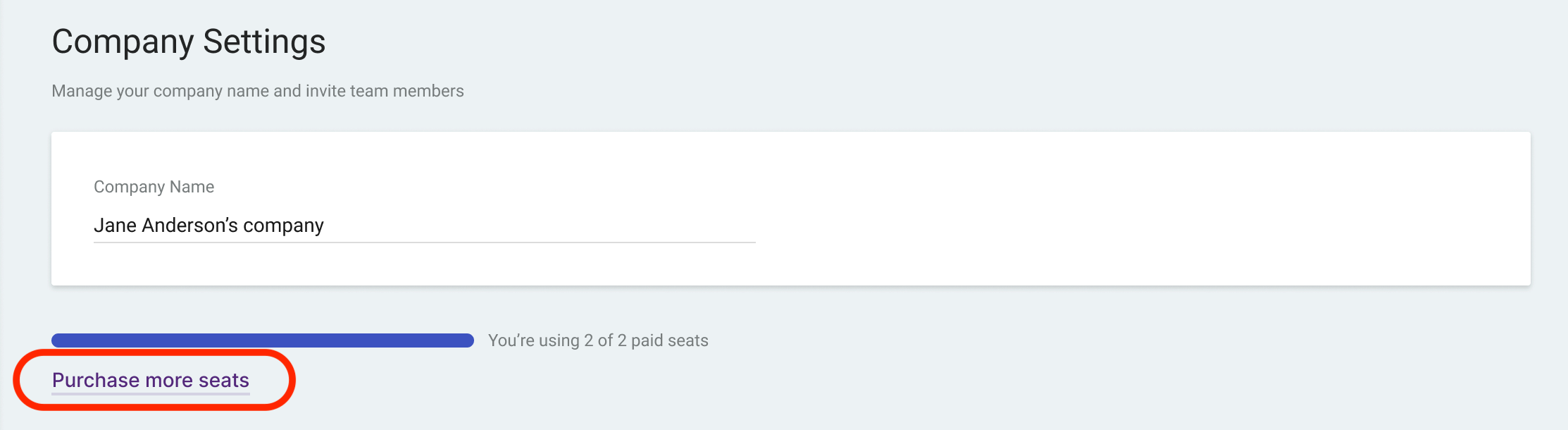 We also added the role “User” for any users who are not Account Owners or Admins. 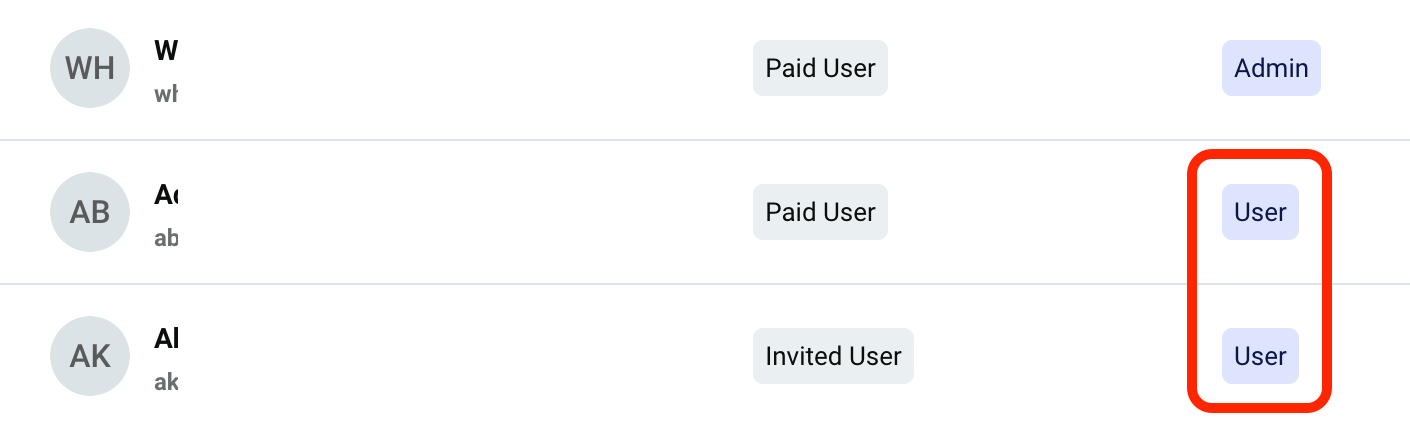
Android App In the following weeks, Android users will be able to invite teammates to join Copper without needing to navigate to the web app. 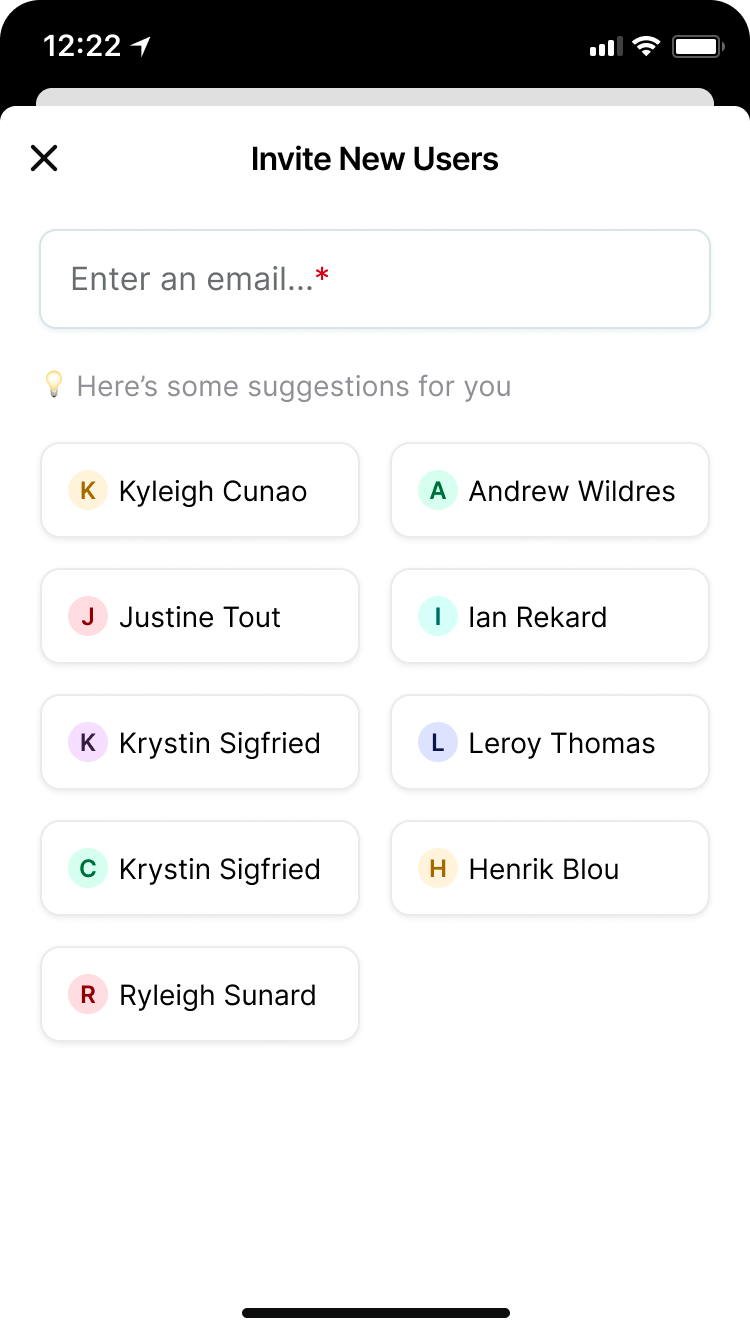
iOS App Several weeks ago, we announced our new iOS app navigation, based on Google’s design principles. We now made the new navigation standard across all users. We also updated the colors and icons in the iOS app.
Bugs & Minor Enhancements Here is everything we fixed:
|
March 24, 2023 - Updates to invite users modal & company settings, new functionality on Android app, and bug fixes

Enter your E-mail address. We'll send you an e-mail with instructions to reset your password.


