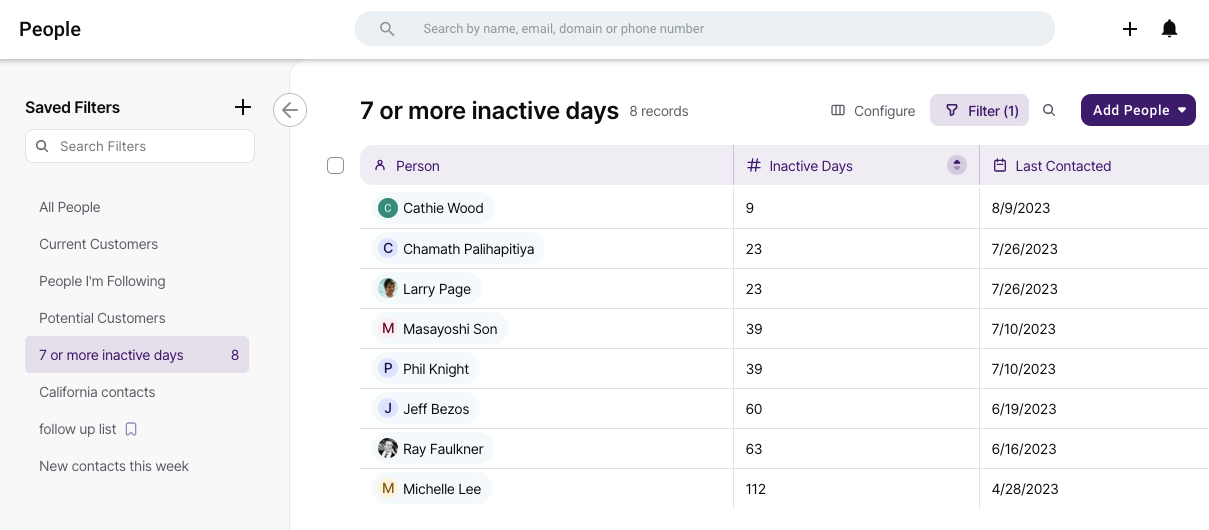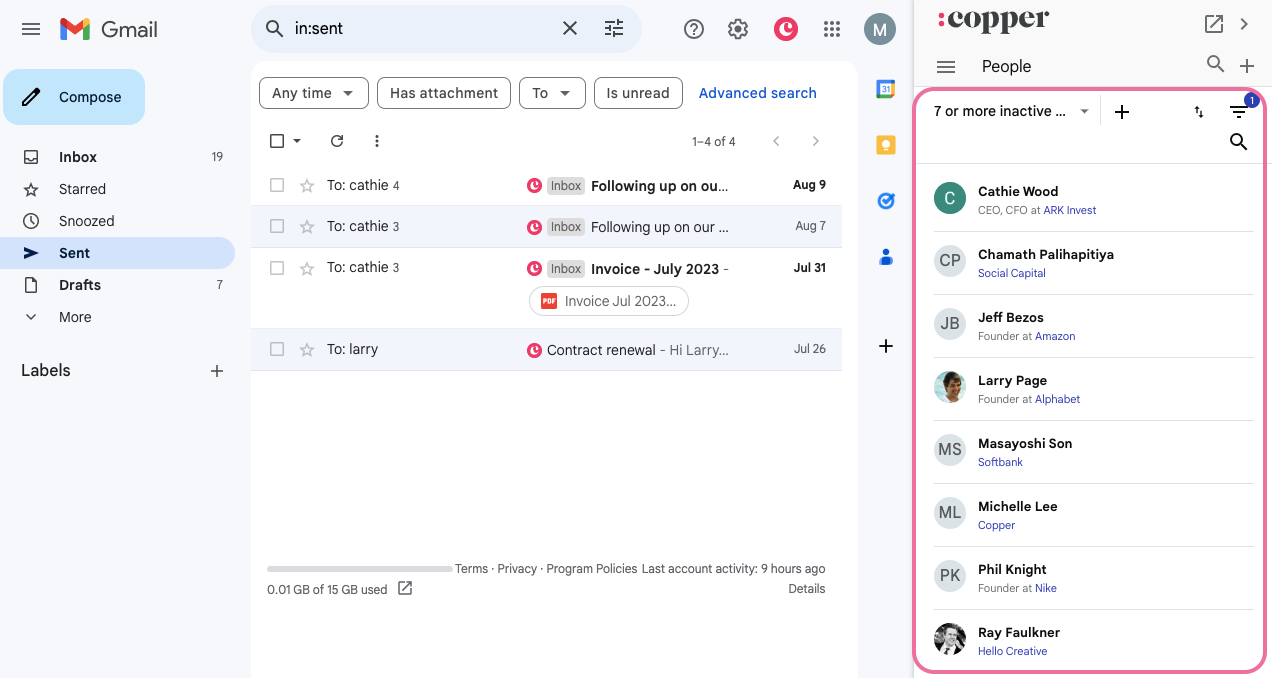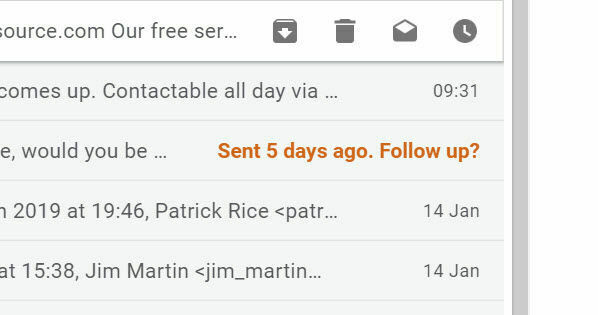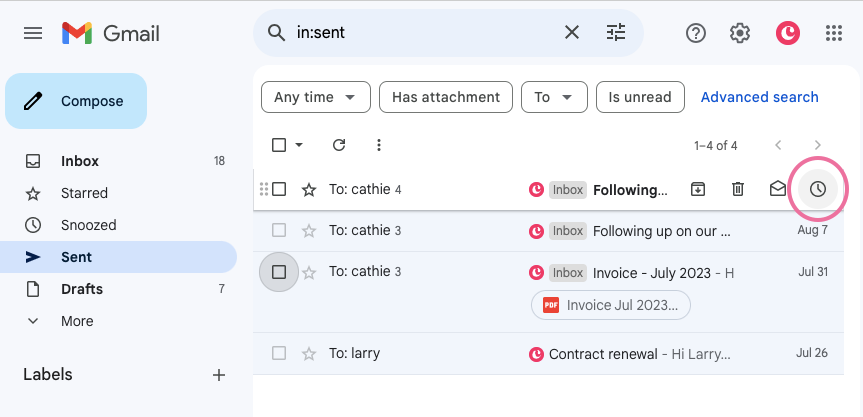I used to send several emails to B2B prospects. People that never heard about me before.
I normally write my emails one by one, tailoring it to the recipient.
I send them within my Gmail because I used to have different email aliases that don’t work within Copper, so I am forced to send the email from my Gmail instead.
As long as I don’t use the “schedule” function, Copper keeps track of each email sent, so no problem.
I want to send a follow up email to those people who received but didn’t open my email.
To those who did receive my email but didn’t reply me.
What I am doing now is going to the “My Tracked Emails” section and scroll down each email sent one by one (I never send bulk email, as said I tailor them and send one by one), but this is not convenient. First of all because they are all mixed with other common emails I send to suppliers, customers, etc...basically emails that I do not consider as part of my “Outbound marketing”, but merely operational emails (I don’t use separate email accounts).
I am not looking for an automatic reply. I want to clearly visualise them on a certain page then take action one by one.
Can you help me to find the solution for this?
Can Copper CRM have this function set up? if not, is there an external app, maybe with native integration, that works?
(please do not recommend Zapier because it’s way to expensive and I feel I have to pay a 3rd app due to a lack of integration in the primary app I am using, thanks)