We currently have a lead generating PDF available as a free resource on our website. With our existing CRM, we can link the asset to a form so when the person fills out the form, they’re ingested into the CRM as a lead, added to an email sequence with multiple, automated marketing emails and they can download the resource.
What is the best way to achieve this with Copper? We are subscribed to the Business Plan which includes email sequences and drip campaigns but I find the functionality extremely limited. I can’t even figure out how to create a segment based on tags or contact type. It just wants to give me lead scoring from website visits.
Any advice and/or suggestions are welcome. Thanks!
Best Solution for Sending Leads to Copper from Website (via Lead Gen)
Hi
If you’re using Wix form, Elementor form, Contact Form 7, or Gravity Forms then you can use the App Connector link the form to Copper. You can access this from within the Marketing Tools area, under App Connector.
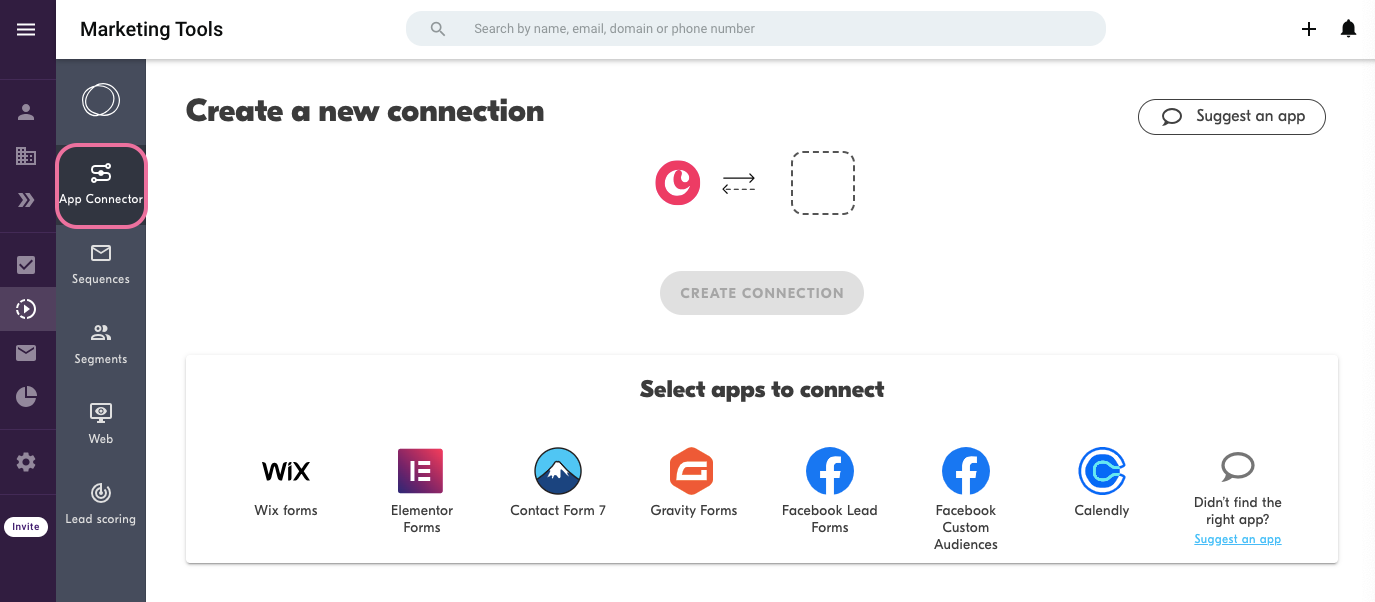
Once connected, it will automatically create new Leads for a new form fill.
If you’re not using one of those forms, then an alternative would be to create a Zapier integration or to connect using our API. The Zapier setup for this would be pretty straightforward, as long as your form builder also integrates with Zapier.
Regardless of which method you use, I recommend having those Leads land in there as a specific Lead Status so that they can be entered automatically into an Email Sequence.
Regarding segmenting by Tags and Contact Types; you can set up Email Sequences that target contacts based on those traits. But you are correct that the “Segments” feature works based off of Lead Score and web tracking.
These kinds of things sometimes have nuance that’s hard to cover over text. So if you’d like to join me sometime at one of my Thursday office hours, I’d be happy to talk you through any options or setup. Thanks
Our prior CRM had integrated web forms which could be tied to marketing automations and email sequences. Here’s how it worked.
Step 1 : Web Form Created
Step 2 : Uploaded Asset to CRM
Step 3: Build Email Sequence > Set to Active
Step 4: Add Form to Website
When a prospective customer completes the form, they’re automatically created as a lead in my CRM. Next, they get put into the email sequence. In my use case, the immediately received a “Thanks for Downloading” email with the free resource. Per the email sequence, they would then receive a series of weekly emails for the next X number of weeks.
On the topic of tags and sequences, I want to create segments such as leads, active customers, customers than do/don’t subscribe to Product X.
For example, if a monthly subscriber subscribers to products A & B but not product C, I don’t need to market to them regarding products they already purchased. I just want to try and upsell them to product C. This would be a sales campaign.
Opposite of that, I may want to send the subscribers of products A & B resources or helpful information regarding the products they purchased. This would be more of a nurturing campaign.
If you’re using Wix form, Elementor form, Contact Form 7, or Gravity Forms then you can use the App Connector link the form to Copper. You can access this from within the Marketing Tools area, under App Connector.
If I use one of these items, such as Elementor or Contact Form 7 and have it connected to Marketing Tools, can that initiate an email sequence to leads that complete the form?
If I use one of these items, such as Elementor or Contact Form 7 and have it connected to Marketing Tools, can that initiate an email sequence to leads that complete the form?
Yes! This is how you’d do it, from a high level:
- Create a new option for “New form fill” under Lead Status (if you’re using Leads) or Contact Type (if you want the form fills to go in directly as People).
- Set up the webform through one of those providers, and connect it to Copper using App Connector.
- Create a new Email Sequence that automatically sends to anyone labeled with “New form fill” (example below)
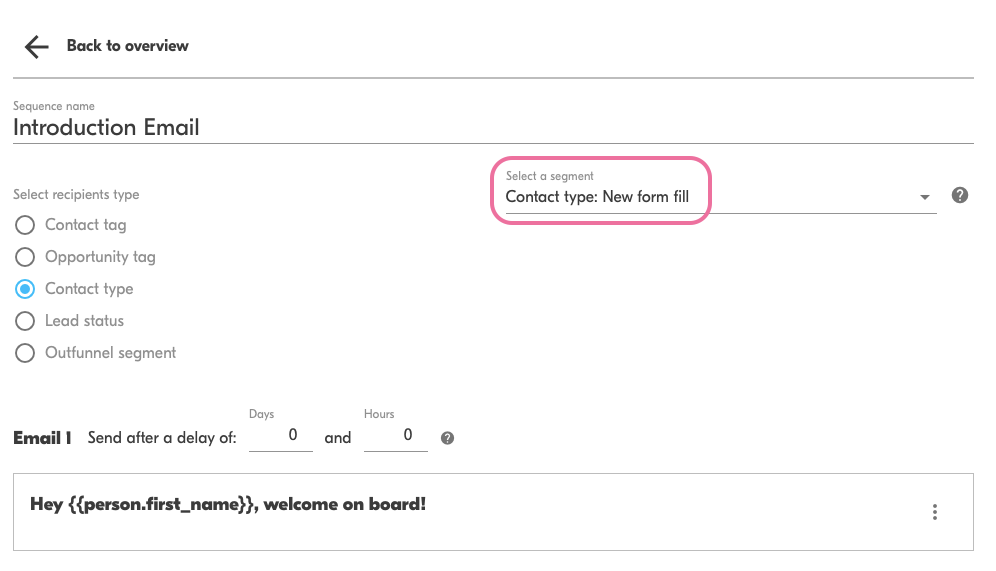
So when they fill out that webform, they are automatically added to Copper as a “New form fill,” which puts them in that Email Sequence.
On the topic of tags and sequences, I want to create segments such as leads, active customers, customers than do/don’t subscribe to Product X.
For example, if a monthly subscriber subscribers to products A & B but not product C, I don’t need to market to them regarding products they already purchased. I just want to try and upsell them to product C. This would be a sales campaign.
Opposite of that, I may want to send the subscribers of products A & B resources or helpful information regarding the products they purchased. This would be more of a nurturing campaign.
Gotcha. Can I ask how you’re indicating in Copper that someone is a subscriber to Product A, Product B, and Product C?
Depending on how you’re doing that, we can combine the different criteria by having workflow automation tag them for you, and having those tags enter them into their respective Email Sequences.
Here’s an example where I can see who is subscribed to what using checkboxes:
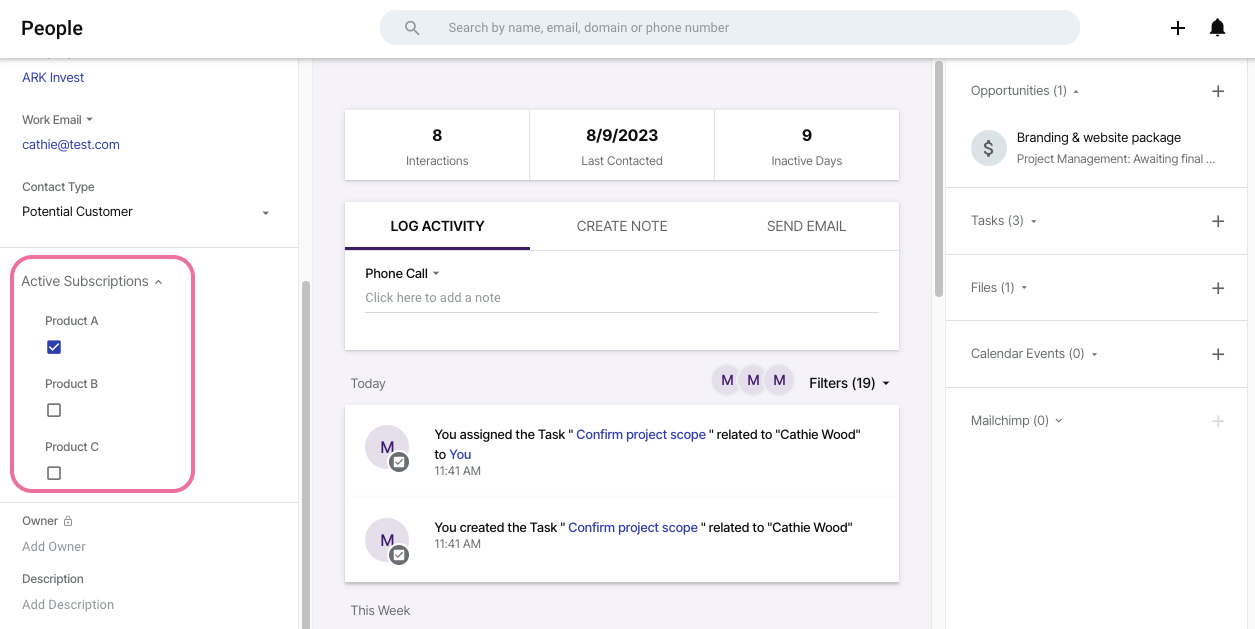
We can have workflow automation tag those contacts based on what they’re subscribed to. (How you set up that automation will depend on how you’re indicating who’s subscribed to Product A/B/C, who’s a monthly/annual subscriber, and whatever other criteria you want to consider).
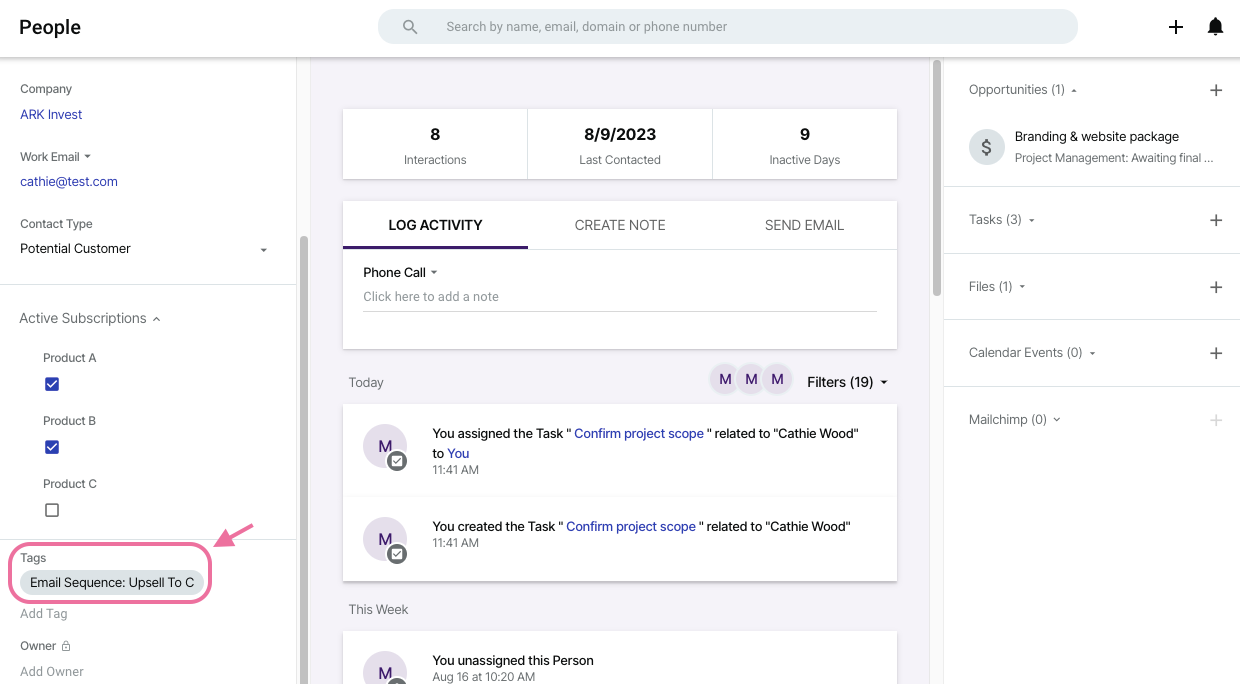
And that tag can but them into an Email Sequence:
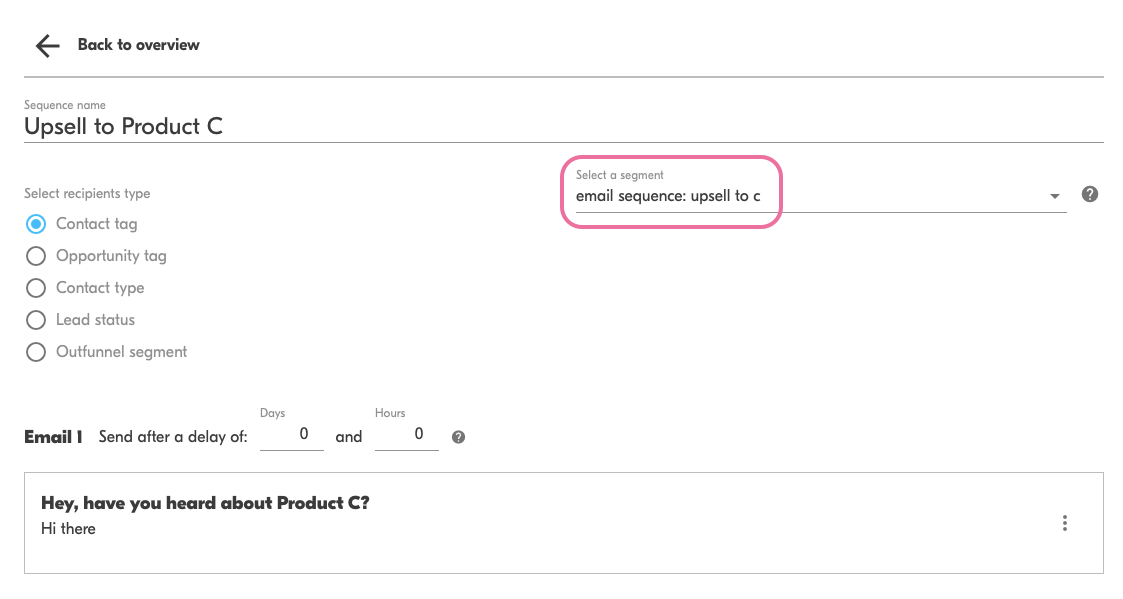
Customer One :
Subscription = Sub A (Base)
Add-Ons = None
Upsell Opportunities = Sub B, Sub C, A1, A2, A3
Customer Two: Sub B
Add-Ons: A1 (Included)
Upsell Opportunities = Sub C, A2, A3
Customer Three: Sub C
Add-Ons = A1 (Included), A2 (Included)
Upsell Opportunities = A3
Hi
By the way, if you’d like to chat I’d love it if you could join my office hours. I run them every Thursday, and tomorrow’s session only has 1 other registrant right now so we’d have plenty of time to discuss your use case specifically.
I will check my calendar and drop into the office hours if I am able to do so.
Thanks!
Reply
Enter your username or e-mail address. We'll send you an e-mail with instructions to reset your password.


