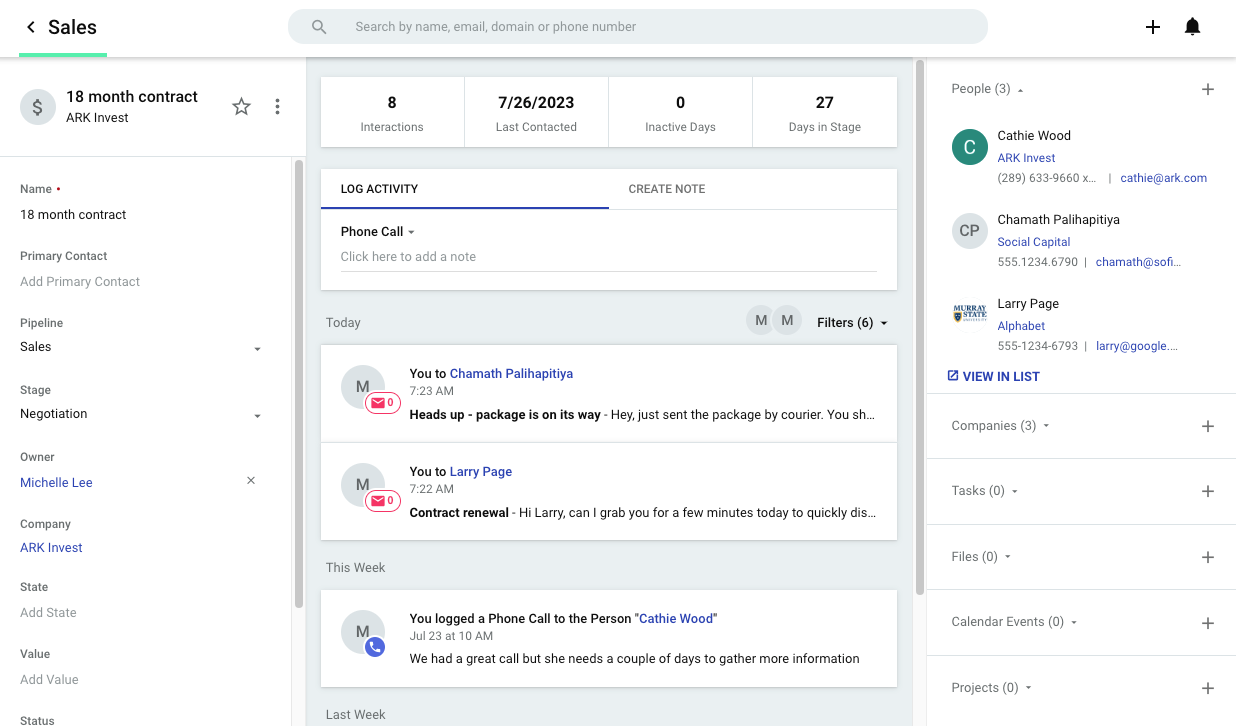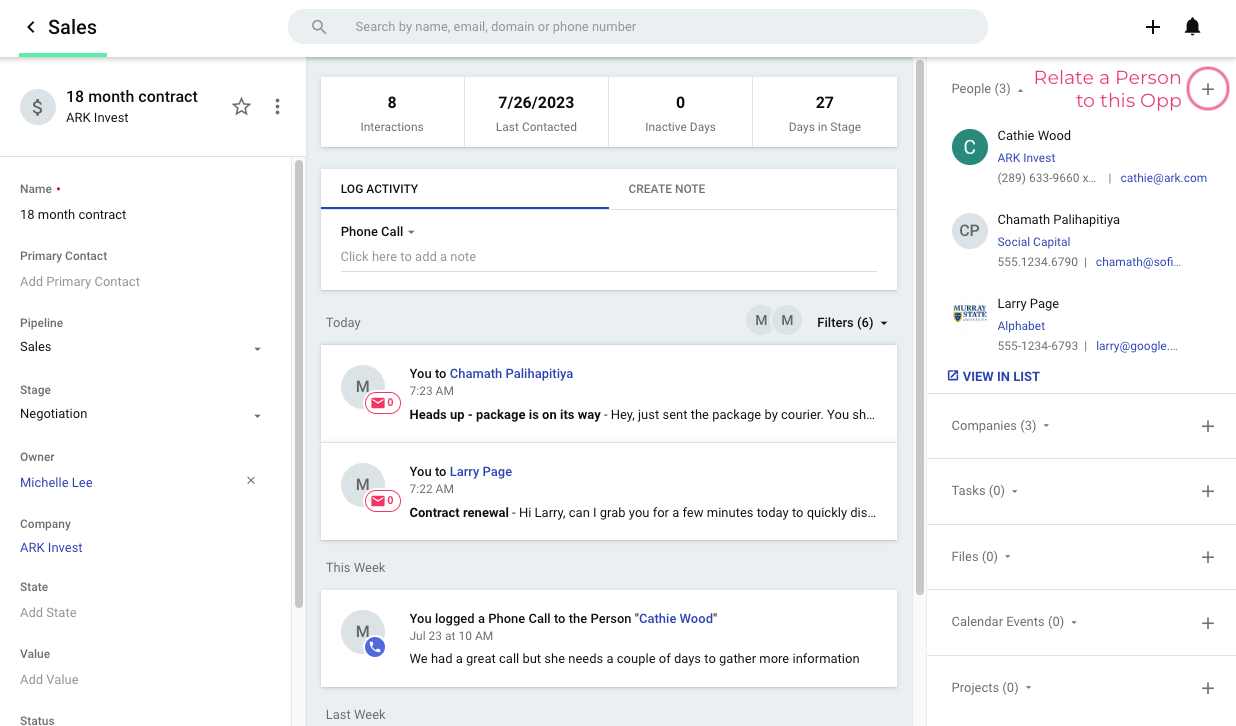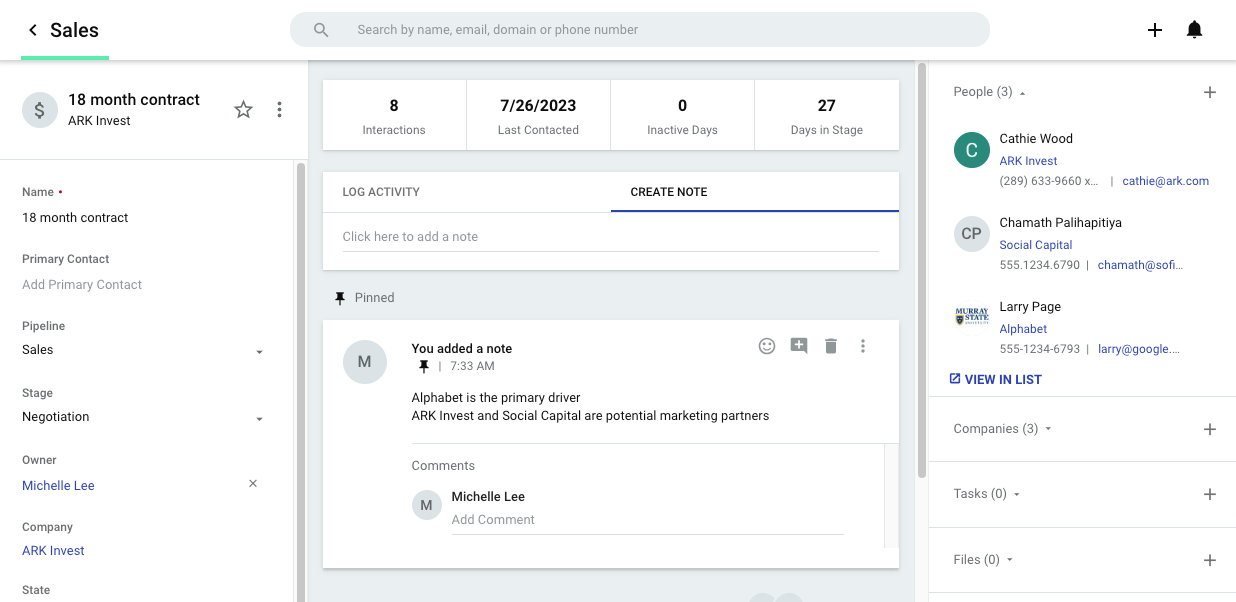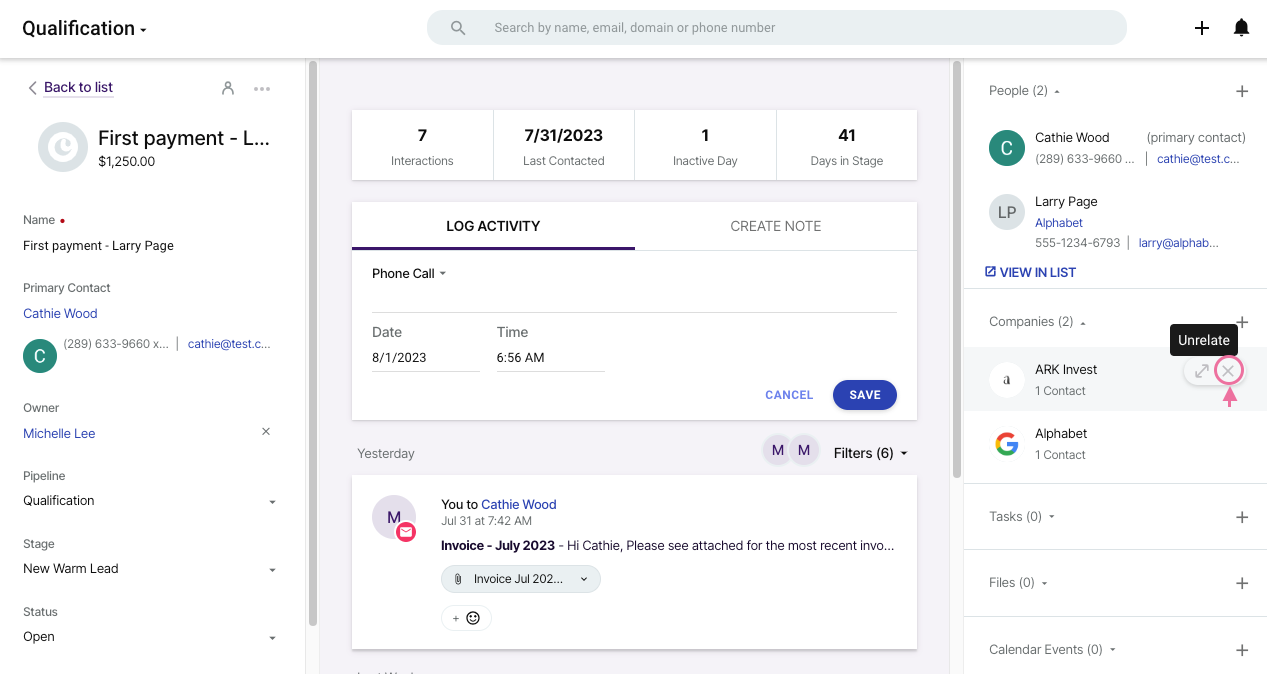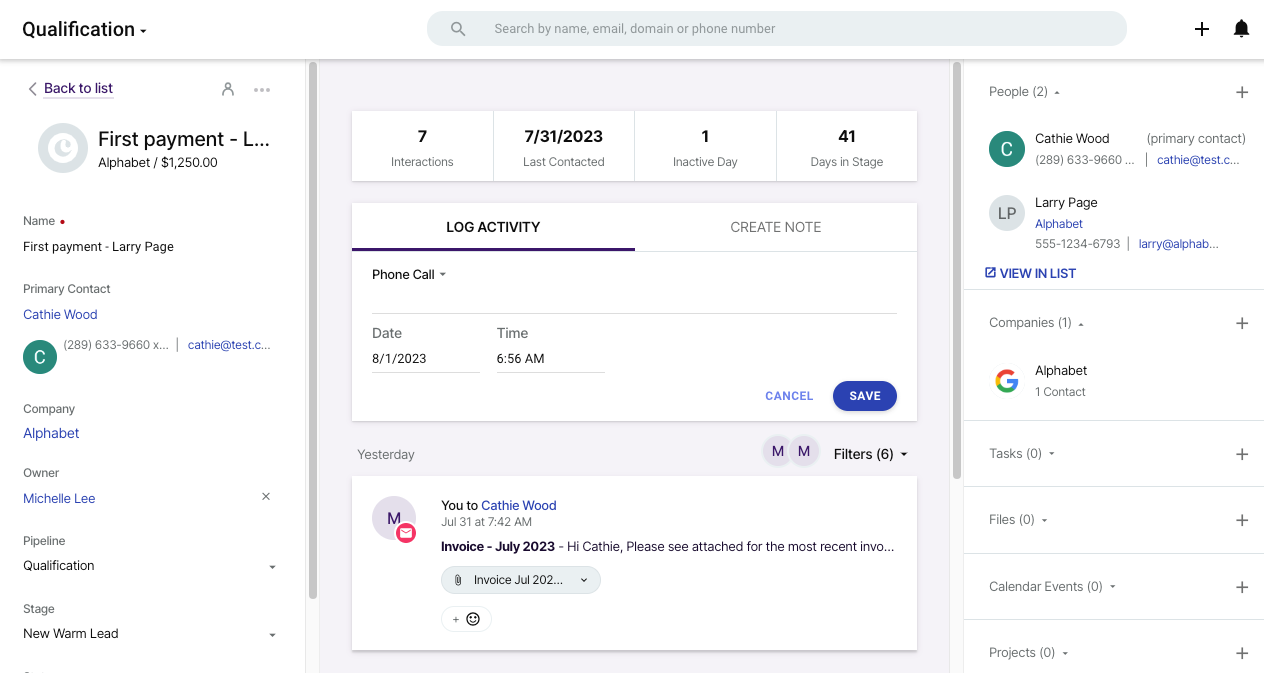We work in a field adjacent to construction where our potential projects have multiple contacts from several different companies.
What is the best practice for trying to align potential contacts to an opportunity when they may be from multiple other companies?
Our goal is to try to maintain all communication in one space but not sure how we could go about doing that with the system configuration.
Example:
New Announcement: Big Build Building being built for Company XYZ by Construction Company 123 and designed by ABC Architects
Leaders in Company XYZ are now prospective contacts, the construction company
Project Management at Construction Company 123 are prospective contacts
Design Team ABC Architects are prospective contacts.
We want to create a new opportunity in the pipeline and be able to sync all potential contacts and communication to the opportunity rather than the individual company they work for.