Hi Folks,
I am not able to see this added date in my view.. I would like to filter by the date created. Did this feature change after being released?
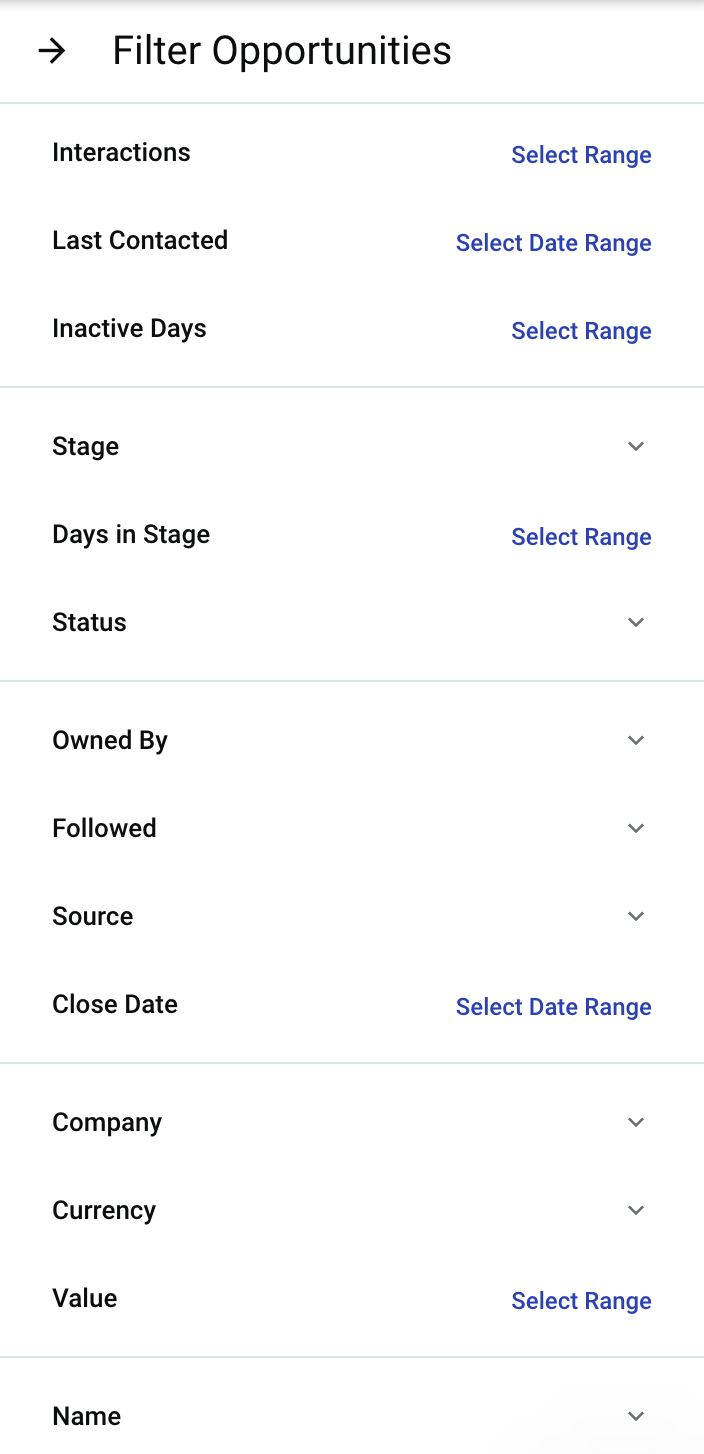
Hi Folks,
I am not able to see this added date in my view.. I would like to filter by the date created. Did this feature change after being released?
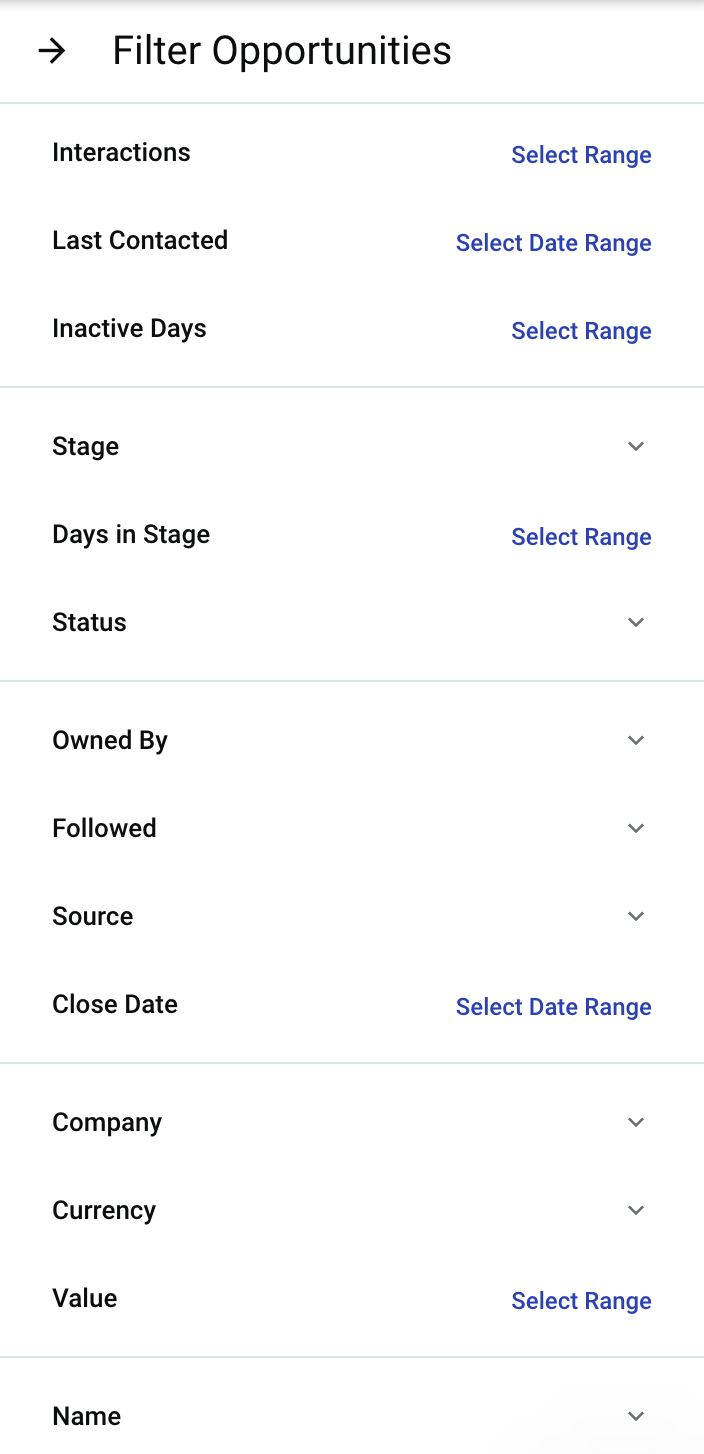
I uploaded a picture and there is no “date added” there either
Weird… Can’t you scroll down to see more?
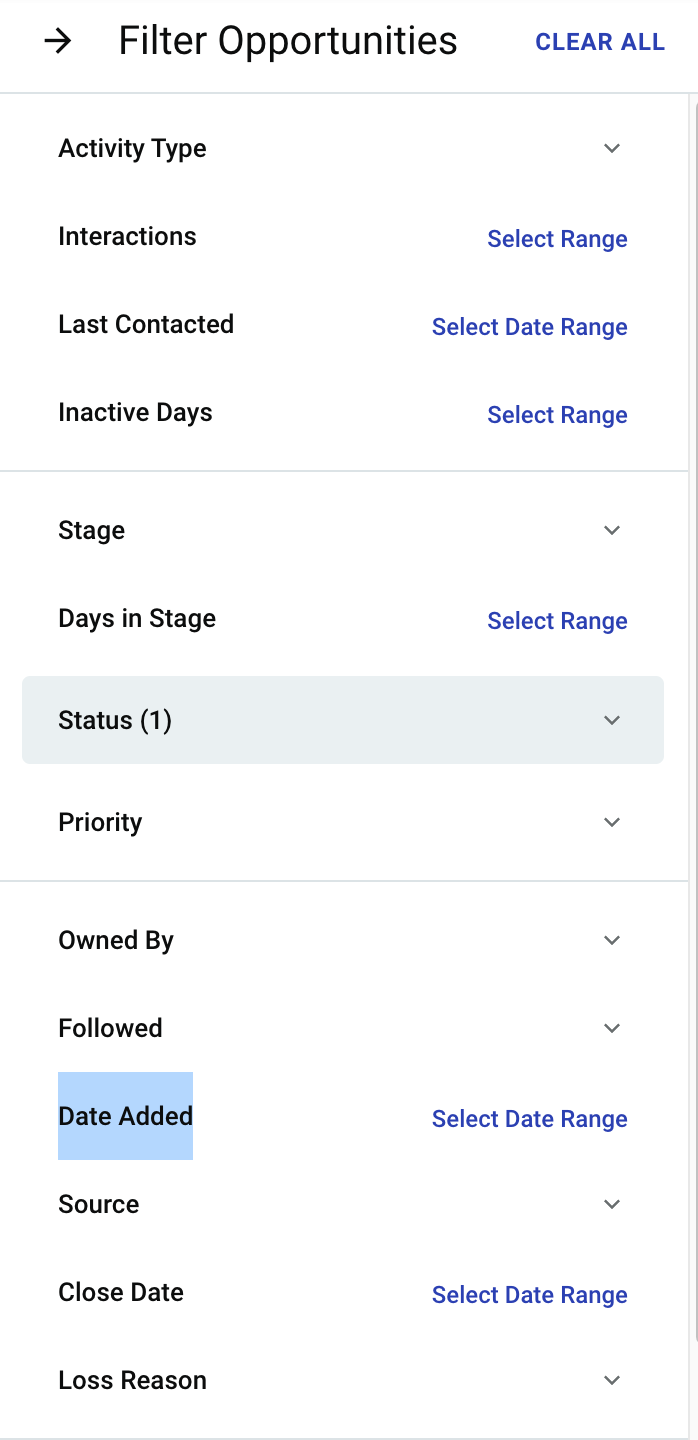
If it’s truly not there, sounds like a bug. I’d write to support!
Hi
Can you go to Settings > Customize > Manage Fields on Records > Opportunities. Scroll all the way to the bottom to the Inactive Fields section. My guess is that you’ll see the Created field listed there.
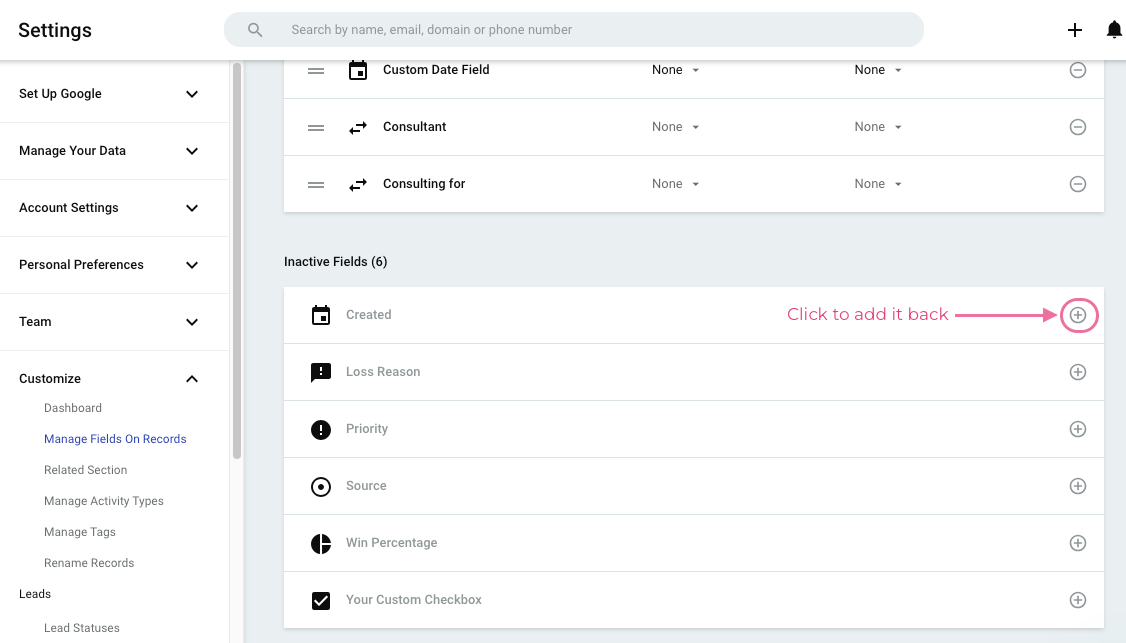
If you do see it, click the + to add it back to your Opportunity view -- this also adds it back into your filter options.
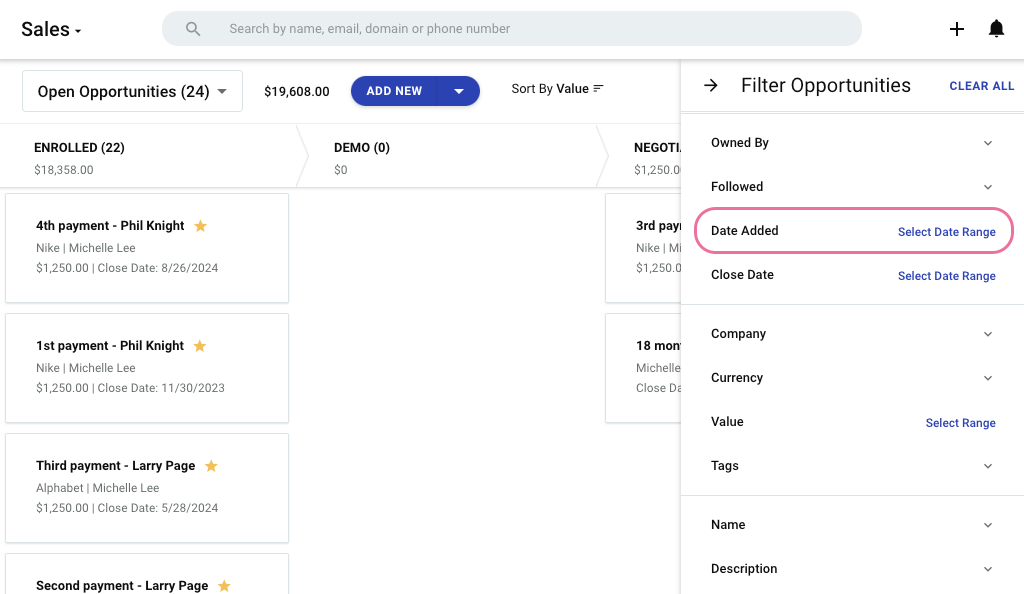
Give it a try and let me know how it goes!
Enter your username or e-mail address. We'll send you an e-mail with instructions to reset your password.