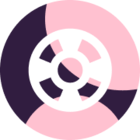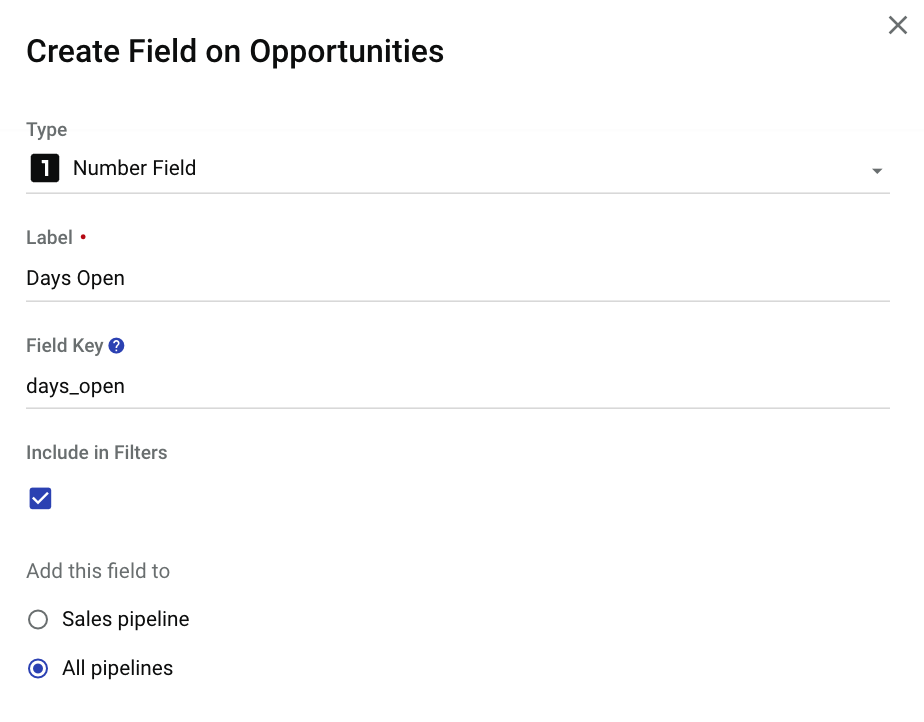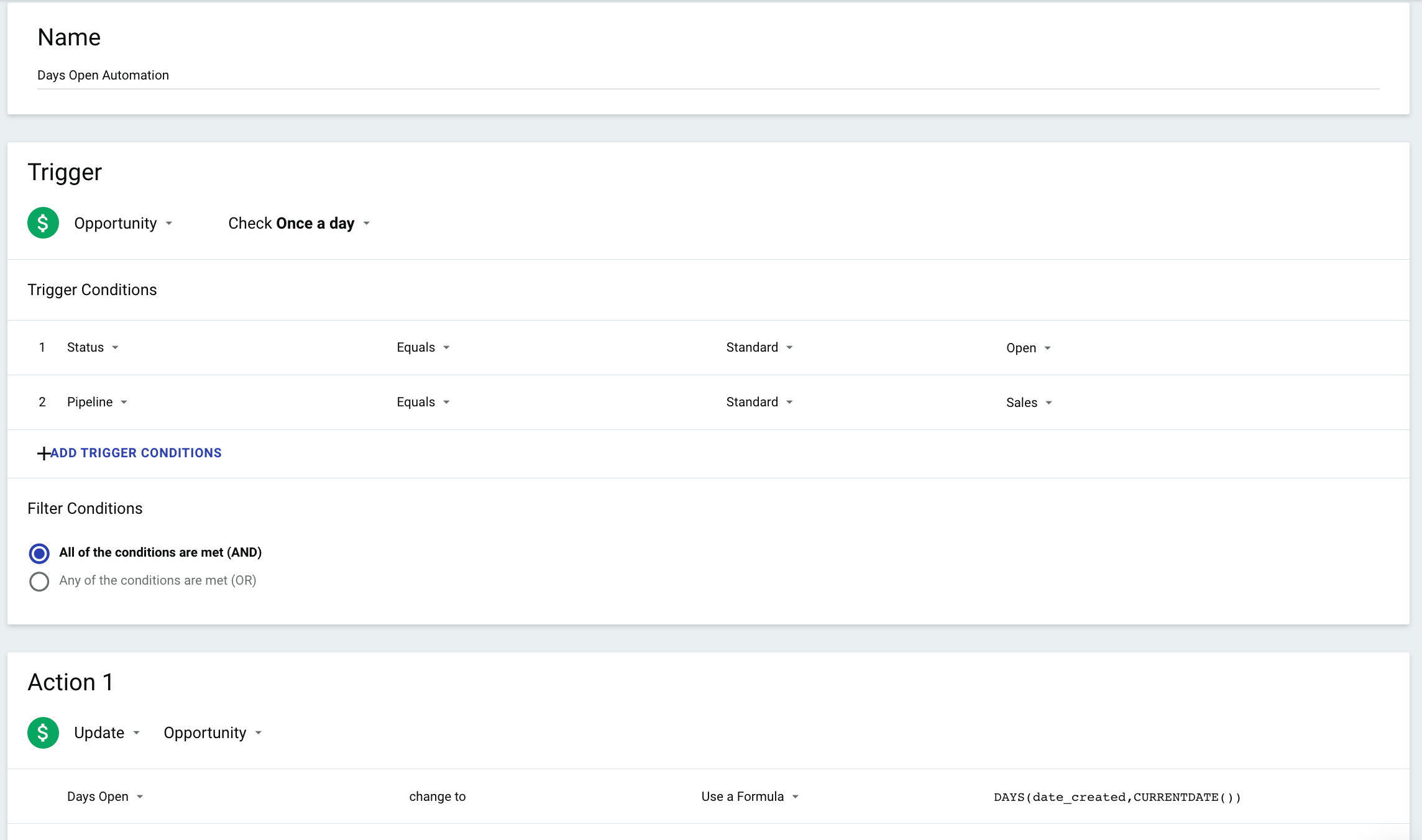We have an opportunity field for when the opportunity is kicked off that is separate from when the opportunity was created. I’m wondering if there’s a way to calculate the number of days from the current date to that kick off date automatically without having to update a field to trigger the calculation? I’d like to be able to see my pipeline at any time and see how many days it has been for each opportunity since the kick off.
Best answer by Chris from Copper
View original