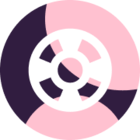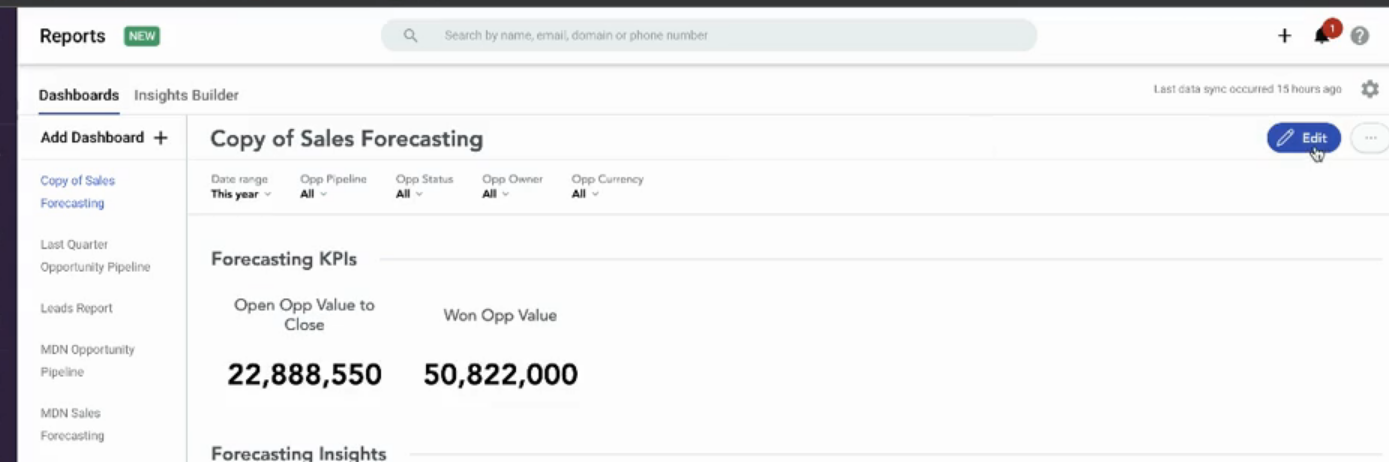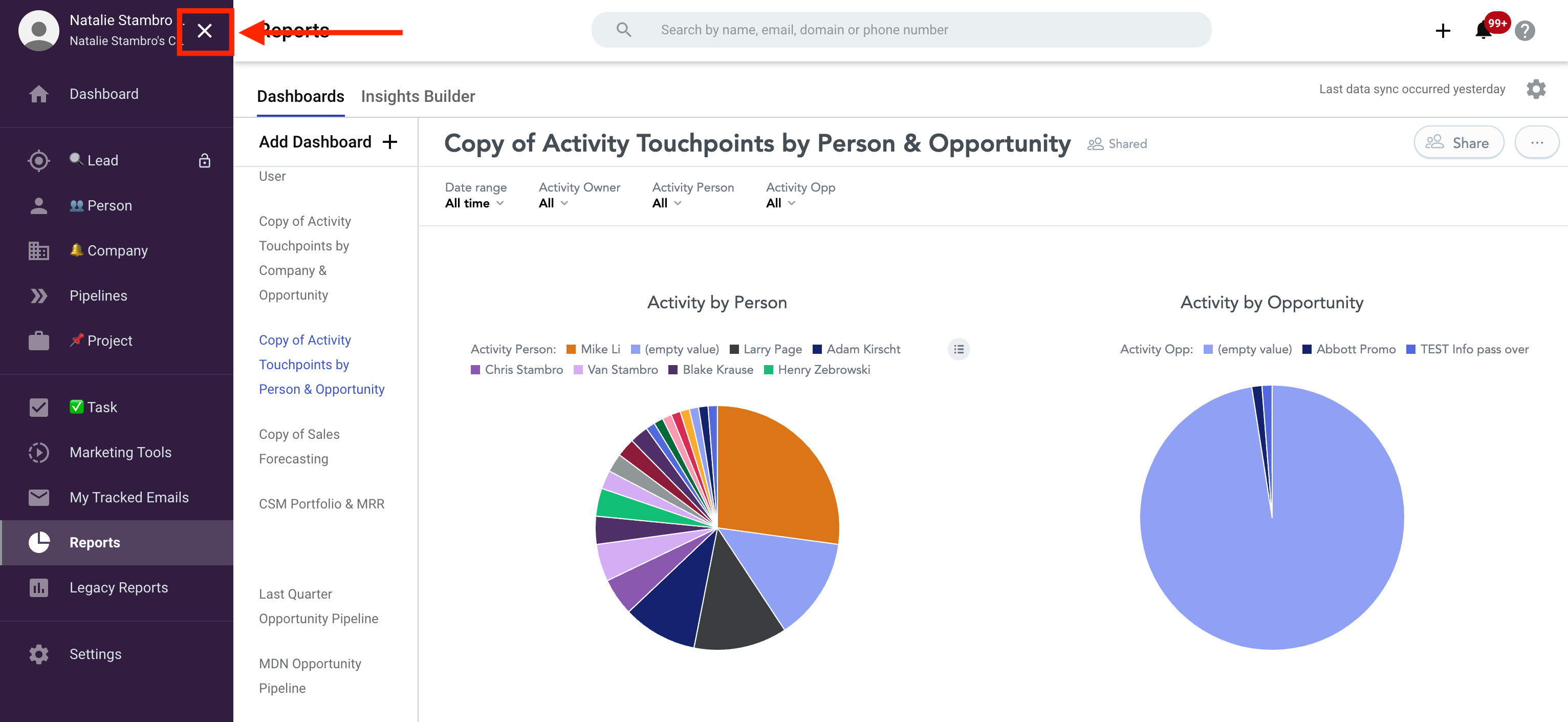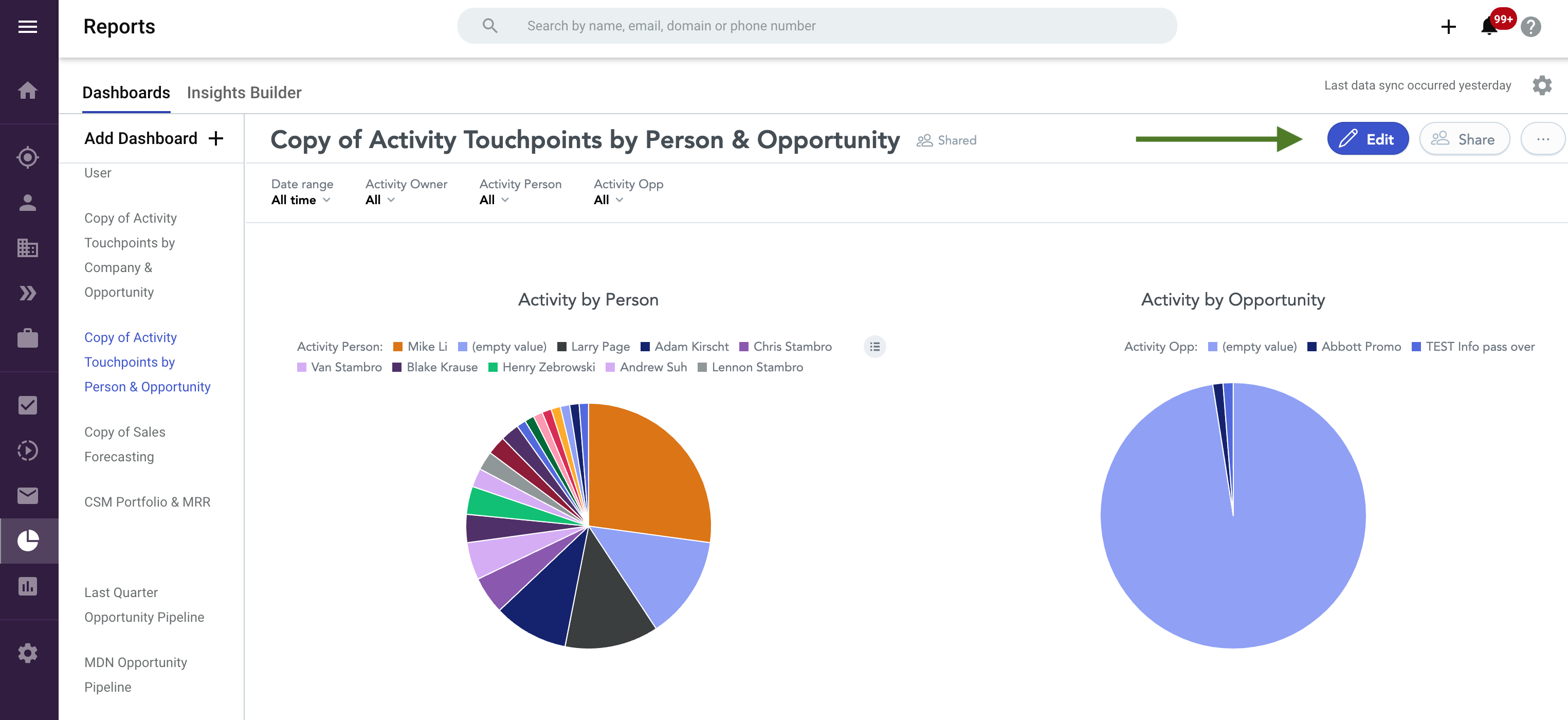Reports is the best way to harness your Copper data. It allows you to build dashboards that focus on KPIs, charts and graphs so you can make educated decisions based on data. Watch the video below to kick off our Reporting series!
Note: As of March 2022, Opportunities in the Copper left-hand menu is changing to Pipelines. Click here for more information.
Reports 101: the basics!
Reports 201: more advanced features
Build-alongs for specific Insights:
Have questions?
Post in our forum or join our weekly Q&A!