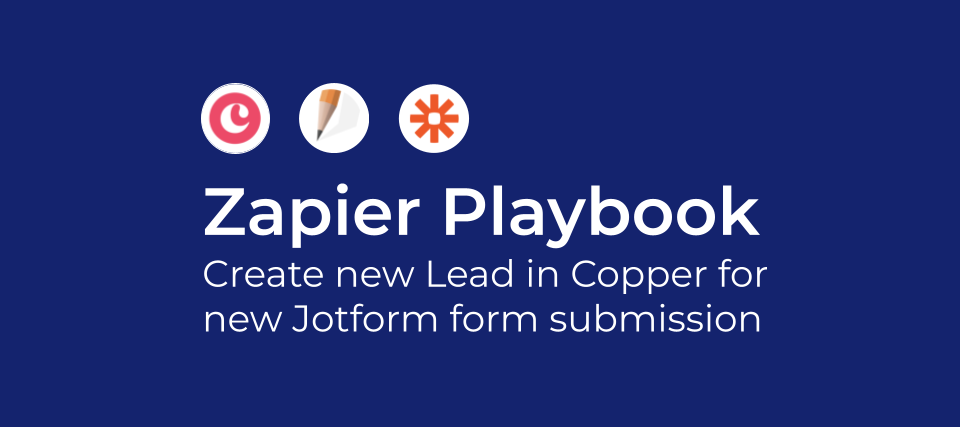Download Playbook
Download Playbook 
Here’s a step-by-step guide on how to set up a Zapier connection that creates a new Lead in Copper each time a response on a Jotform is submitted. For this example, we are using a Jotform that collects text fields and one drop down field.
To set up this connection, you will need:
- Copper CRM on Professional or Business Tier (admin access required)
- a Jotform that collects text fields and one drop down item
- a Zapier account on on Starter tier or above
Ready to get started? Download this Playbook at the link below:
 Download Playbook
Download Playbook 
Comment below or post in our forum if you have any questions!