This is a common question for newcomers to Copper. Let’s dive into the answer below! In short, Activities are a history of what has happened with a contact, company, or opportunity, while Tasks help you track your to-dos.
Activities
You can think of an Activity as something you’ve done with a contact, company, or opportunity. For example:
- Phone call
- Meeting
- Text/SMS message
- Site visit
- Coffee date
Activities act as record of what you (and your team) have done. They’re super useful to keep track of communications and progress. For example, if I have an upcoming call with a client, I can review any Activities associated with them to understand who’s recently spoken to them.
Activities are associated with each record (e.g. a Person, Company, or Opportunity). So when you view one of these items in Copper, you’ll see any Activities that you or your colleagues have logged.
See the area outlined in pink below - that’s what we call the Activity Log. You can add new Activities or view existing ones. Note, Copper automatically adds any emails and calendar events for you, but you may want to enrich the activity log with further notes, phone calls, etc.
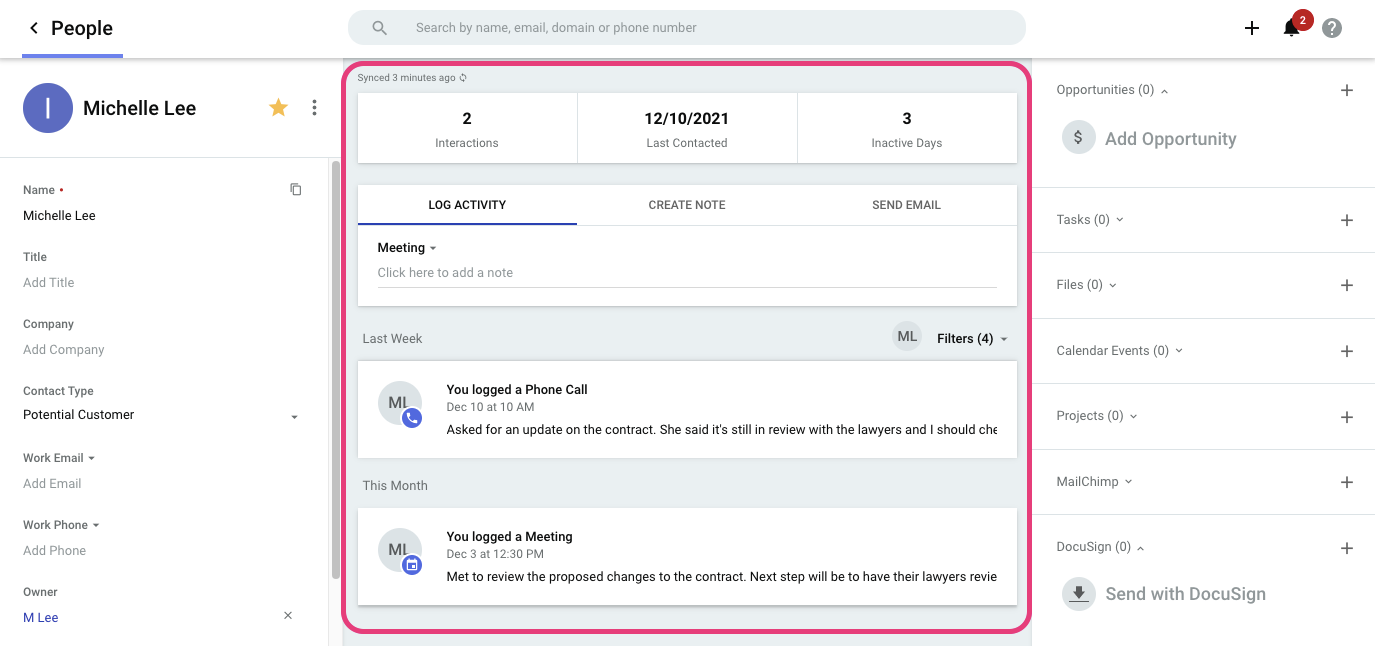
Here’s more information on Activities.
Tasks
You can think of Tasks as items on a to-do list. You can create a Task just for yourself (e.g. Submit time off request) or you can create Tasks related to specific contacts, opportunities, etc (e.g. Review the contract for XYZ deal).
To see all your tasks, you can go to the Copper web app and select Tasks in the purple sidebar.
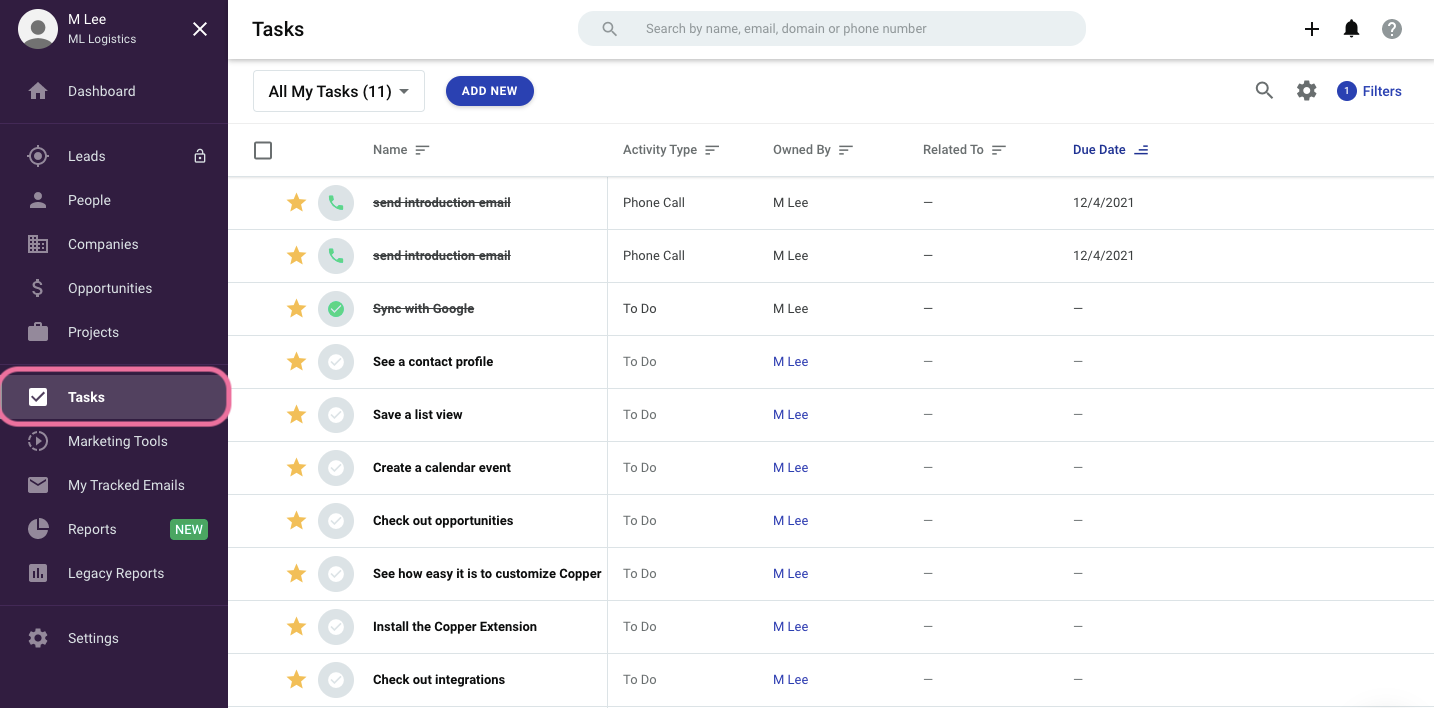
Tasks can be attached to individual contacts, opportunities, etc.
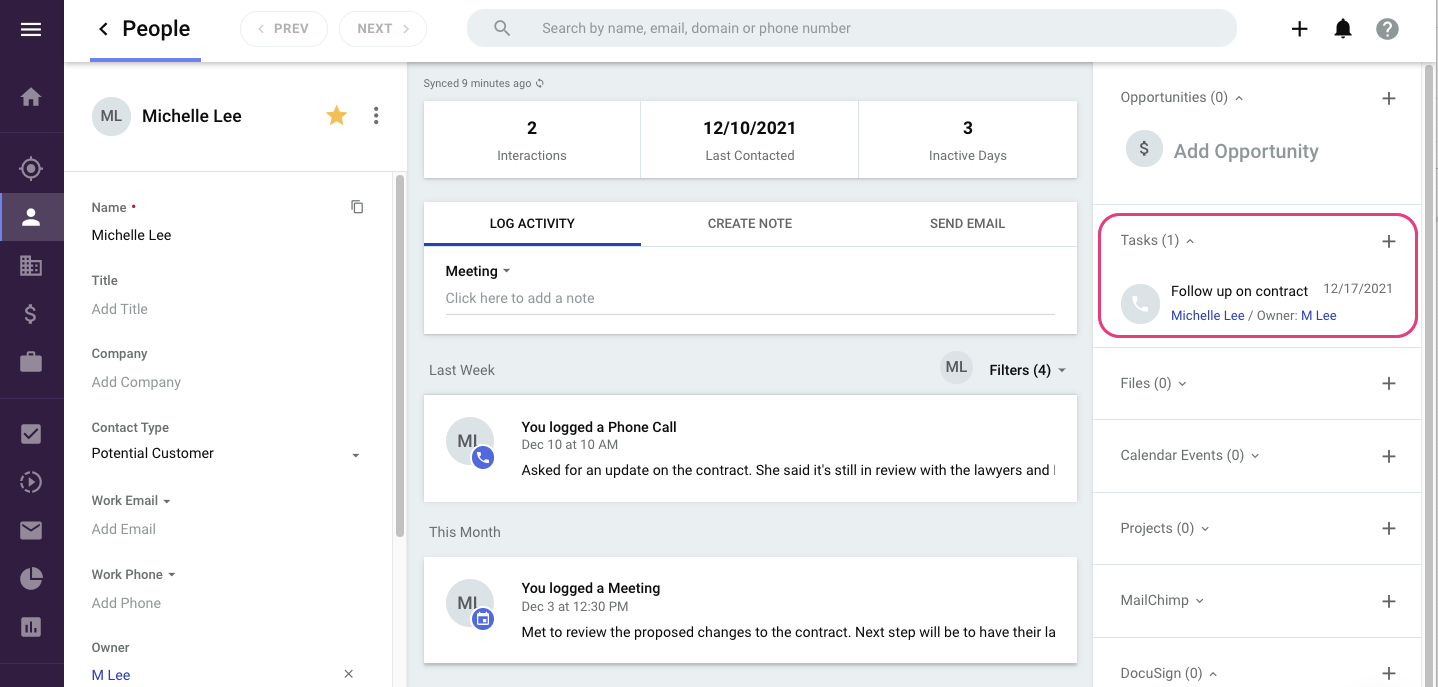
If you add a Due Date and Due Time to your task, it will also show up on your Google Calendar.
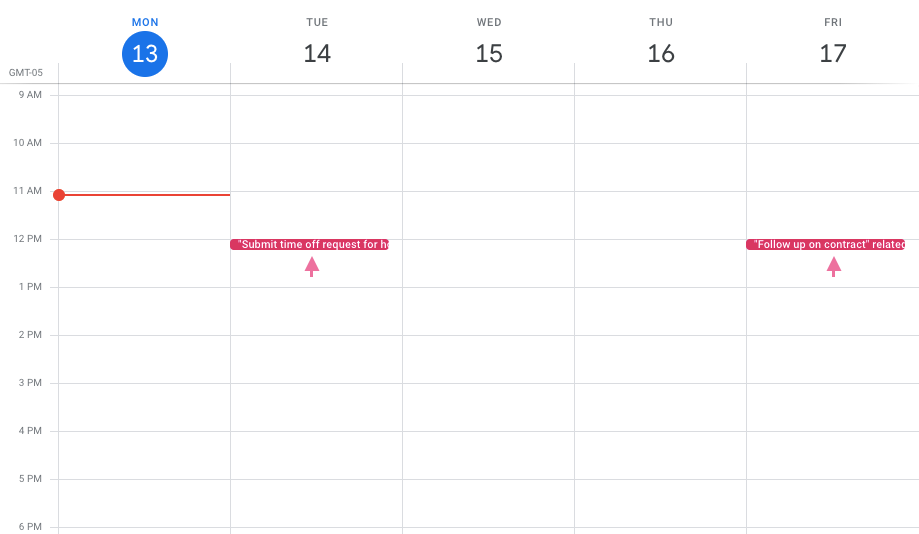
Here’s more information on Tasks.
In short, Tasks and Activities are great tools for keeping track of what needs to happen and what has happened, respectively.
If you have any questions feel free to post them as a comment or create a new topic in our Community!


