🎃 Get ready for a spook-tacular October at Copper! 🎃
We’re brewing up some wickedly fun surprises to make your CRM experience a scream—in the best way, of course. 😈
Each week this month, we’re dropping bite-sized, fang-tastic enhancements based on your awesome feedback. These tricks are all about making your Copper experience a real treat!
We’re casting a spell on your workflow with:
🕸 Embedded forms: Like magic, place your Copper form directly onto your website—no coding spells required! 🕷
👻 User-level permissions for Email Automations: Control who can brew up your automated outreach and keep the power in the right hands. 🧙♂️
🛠 Easily edit Custom Fields: No need to conjure up a workaround anymore! Now you can update custom fields in a flash—right from the list view! 🎃
✨ Saved Feed filters: Sort through the chaos with a quick wave of your wand—err, filter. Find what you need faster than a bat out of a haunted cave. 🦇
🪄 Copper Magic: No tricks here—just some serious magic! Get ready for a bewitching feature that’ll make your CRM do the work for you, like it’s reading your mind. 🔮
Subscribe to this post for all the eerie-sistible updates and haunted happenings. 👻
Some delivery dates may shift—we’ll keep you posted here!
Bewitched regards,
Amie at Copper

 with scheduled emails in Feed: Now, when you schedule an email in Gmail, you’ll clearly see that it’s a scheduled email in the Upcoming section on Feed.
with scheduled emails in Feed: Now, when you schedule an email in Gmail, you’ll clearly see that it’s a scheduled email in the Upcoming section on Feed.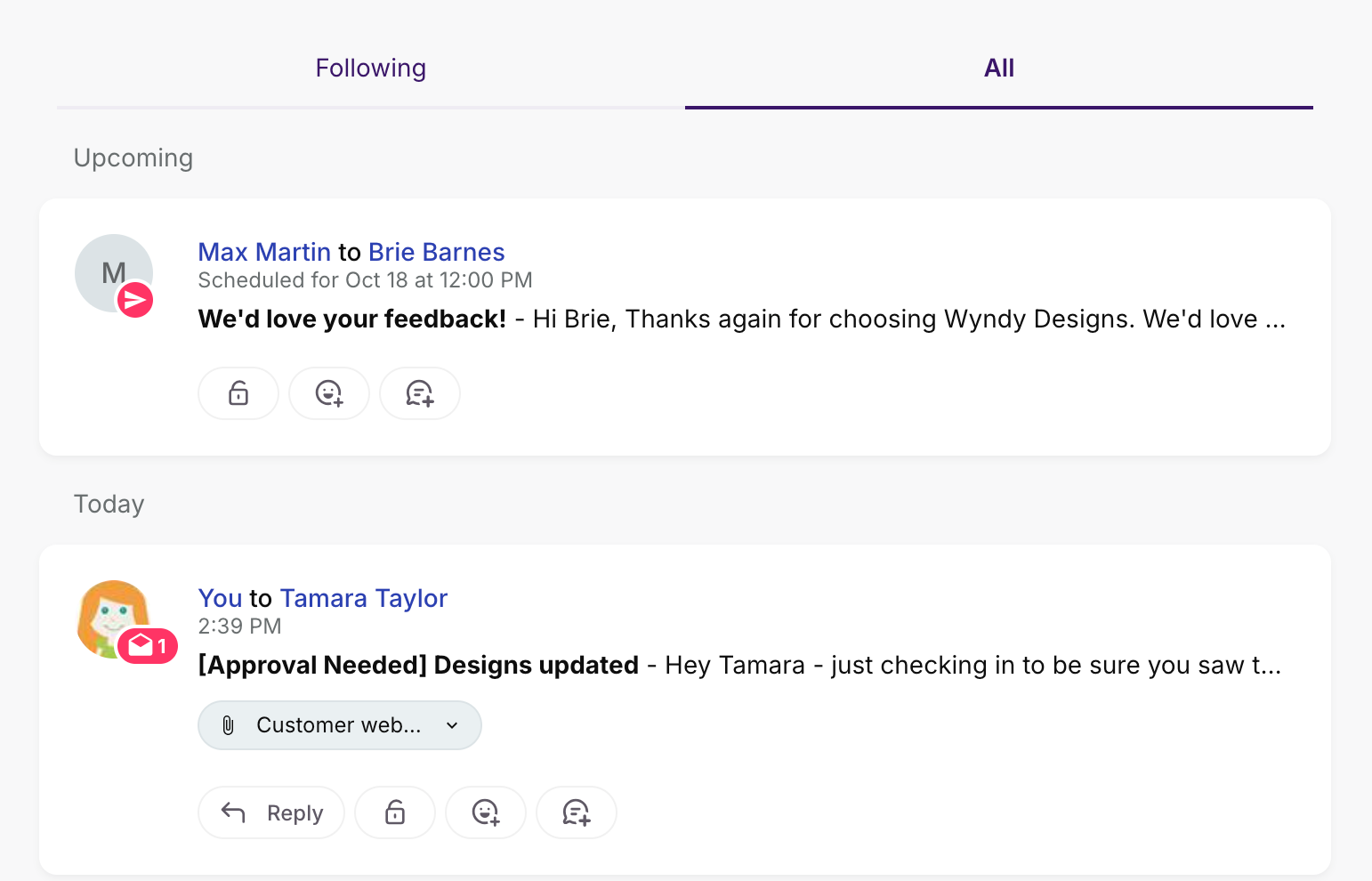
 Teaser alert: Would be awesome if future meetings and tasks were in the Upcoming section as well…
Teaser alert: Would be awesome if future meetings and tasks were in the Upcoming section as well…