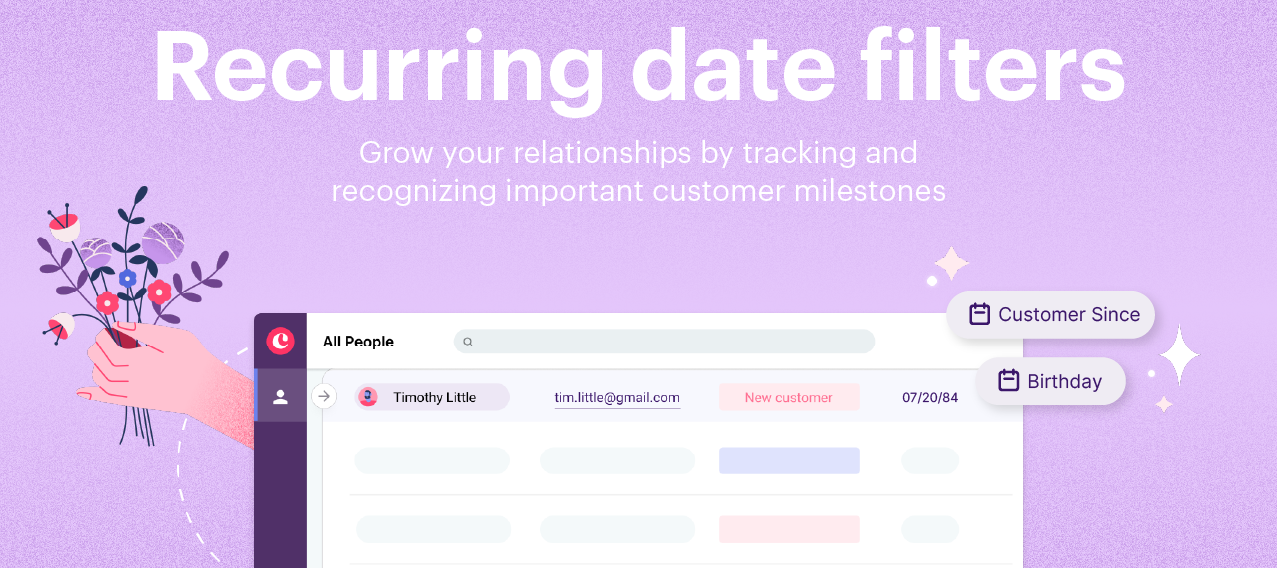Hey Copper Community!
We heard your requests loud and clear — filtering on recurring date fields is a must-have for our customers. We’re thrilled to announce this is now available in Copper 🎈Your feedback is invaluable to us, and we’re excited to introduce an update that directly addresses a key customer request.
With our enhancement, you can now filter a list by recurring date. This will exclude the year from the filter, making tracking and celebrating important customer milestones like birthdays or anniversaries easy.
Let’s walk through how it works:
1. First, to use this feature you’ll need to have birthdays, anniversaries, or other customer milestones saved as a custom date field on your contact records.
2. You’ll need to locate this custom date field towards the bottom of your fields list, following the default fields when filtering your list.
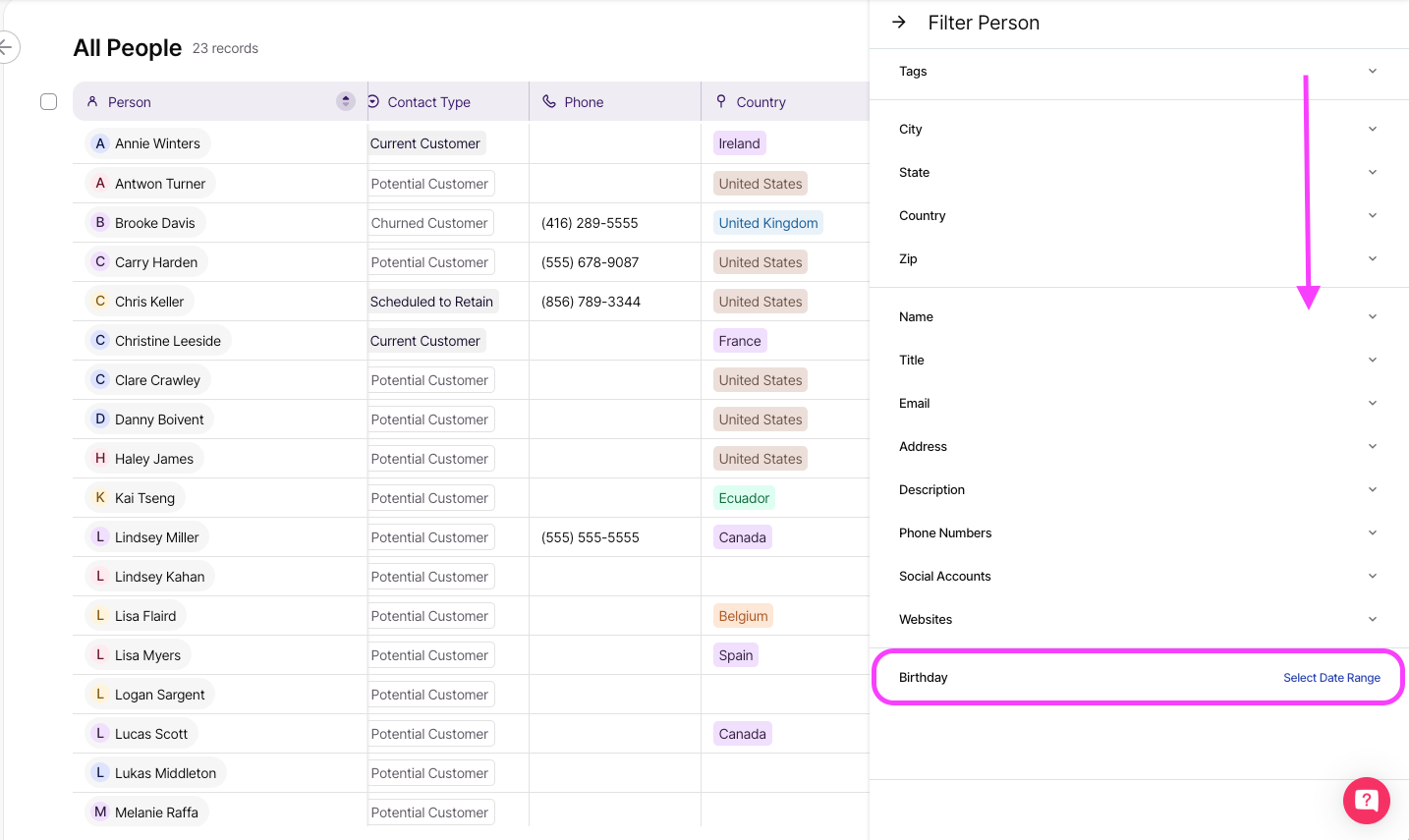
3. Once located, you’ll click “Select Date Range”.
4. Then select “Recurring Dates”.
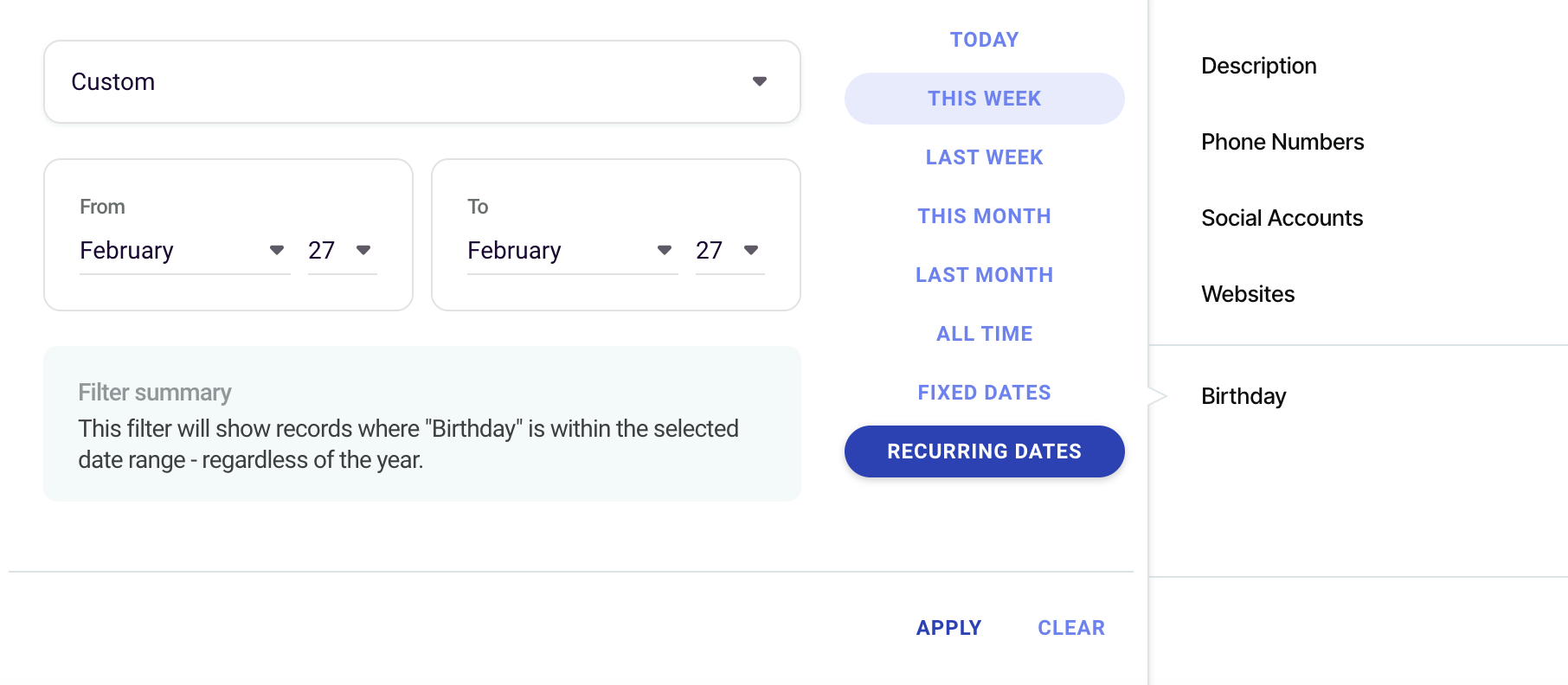
5. From there, use the dropdown to select the window of time (today, this week, this month, etc.) for this date to occur. For example, if you select this month (2/01 to 2/29), you’ll see everyone with a birthday in the month of February, regardless of the year.
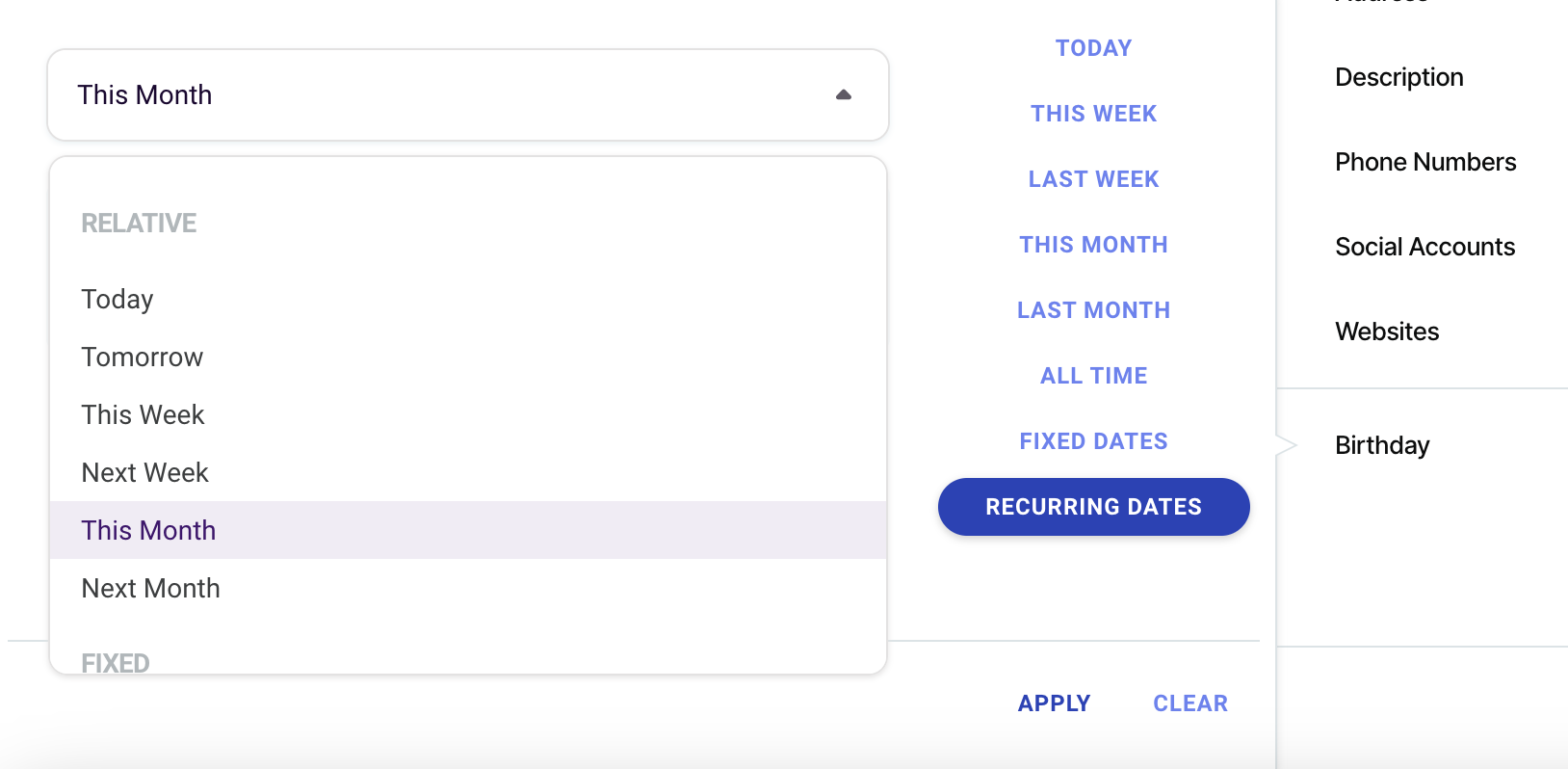
You can also enter your own custom date range.
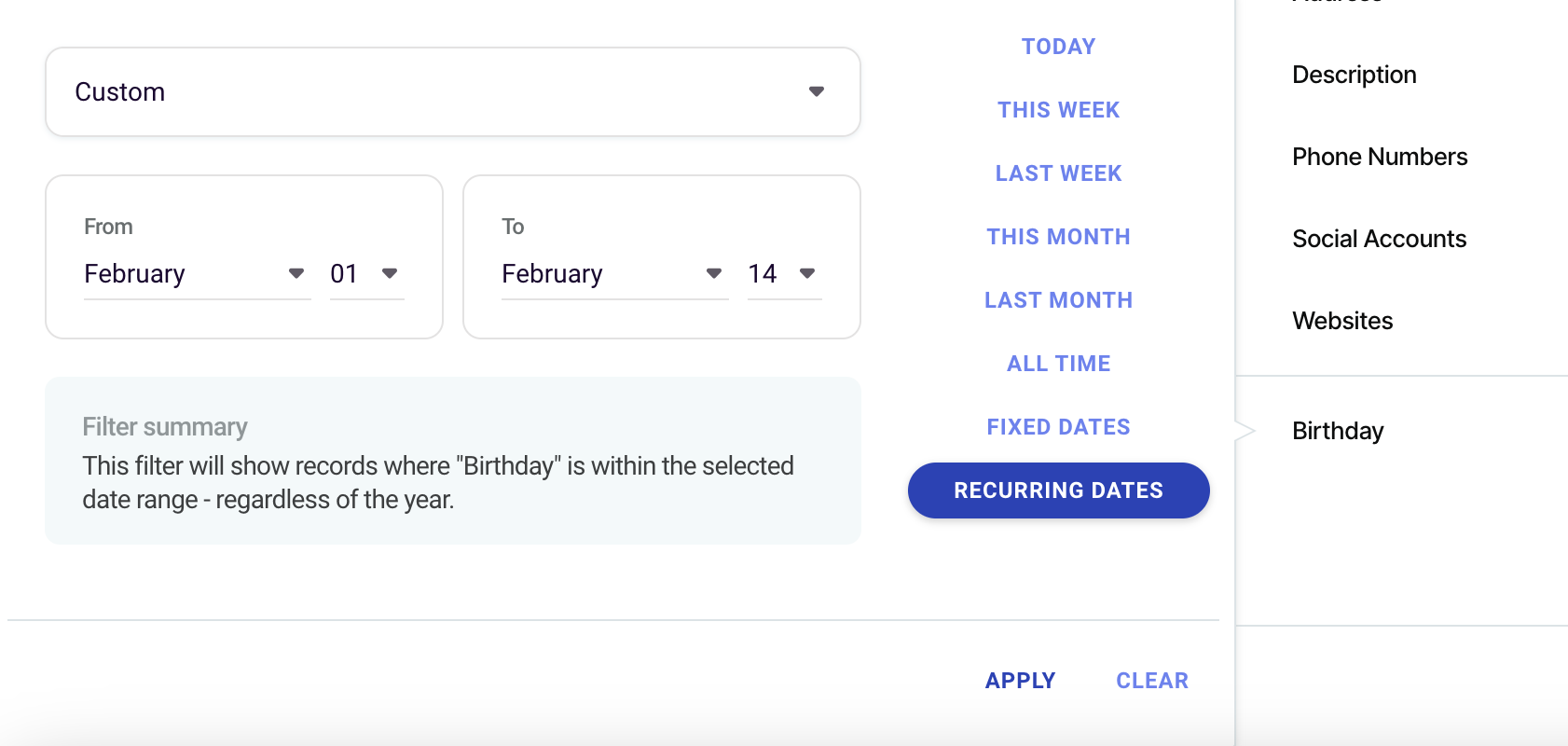
How our customers can use this:
This is a small but mighty feature when it comes to nurturing your key relationships. For example, let’s say we have Copper customer Ted. Ted keeps track of all his customer birthdays, purchase anniversaries, and renewal dates as custom date fields in Copper.
He wants to send a happy birthday email to everyone who has a birthday this month as a way to stay top of mind and keep his relationships warm.
Now, Ted can go into his People tab, filter on his custom date field “Birthday” as a recurring date field within “this month”, and see a list of all the customers with a birthday in February. Ted can either choose to bulk email all these customers using a saved template, email them individually, or push them to another email tool like Mailchimp either via an integration or by exporting the list.
Ted could also use our new automate a single email functionality to stay on top of birthdays daily. To do this, he’d filter his list of contacts using the custom date field “Birthday” as a recurring date field for “Today” and save this filtered list. The list will update dynamically each day. If he uses this list as the base for his email automation, a happy birthday email will go out each day to the contacts newly added to the list. Learn more about getting ready to set up an email automation here. This feature is rolling out to our Professional and Business plan customers over the next few weeks.
We hope this makes it easier than ever to track important customer milestones and maintain your key relationships.
We value your feedback and encourage you to reach out to us with any questions or suggestions by leaving a comment below ⬇️
Melanie at Copper