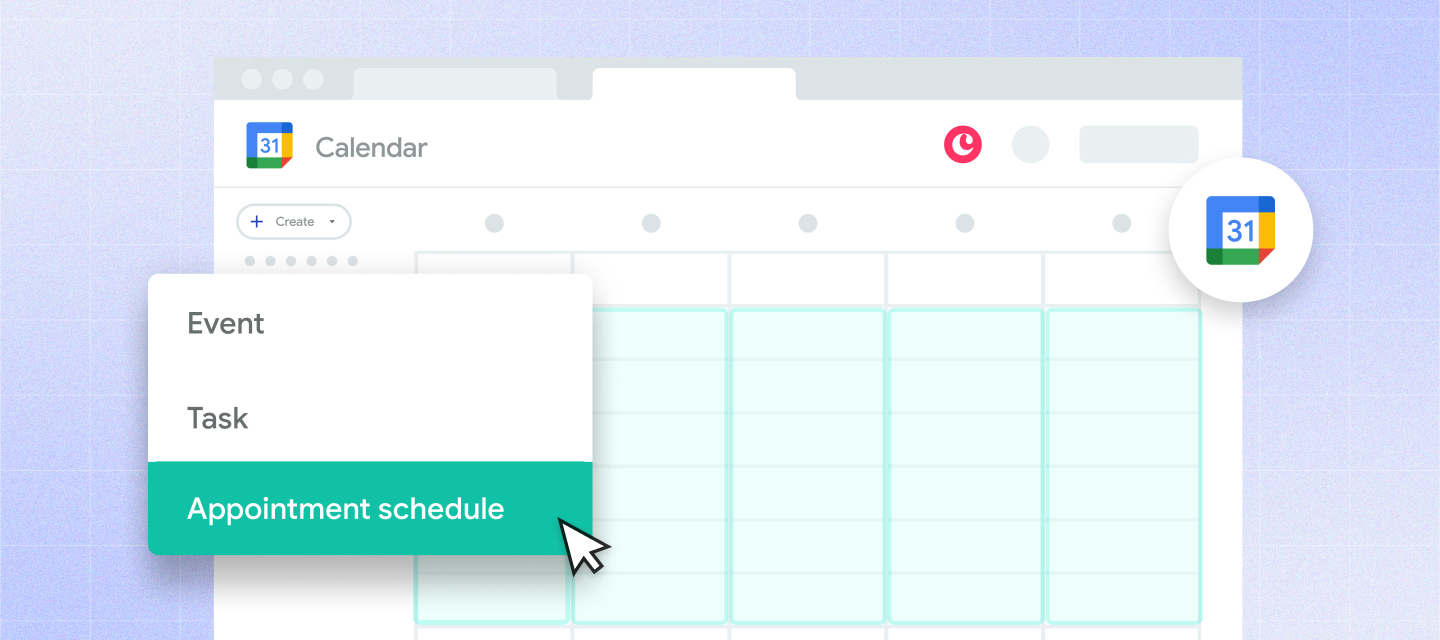Exciting news 🎉 Google recently announced they’re rolling out a new appointment scheduling feature for select Google Workspace editions*.
The new Google Calendar appointment scheduler makes it easier than ever to share your availability with external prospects, clients and partners via a booking page. No more playing email tag to find the best time to meet 😅
And the best part — Google’s new feature works seamlessly with Copper. Scheduled meetings automatically sync to the Copper contact’s Person record. This way, all of your meetings — even the ones a contact has booked themselves — are tracked 🙌
Meet the new Google Calendar appointment scheduler experience
To get started, open Google Calendar and click the “Create +” button. Select “Appointment schedule” from the list, and follow the steps from there.
How does the Google Calendar appointment scheduler work with Copper?
Copper already syncs with Google Calendar, so any meetings scheduled with a Copper contact using the appointment scheduler will automatically appear on their contact record.
👉 Pro Tip: to save time when sending an appointment scheduling link, you can create a new email template to easily add invites to your outgoing messages in Gmail or in the Copper email composer.
Which Google Workspace plans can access this feature?
The following plan types are not eligible for the Google Calendar appointment scheduling feature:
-
Legacy G Suite Basic or Business customers that have not transitioned to a new Google Workspace plan
What if I use Copper’s meeting scheduler?
Following the new release of the Google Calendar appointment scheduler, we’ll be sunsetting our native Meeting Scheduler by August 31, 2022.
We encourage our customers on eligible Google Workspace plans to start using the Google Calendar appointment scheduling feature as soon as possible to minimize disruption.
For companies requiring a more robust scheduling function or that aren’t eligible for Google Calendar appointment scheduling, we suggest exploring Calendly or Calendar Hero as alternatives. Both offer free versions, automatic syncing with Copper, and more in-depth integrations if needed.
Let us know what you think!
Melanie