This week, we started rolling out file “pinning,” re-designed our user invite experience, and squashed some bugs.
Files
Over the next few weeks, we will roll out the ability to “Pin” your most important documents to the top of your list of Files.
When you’re on a Person, Company or Opportunity record, you’ll be able to hover over a file, and click “Pin.” Your pinned files will appear first, followed by all your files.
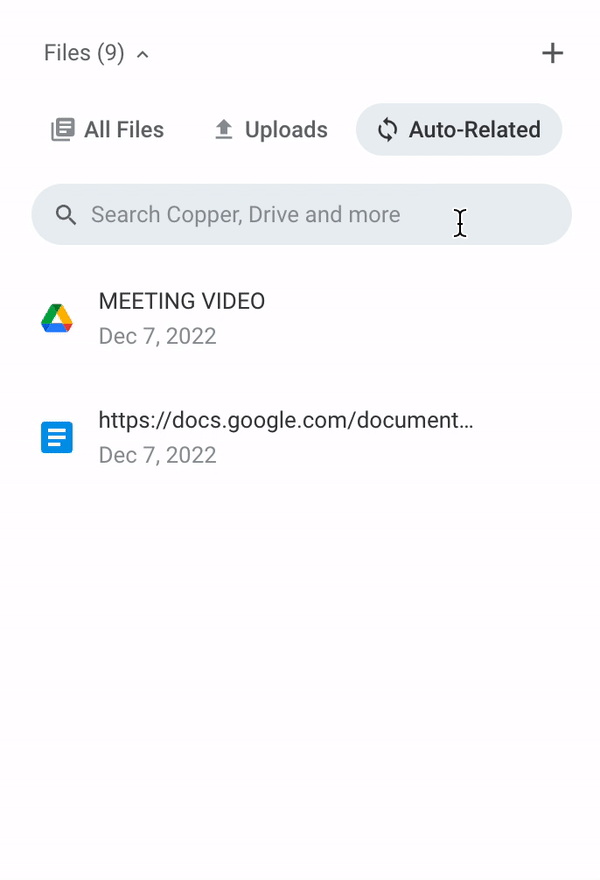
Additionally, you’ll be able to pin files associated to a Person record to a related Company or Opportunity record. Within a Company or Opportunity record, click Files, then People Files. Click on the Person record, then hover over the file and click “Pin.”
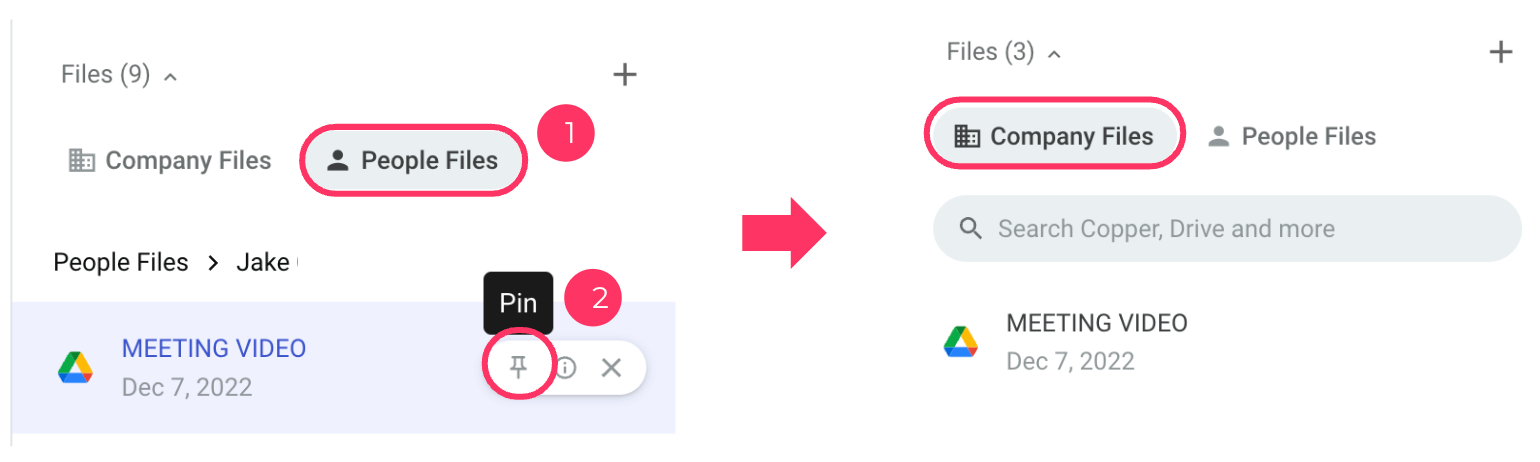
User management
Back in October, we introduced the new Invite Users button to the menu to make it easier and faster to invite new users. Now, we’ve redesigned and simplified the invite modal and provide suggestions on users you should invite. Clicking the “Options” button will display more options, including making the new user an admin, allowing Google sync, allowing data exporting, and assigning users to a team.
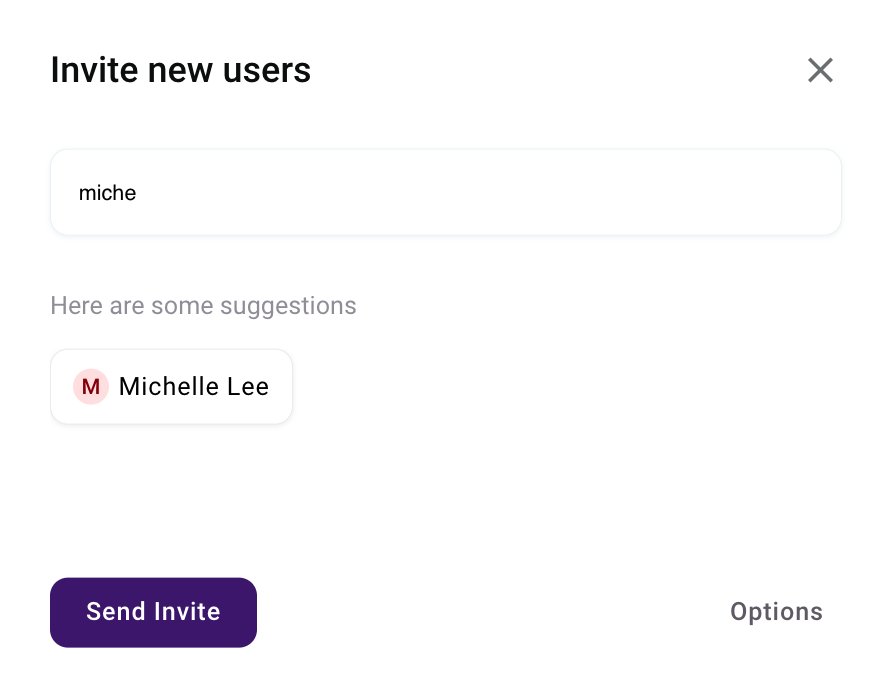
If you have an unassigned seat in your account, the new user will be assigned that seat. If there are no free seats, account owners will be able to purchase a new seat. Other users will need to ask their account owner to purchase an additional seat.
This new user invite experience is rolling out on web and the iOS app in the coming weeks. We plan to introduce this feature to Android in early 2023.
Bugs & Enhancements
- We’ve made performance enhancements to our Android app.
- We fixed an issue with our Google Data Studio integration where users were receiving an error message when integrating for the first time, and when trying to load existing reports.
- We resolved a bug where opening an Quickbooks invoice displayed a “content is blocked” error message.

