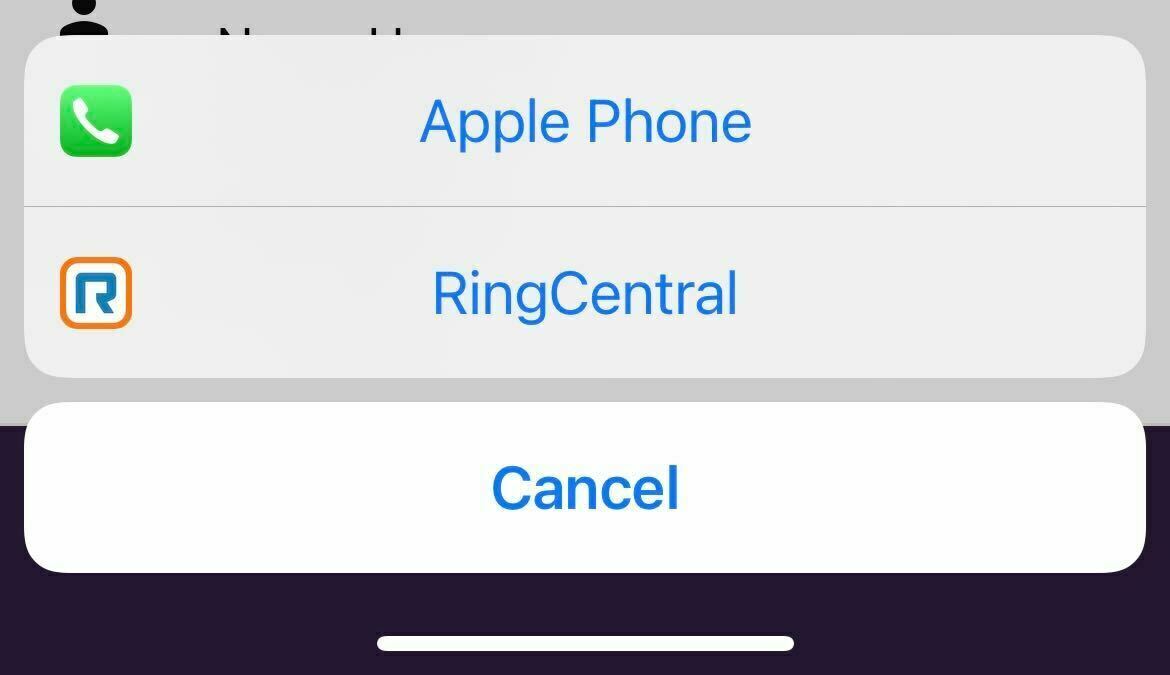Marketing Tools
New App Connector integrations: Facebook Lead Ads and Gravity Forms 🔌
We’ve expanded our Marketing Tools' App Connector offering to Facebook Lead Ads and Gravity Forms. New form fills are added to Copper as a Lead or Person. If the Lead or Person already exists, we’ll log an activity with the captured form data.
This feature is available to customers on Business tier plan, which provides scaling companies with email sequences, additional integrations, and customization. Want to learn more? Reach out to accounts@copper.com.
Mobile App
SMS logging 💬
A few weeks ago, we introduced the new default SMS activity type. Now, we’re taking a step further by adding SMS logging on iOS and Android! SMS logging helps you log an activity in Copper whenever you send an SMS message.
For iOS mobile app users, you can now send SMS messages to People and Leads from the Copper app, and have an activity logged. Due to restrictions by Apple, Copper cannot log messages sent outside the Copper app (SMS messages must start from Copper app first), log messages you receive from a contact, or access the actual content of SMS messages. You’ll see this feature on your next iOS app update.
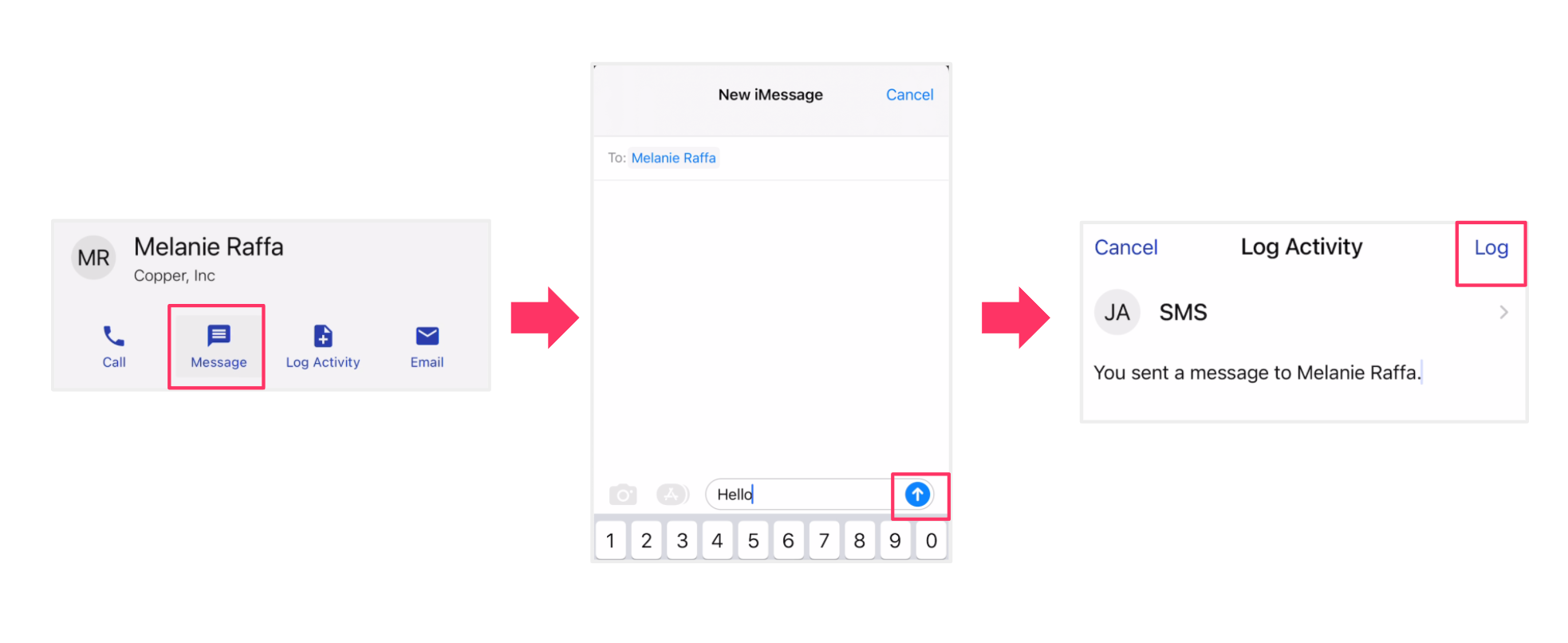
For Android mobile app users, you can now automatically log an activity whenever you send or receive an SMS message from a Person or Lead in Copper. We do all the work, so you don’t have to! To get started, head to your Copper mobile app settings, click SMS, click the SMS Tracking toggle, then click “Allow.” Due to restrictions by Google, we are not able to access the content of SMS messages. You’ll see this feature on your next Android app update.

Email attachments, templates & merge fields ✉️
You can now send email attachments from the Copper mobile app! When drafting an email in the Copper app, simply click on the paperclip 📎icon in the top right corner and select the file you want to send. On iOS, you can send images from your Photo Library or iCloud Drive files. On Android, you can send Photos or Google Drive files.
Copper email templates and merge fields help you answer repetitive questions faster, and now you can access your templates and merge fields on-the-go from within the Copper mobile app. When you start to draft an email from the Copper app, you will now have the option to select templates or merge fields. This feature is available to customers on Professional or Business tier plans. You’ll see these feature on your next app update.

RingCentral app support 📞
We now support the RingCentrals MVP (formerly RingCentral Office) app when placing calls from the Copper mobile app. To use this feature, you must have the RingCentral-Copper integration and the RingCentral MVP app installed on your mobile device. This feature is available to customers on Professional or Business tier plans. You’ll see this feature on your next app update.