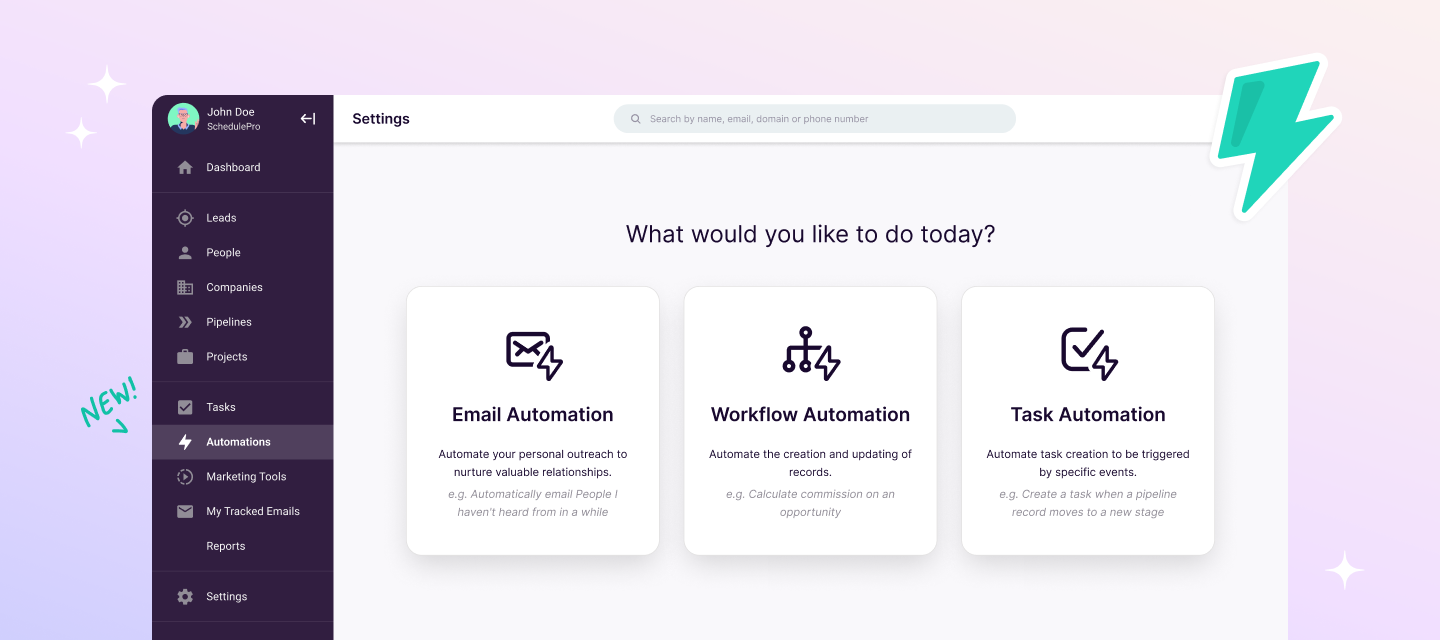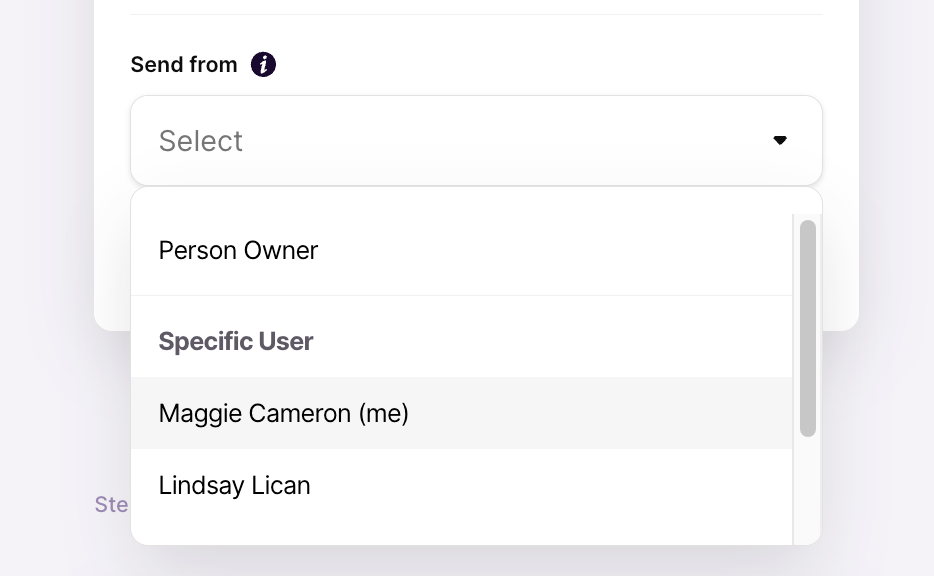Hellooo Coppernauts!
You’ve probably spotted the new addition to our left-hand navigation 👀 We’ve added a convenient shortcut to Automations, making it a breeze to navigate and keep things moving.
But that’s not all — we’ve added a ton of little but fierce enhancements to Copper’s emailing features 🦾 plus more on the way!
Move relationships forward with new merge fields
We’ve added two powerful new merge fields you can use in your email templates 💌 including #SenderFirstName, to make your communications more personal, and a brand new Booking Link field so you can give customers the option to book time directly with you.
Use these new merge fields in your email automation email templates to help you deliver personalized outreach that moves the relationship forward.
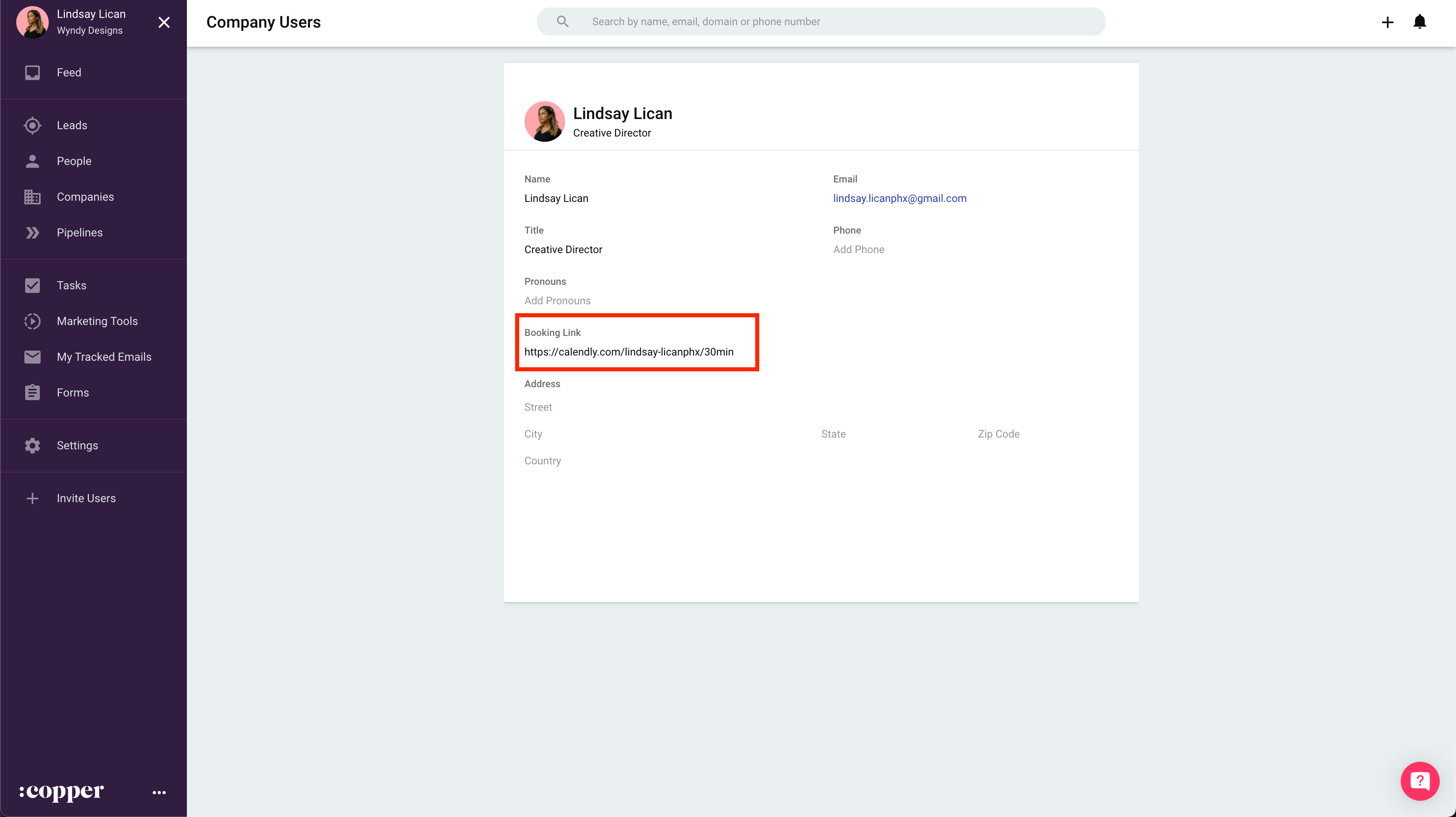
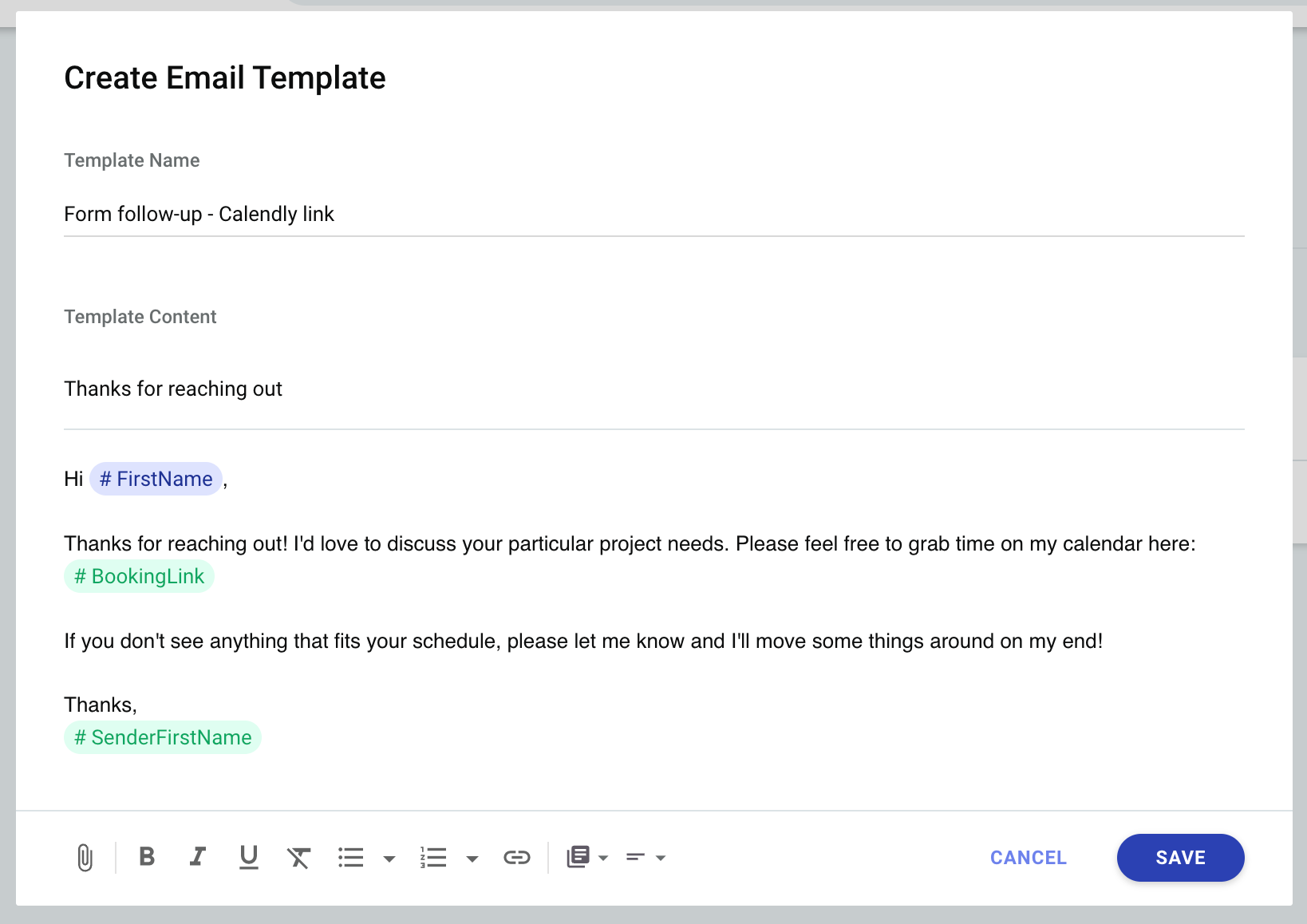
Replace manual process with automation
Ever find yourself caught up in the cycle of picking out the new contacts from your list and manually emailing them? What if we told you you could offload that onto Copper? 👀
We’ve added an option to our Email People on a specific List gallery template that allows you to send automated emails only to new contacts added to the list moving forward — so your list of vendors, volunteers, or contractors won’t suddenly get the “Welcome packet email” all over again.
From the Email Automations gallery, select Automatically email People on a specific List -or- Automatically email Leads on a specific List.
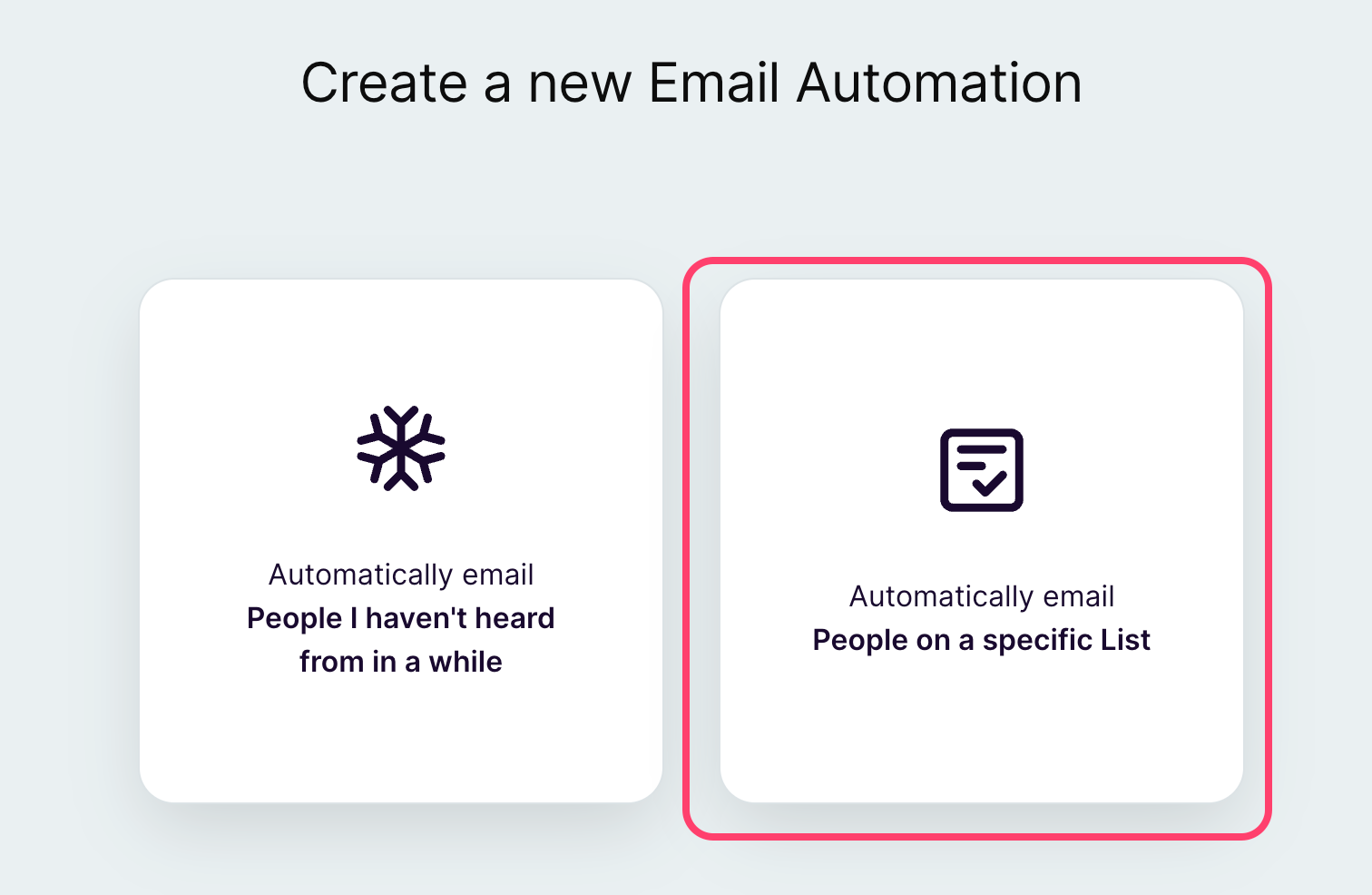
Then select the Only new People added moving forward -or- Only new Leads added moving forward option.
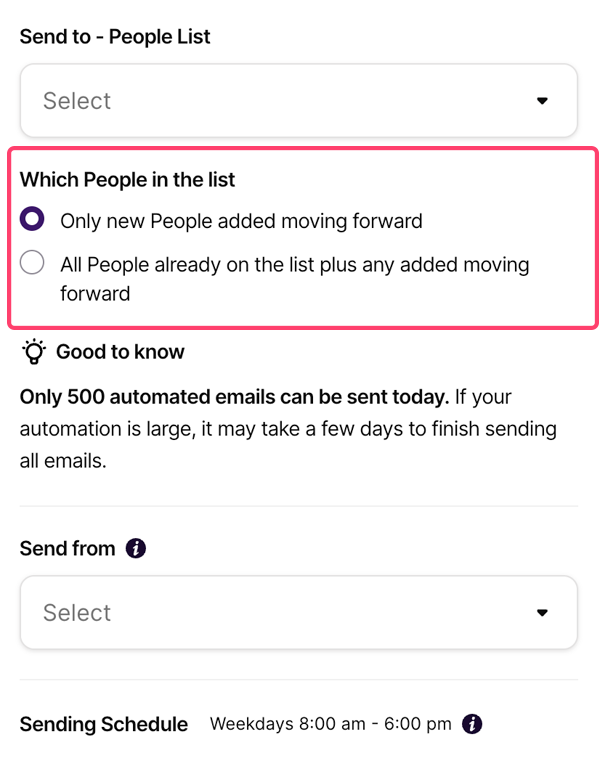
Feel confident adopting email automations — we’ve got your back!
If you’re one of our early adopters or have attended one of our webinars, you’ve no doubt taken a survey on what features or resources would make it easier for you to adopt Copper’s new Email Automations feature. Well, good news! We’ve recently released a ton of these requests — and have even more coming your way soon!
Now you can create and edit the email template(s) for your automation right from the automation itself! No more bouncing around to make sure you’ve crossed your T’s and dotted your I’s — visualize the entire outreach experience in one place 👏
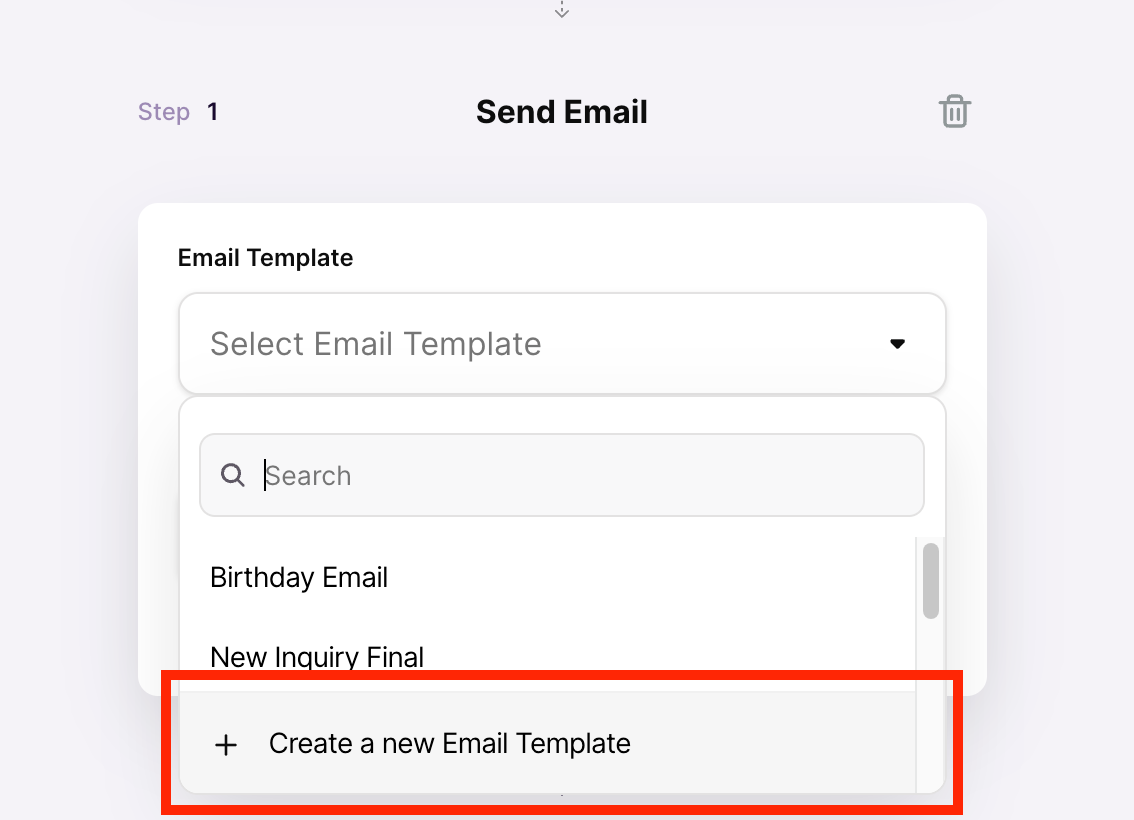
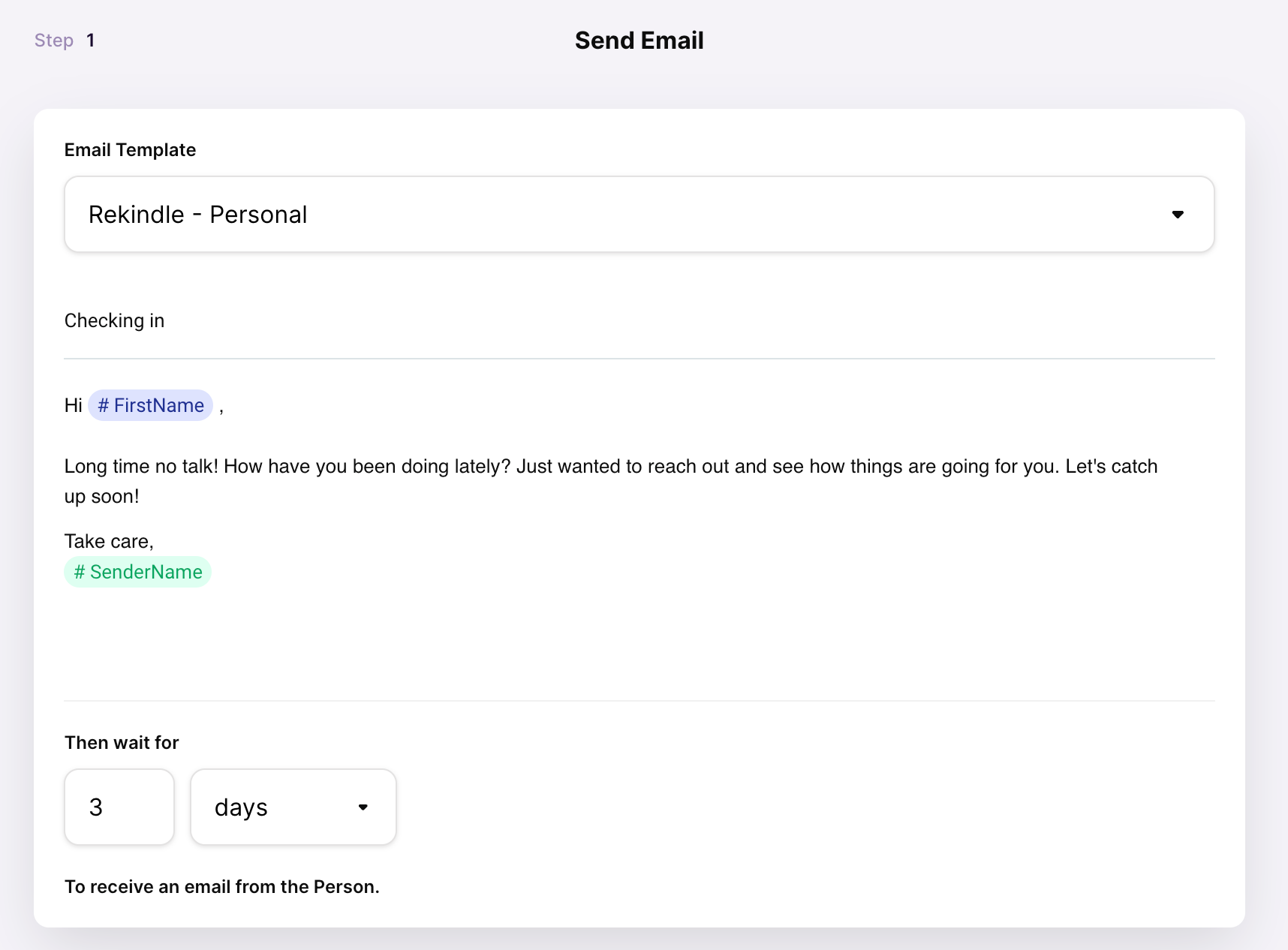
We’ve also added an enhancement to the Rekindle template, allowing you to choose a People List instead of a Contact Type. So if you segment your contacts into lists instead of by type, we’ve got you covered 🫡
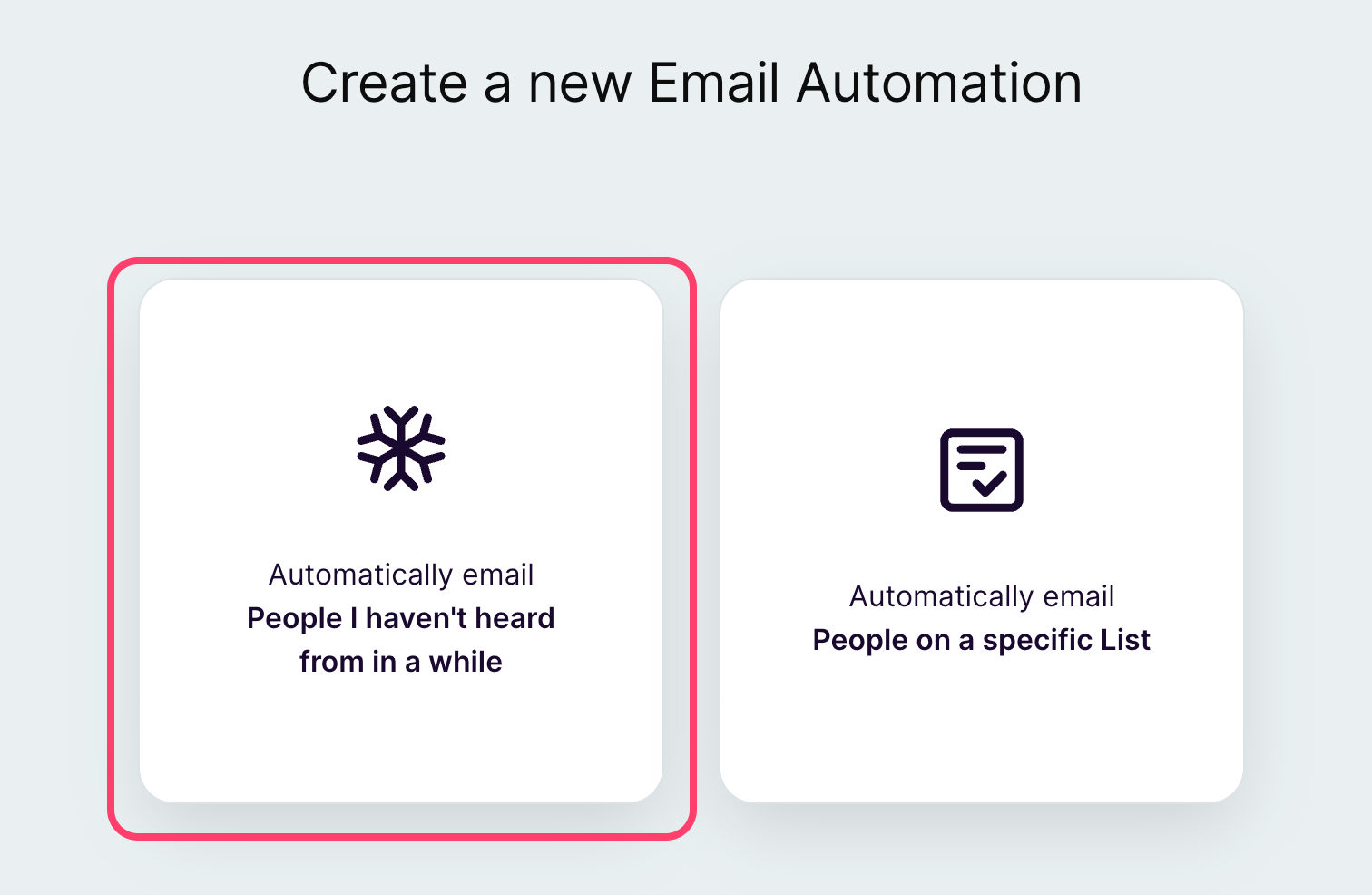
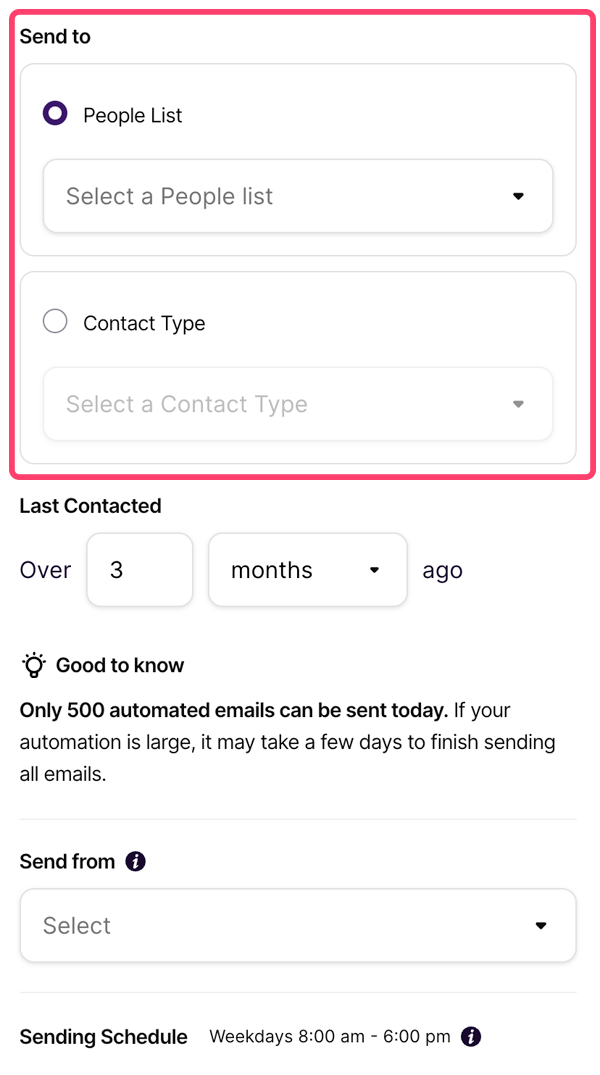
You’ll also see bounced emails in the Errors tab. But don’t worry, if the email bounced because of a misspelling or clerical error, you can correct it and the email will automatically retry the next day (according to the Sending Schedule).
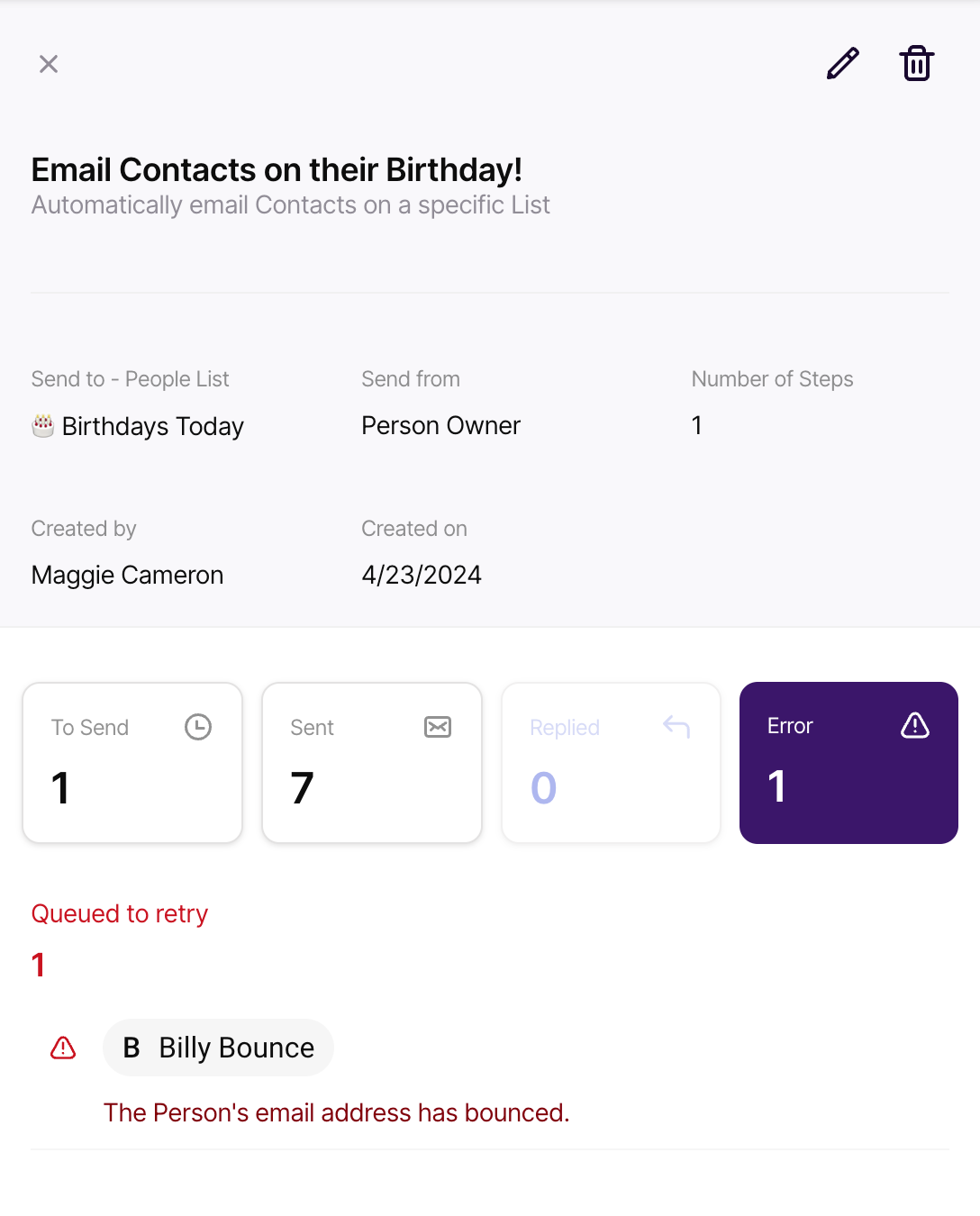
A humanistic approach to automated emails
Your business is built on relationships — fostering personal connections that turn into lifelong customers. We know you want to save time by automating your outreach, but not at the expense of that ✨personal touch✨ Well don’t worry, we are very intentional about ensuring our feature mimics human behavior. Your contacts should have no idea they’re receiving an automated email 🦾
We recently released a feature to automatically thread automated emails as replies if the Subject lines match. You can use this to automate a follow-up and a nudge for a response. Now that you can create and edit the email template right from the automation, it’s even easier to ensure you have that Subject line match. Plus, with the new #SenderFirstName merge field that nudge can mimic what you’d do personally 🙌
But wait, there’s more to come!
This summer we’re continuing to roll out new features to our email capabilities that will be available to all customers on all plans — plus some more customer requests for email automations!
🥁 Drumroll please…
Inline images are coming to Copper emails 😱 That’s right — one of your top requests is coming in just a few short weeks. You’ll be able to add an inline image anywhere you send emails from the Copper web app:
- When sending an email from someone’s profile
- Using the bulk email feature
- Creating and using email templates
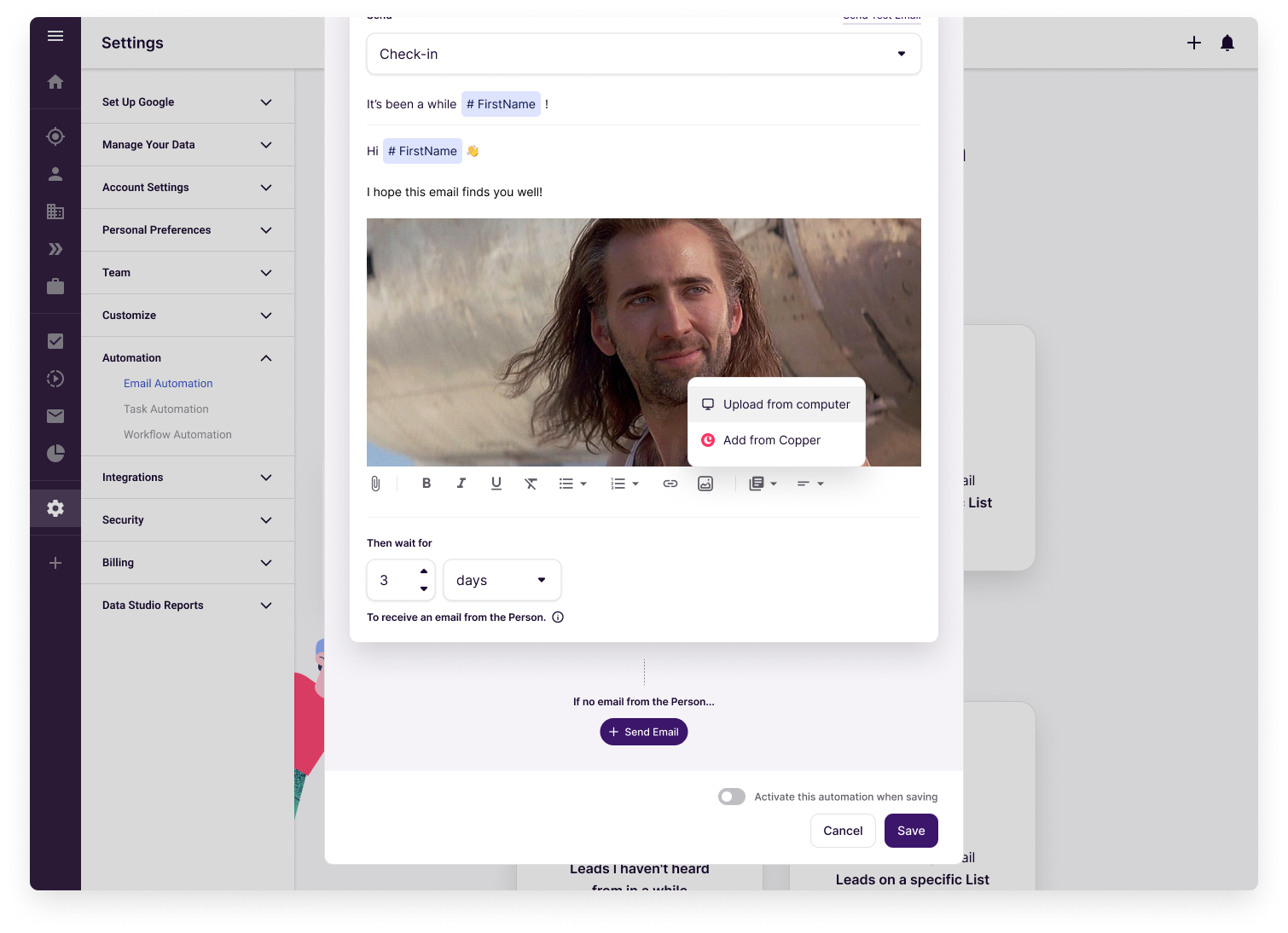
For our customers using email automations, you’ll be able to send a test email to ensure your outreach will appear as you intended in the recipient’s inbox. This was by far the winner of our surveys on features that would make it easier to adopt email automations.
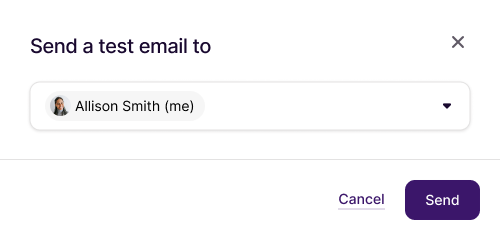
Plus a ton more enhancements we have planned for this summer:
- Send the automated email(s) from a specific user
- Set the email automation as inactive/active
And as we’ve teased in multiple webinars and here in the Community, our next big release will be Pipeline email automations 🥳 Stay tuned for all the 411 as we get closer to this release.
As always, I thank you all for your feedback and insights. You truly do help us make Copper better. I can’t wait to hear what you think about these little but fierce enhancements!
Cheers,
Maggie at Copper