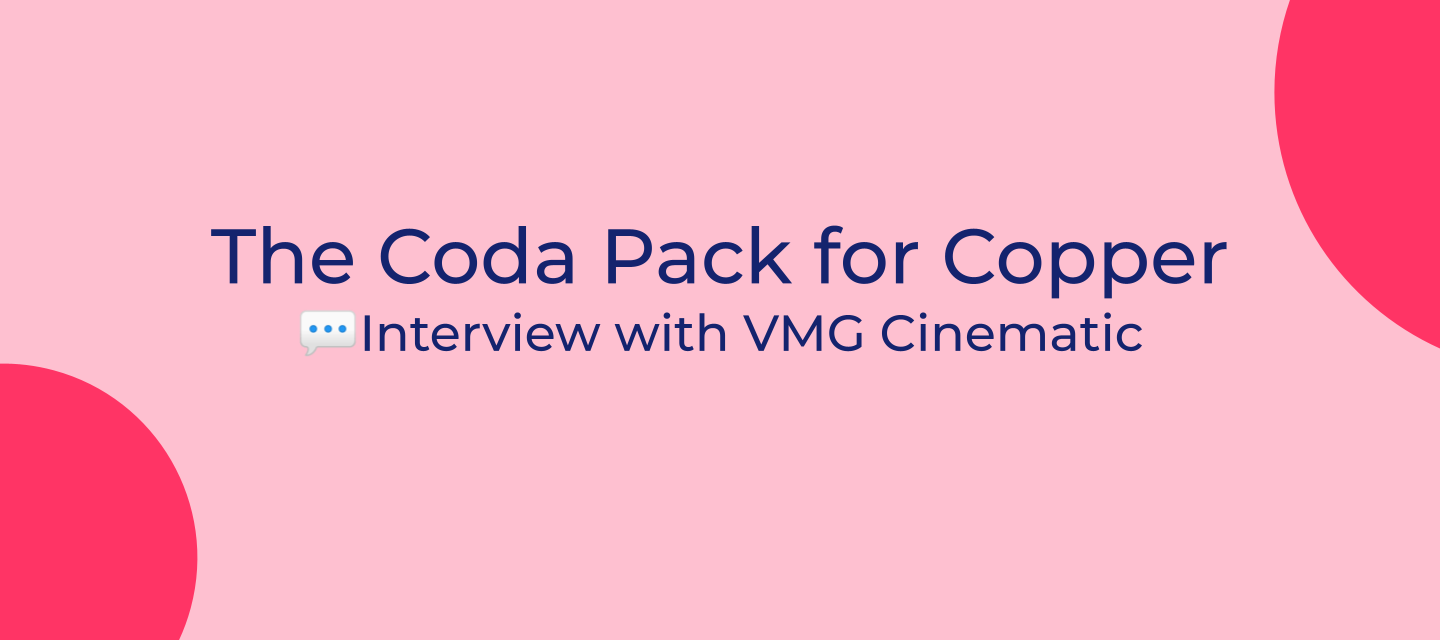We recently had the opportunity to sit down with Copper Community member Nick Haffe-Emslie
What is Coda, you may ask? It’s a document platform that allows teams to pull together word-processing, spreadsheets and data all in one place. Through “Coda Packs”, Coda can integrate and pull data in from multiple sources, like Copper. At the end of last year, Coda invited makers to build their own Packs to better integrate the tools they’re already using — and Nick was inspired to explore this for Copper.
How does VMG Cinematic use Copper?
VMG Cinematic is an online video production agency crafting high-quality video projects and branded social media content. The VMG team manages hundreds of projects a year with a full-time staff of only 15. With this level of volume, it’s important for the team to have effective systems in place to manage projects with limited data entry. That’s where Copper comes in. As the team works predominantly out of Gmail, Copper seamlessly documents their internal and external interactions so no detail gets lost.
What led VMG Cinematic to explore Copper and Coda?
A big priority for VMG was ensuring all their tools could work together. The team had struggled with siloing in the past, impacting their project management efficiency and accuracy. It was important to Nick for the team to be easily able to pull project information together from their various systems without having to export to spreadsheets — enter Coda. Coda helped reduce the number of SaaS products they had to use to build reports and manage projects by integrating their most important tools, including Copper.
Initially, VMG integrated Copper and Coda together through Zapier to track the journey of a project by its invoicing number, from billing to production and delivery. Then Coda introduced the ability for users like Nick to build their own integrations — and the Copper Pack was born.
How does the Coda Copper Pack work?
Thankfully, it’s super easy! First, you’ll need to be on a Copper Professional or Business tier, and you’ll need to sign up for a Coda account. Next, generate a Copper API key in your account settings. Finally, install the Copper Coda Pack and enter your Copper API key. A new user doesn’t need to know any coding to get the Copper Pack up and running. The Copper Pack can sync records including Opportunities, People and Companies. The Coda Pack can also push data back into Copper. With Coda and Copper, you can pull in data from Copper and other systems to help you better visualize your data and take action.
Here are some example docs Nick has put together for his Pack:
Invoice approval workflow with Copper
This example doc helps you associate invoices from a billing platform with Copper’s Won Opportunities and track them through approval, payment and follow-up. Learn more here.
Docket numbering for Copper
This doc shows how you can generate a serial number or unique identifying number for any new Opportunity and log it into a custom field in Copper. Learn more here.
A big thank you to Nick for taking the time to build this Coda Pack, and for sharing his story. We encourage you to check out the full pack details here 👈